Your blog is an attic. It’s an old storage unit, filled with dozens of articles that no one’s touched in ages. Cluttered and dusty, it’s time to clean house.
Or is it?
I had this debate with Amanda Gant, our Marketing Director. Amanda is a tidy person who knows everything about content marketing and Analytics, so I always take her advice. But this topic triggered a feisty debate.
The other day, she tells me she’s auditing all of our content cleaning out some old, useless pages. The plan was to delete the blog posts with no traffic and no links. Then redirect that URL to the most similar page.
My response was, why bother?
After our short debate, she (cleverly) moved the conversation to LinkedIn to get input from some top content pros and SEOs. We quickly discovered that a lot of people have a lot of advice about pruning content. Some shared experience and examples of results.
What would Marie Kondo do if she was a content strategist?

This post will try to answer that question. We’ll explain the when, why and how to prune content for SEO. You’ll find the views of the experts shared throughout and at the end, I’ll add my contrarian view.
Why prune old content?
People prune pages for several reasons. Ask an expert and you’ll hear things like “reduce bloat” and “maximize link equity.” But what are the benefits of pruning? What’s the impact on results?
Here’s why they say you should delete old, non-performing pages:
- Manage Google’s “Crawl Budget”
Search engines allocate a finite amount of server processing power to crawl your website. Deleting pages will help GoogleBot to focus on search-relevant content. This is especially important for large sites (10k+ pages). - Focusing Domain Authority
Your site has a finite amount of ranking potential, passed to it through links from other websites, measured as Domain Authority (what’s that?). If you have fewer pages, each will have more authority and may rank higher. - Reduce risk of keyphrase cannibalization
If you have two pages that both cover the same topic, Google may get confused, may not rank the one you want, or may not rank either.
That’s basically the idea.
Note: In this case, pruning content is not about streamlining navigation, consolidating categories or improving design. We’re not talking about UX because there is no debate on that topic. Always do anything that improves the experience of visitors!
Does the old content spark joy?
It’s reckless to delete a URL (or even change a URL) without checking a few things first. Ask these two questions to help you decide if that page sparks any digital joy:
- Has it been visited in the last year? Does it rank?
Not sure? Here’s how to check the rankings of any page using Google Analytics - Are there links to the page? From other websites? From your other pages?
Not sure? Here is a list of tools for checking backlinks
Actually, if the page has zero visits, it won’t appear in Google Analytics, so those who purge content either use other tools to crawl their site or they purge ultra-low traffic pages.
Here are some more specific reasons from the experts, reminding us to consider the content’s purpose.
 |
“Are these extra pages unnecessarily mucking up your onsite search results? Like, when you search and you get a big ol’ list of stupidly irrelevant pages? If they’re showing up in that list, get rid of them.” – Kristina Halvorson, Brain Traffic |
 |
“The reason is link equity flow. Would you rather have 1000 external links distributed amongst 700 pages or 500? The answer is the latter and why it’s so important to cut low performing pages.” – Ross Hudgens, Siege Media |
 |
“According to the published PageRank algorithm, the more links it takes to get to your good stuff (through paginated date/category archives), the more times the damping factor gets applied to every one of those links.” – Corey Northcutt, Chief Optimization Officer, Orbit Media |
How to safely purge your content
If it ranks well and you delete it, you’ll hurt its traffic. If it’s been linked to and you delete it, you’ll break those links. Here are three options to clean house responsibly.
-
Redirect
Create a 301 redirect to the closest corresponding page and you’ll avoid ever sending a visitor or Googlebot to your ‘404 page not found’ page.
-
No index the page
Leave the page alone, but tell the search engines to ignore it. Add a the noindex meta tag, usually possible through your content management system or a plugin. It adds this code to the page:
<meta name=”robots” content=”noindex” />
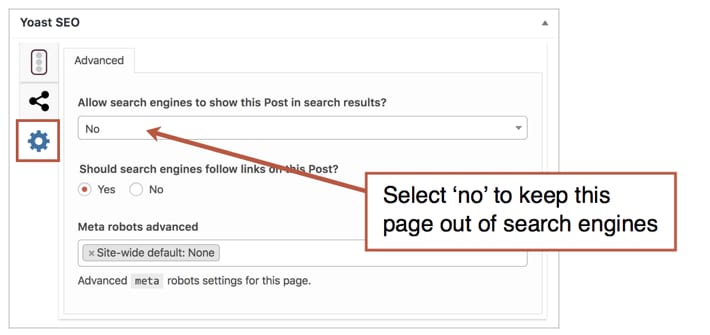
And if you have an entire directory of pages you want to keep out of Google, you can “disallow” them from your robots.txt file.
Keep in mind that this option won’t keep them out of your internal site search. They may still be mucking up your site search results.
-
Repurpose, rewrite, combine
Don’t trash it. Recycle. Keep the URL but rewrite the page.
It’s the most work but has the greatest rewards. Updating old content is one of our most effective tactics. Our friend Dana DiTomaso suggests combining several weak posts into one strong one, rather than rewriting.
 |
“Sometimes you’ll find several blog posts on the same topic but they’re all mediocre, so none of them rank. If the content is still something you want to keep, then combine them into a much better post and redirect the old posts to the new one.” – Dana DiTomaso, KickPoint |
Does pruning content help your SEO?
We asked our experts to tell us about their experience with pruning and to report the results if possible. Unfortunately, it’s not usually possible.
When content marketers and SEOs delete pages, it’s usually part of a bigger content marketing audit. Rather than pruning and measuring in isolation, they’re changing a bunch of other stuff at the same time.
Q: Did cleaning out your garage make you happy?
A: Yes, but we were moving anyway. Now we live in a new house and we love it.
So we can’t say that the happiness was from the garage. Here are the reported results.
Dana DiTomaso, Kick Point
“The problem is that these projects are also done in conjunction with technical fixes, rewrites to titles/metas, etc — so I don’t have a screenshot of just content fixes in isolation. I can say that we’ve seen traffic gains of anywhere from 30% to 150% when everything is done well.”
- Content pruned in isolation: no
- Results: 30 – 150% increase in traffic
Ross Hudgens, Siege Media
“A recent content audit we ran involved pruning over 3,000 pages, which resulted in organic traffic improvements. Outdated and low performing pages were removed from the site toward the end of April 2018.
The number of pages pruned was equal to roughly 15% of the entire site at the current time. Organic traffic after the project went up about 50% and has sustained itself since then, helping provide evidence of the benefits of a proper content audit and content pruning.”
- Content pruned in isolation: mostly yes
- Results: 50% increase in traffic (well done!)
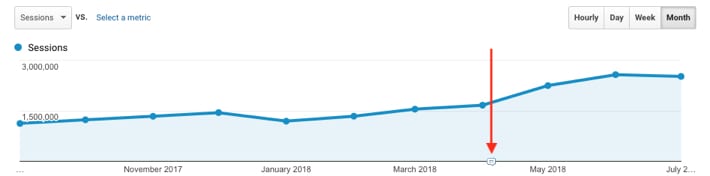
Kaylee Pope, Prime Publishing
“We did this a few years ago on our recipe and food site, RecipeLion.com. It had 1000 or so recipes that had seen less than 10 page views in the last two years. A lot of this content was VERY thin. It didn’t follow general guidelines for best practices and often had less than 100 words of text on the page.
We deactivated 1,156 articles over the course of several months. As a reference, there are about 36k active URLs on the site right now. So, at the time, these URLs comprised of about 3-4% of our URLs.
I’ll be honest at the time I braced for impact, but literally, nothing changed. I don’t think it hurt or helped anything.”
- Content pruned in isolation: yes
- Results: none
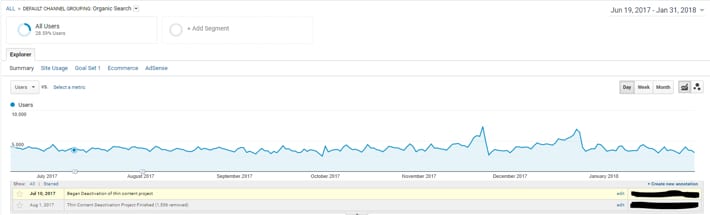
Justin Rondeau, DigitalMarketer
“When we updated our site we grouped the content by category then redirected them to content that was more thorough or was some of our higher ranking stuff. It really simplified our site, cut down on the number of articles, and just made life a lot better for us.
We redirected about 950 older posts to better performing, more up-to-date, more relevant content. TBH we didn’t see much of anything happen.”
- Content pruned in isolation: no
- Results: No lift in traffic. But better user experience.
Taylor Cimala, Digital Third Coast
“We did a pretty lengthy removal on our site last fall and trimmed hundreds of pages. Unfortunately, we also did our https conversion AND switched from .net to .com soon after. So that basically ruined any sort of analysis. Honestly, it was somewhat therapeutic.
My biggest thought about it is more in line with the overall concept of putting your best foot forward. Do I think pruning content on your website has a positive SEO benefit? Yes. Was I able to do a proper test? Unfortunately no. But I’m also OK with 100% bounce rate and a 100% conversion rate. A better foot forward can improve conversions and create better conversations and we can ignore the SEO part!”
- Content pruned in isolation: no
- Results: unable to measure
Dario Zadro, Zadro Web
“We had a client that had about 5,000 product pages on an ecommerce site and wanted to focus on some core products. We let about 4,000 product pages simply 404. Poof …gone, just like that. The site I mentioned is now less than 1,000 pages and performing great after chopping ~80% of it.
After about a month, existing pages were ranking higher, sales increased, and UX metrics improved drastically.”
- Content pruned in isolation: yes
- Results: ditching 80% of the content did result in a decrease of “total” ranking keywords and traffic did not necessarily increase overall, sometimes decreased.
Jeff Baker, Brafton
“Using Google Search Console I found roughly 5k news/blog pages on our root domain (about 50% of all indexed pages) that were driving less than 20 impressions or less every quarter. These pages USED to generate traffic back in the heyday of content marketing, but are now undoubtedly categorized as “thin.”
I used a set of metrics to help filter down the list to the least valuable content, narrowing down the greatest offenders to roughly 1,100 indexed pages. Here was the filtering criteria:
- <20 Search impressions/quarter.
- <1 Inbound links to the URL. (Important to use multiple tools to cross-reference)
- Low CTR and average position.
- Non category/author/pagination URL.
Rather than doing this manually, or team built a script that imports a no-index tag on all these pages. Traffic more than doubled after the first prune.
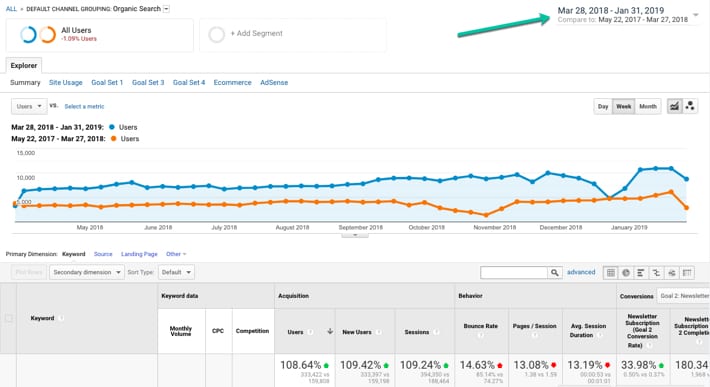
But it’s important to note that this was NOT done in isolation. I also started a fairly robust blogging technique a few months prior. So correlation may not imply causation when observing these results. But I can say for sure that the content was razor thin and drove next to zero visibility.”
- Content pruned in isolation: no
- Results: 108% increase in organic traffic
“It just feels right to purge”
There’s more to life than Analytics. Sometimes, the benefits are more emotional. I respect that. Rondeau said deleting old content “just made life a lot better for us” and Cimala called it “somewhat therapeutic.”
Cleanliness is a virtue, right? Dan makes this point beautifully.
 |
“Sometimes there’s just the ‘right thing to do’ Forget about SEO and metrics for a moment. It just FEELS better to clear out the clutter like a nice spring cleaning. You and your team may just feel more excited to move forward with new content if you trim out the stuff that just doesn’t feel good anymore.” – Dan Sure, Evolving SEO |
Emotion is motivation and motivation is important too.
My personal recommendation: Don’t prune. Hoard your content.
Unless you have a large website with 10,000+ pages I do not recommend pruning content. I recommend hoarding.
Because digital content is not like physical stuff. It’s just data in a database somewhere. It’s not clutter if no one sees it. So generally, the benefit of deleting is zero.
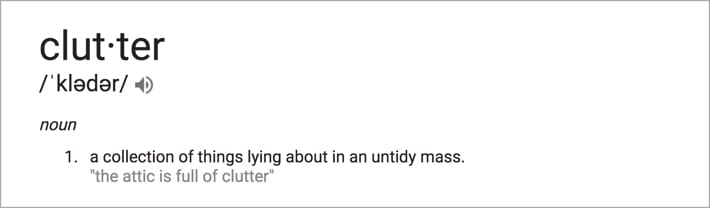
What about SEO?
Assuming the content doesn’t affect the experience of your visitors, the main SEO case for pruning is crawl budget. But that’s a factor only for very large websites. Here’s Gary Illyes explaining on Google Webmaster Blog:
 |
“First, we’d like to emphasize that crawl budget is not something most publishers have to worry about… If a site has fewer than a few thousand URLs, most of the time it will be crawled efficiently.” – Gary Illyes, Webmaster Trends Analyst, Google |
But it can’t hurt, right?
This is how the debate usually ends. It can’t hurt. So marketing teams, content strategists and SEOs proceed with the project. They run the reports, review pages, make decisions, delete old pages and set up the redirects.
Suppose it takes just one day to do that work. What is the benefit? It didn’t hurt. But what was the opportunity cost of that time?
Here’s a list of 10 things I can do in a day:
- Improve
Rewrite our most visited sales page, adding clarity and detail around top sales questions.
Impact: Higher conversion rate, more leads. - Create
Research and write a new keyword-focused article sharing insights or advice.
Impact: Hundreds or thousands of new visitors over time. - Record
Make a video summarizing one top article. Add it to the article and to YouTube.
Impact: Thousands of views and dozens of new subscribers over time. - Promote
Make 12-15 social media videos with captions using this process, promoting our top-converting posts, discovered through this process.
Impact: Thousands of visitors and dozens of new subscribers over time. - Contribute
Write and pitch a guest post.
Impact: A link and improved domain authority, a relationship with an editor - Polish
Rewrite our about page and our social media profiles
Impact: A better look and messaging for thousands of touchpoints over time. - Learn
Reach out to 8 friendly experts, ask each one politely for 30 minutes of their time, schedule some video calls and dive into fun challenges over the next 6 months.
Impact: Better relationships, new insights, friendship. - Teach
Organize a series of lunch-and-learn for my team. Show them our latest techniques.
Impact: Higher morale and better results for my clients forever after. - Train
Document 10 repeatable processes. Make a video showing the process for each. Delegate to a virtual assistant.
Impact: 4 more hours per month of productive time forever. - Live a little
Action: Take the day off, sleep in, make breakfast for the kids, read some fiction.
Impact: Happiness!
Imagine your competitor does one of these things while you clean out your attic. Who gets the bigger benefit?
Focus on your best. Forget the rest.
Right now, as you read this sentence, there are visitors on your website. Think of the pages they’re visiting. Think of your top pages. Improving those pages will give you benefits now, today.
The problem with digital marketing is that there are so many things we can do with our time. And they all look important. The key to content strategy is prioritization. I recommend prioritizing the things that are working well. Don’t purge.
Sorry, Marie!
Have you ever pruned content? If so, can you share results? With screenshots of your Analytics please?




