Where is the best place to put your blog? Where should you host it? Put the blog in a subdomain or directory? Should I integrate the blog? What about off-site options like Medium and LinkedIn?
It’s a big decision. Like a lot of decisions in digital marketing, it has implications big and small. When you decide where to blog, you’re making a decision that potentially affects each of the following:
- Visitor experience (UX)
- Ease of content management (CMS)
- Easy and accurate measurement (Analytics)
- Search rankings (SEO) …and audience reach
- Cost
There are at least five answers to the “where to blog” question. We’ll explore the pros and cons of each in this post. Let’s start by summarizing options and impacts in a chart…
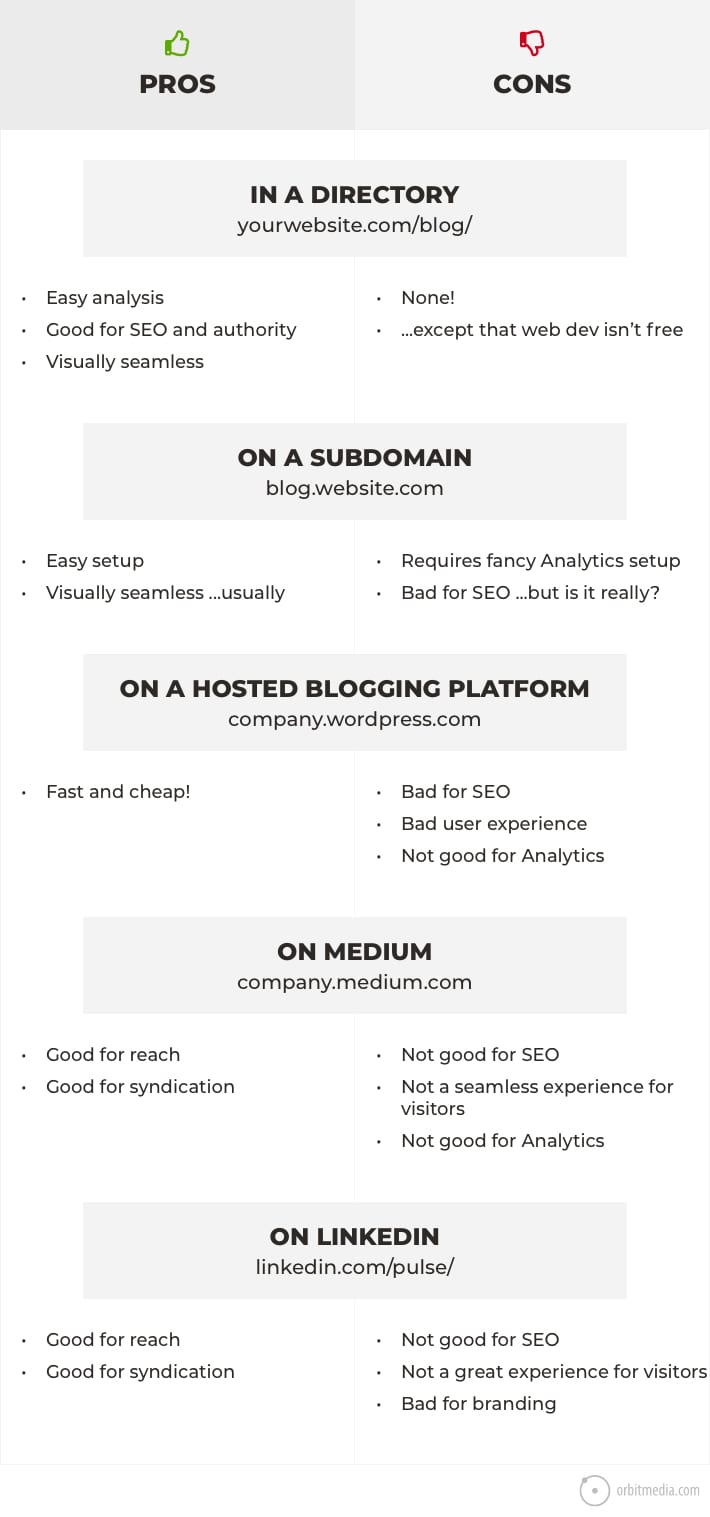
The first two options are the classic ways to integrate a blog into a website directly. These are the nicer, but more expensive approaches.
The last three are off-site options, hosted outside of your website. They are fast and cheap, but have specific disadvantages.
Let’s break them down.
1. In a directory (aka subfolder)
yourwebsite.com/blog
This is what you’re reading now. The blog is fully integrated into the website. It’s in its own subfolder (also known as a directory) and it’s managed through the same content management system as the rest of the website. This happens to be a WordPress website.
This kind of blog integration requires careful planning and design. It’s part web design and part content strategy. It’s true integration so blog content lives at the root domain.
Here’s a breakdown of the benefits and costs.
Pros:
- Easy analysis
Want to measure the performance of your blog content? It’s easy. Just go to your Behavior > Site Content > All Pages report in Analytics and filter for “blog.”Because everything is in the same folder, you can see it all in seconds. - Good for authority and SEO
If someone links to your wonderful blog content, that link benefits the authority of all the pages on your domain. There’s no SEO disadvantage. It perfectly leverages an SEO-driven content strategy. Content in directories enjoy all of the equity passed through any link to any page on the domain. - Visually seamless experience
There’s zero friction as visitors move in and out of the blog, no compromise to the users’ experience. It’s visually integrated. Every click keeps the same seamless experience, whether in the main navigation or on internal links in the content.
Cons:
- None!
…except that web development isn’t free. The blog should be planned carefully and built into the site. It’s not bolted on.
2. On a subdomain
blog.yourwebsite.com
It’s mostly a technical decision. Your visitors may never notice the subdirectory vs. subfolder difference. Visually, blog integration can be seamless with a subdomain.
The big advantage of subdomains is that they’re fast, easy and inexpensive to set up. You can add a blog hosted on a third-party system (Hubspot, Uberflip, etc.) with little to no programming. It has no impact on your main website. For hosting, It’s over there and you’re over here. Easy peasy.
This is why so many Hubspot customers have WordPress websites but blogs hosted by Hubspot at blog.website.com. It’s cheap to set up. There’s really no other reason to do it.
Pros:
- Easy to set up
Adding a third-party blog at a subdomain has very little programming expense and no hosting implications at all. - Visually seamless …usually
Assuming it’s done well, the third party system can match the look of the site.
Cons:
- Requires Analytics setup for easy measurement
By default, Analytics isn’t going to track things on the subdomain. You’re going to need to both add the tracking code and then set up an Analytics view with a special filter. Otherwise, your data will be inaccurate. - It’s bad for SEO …or is it?
Some SEOs believe that subdomains are a problem for search. More on that in a minute.
Let’s dive deeper into each of these implications. First the Analytics fix, then the SEO debate.
How to track subdomain traffic in Google Analytics
It’s a bad idea to use a separate Analytics property or view to track blog traffic. It makes all of your Analytics less accurate.
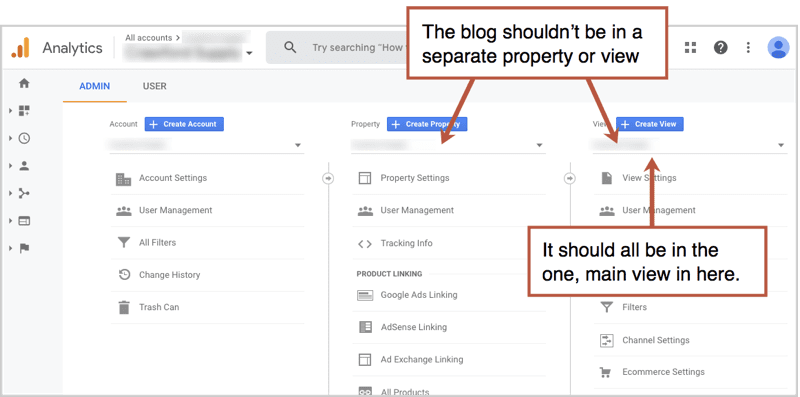
If it is separate, you’re going to have some accuracy issues. Visitors who go from a sales page to the blog look like they exited the website. That same visitor is now counted twice. If they come back, they’re counted again.
Without proper setup, a visitor moving from your website to your blog and back again is tracked as two visitors and three visits.
In just two clicks, both visitors and visits (users and sessions) have been inflated. Your website is referring traffic to itself. Ouch.
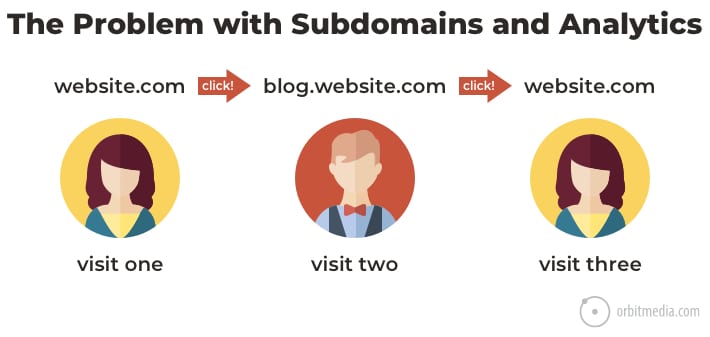
The fix isn’t simple, but it doesn’t take long. You’ll need to create a new view and a fancy filter. Once done, Analytics will show the full URL in all the reports (including blog.website.com).
This video breaks down the step-by-step process for tracking blogs on subdomains in Google Analytics:
Now onto the SEO debate…
SEO implications: domain vs. subdomain
Is it “bad for SEO” to have your content on a subdomain? Does Google index at content on subdomains differently? Do links to subdomains pass full value to the main domain?
- First, I’ll say that the answer is probably unknowable.
- Next, my experience is that there is no SEO disadvantage.
- Lastly, I’ll break down the arguments.
“There’s no SEO disadvantage for blogging on a subdomain”
Evidence:
Google’s own statements. John Mueller answered the question in a now famous video from 2017.
“Blogs on subdomains are bad for SEO”
Evidence:
- Google Search Console requires you to set up subdomains separately as if they are separate websites. If they are separate websites, then a link to the subdomain (the blog) doesn’t pass full value to the main website (the sales pages)
- Anecdotal reports from SEOs, such as this tweet.
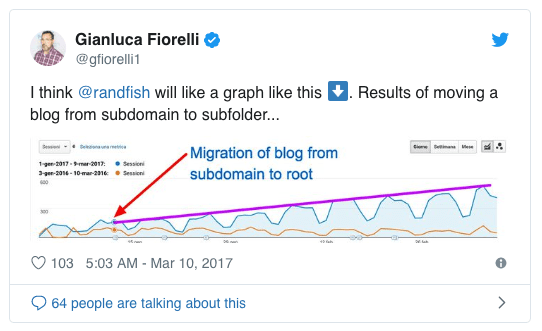
3. On a hosted blogging platform
yourcompany.blogspot.com
The blog isn’t actually on your website. It’s on a free, hosted, third-party blogging site like wordpress.com or blogspot.com.
Pros:
- Fast and cheap!
Literally these take minutes to set up. That’s the only real upside.
Cons:
- Bad for SEO
There’s no debate here. Although these sites have high Domain Authority, any blog post here is one in a gazillion. So it will have very low Page Authority. So there’s no ranking advantage for content here. And a link to a popular blog post won’t benefit the ranking potential of content on your website. Because the link wasn’t to your website! - Bad user experience
It’s not integrated, it doesn’t match your site. But what did you expect? - Not good for Analytics
It’s not going to be in your same property and view, because it’s not the same website. Your best hope is to measure traffic from this external blog as referral traffic to your actual website.
If you need to set up a blog before you go to lunch, this is a good way to go.
4. On Medium
yourcompany.medium.com
This is actually a popular option. Some companies are forgoing hosted blogs and just sending their visitors over the Medium. It might sound crazy at first, but weigh the considerations…
Pros:
- Good for reach
Medium is both a social network and a publishing platform. It’s a place for content discovery, so you may find new readers here.Because readers can follow authors, it’s a great place for thought leadership …if you invest the time to build up a personal brand there. There’s even a partner program where writing superstars can generate revenue directly from the platform. - Good for syndication
If you think of Medium as an additional place to publish (rather than the only place to publish) you may find huge benefits to posting older content here. More about that in the final section of this post.
Cons:
- Not good for SEO
As above, there are no advantages for the ranking of the blog content or to the authority of your main domain. - Not a unified visitor experience
Medium is super clean, but it’s not your website. There may be a moment of friction as your visitors click over to Medium. On the other hand, if your site looks really bad, it might be an improvement! - Not good for Analytics
As described above
Can you embed Medium into your site?
Yes. And it could still be at yourwebsite.com/blog as if it was part of your CMS
If you love the medium editor and want to use it to manage your blog, but want everything on your domain, you can embed a Medium blog into your website. It requires some programming (documentation here) but once complete, it will be a seamless experience for visitors with no SEO disadvantages.
Pros: The Medium editor is pretty sweet!
Cons: But now you’ve got two content management systems, one for your webpages and another (Medium) for your blog content.
5. On LinkedIn
Just like Medium, you can blog directly into the LinkedIn platform. It’s not a popular option for businesses for several reasons, but it is an option.
Pros
- Good for reach
Even more so than Medium, this is a social network first and a content platform second. If you’ve built a network there, the reach can be excellent. - Good for syndication
Again, a great option as an additional, secondary place to post blog content. We’ll break down that strategy at the end.
Cons:
- Not good for SEO
As above, a blog here has no relevance to the rankings of pages on the website. It’s - Not a great experience for visitors
Like any social network, it’s filled with distractions, from ads to birthday message notifications. - Bad for branding
A blog here will never feel like your brand. LinkedIn is more about people than brands. In fact, companies can’t publish on LinkedIn, only people can.
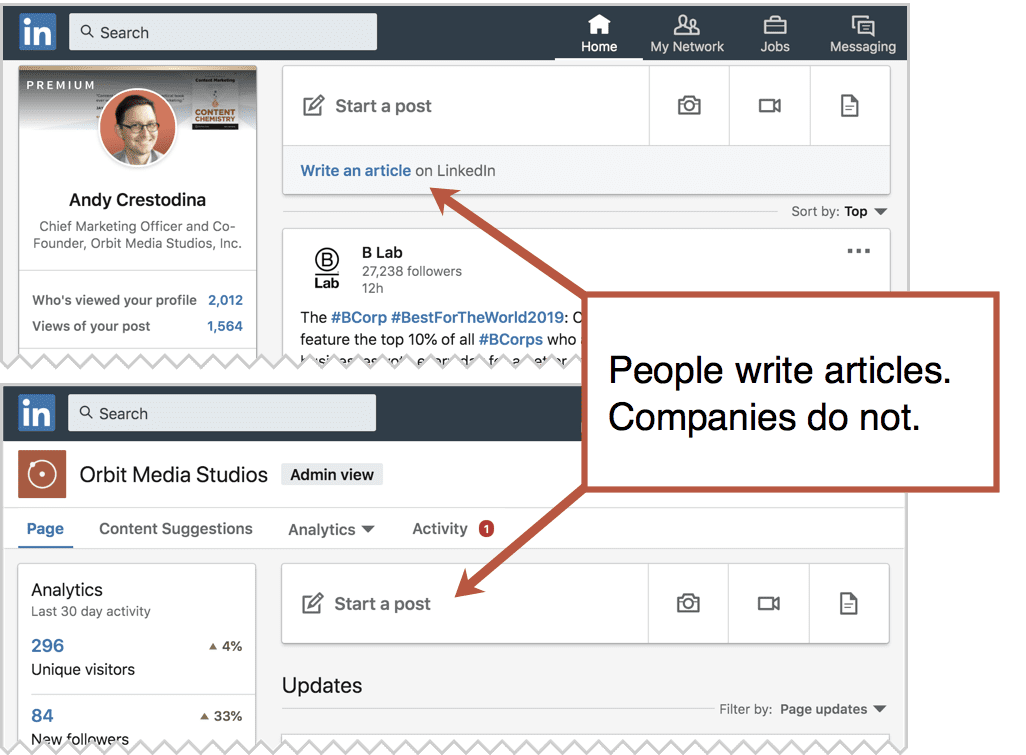
This brings us to a final idea for the location of your blog content.
A syndication strategy for Medium and LinkedIn
‘Where to blog?’ isn’t an either/or question. You can blog everywhere. And one blog can appear in several places. It’s called syndication.
After a post has run its course on your website, shares fall off and traffic flattens out. How else to make the message visible? Post it again on LinkedIn. Literally just copy and paste the article into the editor. It’s very easy and can be delegated to a virtual assistant.
If you want to get more aggressive, replace the last part of the article with a call to action to read the full version on your website. And to measure the impact, add campaign tracking code so you can see all of this traffic separate in your Analytics.
Here are the results from the 15 articles syndicated into LinkedIn, posted to my account over the last 6 months.
- LinkedIn views: 4286
- LinkedIn engagement: 1039 reactions, 94 comments, 104 shares
- Website visits: ~600 visitors to the website from these posts from campaign tracked CTAs
- Newsletter signups: 20 newsletter subscribers attributable to those CTA links
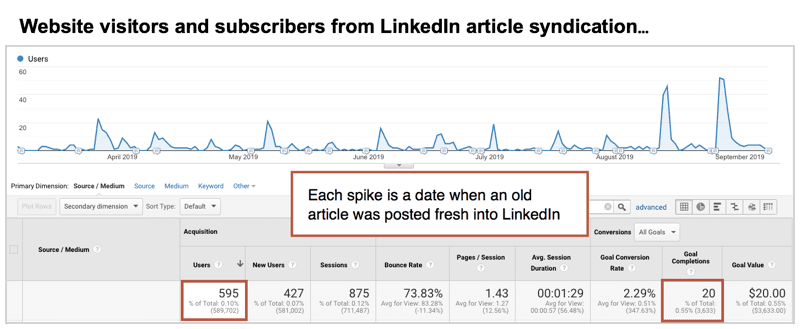
Probably, the actual website traffic from these posts was much higher, because each article contained internal links which didn’t have campaign tracking code.
But, Andy, isn’t there a penalty for duplicate content? No.
Something I missed?
I’d love input from you, dear reader, on your experience with blog integration, hosting and syndication!




