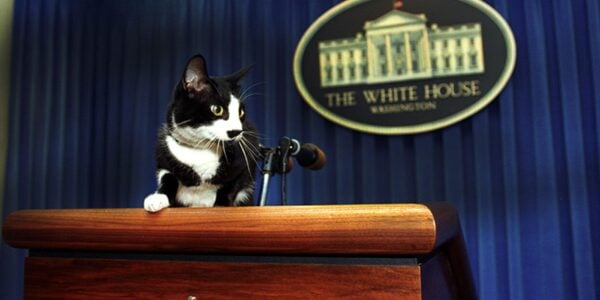Website imagery. It’s a tricky beast. On one hand, images are an important part of your website where they help with engagement and supplement your copy. They can be used to showcase products, culture, process or ideas. The right picture can make a huge impact.
Perfect pictures – custom images shot just for your site by a professional using consistent styling, lighting and composition – often come with a hefty price tag that just isn’t in the budget. The upside? There are millions of stock photos available for licensing out there. And this is where so many sites start to go so terribly wrong.
There is much more to choosing an image than thinking about if the subject of the image is perfect or literal. Or if it’s big enough to fit in the spot where your site requires an image.
How many blog posts have you seen with a giant 3-d button on a white background with text on it? Or headset girl? You want your site to be unique, so picking the first image you find isn’t going to get you there.
While custom photography is the easiest way to get the exact image you want, it isn’t always feasible. Stock photos provide a quick, affordable solution, and when they’re done right, they work with your design seamlessly.
With a few guidelines, you can find and implement stock photography like a pro.
1. Start with a plan
Are you going to use photography or do you prefer illustrations? Is your imagery going to be literal or metaphorical? Are you comfortable with images of people who are just models rather than your team or customers? Are you using images as focal points of pages and sections or are they being used to add color and texture to a page?
What style images are you looking for? Do your images need to be full color edge-to-edge or do they need to have a figure isolated on white or without a background so the image bleeds into the content? Are they vertical, horizontal or square?
When you have a plan for the types and styles of images you are using on your site, adding new photos as your site grows will be easier because of your established guidelines. There won’t be any excuse for simply grabbing the first image that matches your keyword search when looking for blog images.
Now that you have a plan and a list of images you need, it’s time to search. You’ll start the same way you always have – with a keyword or group of keywords that you think match the image you are looking for.
2. Advanced filters
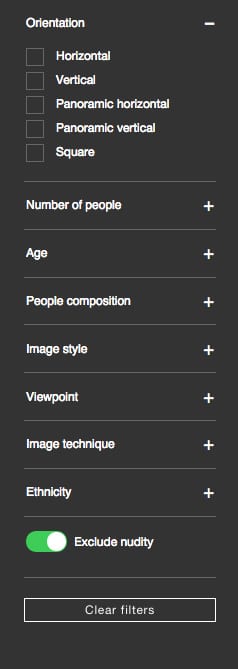
Most stock photo sites have additional filters you can add when you search to make sure your results are going to work. You can limit results to images with a specific orientation, number of people, age of those people and even if your search is in relation to business or not. These filters can help you eliminate images quickly and without paging through hundreds of results.
3. Search by color
This is one of the most effective ways to make photography feel like it is custom to your site. By searching for images that have a specific color, your results are going to be images that fit with your design.
4. Search in specific collections
All of the major stock photo sites have specific collections you can browse that contain a curated group of photos or photographers. These images tend to have a more artful approach to the subject matter and be less commonly used. The drawback to these images is their cost – they can be a bit pricier than other royalty-free images, but often that price is justifiable for a higher quality image.
5. Search by orientation
The composition of an image to fit in a vertical space is quite different than one that is square or horizontal. Starting out with results that are only in your desired orientation can help you zero in on an image quickly and you won’t have to wonder how the image is going to work if you crop it into a size that is significantly different from the original image.
6. Search by people
Most stock photo sites will even let you narrow down your results by the number of people, their age and even gender.
7. Experiment with your search
This might add a little time to your quest, but playing with the filters by adjusting them can help you out. For instance, you don’t love the “square” results you’ve come across. Don’t despair – if you’re willing to buy a slightly larger image for cropping flexibility, you can always look at images with different orientations.
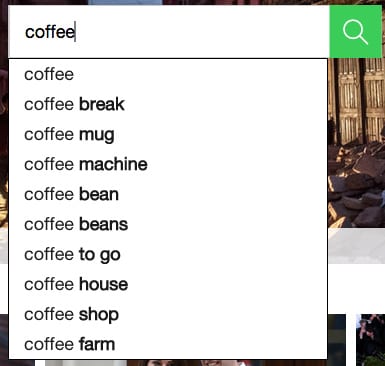
8. Use people and faces to your advantage
Photos of people on your site helps users imagine themselves as your customer – they give them something to relate to. You probably knew that already, but you might not know that pictures of people also have secret powers.
A site visitor will look at where the subject of the photo is looking. If you use a person in your slideshow and the text is to the person’s right, you want them to be looking at the text. The visitor will naturally look to the same place.

(Photo credit: Alexandru Tudorache)
9. Find consistent lighting
A dead giveaway that you are using stock photos is the lighting. While different locations might have different lighting (indoor vs. outdoor), indoor photos should all feel like they have a similar lighting quality. The same goes for natural light in photos – it doesn’t matter if you pick cooler or warmer lighting, just keep it consistent. The photos will feel more cohesive because their light quality matches from image to image.
10. Let a pro do the searching for you
At Getty Images, they provide this service to their clients free of charge. You give them an idea of what style of image you want, how you plan to use it and your budget and they come back with a group of images that fit your criteria. If the process of finding images for your site is overwhelming, this is a great option.
11. Manipulate an almost perfect image
There are many ways to finesse an image, so if it is almost perfect but just needs some adjustments, go ahead and use it. Just tweak it first. Things like adjusting the white balance (if you can’t find photos with consistent lighting) or creatively cropping (abstracting a subject adds visual interest and lets you get rid of less ideal parts of an image) will help blend that photo in with other imagery on your site.
You’ve got this!
Stock photos can be your greatest secret weapon as long as you take the time to seek out the right images. If you have any tips on how you chose stock photos, we’d love to hear them in the comments below.