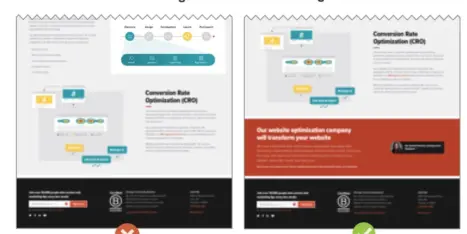There are many options to creating a mobile presence for your business. I’ve identified the top four. If you intend to have an informed conversation, here is a mobile website guide to help you out.
1. Separate Mobile Website
What is it?
A specific standalone website optimized for mobile users.
What is the goal?
Display website content in an optimized format for as many mobile device users as possible.
How does it work?
Programming logic is used to identify the user’s device, redirecting the user to the mobile website.
When does this approach make sense?
- Your current website is new, very custom, or too complicated and works really well as it is to consider other options.
- The vast majority of your full-site content is not relevant to mobile users.
- If your users are only going to use the mobile site to accomplish specific tasks like getting directions to a restaurant, checking an event schedule at a conference, or getting timely information like the weather or tee times at a golf course.
Pros
- Mobile content is optimized to only mobile devices, so messaging and funneling can be unique to generate conversions.
- If designed well, features function optimally and specifically to the mobile device.
Cons
- Managing sales and promotions on multiple platforms may be challenging.
- Managing content in multiple places is daunting and sometimes confusing to users.
- Ranking in search engines is more complicated. You’ll need to make sure that Google mobile sitemaps must are properly formatted and 301 redirects should be in place for all URLs of one website to the corresponding URL of the other website.
- The experience on a non-mobile device will be very different than the full-site and may confuse the user’s interpretation of the brand. This is especially true for ecommerce.
Conclusion
For years, this approach has been the most respected by both website designers and UX specialists. But as mobile device usage has increased, more devices hit the market, and content marketing has become more sophisticated, the above disadvantages have become surprisingly serious issues. Unsurprisingly, websites have evolved to solve these challenges.
2. Mobile Templates
What is it?
A website that has additional designs and programming to accomplish specific tasks on a mobile device.
What is the goal?
Display mobile-formatted website content and features using the same content and URLs as the full-site on mobile devices.
How does it work?
Programming logic is used to identify the user’s device, browser, and screen size to display mobile website templates.
When does this approach make sense?
If you already have a website that you like, and your content management platform supports mobile templates (like Mighty-Site).
Pros
- All users of mobile devices can access the same content as the full-site.
- You only need to promote one URL to users and search engines.
- You only need to use one CMS to administer all website content.
- Google prefers the same content and URLs for a website regardless of the device.
- The user can expect the content to be the same regardless of the device or browser size they are using.
- The mobile website features will function best on the mobile device.
Cons
- Although the mobile templates are built within the same website platform, there are still two websites to maintain. New features and functional changes would need to be programmed twice.
Conclusion
This is a great option if your website platform can support it and if you are getting the desired results with the full-site. However, while a mobile template may extend the shelf-life, as device standards and capabilities change, you will likely start planning the next version of your website using Responsive Web Design.’
3. Responsive Web Design (RWD)
What is it?
In the purest form of responsive web design, the website content formatting and layout fluidly changes to the browser size.
What is the goal?
Display ALL the same website content in an optimized format for all users on any device.
How does it work?
A clever combination of HTML, CSS and Javascript on one website.
When does this approach make sense?
If you are considering a new website, think responsive.
Pros
- Though the initial cost will be significantly higher than a non-responsive website, the shelf-life and total ROI is much higher.
- Website maintenance costs are likely lower than other options because there is only one website to update (i.e, you only need to use one CMS to administer all web content).
- As other devices or screen sizes become popular, the responsiveness of the website can be changed – do you own a “smart tv” yet?
- All users of all devices can access the same content.
- You only need to promote one URL to users and search engines.
- Google prefers the same content and URLs for a website regardless of the device.
- The user can expect the content to be the same regardless of the device or browser size they are using.
- The website features will function consistently at any screen size.
- It’s really fun to shrink and grow a browser to watch the website change before your eyes!
Cons
- The initial development costs can be very high – especially if the site is built to be fluid for all screen sizes.
- Although the content is optimized to the screen size, the user experience at every screen size is inherently compromised by the content structure, depth and file format of the content.
- Image size and quality is compromised to accommodate both the design goals of a full website and the bandwidth limitations of mobile devices.
- PDF downloads are not a good experience on mobile devices.
- Video playback will be inconsistent depending on the device, especially due to Adobe Flash being prohibited on iPhones.
- RWD is never pixel-perfect. With so many devices and browsers, there are likely to be unexpected formatting issues unless rigorous testing is enforced for every content change on the website.
Conclusion
Many experts believe RWD is the web design standard of the future. It solves many current web marketing and usability problems. Although it does create a few new challenges and costs more to produce, the results are awesome.
4. Mobile Apps
What is it?
Software built for specific smartphone devices.
What is the goal?
Some experts would say the goal is to create a unique and intimate experience between the brand and the user. The user may feel like they “own” something rather than are “visiting” a website.
How does it work?
Apps are downloaded from smartphone stores like Apple App Store, Google Play Store, and Windows 8 App Store to devices.
When does this approach make sense?
- If you have an established brand and want to increase user loyalty.
- If you want users to pay for the app.
- If there are specific features that can only be accomplished with the device, such as GPS, camera, and saving to the drive for offline availability.
Pros
- Device notifications can remind the user to open the app or push information and promotions.
- App storefronts display user reviews and feedback.
- Apps can have a lasting “viral” nature.
- If done well, the app can be a unique and intimate experience.
Cons
- The time to market for an app is longer.
- Apps are harder to promote.
- The app is more expensive to maintain.
- One must both market the app and the information within the app – does anyone know if it is even possible to create a link to a specific page of content within the app from an email or website or another app?
- Content management must be built into the app, but it is likely limited compared to a website.
- Tracking user behavior within the app must be built into the app and likely not integrated with Google Analytics.
- A user can easily delete an app.
- It is not so easy to share an app with others.
- Total cost of ownership is expensive.
- App costs are in addition to the website (and mobile website).
- Programming and testing app maintenance is very time-consuming and costly considering all the device platform versions.
Conclusion
Practically speaking, anything built for a mobile app can be built as a mobile website. So what companies really benefit from web apps?
- High-end retail establishments may offer a mobile app for ecommerce shopping because it integrates with their ERP and fulfillment systems out of the box.
- BIG brands where web content for consumers matters little, but the user experience matters a lot – like Coca-Cola.
- Newspapers, magazines, and games.
There are probably a lot more details to add to this guide. Please add anything you know that I don’t to the comments of this article!