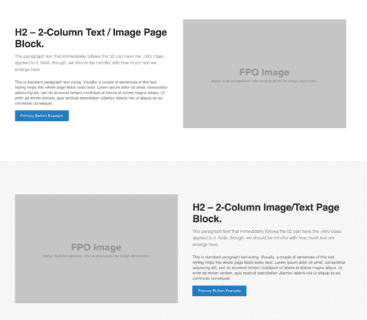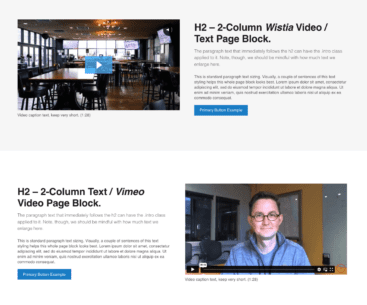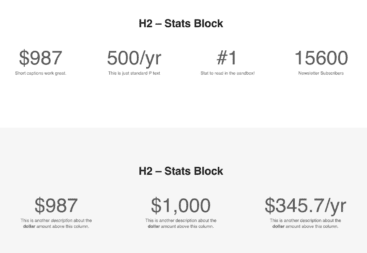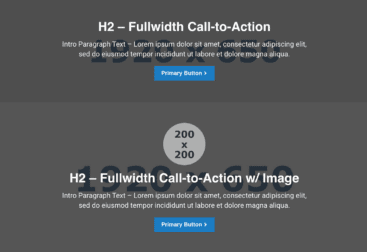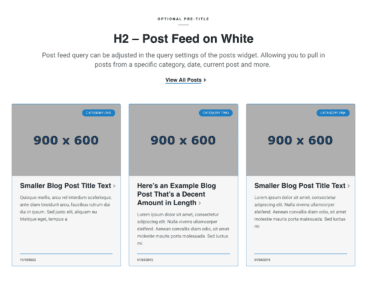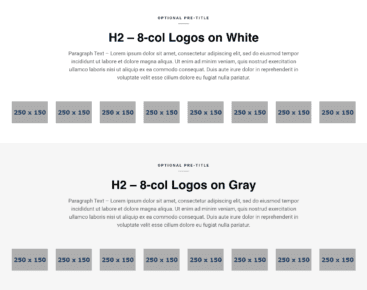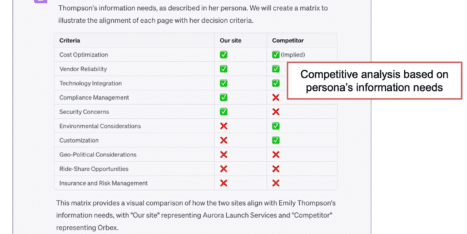How Can We Help? Let’s Talk!
Watch as Andy gives a 2-minute overview of page blocks
Page blocks
Your toolset for preparing content and building pages
In general, the page block library encompasses the toolset of modules (page blocks) that you’ll use to build pages on the website.
Your library of page blocks will based on these factors:
- Alignment on the overall project goals
- The content and assets you have available
- The story your site’s pages need to tell
NOTE: This is an example of a “video and text block”
Content planning
Write your copy with the page blocks in mind
The example video shows you how you can stack page blocks to make a page of content flow.
When you write your copy for the new website, consider all the blocks available in the toolset and think about how they can work together to tell your story.
Use the page layouts we had presented and the page layouts system that we’ve shared with you as a guide for preparing your new copy.
And don’t worry, as we’re entering content, if we notice anything that doesn’t work on the page, we’ll make a recommendation and enter the copy so the page looks top-notch.
NOTE: This is an example of a “video and text block”
Here’s a quick scroll down a layout of page blocks
The page block system
Page blocks available for your project
These are the page blocks you can consider as you write or revise the content for your new website. Each project is unique and may have different variations which we will share with you during the page layouts presentation.
If it is determined a custom page block helps best reach your conversion goals your project manager will work with you to determine the impact to your project.
Click on each card below to open the block in a new window and see a larger version.
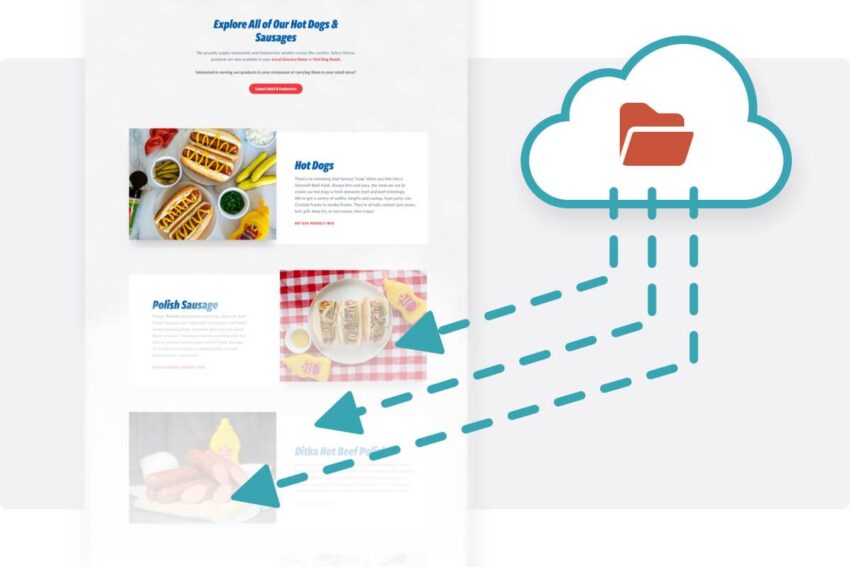
Content documents and asset planning
As mentioned above, you’ll use the page block library when creating content documents to help guide the content entry effort.
To make content entry most efficient, leave a comment to note the specific asset (image, video, or icon) that should be used in the content blocks outlined in your content documents.
If you do not do this asset mapping in content documents, the Orbit team will do our best to use placeholder assets, but you will then need to review and update what we’ve entered once you are trained on the CMS.
What’s next?
Design considerations
We understand that the examples we’ve shown above can sometimes feel a little blocky or restricting. These are simply black and white examples of the blocks available in the CMS library.
Once you see them with your brand styles and graphics, the site will come to life and feel unique – we promise! Orbit’s design team will work closely with you to ensure the page blocks are customized to align with your brand identity.
A few quick notes
This page has shown you a sampling of the page blocks available in your CMS’ page building toolset.
Each project is unique and will have different variations which we will share with you throughout the project.
Final note
This is an example of a blurb block 🙂
Articles that help with creating copy and using page blocks
Note: This is an example of a blog feed block.