We’ll start with a simple question…
Can AI help us make higher performing pages?
Here’s a better, more specific question…
How can we train AI to recommend edits to our most important pages that drive measurable impact for both search rankings and conversions?
This article answers that question. It’s a step-by-step framework for using AI to evaluate and score the performance of our pages in three ways:
- Conversion optimization (alignment with the decision criteria of the prospect)
- Search optimization (inclusion of the semantically-related phrases)
- Competitiveness (a side-by-side comparison of our page and a competitor’s)
Then, we’ll use AI to suggest a structure for a new, higher-performing page, based on the analysis. Our new outline could be used by a human conversion copywriter/SEO to write a new page. We’ll also show a final prompt you can use to have AI write the first draft.
Finally, we’ll show how to measure the impact in GA4.
This is a process for optimizing service pages. It could be used for any page promoting any service for any potential buyer. It’s for improving a webpage that already exists. But you could also adapt this process and use it for writing new service pages or for content marketing articles.
As our example, we’ll choose a page that promotes space launch services
- Service: Spaceport and spacecraft launching service
- Target audience: Commercial satellite operators
- Target keyphrase: “spacecraft launch services”
I’m using a real page from an actual brand. It’s actually a homepage. Here’s what it looks like:
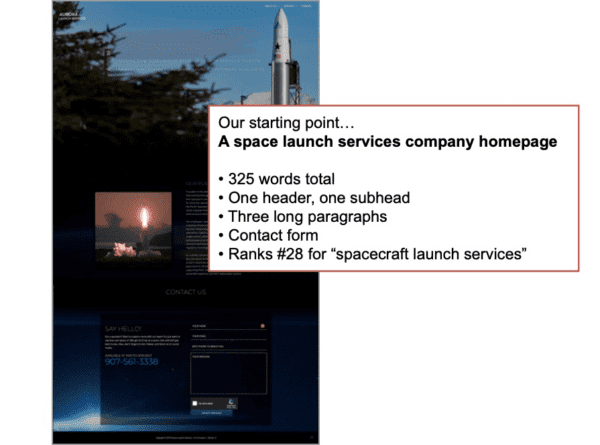
There are obvious opportunities to improve this page. I see many. This page doesn’t align with homepage best practices well at all. But let’s see if Chat GPT can offer any insights.
Here’s how to optimize a webpage using AI.
Note: We’re making all of the prompts live text so you can copy and paste them into an AI and adapt them for your analysis. You got this!
1. Create an AI-powered persona
In the end, success or failure depends on how well it connects with our audience. So the first step is to teach the AI about our audience. For that we have two options:
- Give the AI our personas or ideal client profiles (ICP)
- Ask it to create a draft person and then improve it
If you don’t have documented personas nearby (likely) or don’t think they’re trustworthy and up-to-date (also likely) you can create an AI-powered persona. It starts with a nice, detailed prompt like this:
Build me a persona of a commercial satellite operator who works for a global telecommunications company. List the roles, goals, challenges, pain points and decision criteria for selecting a spaceship launch services company.
For a B2B persona, demographic information isn’t that useful. So we’ll skip that. But we did give it a job description and an industry. Also useful is their company size, business focus and geography. Most importantly, we’ve asked specifically for goals, pain points and decision criteria for hiring a company like ours.
Here’s a video that explains the process in detail.
Is it accurate? Probably not! Take time to read it closely. What’s wrong? What’s missing? Now is the time to fix it. This first step is critical.
Looking at my new AI-generated persona, I knew, based on some general research, that it’s missing a few things: ride-share opportunities for smaller payloads, insurance and risk management and geo-political considerations.
So I told the AI to add these to the persona with the following prompt.
Add the following to the decision criteria for selecting a launch services company: [insert additional buyer concerns]
Now I have a persona that is good enough to use in an evaluation of one of my pages. Next we’ll give it the page we want to optimize:
2. Have AI evaluate the page from the persona’s perspective
In the same chat, I’m going to copy and paste in the content from my webpage within the following, simple prompt:
Review the following webpage content. How does it align or not align with the persona’s information needs? [paste in the webpage copy]
The AI comes back with two lists. One that shows how the page meets the visitor’s information needs, and another that shows how it does not meet the visitor’s information needs.
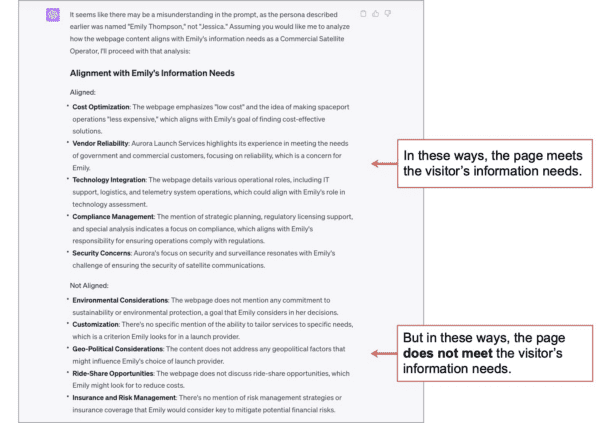
That’s already useful. Any copywriting hero could spring into action and make the web a better place. But let’s push the AI to make more comprehensive recommendations. Let’s add competitive analysis to the mix.
3. Use AI to do competitive analysis
Let’s give the AI another page and do a little comparison. We’ll have it compare the content on our page to the content on a similar page from a leading competitor. Here’s the prompt:
Here is the copy of another webpage. Which page is more likely to be helpful and informative to the persona? Create a matrix comparing the two. Show your thinking.
[paste in copy from a competitors page]
The output from this prompt is interesting. In this example, the AI created a matrix with check marks and x’s showing which site address which of the needs of the persona.
Some of the persona’s information needs are addressed on both sites, others are just addressed on one. There are also several that are addressed on neither webpage.
If the persona is accurate, these insights may be powerful. At a glance, you can see gaps and overlaps. To improve your conversion rates, answer all of the visitors’ questions and address all of their objections.
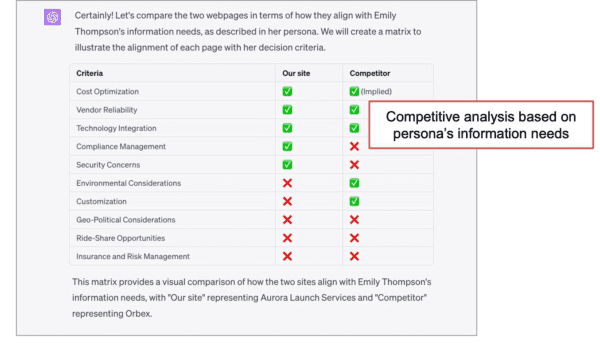
Now you have a sense for what the other guys are talking about. Look for opportunities to differentiate, answer questions and then add detail that exceeds their expectations for clarity.
If you’re a paid subscriber of Chat GPT Plus, you can use Advanced Data Analysis (formerly called Code Interpreter) to create diagrams that go beyond that simple matrix. To do this in the same chat, you’ll need use Advanced Data Analysis from the beginning.
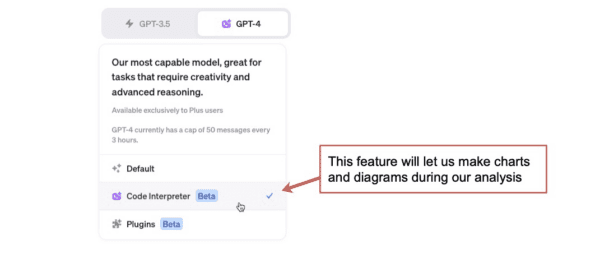
First I asked the AI to suggest alternate visualizations, then I asked it to show the comparison in a bar chart format, showing the degrees to which information needs are met. It’s a greater level of detail than the check marks and x’s. Useful in meetings.
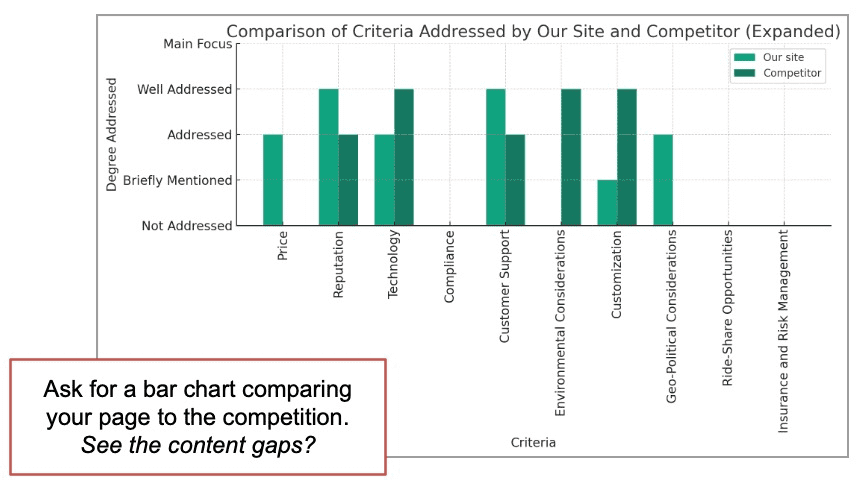
Again, you could stop now and simply go update the page based on these insights. But if you’d like to improve the cheese along with the mousetrap, keep reading. We’re going to look for SEO improvements we can make to the page.
These next two steps don’t involve AI.
4. SEO analysis: Confirm the target keyphrase.
To make good SEO recommendations, the AI (or the human SEO analyst) needs two things:
- The primary target keyphrase
- The semantically-related phrases
The process for finding both the striking distance keyphrases and the semantically-related phrases is here in this detailed guide for improving Google rankings. We’ll cover the highlights here.
You may know the primary keyphrase. It may be obvious. But it’s good to confirm.
You can use Google Search Console or a paid SEO tool to find all the phrases that the page currently ranks for, then select the best phrase for the page based on what’s already working. This is the fastest path to better SEO performance.
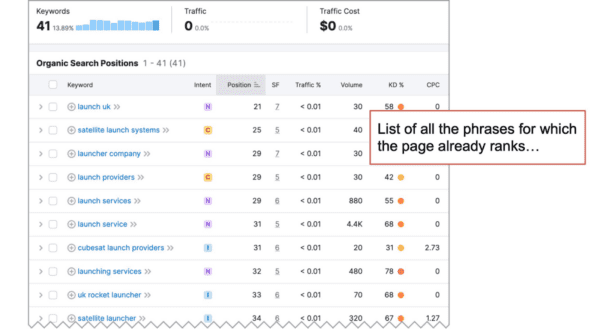
If the page doesn’t rank for anything, no worries. You’re at the beginning. Simply pick the phrase you believe to be the most relevant.
You’ll drastically improve your chance of success if you check your ranking potential. That means comparing your page’s authority to the keyphrase difficulty. How do you do that? Read step 3 in our detailed guide to keyword research. You’ll need an SEO tool, but it’s not that complicated.
We’ve landed on your primary target keyphrase. We’re ready to do our semantic SEO research.
5. SEO analysis: Research the semantically related phases.
To make good recommendations, we’ll have to give the AI a list of keyphrases that are semantically linked to your target keyphrase.
We can do this by hand or use a paid tool. Either way, you can find the process in step 4 of that SEO optimization guide we mentioned earlier.
Here, I’ll use Market Muse to quickly find the phrases that are semantically related to the target keyphrase.
I simply enter the primary target keyphrase and the URL that we’re optimizing. Market Muse finds all kinds of related phrases and compares the use of these phrases on our page to the use of those phrases on the other pages that rank for the target keyphrase.
Here’s what the report looks like:
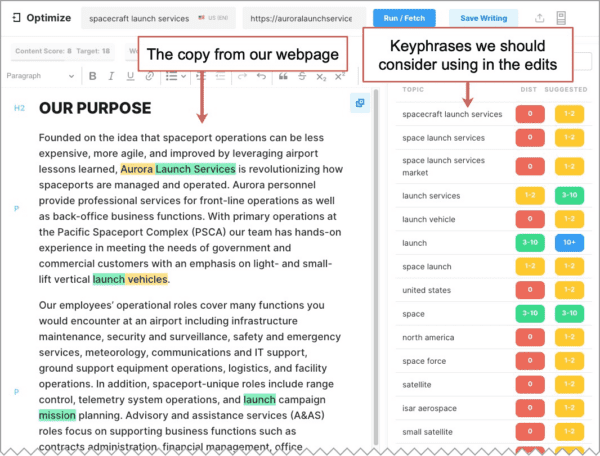
But we’re not going to start optimizing our page yet. Instead, export them all by clicking that button in the top right. Open the CSV file and remove the phrases that are obviously irrelevant, such as competitor’s names.
Done! We’ve got our list of related phrases. Now we can have the AI evaluate our page’s usage of those phrases.
6. Tell AI to put those phrases into topic clusters
Now we can load these into our conversation with the AI. Because AI is amazing at categorization, let’s first ask it to group them into keyphrase clusters.
Here’s the prompt. Put it in the same chat as the previous prompts.
Categorize the following keyphrases into high-level topics: [paste in list of keyphrases]
In theory, these clusters should align with the information needs of our audience. Ideally, each of the audience’s needs is addressed in a page block on the page. And ideally, those page blocks align with keyphrase clusters and incorporate the semantically related phrases.
On the best pages, search optimization and conversion optimization are in close alignment.
Our next step is the big one.
7. Tell the AI to create a matrix that scores the page
The ideal analysis is visual and actionable. When we see it, the next steps will jump out at us. We’ll know just what to do and we’ll be excited to do it.
Here’s an AI prompt that can give you that kind of insight.
We’re going to ask the AI to create one matrix that shows a prioritized list of conversion opportunities and SEO opportunities, with each scored on a scale of 0-5.
It’s a big prompt. I worked hard on this one. But you don’t need to. Just copy and paste it into the same chat.
Build a table with three columns. In the first column, list all of the persona’s information needs. Prioritize the list with the top priorities at the top.
In the second column, make the heading “Conversion Clarity (0-5)” and in that column, show the conversion score on a scale of 0-5. The conversion score is the webpage’s ability to both inform and persuade the visitor on a given topic. Give lower scores when the page includes very little information, when the information is poorly supported with evidence, or when the information is indirect or vague.
In the third column, make the heading “Keyphrase Relevance (0-5)” and in that column, show the relevance score on a scale of 0-5. The relevance score is the extent to which the page incorporates the keyphrases from the keyphrase categories. Give higher scores if the page includes most or all of the phrases from a given category.
What you see next might feel like magic.
This matrix shows three things:
- Prioritized list of your prospects information needs
- 0-5 score showing how well you met those needs (conversion and clarity)
- 0-5 score showing how well the page uses the related phrases (keywords and relevance)
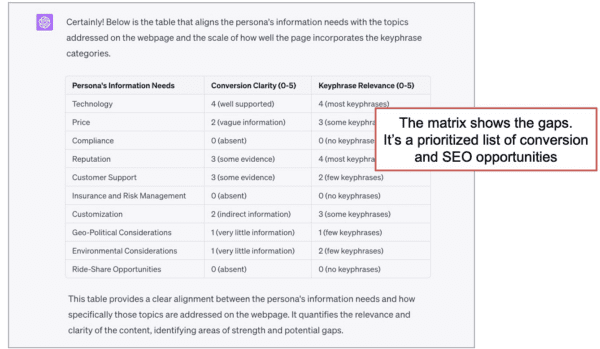
You now have a very good idea for how to optimize the page for both traffic and conversions, visibility and persuasion, cheese and mousetrap.
Although I gave it the general guidelines for the scores, I didn’t give it exact criteria. I was very curious to see the details of this AI-generated scoring system so I asked. It’s nice!
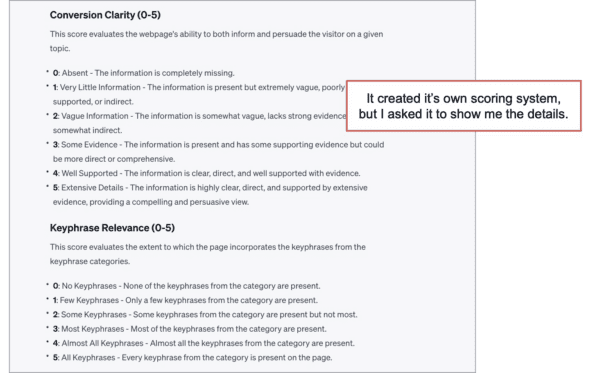
For all of these prompts and outputs, you’ll notice that some refining and further instructions may be needed. You may also find it useful to ask the AI questions and ask it to show it’s thinking. Prompts that include these instructions may be helpful:
- Think through this step-by-step.
- Use a chain of thought process
- Ask me 5 questions
 |
Jim Sterne, President, Target Marketing of Santa Barbara“Think step by step’ gets the machine to show its work and focus on a structured sequence of actions or instructions. ‘Use a chain of thought process’ will get the machine to walk you through its thinking with a focus on the flow of ideas. ‘Ask me 5 questions that will help you help me’ turns the tables and gets the machine to prompt you about things you may not yet have considered. This is a cognitive exoskeleton; just don’t for a second think it’s a search engine or a database.” |
Ok, enough analysis. Time for action.
8. Generate an outline
Next we’ll apply these insights with some help from the AI. We’ll ask it to create an outline for a revised page. This can be done in the same chat.
Since we haven’t told the AI who it is or what skills it has, it’s still fresh. Like so many effective prompts, we’ll start by telling it who it is, what skills it has and what background knowledge it should apply.
Because we’re working on a webpage, I suggest priming the AI with a prompt that references relevant work.
You are an expert at both conversion copywriting and SEO. You have read every article on the Orbit Media blog.
Write an outline for a major revision to the webpage. This outline will become the structure for a page that will get scores of 5 across the board.
This prompt is short. We’ve already trained it on our audience. We’ve given it the success factors. We’ve created a scoring system for grading that success. All we need to tell it to do is win according to the winning criteria already defined.
The results look good to me. Without any further instruction, the outline contains some of the key elements we’ll need to create the page:
- Headers and subheads
- Bullet lists
- Keyphrase-focused copy
- Calls to action
It does not contain the complete text for the page. It also is missing:
- Images and videos
- Specific examples for this brand (case studies)
- Relevant, supportive data points
- Testimonials and other social proof
- Brand alignment and storytelling elements
- The faces and voices of people at the company
Scan through our B2B service page checklist and you’ll see what is needed to complete the page. But at this point, it’s ready for a human to step in and take over.
9. Totally optional: Have the AI write a revised draft
It’s an easy next step, but one that you may not want to take. It may lead you down a path toward uninspired, undifferentiated content. It may also cause you to lose some love for your work.
But if the outline isn’t enough of a content brief to get your creative juices flowing, here’s the prompt that will get the AI to write a draft for you.
Using the outline above, write a revision to the webpage that gets 5’s across the board.
How does it look? Not great? Needs work? Almost certainly, you’ll find yourself prompting it again and again to try to get a better result. If you used Market Muse, you may have noticed a target word count. If the draft was short of that number, tell it to write more.
Expand on the copy, adding detail and short paragraphs. Use persuasive copywriting and SEO techniques. The goal of the page is to both rank in search and convert visitors into leads for our services.
Here’s a final prompt that may be helpful.
You are Andy Crestodina, author of Content Chemistry.
You have taken Joanna Wiebe’s copywriting course.
You have read “Copywriting Secrets” by Jim Edwards.Rewrite the draft based on the outline, using the keyphrases and SEO best practices while using persuasion and conversion copywriting techniques. Apply all of your skills.
Whatever it generates, outlines, drafts or final copy, always check for accuracy. And remember that everything done here is based on the quality of those initial prompts. It all comes down to the accuracy of the persona.
10. Measure the impact
And this is the Orbit blog, so of course we’re going to measure things. In this case, there’s a fun opportunity to measure the new draft against the original using the metrics we invented along the way.
Rather than show them side-by-side in another matrix, we’ll use another visualization. This one was recommended by the AI: the spider chart. Again, this is only available if you used Advanced Data Analysis.
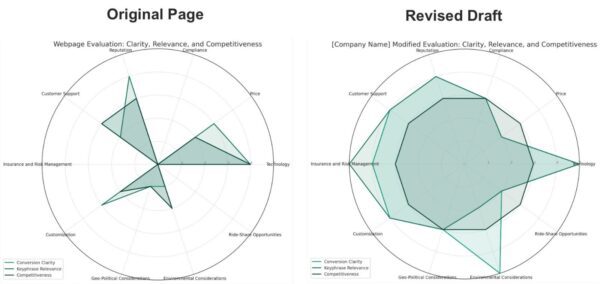
Each axis is one of the persona’s information needs. The three colors are our three criteria: Conversion Clarity, Keyphrase Relevance and Competitiveness. You can see that the new page scores quite well!
But in the end, all that matters is how the real-life human visitors respond. Does it work for our target audience? Or actual visitors? If optimization is a sport, Google Analytics is the scoreboard.
Of course, I don’t have any Analytics data for the spaceship launch services example we used here, but I’ll show you the GA4 report for a page I recently optimized. You can see the pre/post optimization lift.
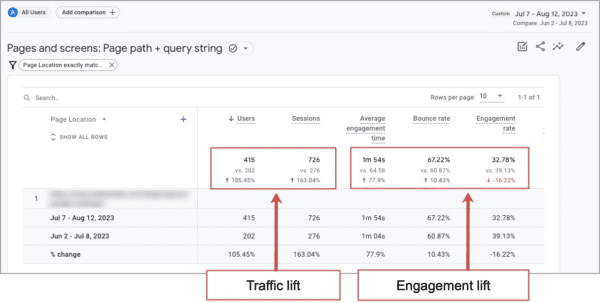
Here’s where the results for any webpage improvements are measured:
- The SEO impact is in the traffic metrics (users and sessions)
- The engagement impact is in the engagement metrics (average engagement time, bounce rate, engagement rate)
- The conversion impact is the total conversions, before and after, for visits that included that URL.
That is the bottom line and the ultimate goal of any webpage optimization effort. Do whatever you can (SEO, CRO) with whatevthis iser tools you have (AI, GA4) to drive ever-better results.




