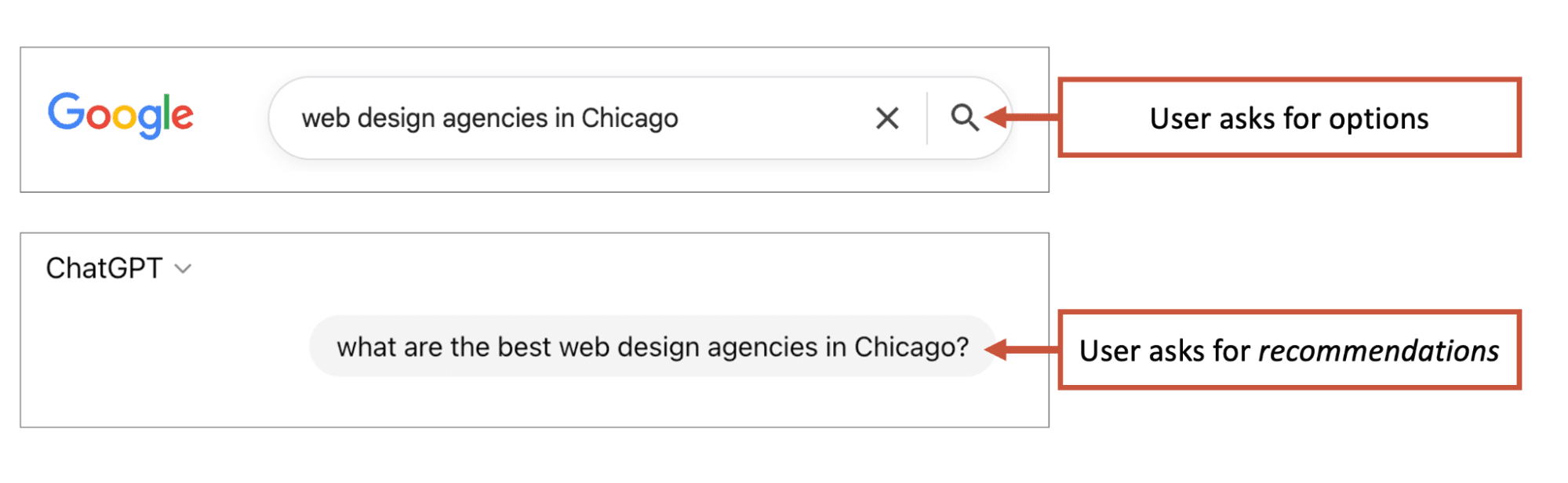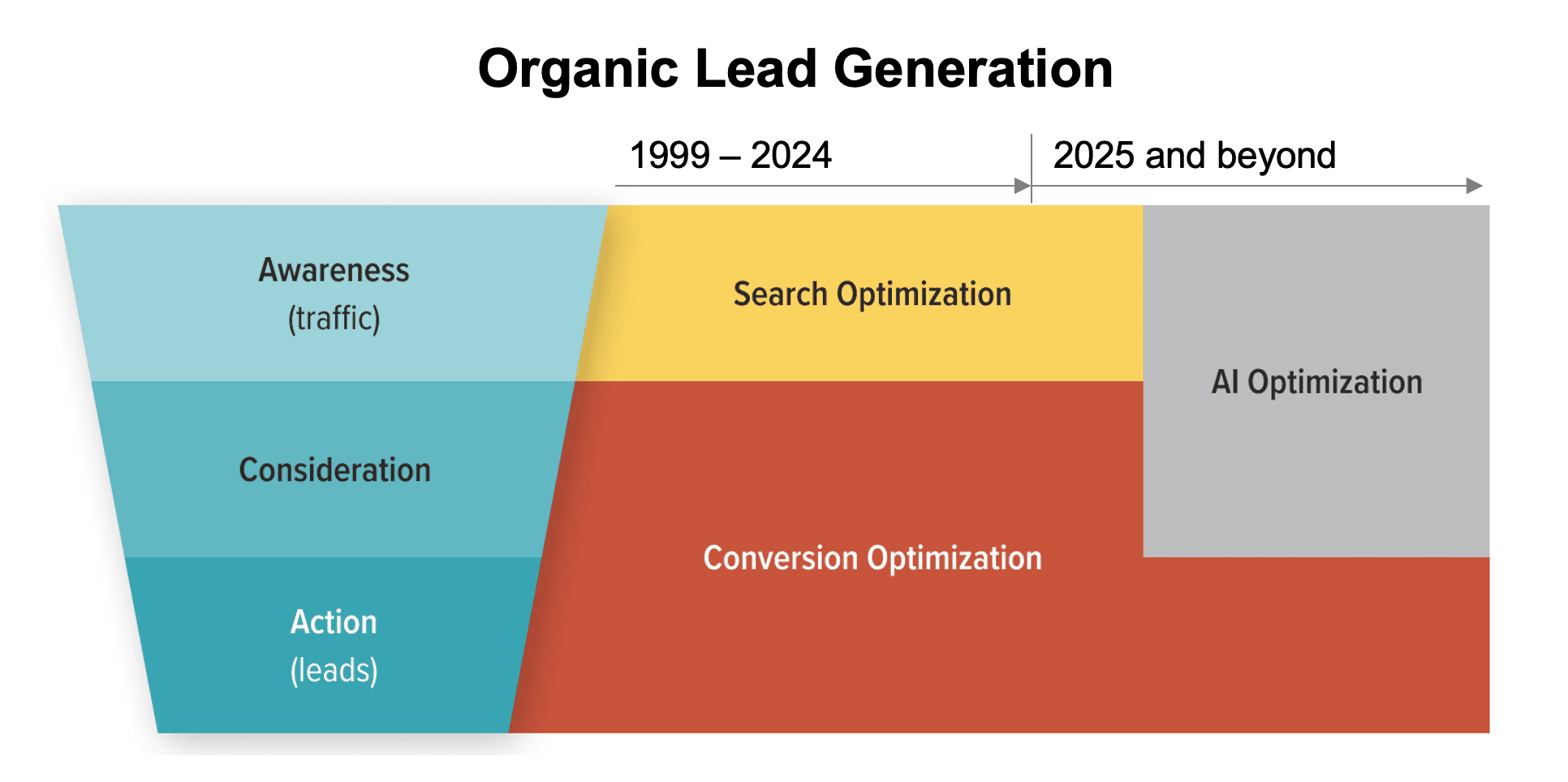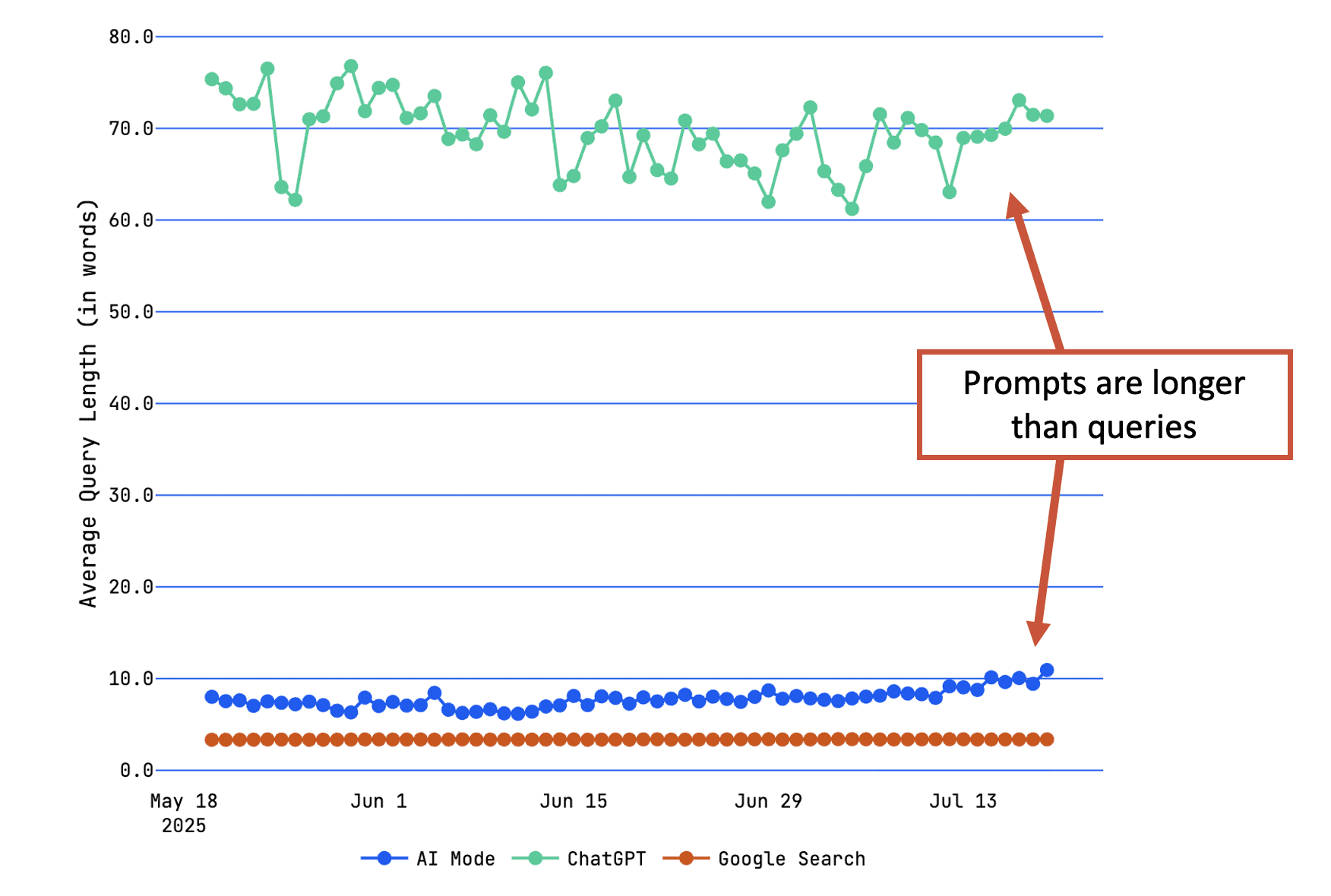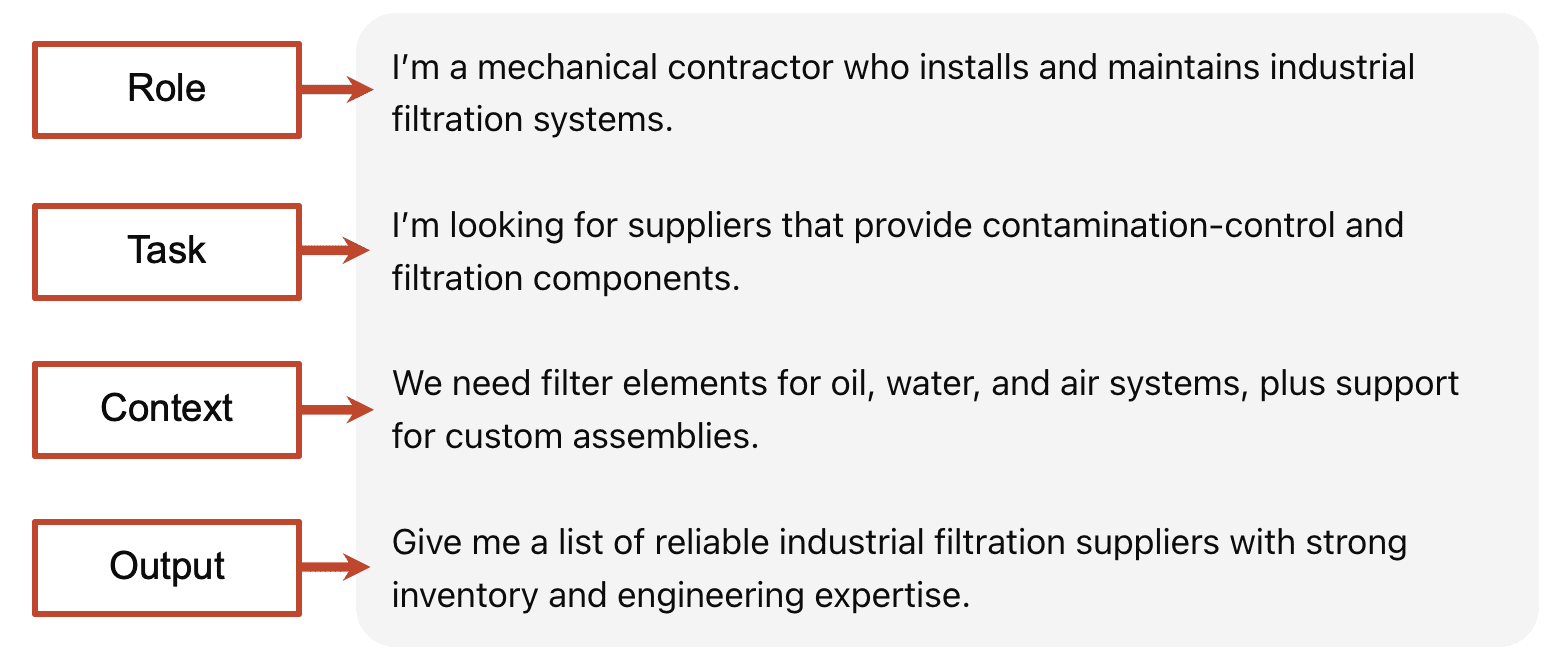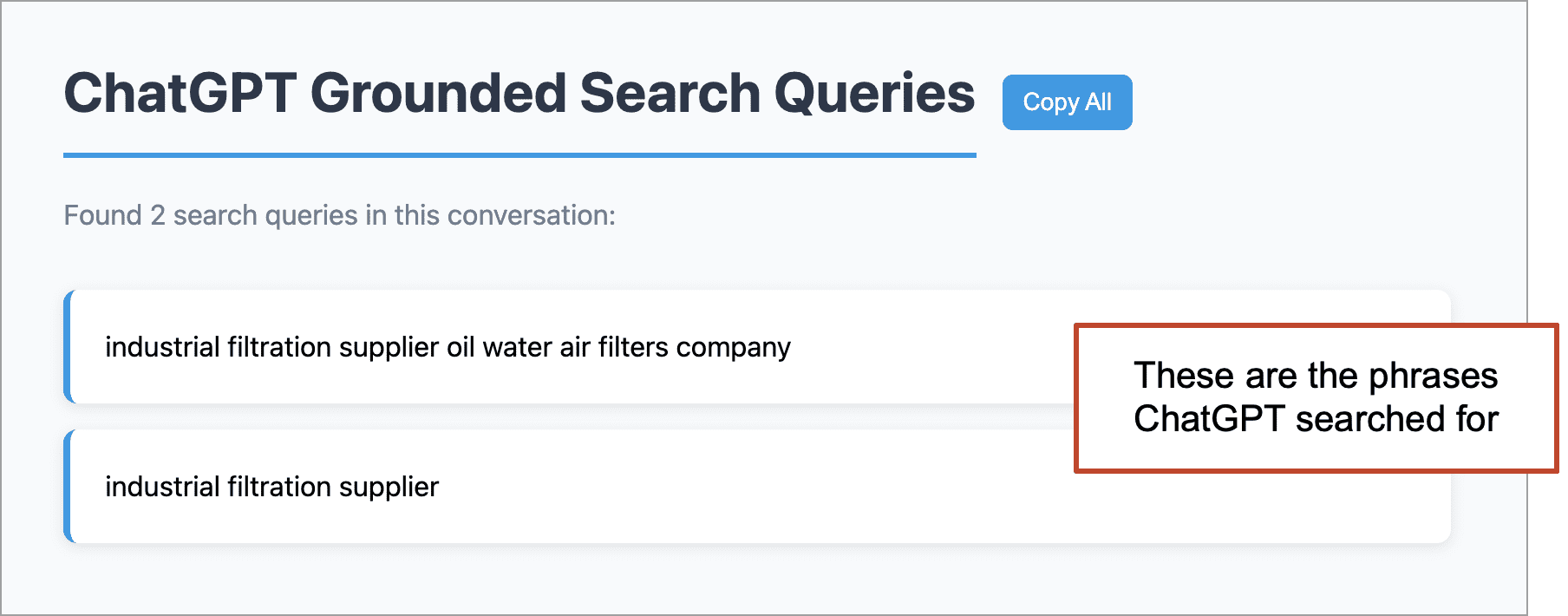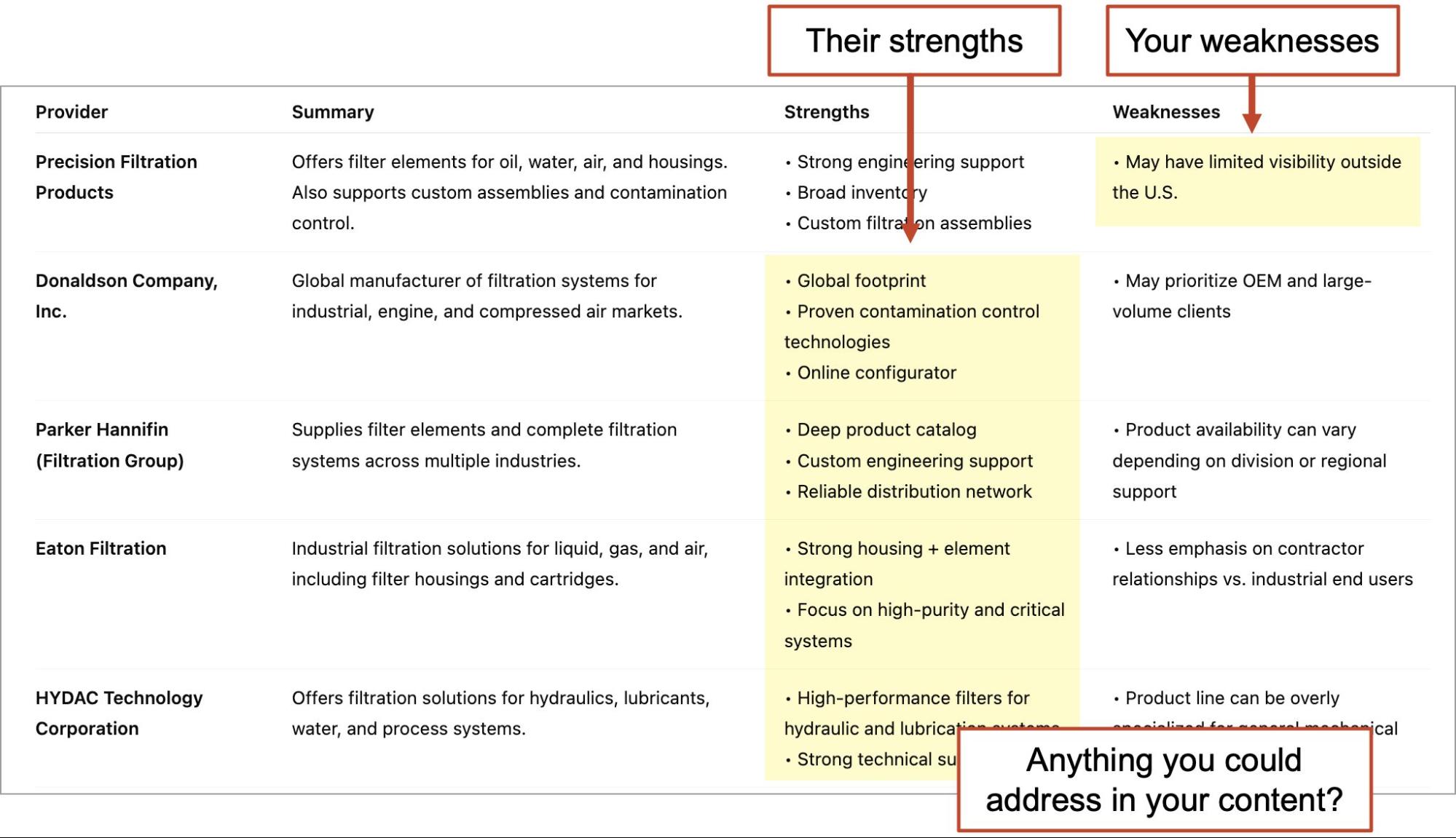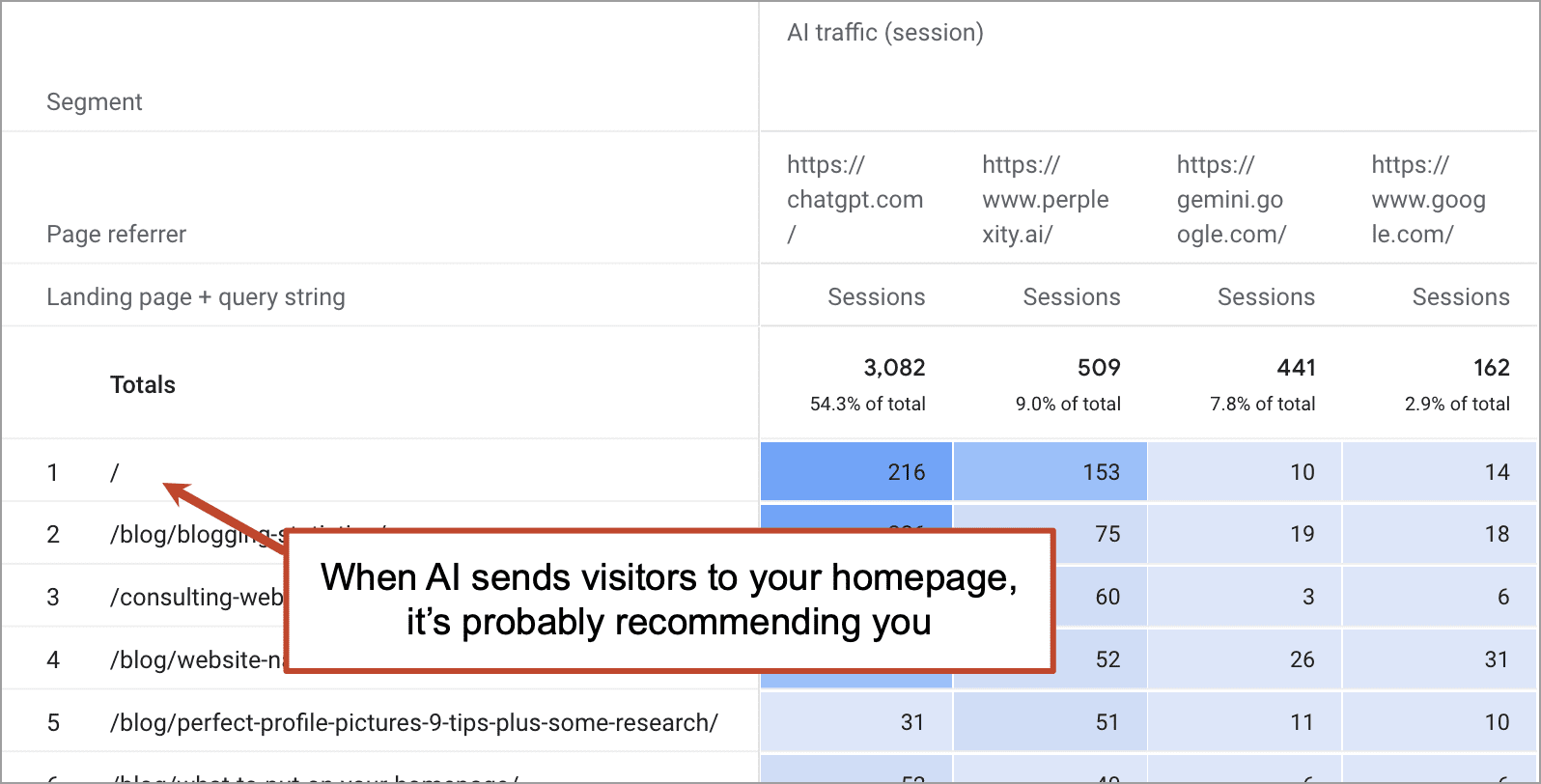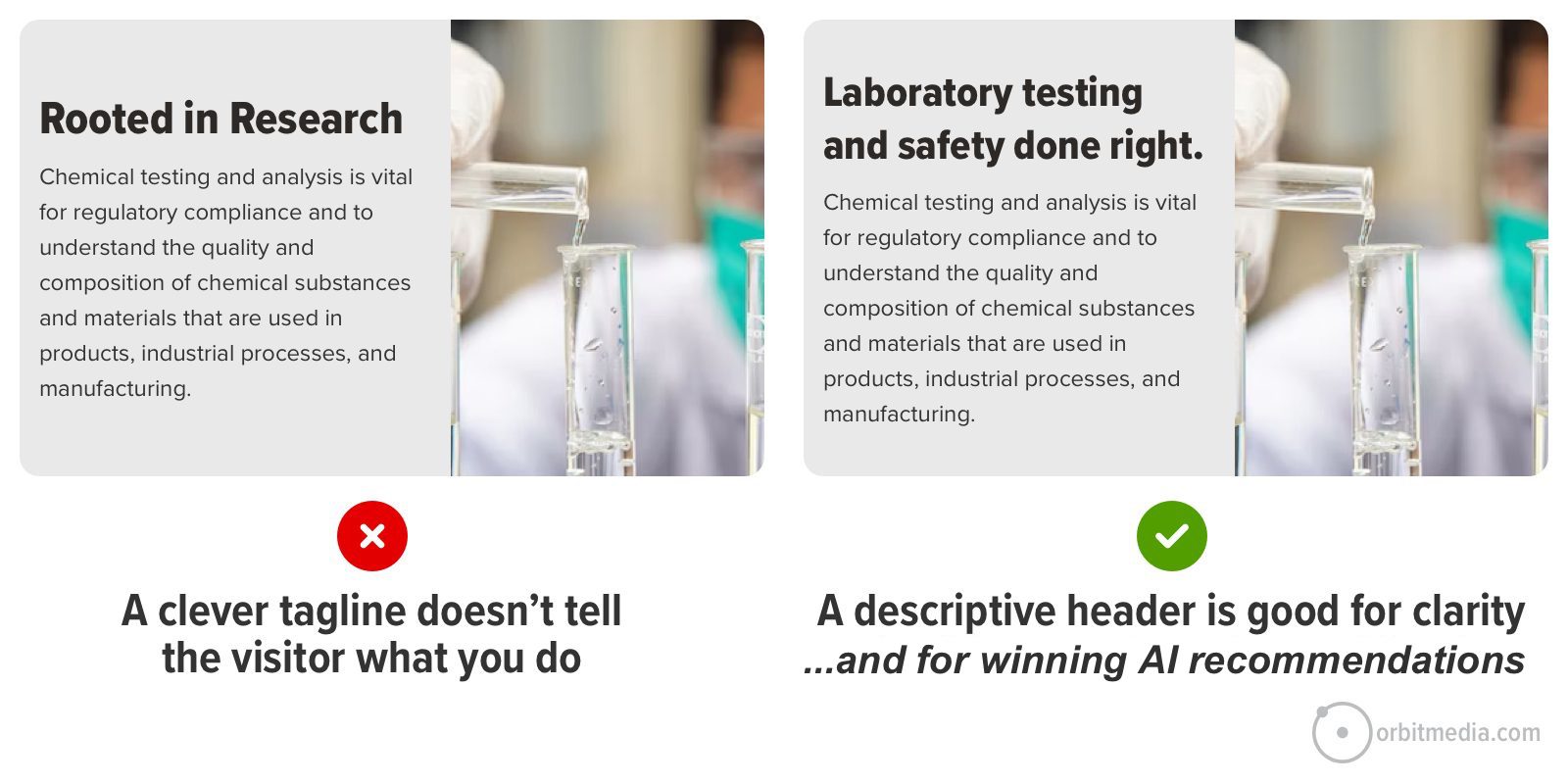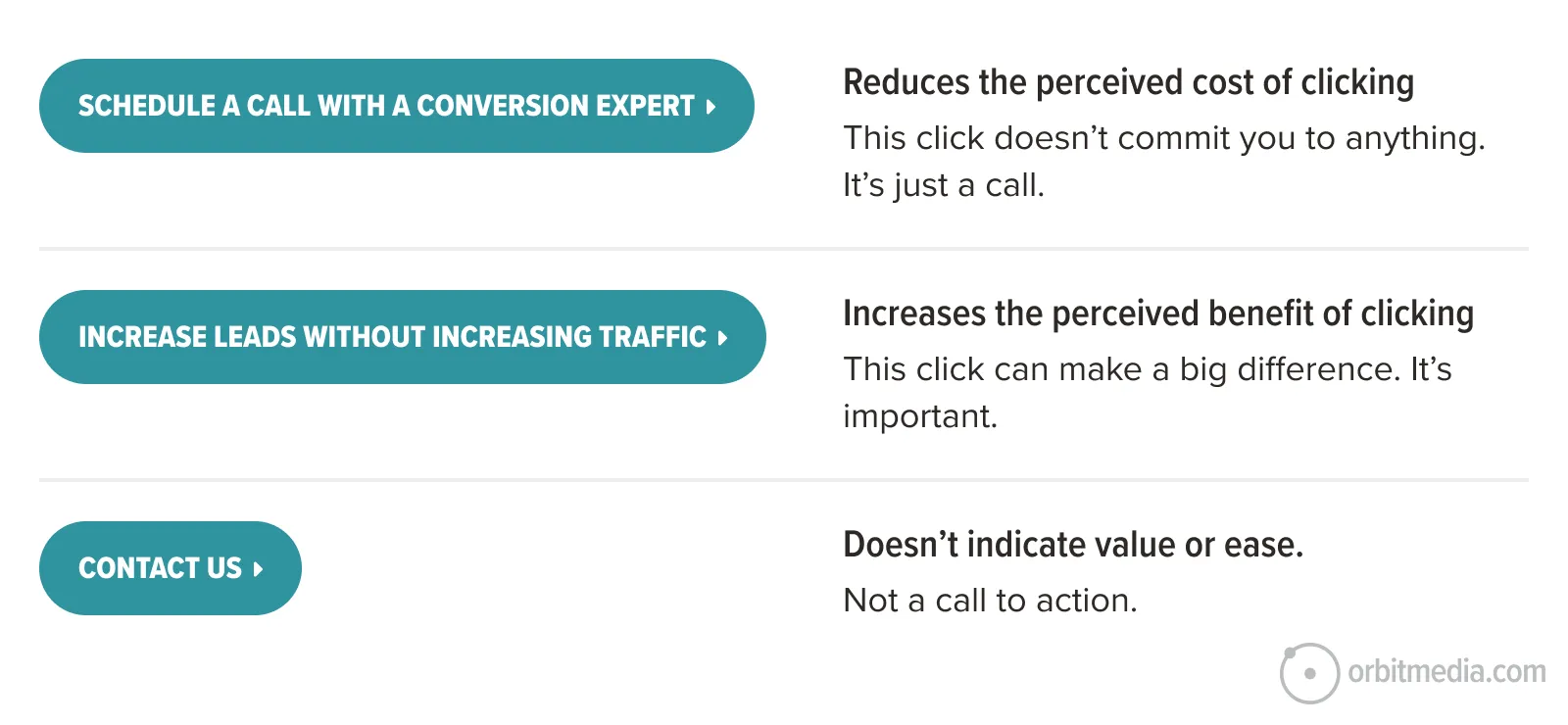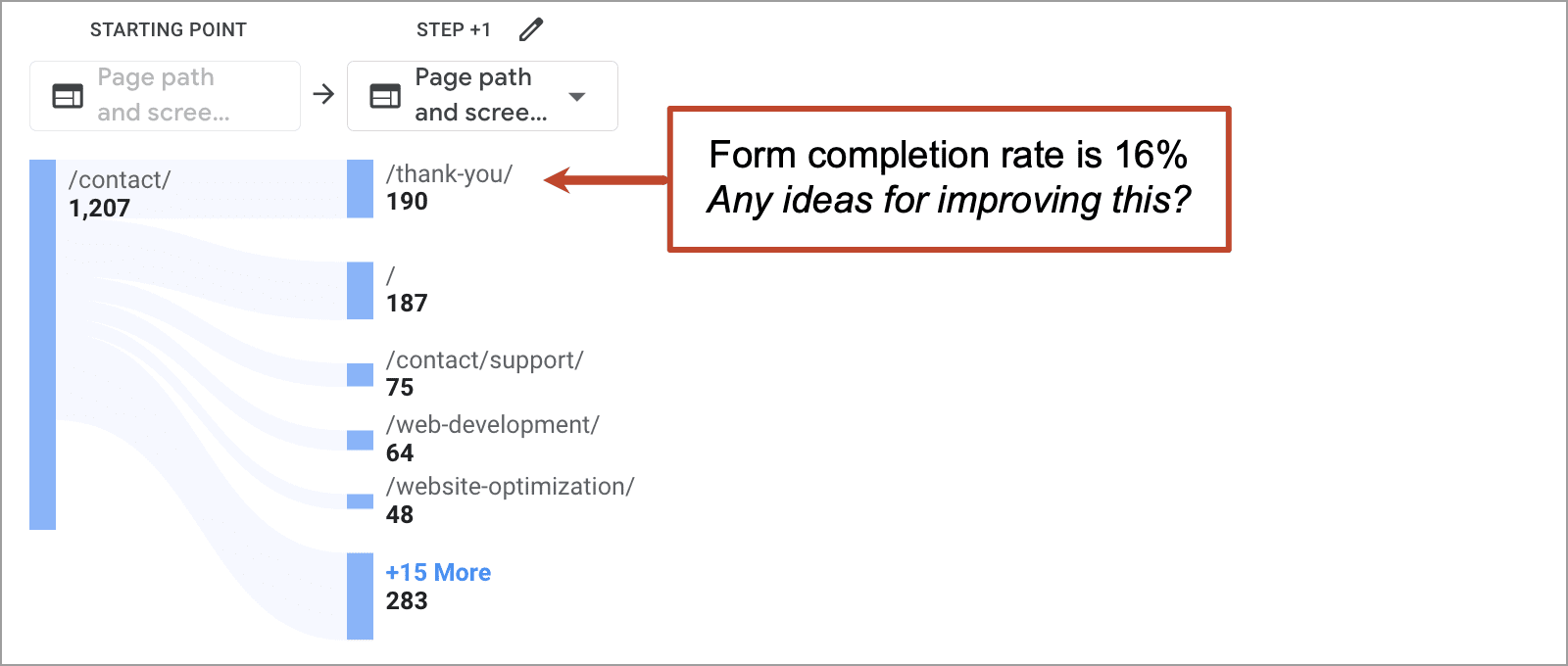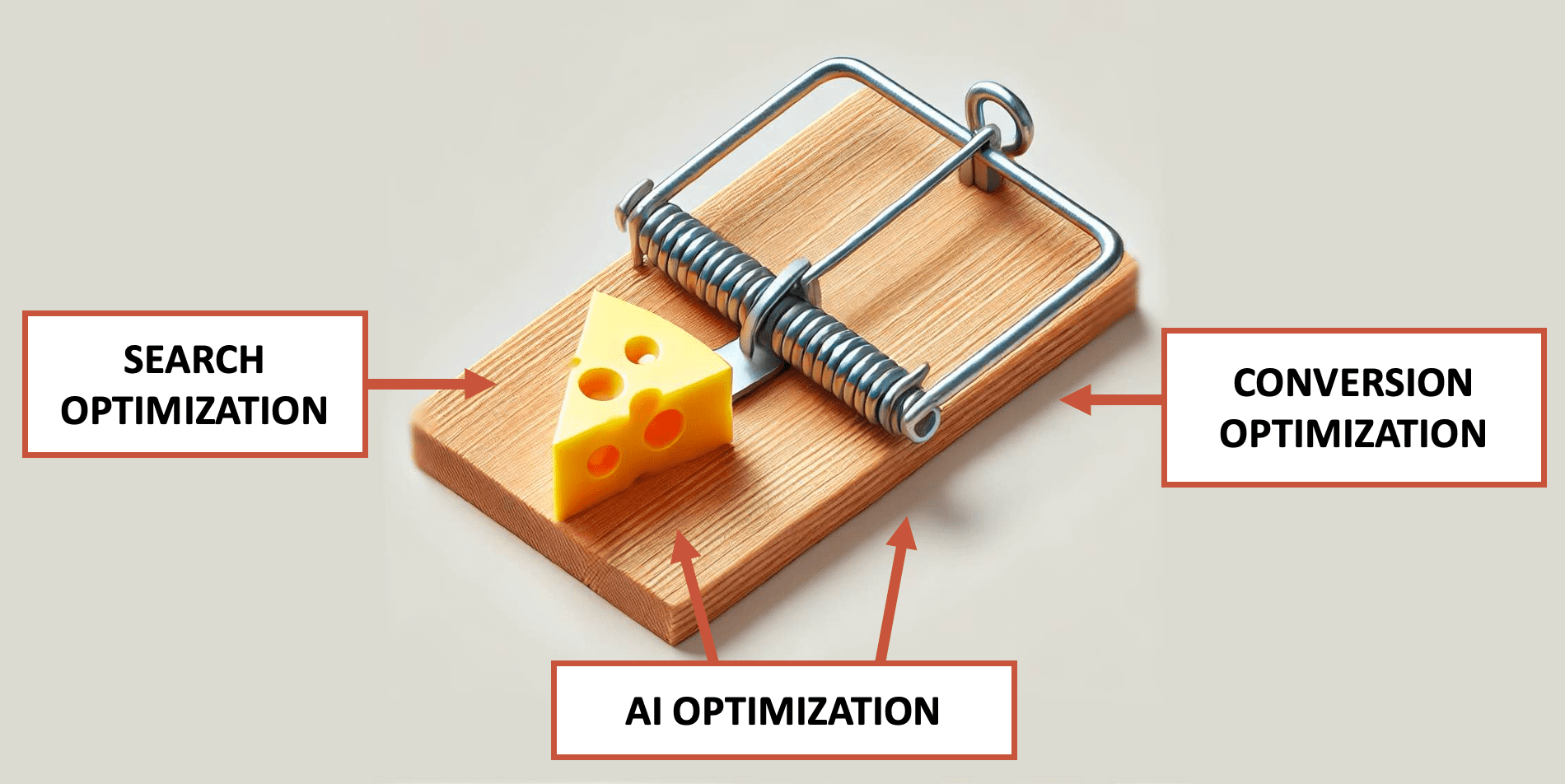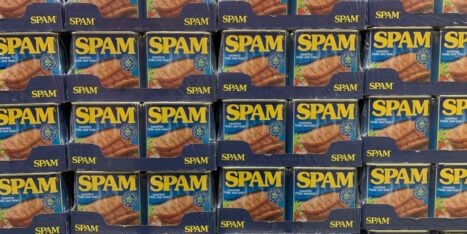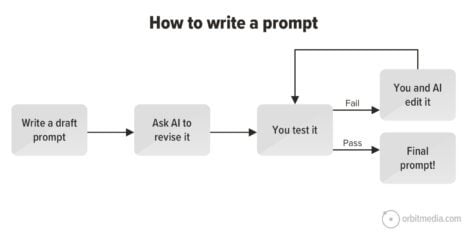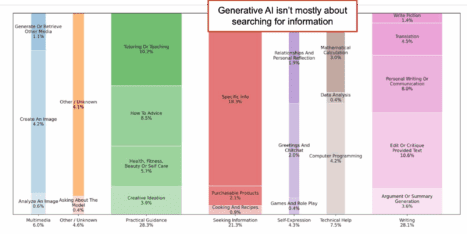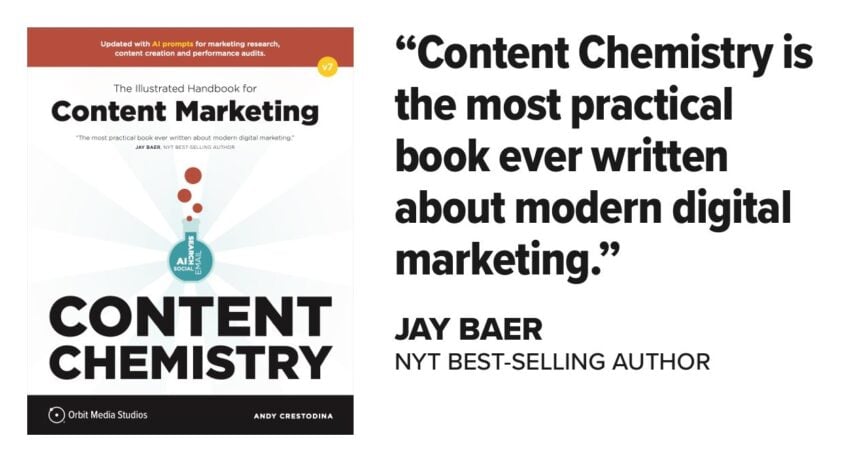Will “vector embedding” help you generate leads from AI? What about “citation tracking” or “retrieval augmentation mapping”?
Lots of new buzzwords these days. Many of them come from the SEO community which is watching the technology changes closely. But while everyone watches the tech, let’s watch the users who use the tech. Let’s take a human-first look at what an AI search lead really looks like from beginning to end.
Today we look closely at the nine steps in a lead generated from AI search. Some steps happen quickly; some are slower. Some are simple; some are more complex. Some are obvious; some are still a mystery to many marketers.
We’ll go beyond “AI visibility” and focus on the full experience, from first prompt to final conversion. And we’ll learn why conversion rates from ChatGPT are higher than conversion rates from Google. You may have noticed this in your GA4 traffic acquisition report.
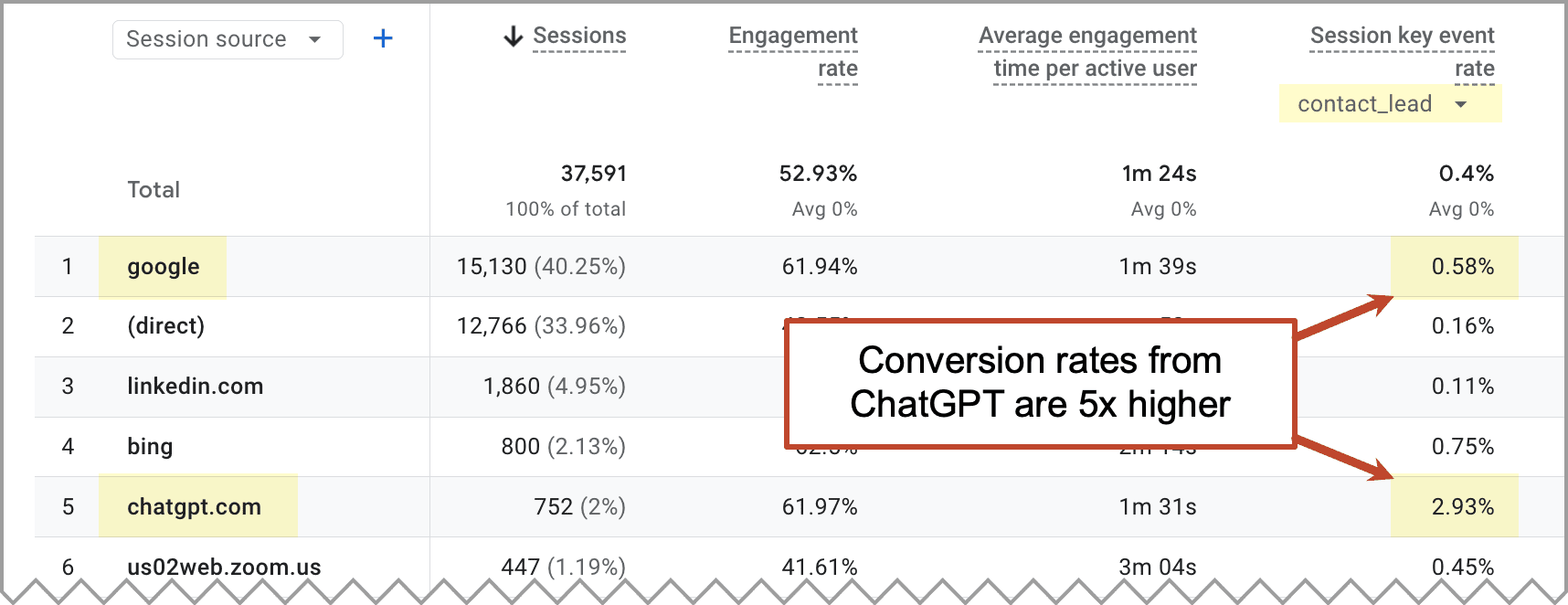
Why is that conversion rate so high? Why do some brands show up in AI responses? Why does AI recommend one brand over another?
If we look at each step in order, we may find answers to our questions.
1. They go to an AI search engine
Your future prospect just realized they need help. They have a problem. Rather than trying to solve it themselves (search for how-to advice) they want a new partner (search for a service or a business). So this isn’t an information-intent search. It’s a commercial-intent search.
They’ve decided to use AI to research options. So they go to ChatGPT, Gemini or Perplexity. Or they start with their go-to search engine, Google or Bing, which guides them toward an AI-first experience, such as AI Mode or Copilot.
2. They ask AI for a recommendation
Here’s the big shift in user behavior. The way people interact with AI chatbots is very different from what they do in search engines. It’s a conversation, not a keyword. Consider the buyer research process, pre- and post-AI.
- In 2022, they clicked around the web. Google gave them options, they clicked and webpages gave them information to consider.
- In 2025, they talk to an AI. They share their problems and goals in prompts. Then AI makes recommendations in the responses.
Traditional search provided options. AI provides recommendations.
So your future prospect is doing their consideration-phase research within the AI. The AI makes recommendations. Then, after they are confident they have some solid options, they go to the websites to look closer, confirm and convert.
What do people put into their new-partner-research prompts? We don’t know exactly. There are no tools that reliably show how people talk to AIs. There is no “search volume” for prompts. This is frustrating for SEOs.
But we know that from click-stream data research that prompts are much longer than keyphrases. Some reports show that prompts may be 20x longer than queries. They’re using more words.
What are all those extra words they’re typing? Very likely they are just the basic prompting best practices that we all know by now.
Reverse Prompt Engineering
Assume your future lead is telling the AI a bit about themselves (role), the problem they’re trying to solve (task), what they’re they’re looking for (context) and what they want from the AI (output). Here’s an example:
If this is the language of buyer-research prompts, then to train the AI to include your brand as an option, we should include this language on our websites. We can reverse engineer the likely prompt into AI-optimized website copy.
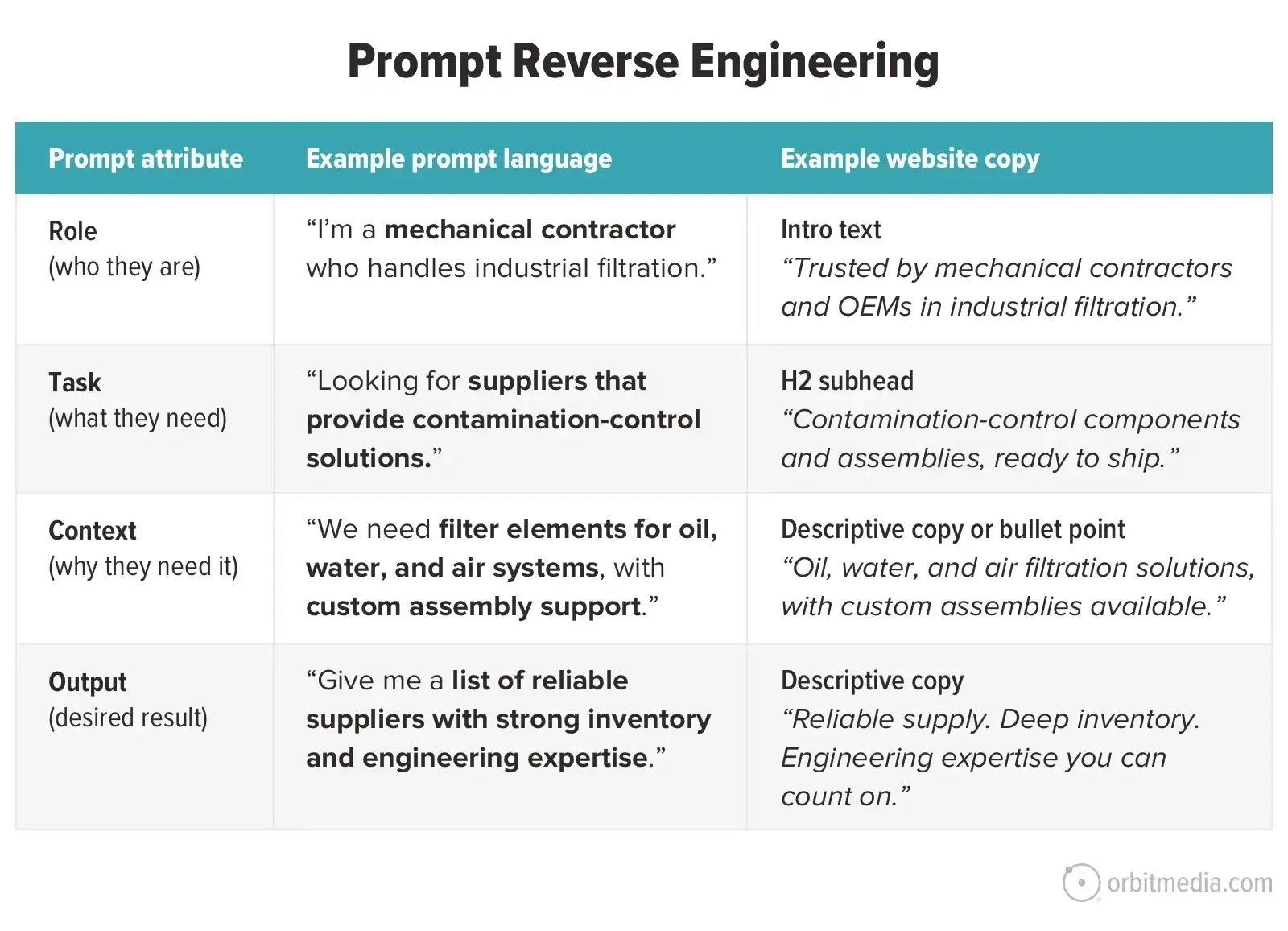
Clever brand messages aren’t sufficient. That was always true for traditional SEO. It’s more true than ever for GEO and AEO. These AIs are reading your pages. Are they finding everything they need to include you as an option? Taglines don’t train the AI.
To confirm that you’ve covered these key points, use the audit prompt in our guide on optimizing for AI mentions.
3. AI searches the web
All the AI models search. All the search engines have AI summaries. So all of the models and search engines are hybrids now. All searches are AI-powered searches.
For short, simple prompts, AI relies on its base training. The P in GPT stands for “pre-trained” and for simple requests, this pre-training is sufficient. It doesn’t need to search.
But for more detailed prompts, such as buyer-research prompts, it searches the web and uses what it finds to inform its responses. What keyphrases does AI use?
There’s a clever way to expose ChatGPT searches. With a bit of Javascript, your browser will show you the underlying keyphrases that it used when it searched the web. Here’s what it looks like for the example buyer-research prompt above.
You can set this up yourself by creating a bookmarklet, which is Javascript added as a browser bookmark. By clicking the bookmark, you run that Javascript on any ChatGPT response in your open tab. Here’s how:
- Go to this post and copy the Javascript and copy it to your clipboard.
- Create a new browser bookmark and paste that code in the URL
- Open any fully completed ChatGPT response that included a search
- Click the bookmarklet to see all of the “grounded search queries” it used
If you see several, this is called “query fan out”and it’s how AI searches the web. That’s a buzzword marketers should know.
AI converts the prompt into multiple related queries and variants, searches for them, then uses the results in its response. Seeing the fanout queries is very useful for the AI optimizer. It shows the types of keyphrases to target using traditional SEO methods.
If you don’t show up in the results for those searches, AI doesn’t include your brand in the mix when making recommendations. So SEO is alive and well. It’s just that AI is searching on behalf of your potential buyer.
The takeaway: What’s good for search optimization is good for AI optimization.
4. AI makes a recommendation
Of course, the internet is hypercompetitive and the AI is also training on your competitors’ websites. How can you convince it to recommend your brand?
Your goal isn’t to just be listed as an option (AI visibility) you want it to tell the user that you are the best option (AI recommendations). Therefore, AI visibility is insufficient. That’s very different from the classic mindset of SEOs, who are generally concerned only with visibility and traffic. Yet everywhere, people keep saying that AI visibility is the goal.
To convince the AI that you’re the best of the many options, you need to provide the AI with evidence and reasons to believe you are the best option. This goes far beyond the SEO best practice of adding E-E-A-T (Experience, Expertise, Authority and Trust).
Case studies, testimonials, reviews, endorsements, certifications, awards, impact data, years in business, team credentials. These are all trust-building formats that both persuade human visitors and influence the likelihood that AI recommends your brand.
This may explain why more marketers are publishing more evidence. According to a study by Siege Media, case studies are the fastest-growing content format on the web.
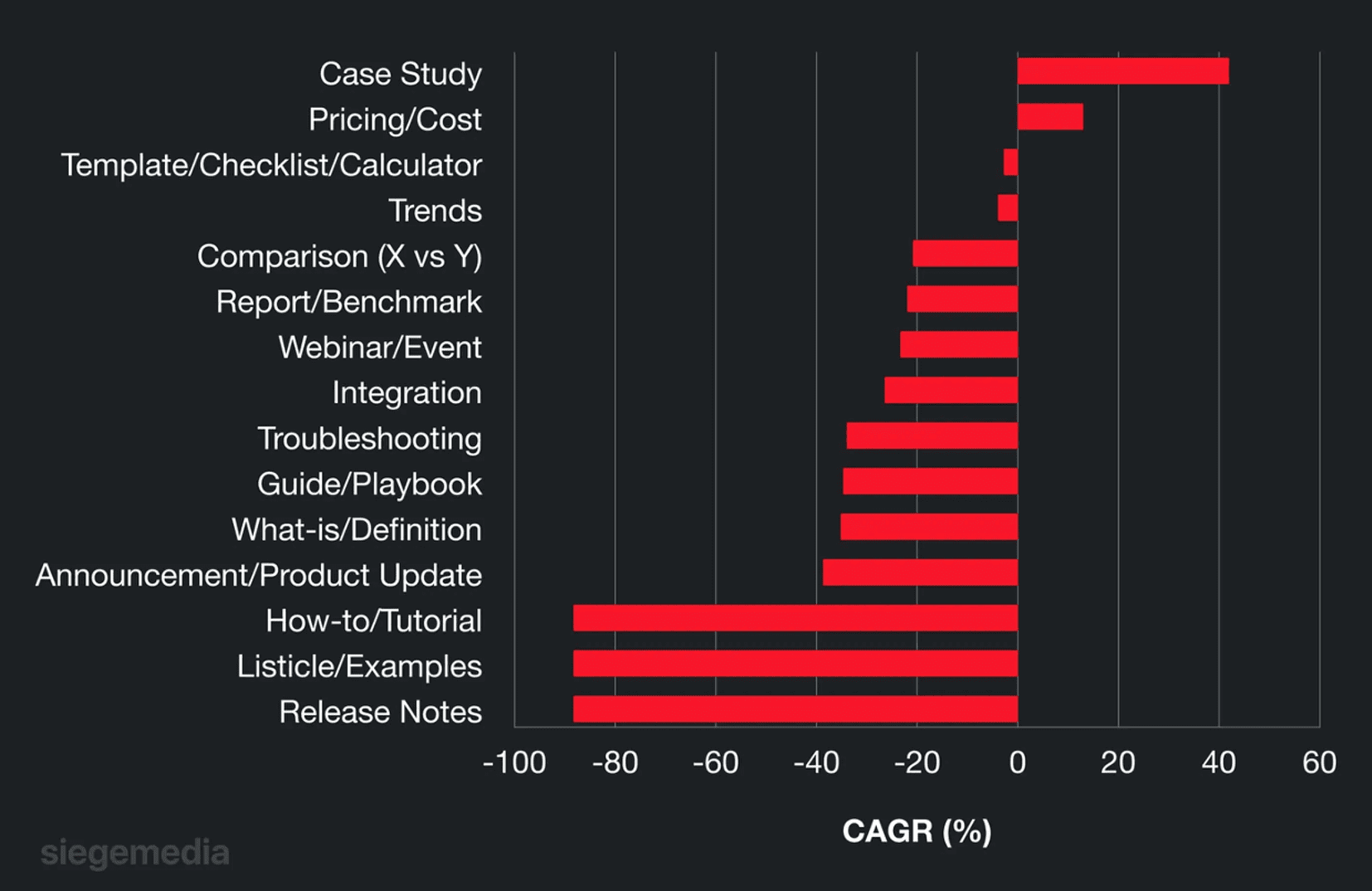
Website claim: “Trusted by mechanical contractors and OEMs in industrial filtration.”
Supportive evidence: Logos and lists of clients, case studies by contractor type, testimonials from relevant job titles (“Used by 200+ mechanical contractors nationwide”).
Website claim: “Contamination-control components and assemblies, ready to ship.”
Supportive evidence: Certifications (ISO, NSF), detailed spec sheets, availability indicators (“in-stock today”).
Website claim: “Oil, water, and air filtration solutions, with custom assemblies available.”
Supportive evidence: Project examples showing multi-fluid systems, quick-turn assembly timelines, downloadable technical PDFs.
Website claim: “Reliable supply. Deep inventory. Engineering expertise you can count on.”
Supportive evidence: Metrics such as “98% on-time delivery,” “50,000+ parts in stock,” “30 years of engineering experience.” Also awards, team credentials.
You’ll find an AI prompt that audits the use of evidence on your pages in our detailed guide on adding evidence to webpages. The prompt generates a list of all of your unsupported marketing claims.
Keep in mind these two special considerations about AI-friendly proof points:
- Images don’t train the AI.
The AI crawler doesn’t render the page and look at the pictures. It only reads the text. So those award logos won’t get ingested into the training data. If you want the AI to know it, write it out as text. - AI is training in many places.
It may make recommendations based on reviews on review sites. Or mentions of your brand in industry publications. Or inclusion in relevant directories. Use targeted digital PR efforts that put specific proof points in the specific places that AI considers when making recommendations. What are those locations? We show you how to find them in our guide on AI optimization.
The takeaway: What’s good for conversion optimization is good for AI optimization.
 |
John Jantsch, Duct Tape Marketing“Prove it! AI has dramatically impacted the buyer’s journey and buyer’s behavior in the depths of that journey. People and AI aren’t searching so much as selecting. So, it’s not enough to get found; you need to be the business that gets recommended. That means you need real proof in the form of case studies, testimonials, and reviews. You need to clearly explain what you charge and why. These have always been important; nothing new to see here, really, except that AI is doing the research now and filtering what humans see and what they interact with. If your offer isn’t clear and credible, your message doesn’t address the problem to be solved, and it’s not all backed up with proof, AI won’t pick you, and people won’t either.” |
5. They review the response
Your future prospect reads the response. Who is recommended? Depending on their prompt, they may be looking at a mini-buyer guide with pros and cons of all of the providers. This is where the consideration phase is happening. Traditional search engines never did this.
If you optimized for search and for conversion, you are optimized for AI visibility and recommendations. The AI is telling them you’re a good option. They’re ready to double check, visit your site and confirm that you’re a good choice.
6. They go to your website
There may be a citation (a link) in the AI response and they may click it. If they’re using AI within a browser and accept cookies, they’re tracked.
Hopefully, by now you’re tracking traffic from AI sources and you’ve set up this fun little GA4 exploration. Those visitors who landed on your homepage may be potential prospects researching buying decisions.
This AI traffic report has the usual GA4 tracking issues:
- If they click from within an AI app or just type your web address into their address bar, they are categorized as direct traffic.
- If they don’t accept cookies, they’re not tracked at all.
Aligning your web copy with likely prompt language (prompt reverse engineering), optimizing for fan out queries (traditional SEO) and filling your pages with relevant supportive evidence (conversion optimization) will increase commercial-intent traffic from AI sources.
What happens after they land?
7. They scan the page
Since AI already recommended your brand, they’re more likely to convert. But we all still need to optimize these pages, for human visitors and for AI training.
Our guide on how to build a high converting B2B service page has all kinds of techniques for improving conversion rates. One of the key points is to be clear, not clever. Remember, the first question of every visitor to every webpage is “Am I in the right place?” Descriptive copy answers that question.
8. They click on the call to action
Since AI already recommended your brand, they’re more likely to click. But we all still need to optimize our calls to action (CTAs) for high clickthrough rates (CTRs).
Our guide on how to increase clickthrough rates on CTAs shows how to trigger the psychology that triggers the click. It also has prompts for auditing your CTAs. This little diagram shows a few of the key concepts.
No CTA click, no conversion. This is a critical step in the lead generation process.
9. They complete the contact form
Since AI already recommended your brand, they are more likely to convert than if they came in cold. They may fill out the contact form. Or call. Or ask a team member to reach out. Or connect on LinkedIn and ask you to contact them.
But we all still need to optimize our forms. Here are a few ways to improve the completion rate of your contact form.
- Make the form is easy. Don’t ask questions they don’t think they should have to answer.
- Add final proof points near the form to remind them why AI recommended you.
- Answer final questions, such as who will respond? (add a face and a name) and when will I hear back? (set response time expectations)
If any of those ideas and form changes worked, you can see the impact in this simple GA4 path exploration. It shows how many visitors to your contact page completed the form and made it to the thank you page. Get out your solar-powered calculator (every GA4 pro needs one) and do the math.
If your form has a “How did you hear about us?” field, you can add an “AI sent me” option. But don’t expect to get great attribution data. Lead generation is complicated, especially when AI is involved. A lead may involve multiple visits, multiple people, multiple channels and multiple brand touchpoints. These are tough times for data-driven performance marketers.
Train the AI to be a sales rep for your brand
We are full-funnel B2B marketers.
We understand SEO and we optimize our pages for search. But we know that traffic and visibility aren’t enough. Our goal is lead generation.
We understand conversion optimization and we write persuasive, well-supported copy. But we know that conversion copywriting isn’t just for visitors, it goes into AI’s training data.
AI optimization is the intersection of search optimization and conversation optimization, cheese and mousetrap. And by combining these methods in smart strategic ways, we can win AI recommendations.
Focus less on “retrieval augmented generation” and “model context protocols.” Focus more on humans and how they use AI to help make decisions. That’s how we’ll win leads from AI.