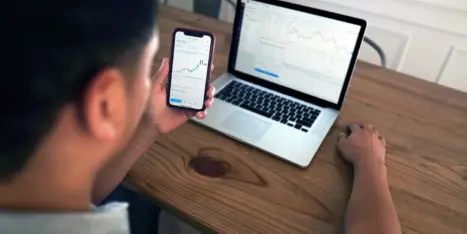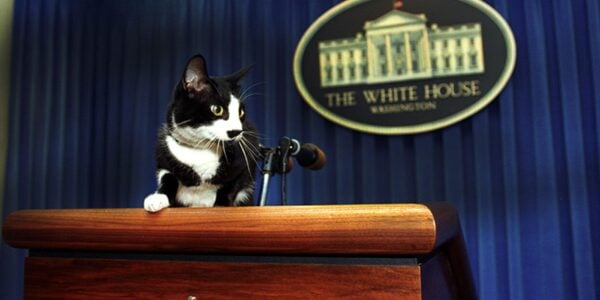You’re committed to content marketing.
You’re committed to a publishing calendar.
The deadline is looming.
And your screen is blank.
You are not alone. You’re asking yourself the same question that thousands of bloggers are asking themselves, right now, in this very moment:
What to blog about?
I ask myself this question just hours after any post goes live. What should I blog about next? I’m 15 years into content marketing and I’m still asking it. We all do.
But here’s the good news. Blog topics are everywhere.
To show how easy it is to find blog topics for any business, let’s use a random word generator to find a theme. Get ready for our random word… bake.
Okay, so today we’re a baking company blogging about cakes and baking. We’ll use a set of 25 different tools and tactics to come up with blog topics. But of course, each of these sources of blog post topics can be used for any business in any industry.
If you’re looking for ways to use ChatGPT to find blog topics, click here to jump down to that section.
Find blog topics in search engines and social networks
These tend to be top of funnel topics that may be good for brand awareness but aren’t likely to directly support sales. But they’re fast, free and filled with topics that fit your content strategy.
1. Use the topics that Google is suggesting
Start typing anything into Google (or any search engine) and some of the auto-complete suggestions will be interesting blog topics. This is probably the fastest free way to see what people are interested in.
If you add a question word into the mix (which, when, how) you’ll see more interesting suggestions. Add another letter and you’ll see even more.
But it’s tedious to type the next letter of the alphabet 26 times. So let keywordtool.io do the work for you. It’s a free tool that scrapes suggested queries out of search engines. Here we entered “which cakes are” and the tool shows us every phrase that Google would have suggested had we typed the next letter of the alphabet 26 times.
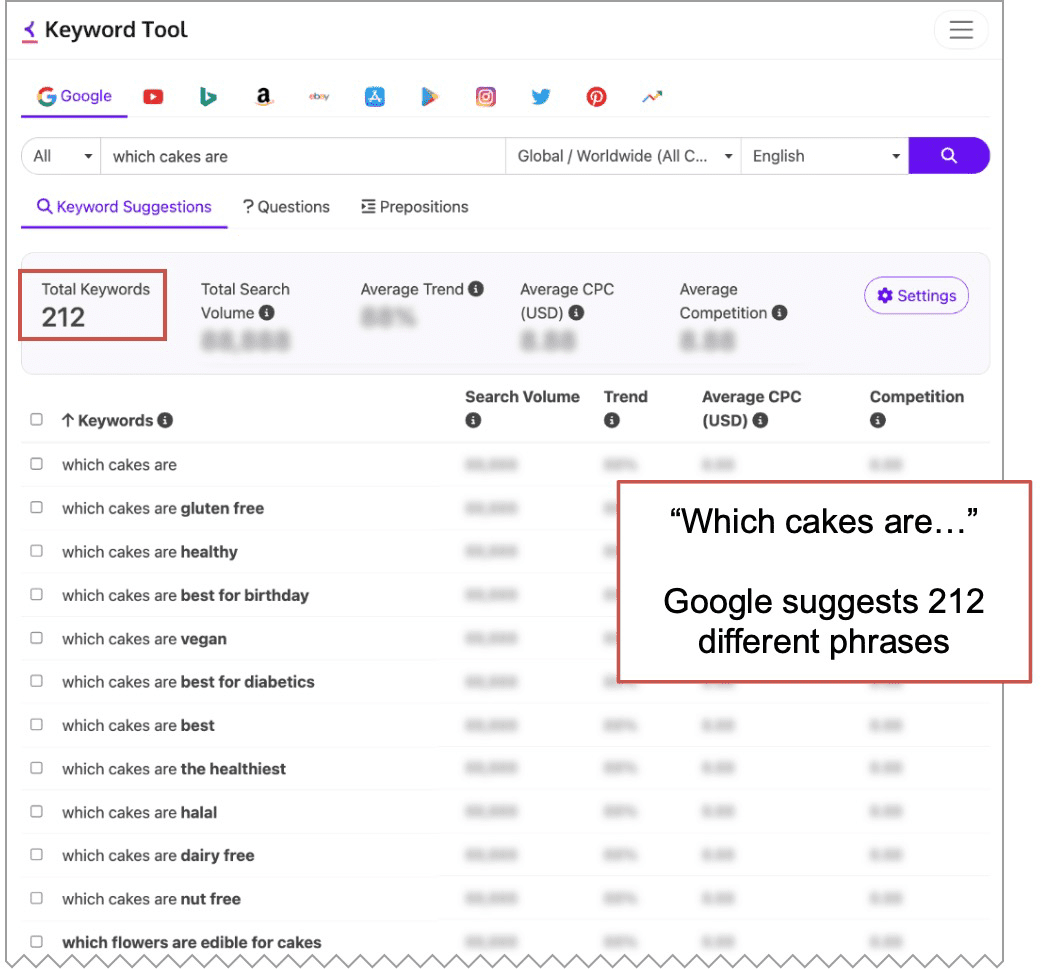
It can be used to see the suggestions in other search engines such as YouTube and Bing. Also, you can see the suggested phrases from social media sites like Instagram, Twitter and Pinterest (good for trending topics). And marketplaces Amazon, Google Play and Ebay (good for product-focused topics).
Every topic discovered through this method has a natural SEO advantage. It’s like keyword research. Google suggests the phrase because people are searching for that topic.
2. Questions from within Google Search results
Once you’ve found a few suggested keywords/topics that look interesting, go ahead and search for them. You’ll discover another great source of more topics. It’s the “People also ask” questions right there in search results.
The “PAA” box of related questions appears on more than 90% of Google search results pages. SEOs don’t love it because it reduces the clickthrough rates to websites. But content creators do love it because it is a goldmine of topics and research.
Here we searched for “which cakes are healthy” and an interesting mix of relevant questions and answers appears. Each is a potential topic with a natural advantage in search. Each could be its own search-optimized article.
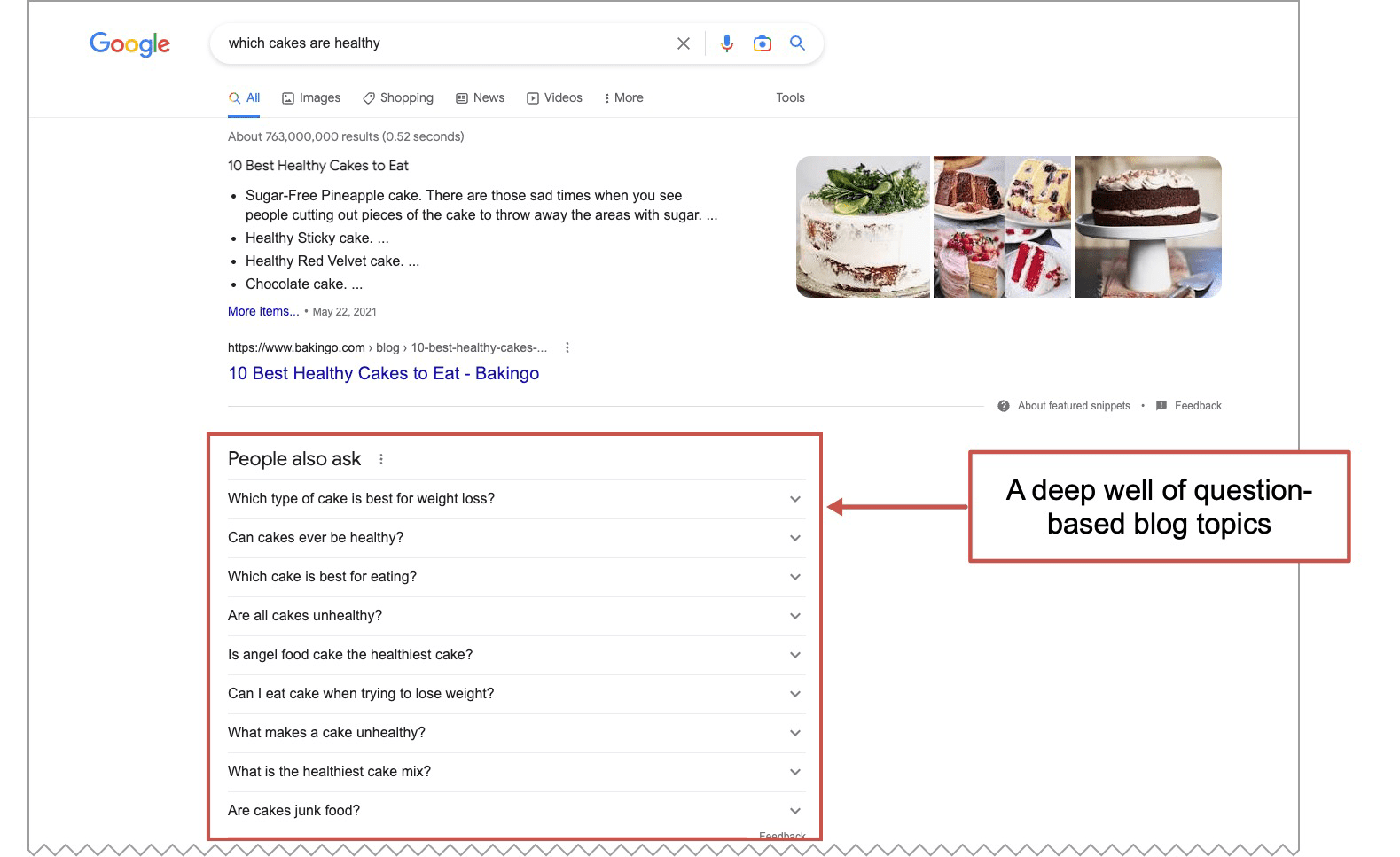
Click to expand a question and then collapse it. More questions appear. Keep doing this and you’ll see hundreds of relevant questions and topics. They may not all be useful, but some will trigger inspiration, either for new posts or ways to expand the original idea.
3. The Socials: What’s getting traction
No need to list them all here, but the social media networks have great answers to the “what to blog about?” question. There are all kinds of ways to mind social media for blog topics.
- Enter a hashtag and see what’s trending. Use that hashtag to promote the topic
- Look at influencers’ social streams to see what people are engaging with. Reach out to that influencer for a contributor quote for the article.
- Join a related group and listen for relevant discussions.
- Collect popular images and create a roundup.
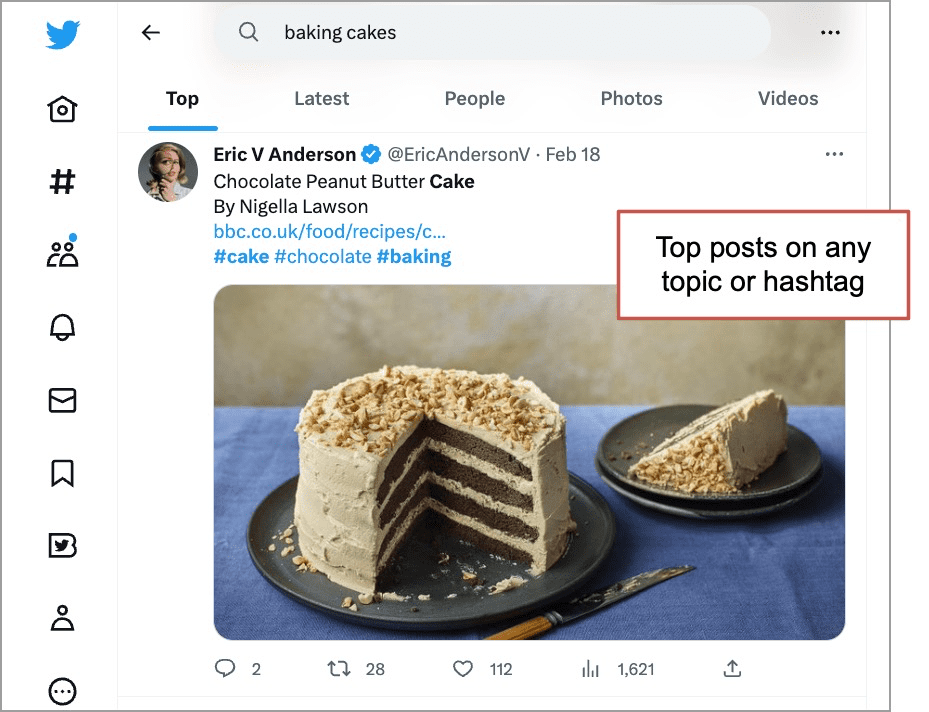
- And if you’ve been active on a social network, simply watch to see which of your posts gets the most engagement. Expand that social post into an article, then share it with people who engaged with the original social post.
To confirm that your audience is interested in the topic and to get them involved in the topic before you even begin writing, you can “prime the pump” for better traffic and engagement.
Start by posting a related question and seeing who engages with it and interacting with them. Then when you’re writing the blog post, incorporate their input. Finally, once it’s live, let them know by mentioning them in a social post.
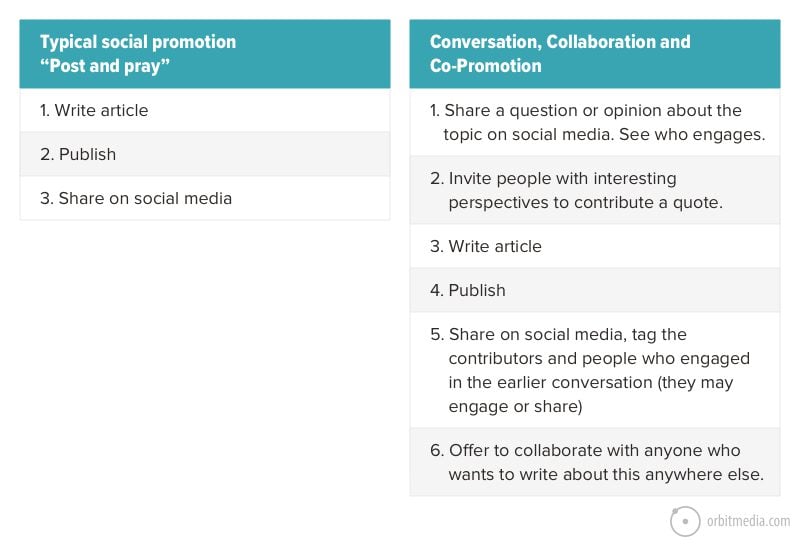
This is one of our LinkedIn tips for B2B marketers but it works for any topic in any social network.
4. Quora: top questions, top answers and collaborators
This is a deep well of topics, research and subject matter experts, all the ingredients for a great blog post. It’s really a social network built around Q&A content. And the “Quorans” are obsessed with quality. Answers are usually well-researched and detailed.
Search, dive into a relevant Quora space, then start scrolling through the top upvoted questions and answers.
When you find an interesting question, you’ll immediately see great answers from a legit expert. The questions are your topics. The answers are your research. The writer is your contributing subject matter expert.
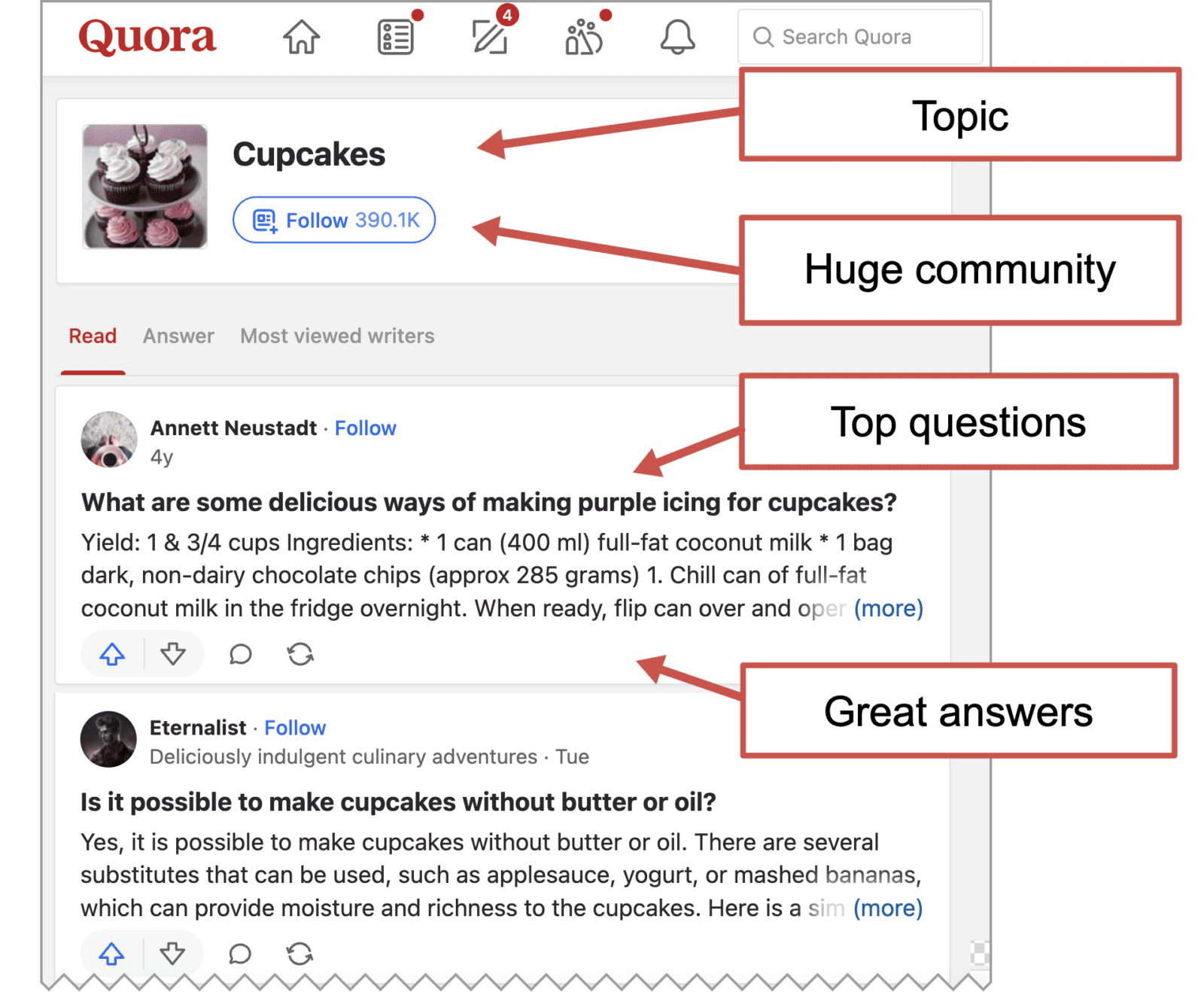
Once your post is live you can answer related questions on Quora and link back to your blog post. This may create some referral traffic.
5. Google Trends: Geography, seasonality and breakout topics
Here’s a free tool that is super simple to use. Google Trends show the demand for phrases and topics in Google Search and gives you the data in three ways:
- Relative popularity over time, including seasonality
- Differences in the geographical interest
- Related phrases that are trending
Warning! Google Trends is best for comparing several topics. It’s not a useful topic research tool if you enter just one topic.
Here is a screenshot that shows all three aspects, comparing two general baking topics: “cherry pie” and “blueberry pie.”
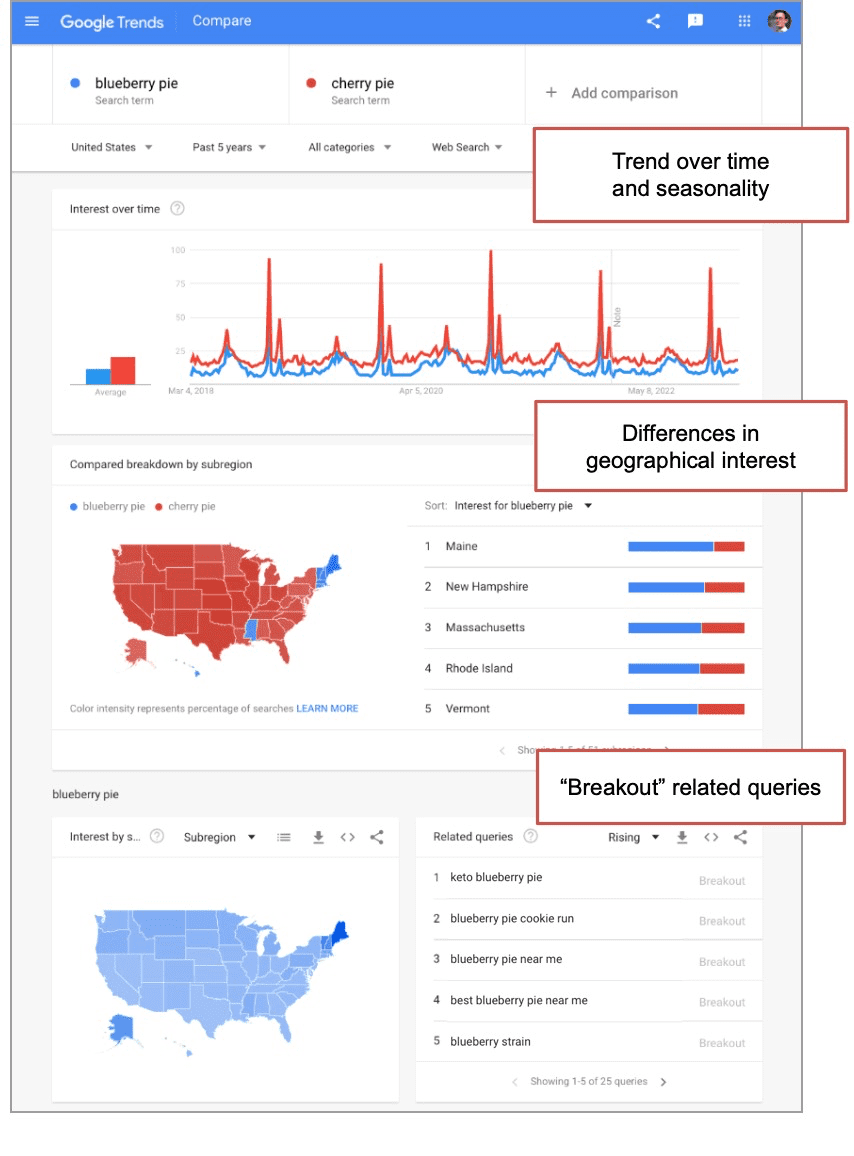
It’s immediately obvious that both topics are consistently in demand over the years, but they both have strong seasonal interest. Cherry pie is more popular than blueberry …except in Mississippi and New England. People there prefer blueberry.
But look at the “related queries” in the bottom right. There are some “breakout” phrases, which are search queries that have more than 2500% increase in recent demand.
Obviously the world wants you to write about “keto blueberry pie.”
Use topics research tools
Many of these will also reveal top of funnel topics, which is good for brand awareness but not great for demand. Everyone appreciates topline traffic, even if you’re not a media site or affiliate marketer. Some of these are free, others are paid with free trials.
6. ChatGPT:
It’s a thing. You’ve heard about it already so I’ll skip the kind of standard, boring intro that an AI would write and get to the practical stuff.
It’s all about the prompts.
The versatility is insane so it’s hard to know where to start. Marketers who are good at writing prompts for AI blogging topics will get better suggestions. So here’s a tool to make you a better “prompt engineer” from my friend Chris Carr.
AIPRM is a chrome extension that adds functionality on top of ChatGPT. It has loads of pre-built prompts that are shared by a community. So rather than thinking of useful prompts, you can just pick them from categorized lists and sort by most upvoted. Here are some of the top prompts.
- Outrank Article
- One Click Course Creator
- Write a Complete Book in One Click
- 30 Social Media Post and Image Suggestions in One Click
- Lighting-fast User Persona Generator
The list goes on.
Several of the prompts are related to content marketing and topic generation. Here’s one that suggests topics and puts them in a calendar. I stopped it after it got to three weeks of AI-generated blog topics, but probably it would have gone on forever.
The edible flowers topic looks interesting. I hadn’t thought of that.
The next step is even more impressive and it’s the trick to getting great results from ChatGPT: follow up with a second prompt.
AIPRM actually makes this simple. Just click on the “Continue” dropdown and select “Expand.”
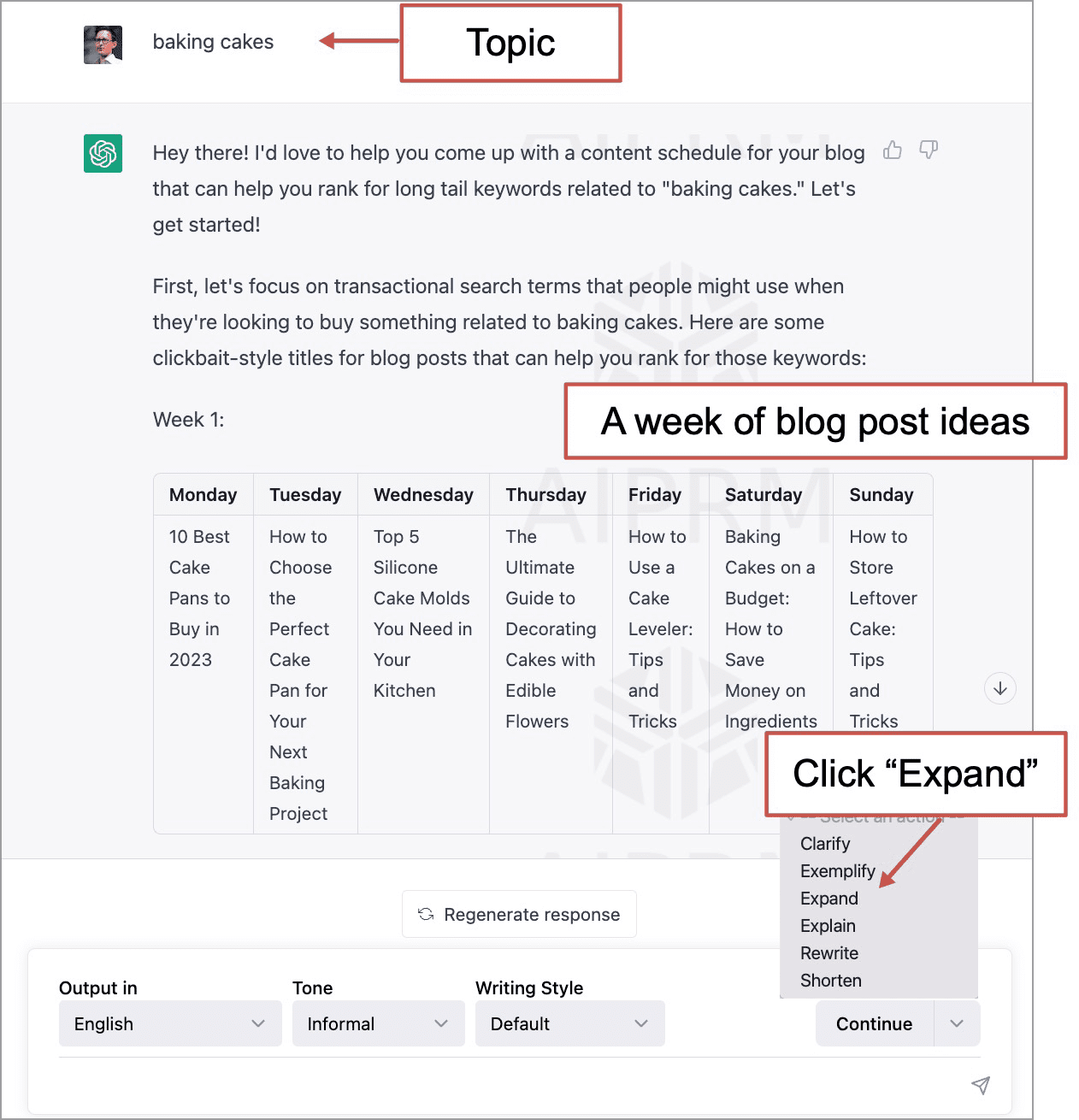
The AI then takes every blog post headline and expands it by adding a few descriptive sentences.
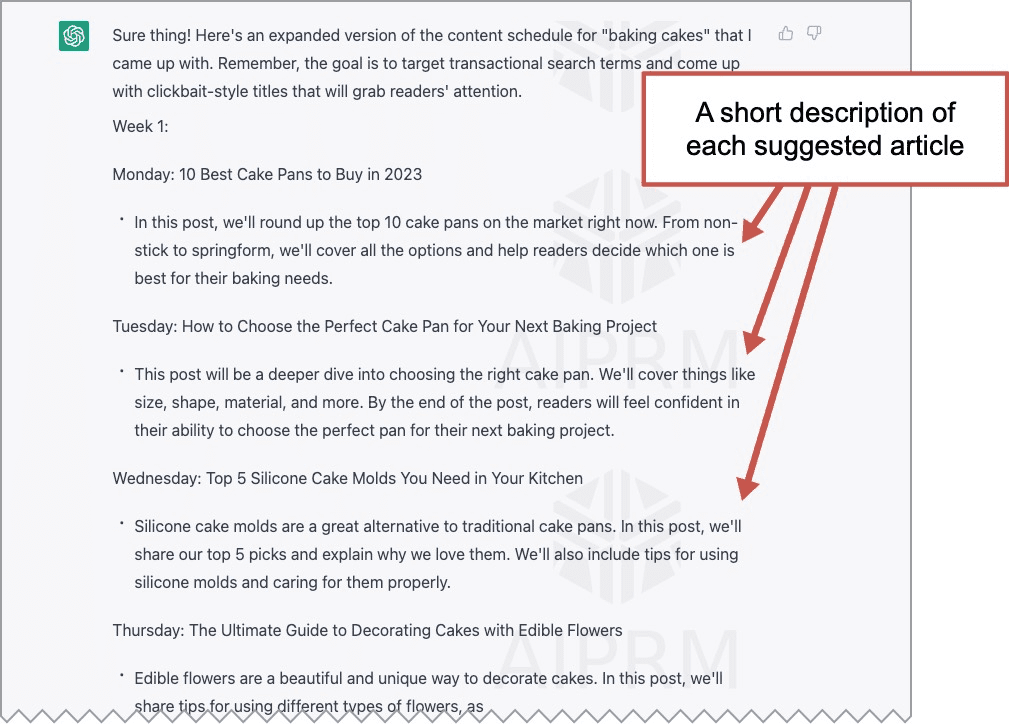
You could easily keep going by using a headline and description as a prompt and ask the AI to continue by writing a first draft. Then, pull it out of the tool into your content marketing template and add visuals and contributor quotes. Once it’s polished up, ask ChatGPT to write you some draft social posts and email copy.
Easy-bake content? Or a burning threat to talented content creators? Discuss amongst yourselves.
7. SparkToro: Insights about your audience
Although this is not technically a topic research tool, SparkToro is an audience research tool. And knowing your audience is the first step in content marketing and marketing in general.
Pick a general phrase and SparkToro will show you the most relevant influencers, hashtags, search phrases, websites, YouTube channels and podcasts. It’s pretty incredible. Here I can see the overview for the topic “cupcakes.”
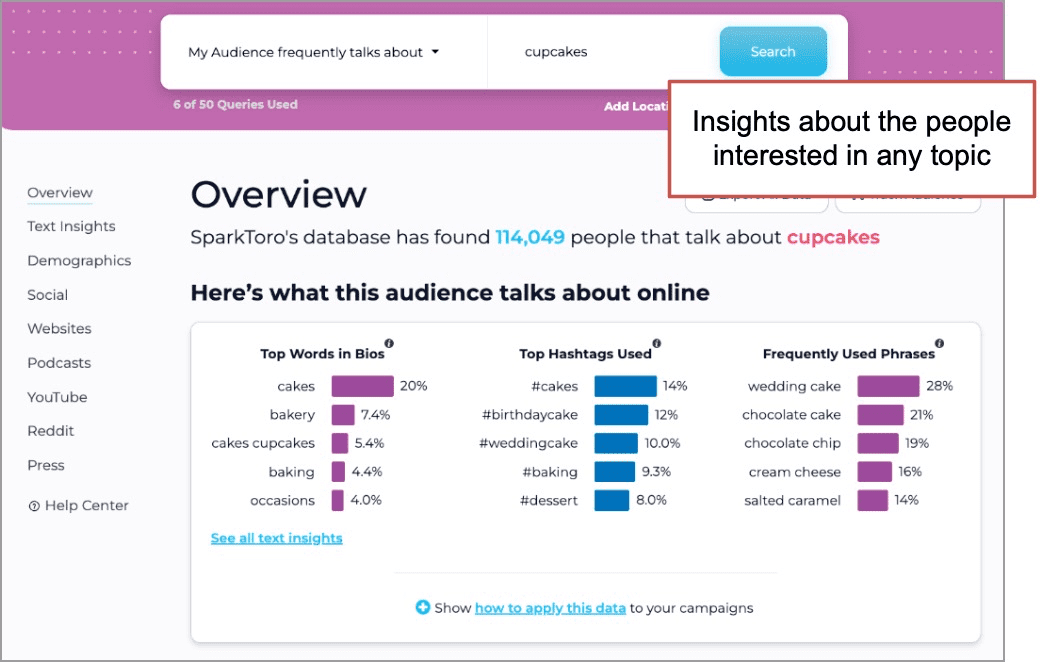
I’m a few clicks away from seeing what my audience is paying attention to. This is an excellent way to quickly dig into a niche audience and niche blog topics. The next steps are often obvious, but here are a few blog content ideas
- Piggyback on those popular topics
- Collaborate with those influencers
- Watch for trends on those social accounts, channels, shows and hashtags
8. SEMrush: Topics and headlines
Although SEMrush is famous for its SEO tools, there is an entire section of powerful content marketing tools. The Content Ideas Generator is fun and easy to use.
Just enter a topic or keyphrase and the tool will show you a list of relevant headlines and questions. You can browse them in cards or the mind map format, which looks like this:
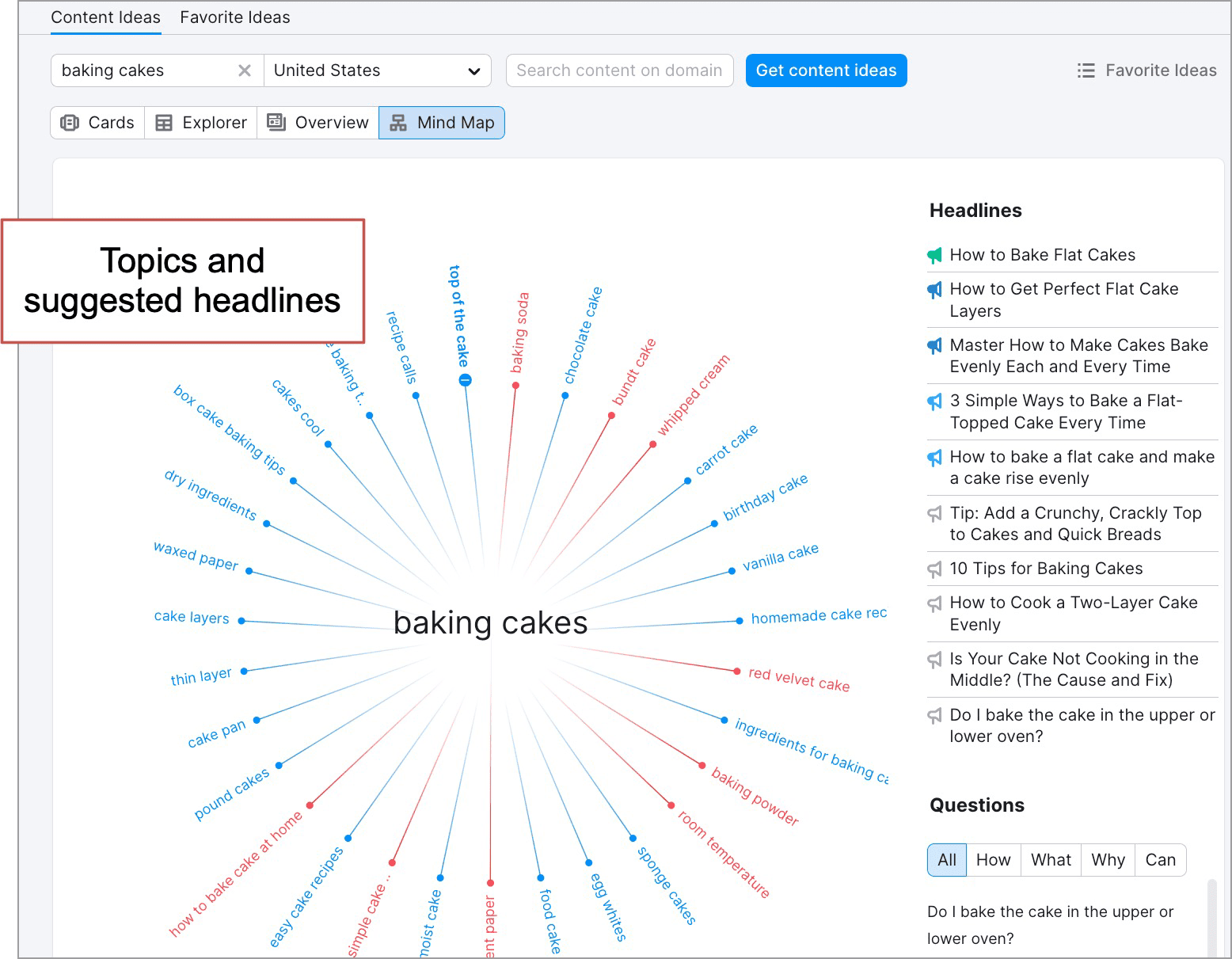
The red topics are currently trending. Click on one to see suggested headlines. Next to the headlines, a colored bullhorn icon indicates a headline that is likely to attract backlinks.
Unlike every other tool on this list, SEMrush shows the keyword difficulty for any given topic/keyphrase, making it a power tool for SEOs.
If you have a SEMrush account and haven’t explored the content marketing suite, take a look. And if you’re on the fence about signing up for SEMrush, this might put you over the edge.
9. Buzzsumo: Trending topics
This paid tool is a popular and powerful platform for finding the blog topics that are likely to work well in both search and social media.
The Content Ideas Generator shows the topics and headlines that are driving social engagement right now. It also creates content briefs for possible blog posts and shows influencers who may be helpful collaborators.
It really is one of the best tools for blog topic research. Here it shows what recipes are currently trending.
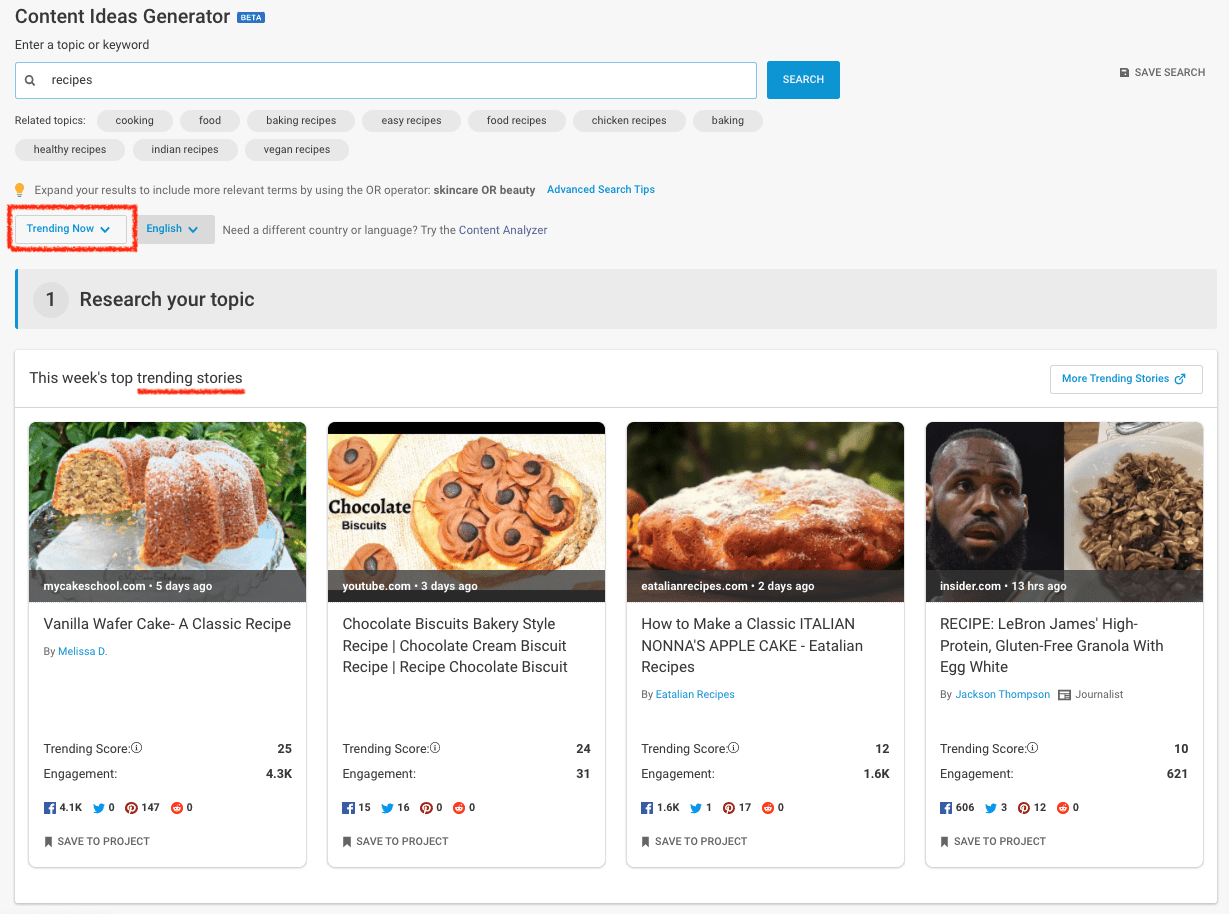
10. Exploding Topics: What’s about to become popular
If Buzzsumo shows you what’s trending now, Exploding Topics shows you what’s trending next. It’s a predictive topic research tool that shows what’s likely to go big.
Enter a general topic and you’ll instantly see relevant specific topics. It shows the search volume and the growth levels. Topics with hockey stick levels of growth are tagged as “exploding.”
Here we can see which baking ingredients are suddenly becoming popular. Any blog post on any of these would work well on our baking website.
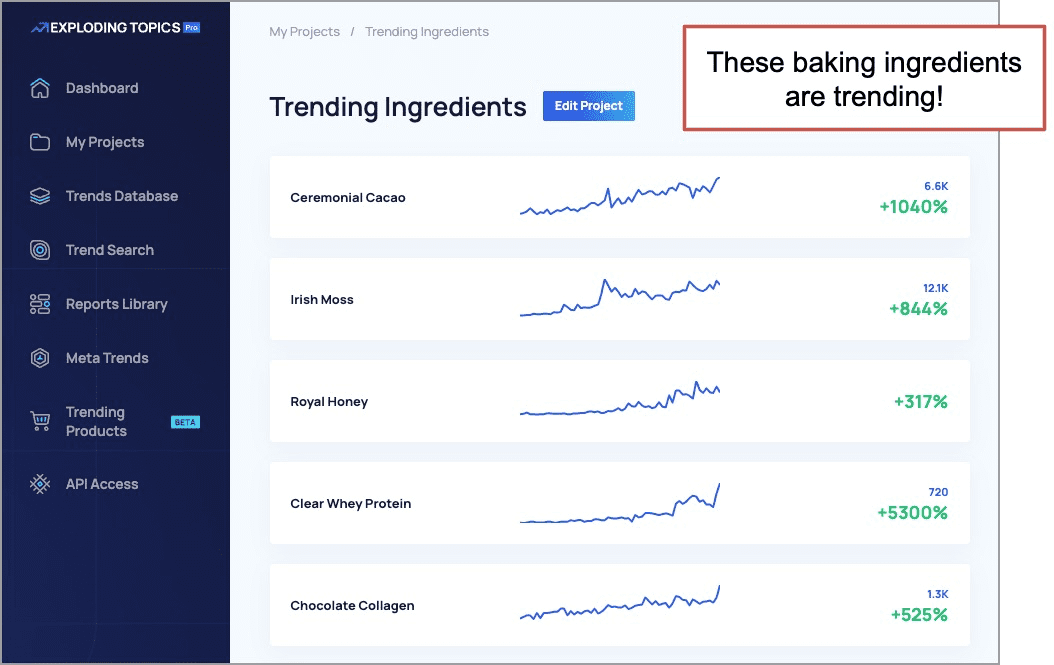
Brian Dean, formerly of Backlinko, is the founder. Here makes the case that trending topics aren’t just good for social media. There is an SEO benefit as well.
 |
Brian Dean, Exploding Topics“When it comes to SEO, trending topics have the best of both worlds: they’re generally low competition keywords. Which means you can often rank for them even if your site is relatively new. Plus, you tend to get more traffic over time as more and more people search for that topic in Google.” |
11. Answer the Public: Popular Questions
Answer the Public is a quick way to find loads of questions related to any given keyphrase or topic. It looks like Neil Patel recently acquired this and gave it an upgrade.
The questions are sorted by question word (how, where, when, who, etc.) and ranked by popularity.
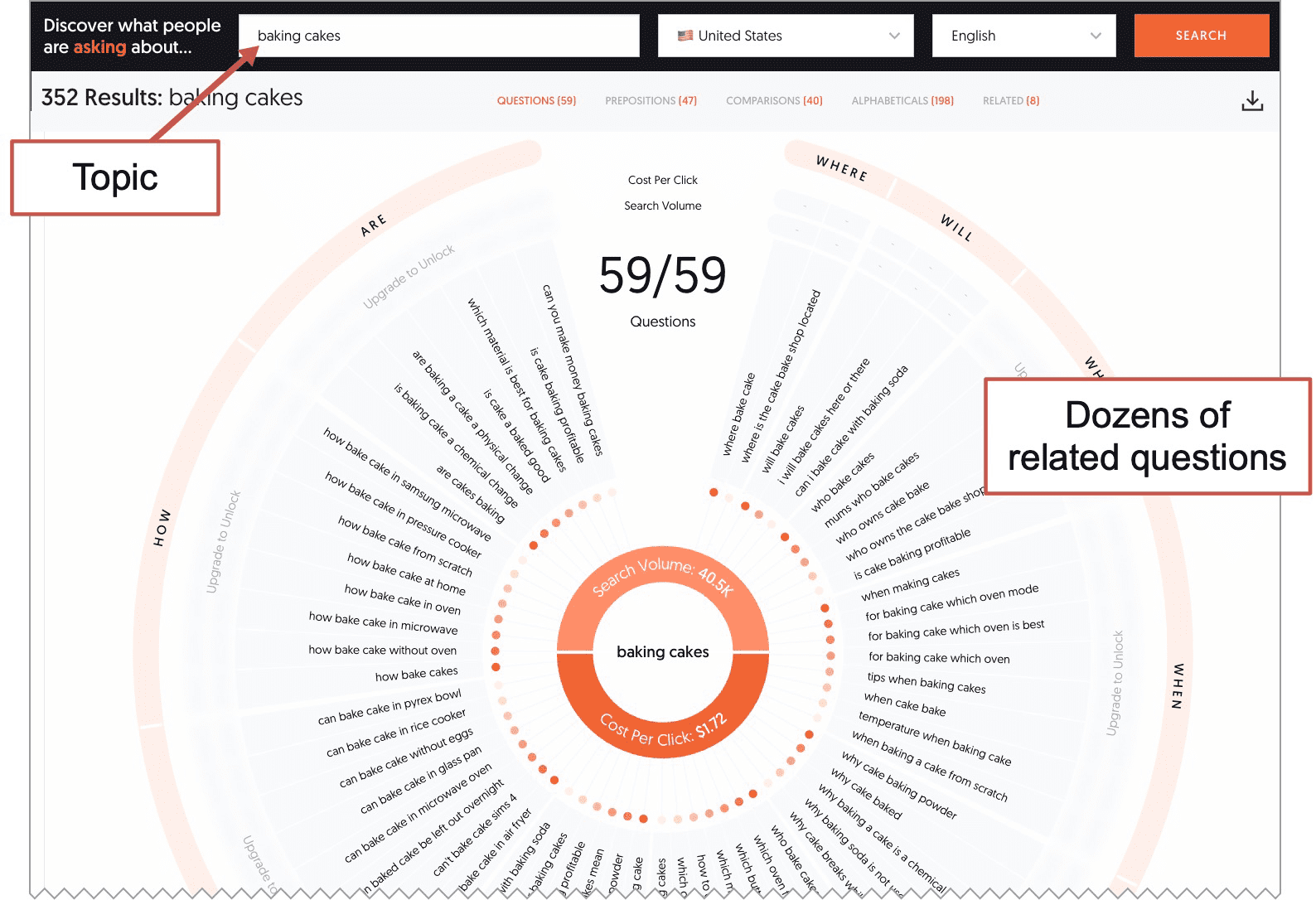
You can use it once per day for free and three times per day if you register. But then Neil Patel has your email address.
Paid subscribers get unlimited searches and can see estimated search volume and cost per click. This tool is designed for search marketers (SEO and PPC) but is really useful for anyone in content marketing.
12. Check the calendar for upcoming dates …Today is National ___ Day!
Today is a holiday! Same as everyday. Pretty much every day is a national something day.
The trick for the content marketer (and social media marketer) is to watch for upcoming holidays relevant to your blog niche and time your topics accordingly.
There are two ways to see the upcoming holidays: the Chase’s Calendar of Events almanac and the National Day Calendar website. A quick search for “baking” and “cakes” showed the following relevant holidays:
- National Cupcake Day (Dec 15)
- Gluten Free Baking Week (week before Christmas)
- National Fruitcake Day (Dec 27)
- National Fruitcake Toss Day (Jan 21)
- National Chocolate Cake Day (Jan 27)
- National Carrot Cake Day (Feb 3)
- National Sticky Bun Day (Feb 21)
- World Baking Day (third Sunday in May)
Any articles on any of these topics will have a natural advantage in social media on that day, this year and every year forever after. If the content is evergreen and you use a social media scheduling tool, go ahead and schedule promotional social posts for future years so you won’t forget to promote the article.
13. Reddit: Vetted topics in an engaged community
Reddit checks a lot of important boxes. It’s a community of engaged contributors, a testing ground for content ideas and a source of trending topics.
Find the relevant subreddit and join. Watch for the “hot” topics. If it’s working here, it will likely work for your readers. Write an article on that topic, using those themes, answers and (properly cited) images.
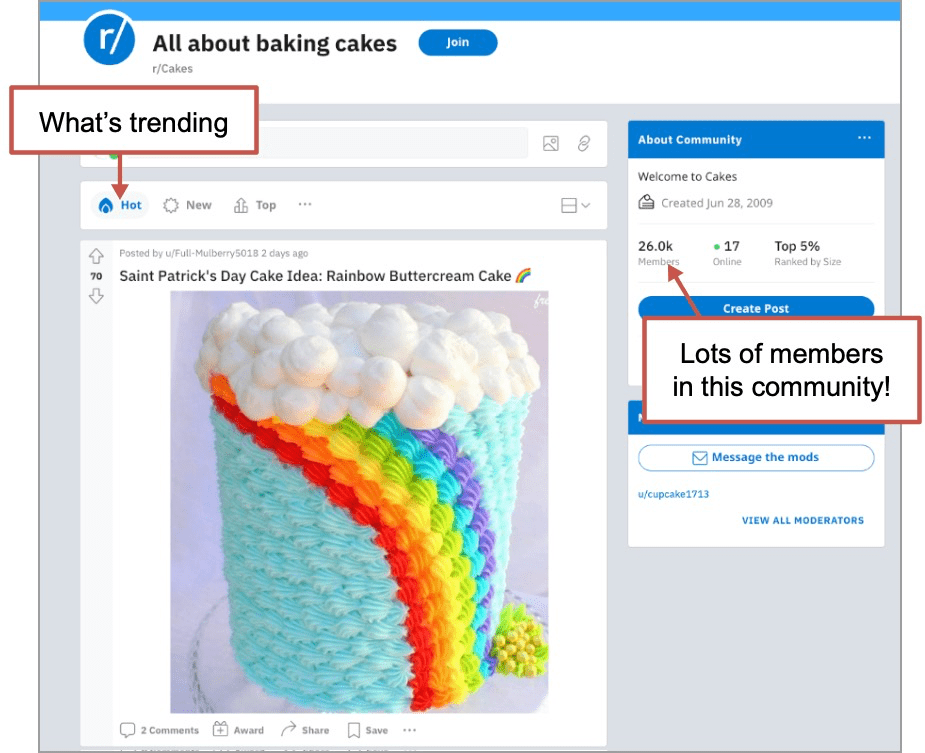
Warning! Reddit is a dangerous place for content promotion. Redditors can smell marketing a mile away and they’ll skewer you if you’re being obviously self-promotional. Build up your Karma and get to know the platform before posting too much. This is not a place for drive-by content promotion.
14. MarketMuse: Ideas plus a content brief
MarketMuse is best known for its Optimize feature, which recommends on-page SEO edits for higher rankings. It works like a charm. But it’s also a power tool for content creation. Give it a topic, order a “brief” and MarketMuse will give you a big headstart on article structure and keyword inclusion.
Here I’ve ordered a content brief for an article about “baking chocolate cupcakes” and it’s recommending subheads, questions to answer and keywords to include.
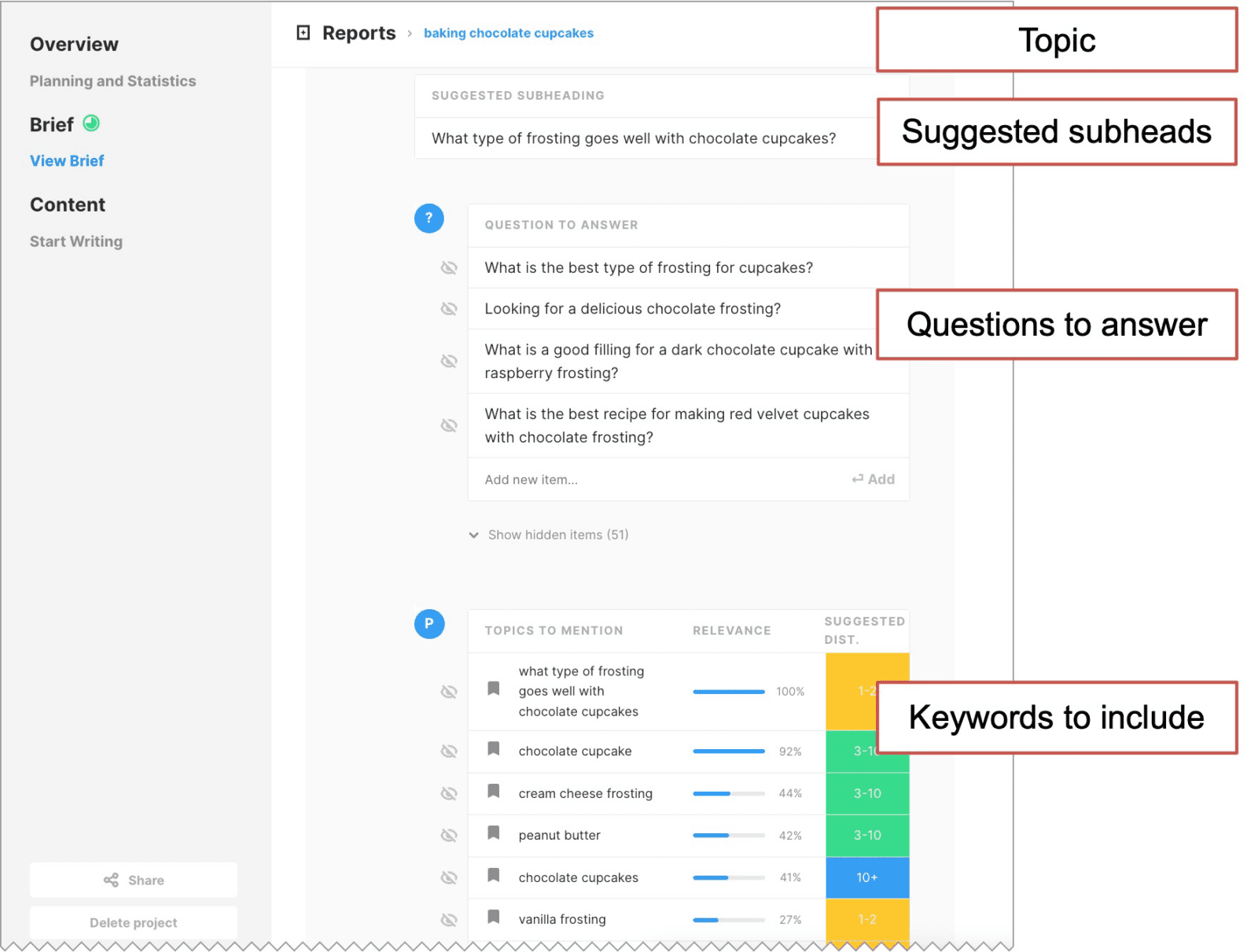
MarketMuse suggests that I add a nice, detailed section about frosting. Delicious idea! Better yet, I could write an entire article about frosting. Prior to ordering this content brief, I hadn’t thought about frosting as a topic.
15. Headline generators: Quick, free recommendations
The blogging pros that came before you paved the way to content town with handy headline tools. Any of these will get you started on a ton of writing topics.
These are simple tools, far less powerful than the big platforms above. But they’re all fun, template-based topic generators. Here are a few of the best:
- Jon Morrow’s Headline Hacks
This is a classic. It’s helped hundreds of bloggers conquer the blank screen. It’s filled with 52 mini-templates for headlines and topics.
Example: “How safe are easy bake ovens? Risks of cooking with light bulbs” - Klock Work Infographic Idea Generator
The team at Venngage has a tool that suggests dozens of topics, each of which lends itself to visuals. There are ideas for timelines, flowcharts, maps and comparison charts. Visuals are critical, so this one is definitely worth looking at.
Example: “Weird cakes from around the world” - BlogAbout by Impact
Fast and simple, enter a topic and browse the headline templates.
Example: “Cream cheese frosting: 5 Problems you could face” - Portent’s Content Idea Generator
So many ideas. Can’t… Stop… Clicking…
Example: “6 Things about baking cakes your kids don’t want you to know” - Hubspot’s Blog Topic Generator
Enter three words and seconds later you’re looking at a list of five blog post headlines. Topics for a week!
Example: “Cake Pops: Expectations vs. Reality”
16. FAQFox: Quick list of trending topics
Here’s a tool that scrapes websites for popular questions: FAQ Fox. Just enter a topic or keyphrase and then pick a category (or pick “Generic” which often works a bit better) …and voila! A long list of popular topical questions.
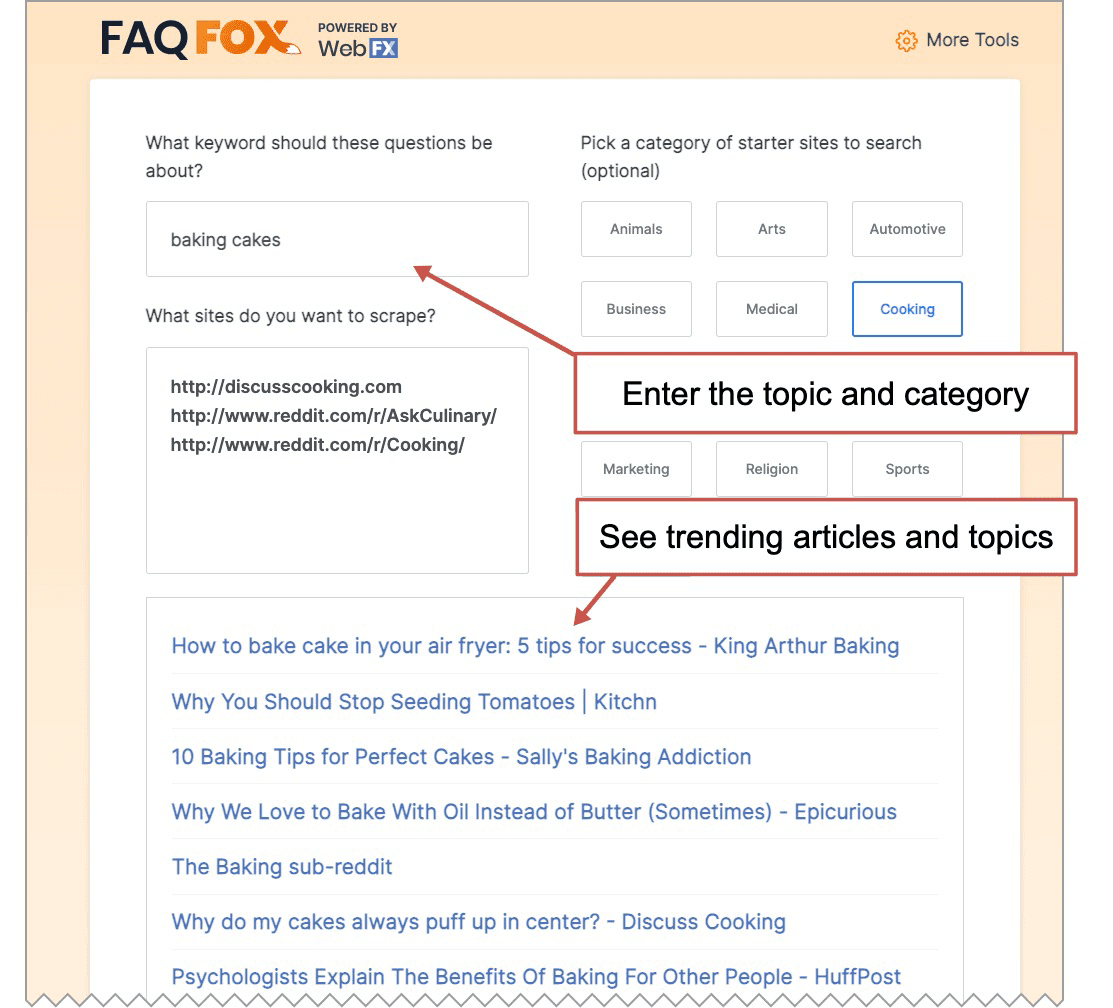
This tool searches niche sites and big guys like Reddit. You can also enter your own favorite sites, such as relevant industry blogs or competitors.
Ideas that come from your Analytics and competitive analysis
Because these topics are so likely to be engaging and memorable, these are more likely middle of funnel topics, assuming they have at least some relevance to your actual products and services. These are blog topics for business bloggers.
17. Recycle blog topics: Bring back topics they loved the first time
Your most visited posts probably aren’t your most engaging posts. If you look at your Analytics, you may not find much of a correlation between sessions and engagement rate. But posts with high engagement rates are usually the topics worth revisiting. Your readers liked them.
You can create a GA4 exploration to discover which of your articles has the higher engagement rates. Here’s the quick process:
- Add Dimension: Page path and screen class
- Add Metrics / Values: Engagement rate and Sessions
- Drag and drop Page path and screen class into the Rows box
- Drag Engagement rate and Sessions into the Values box
- Add a filter to show only Sessions > 100
- Add a filter to show only Page path and screen class that contains “blog”
- Sort by Engagement Rate
Now you’re looking at your most engaging blog posts. Here’s what the report will look like.
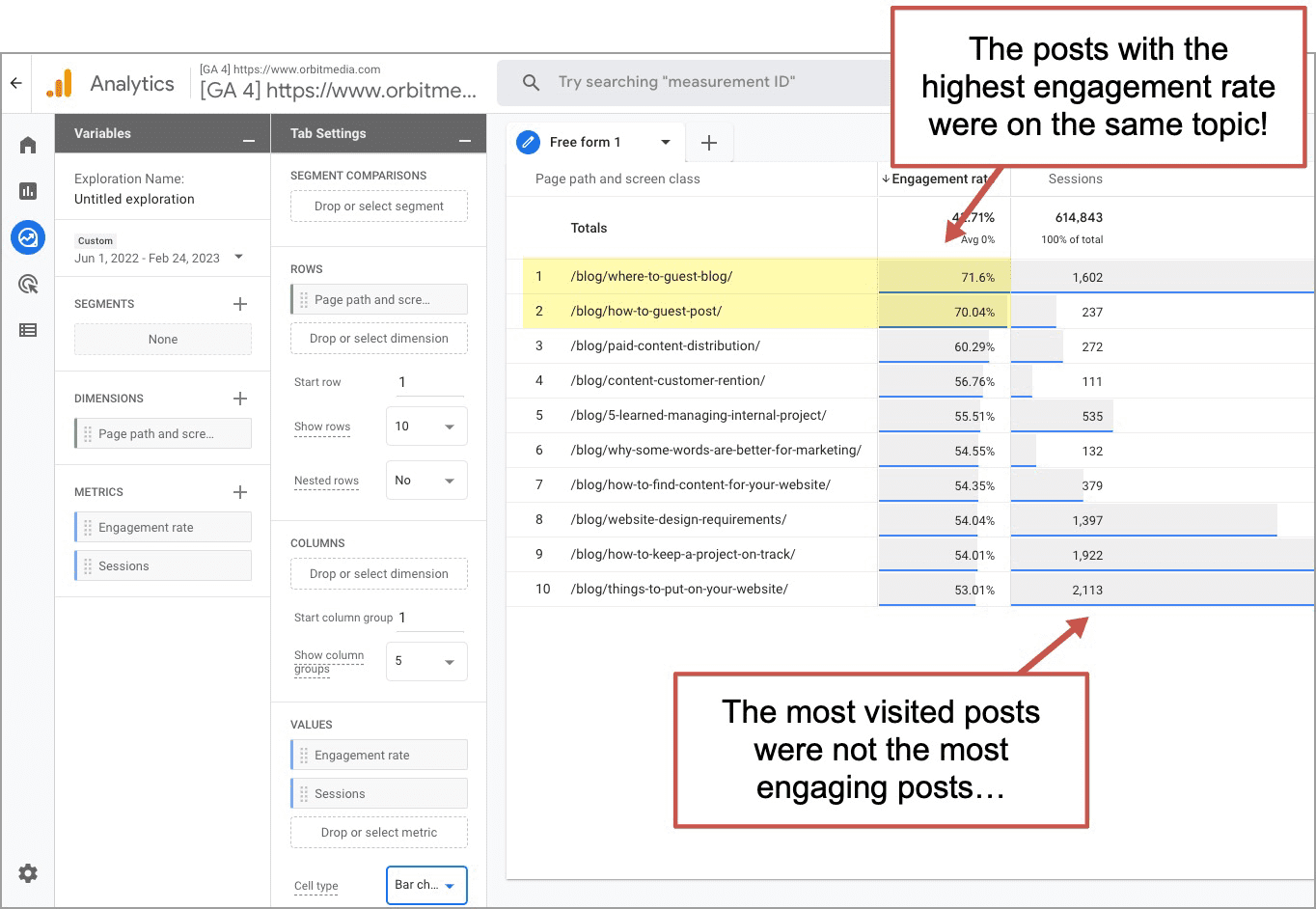
Note: In an engaged visit, the visitor spent 10+ seconds, visited a second page or converted. The average engagement rate is 55%.
You may see patterns. The most engaging posts may have common topics. And you may see surprises. Those may be topics you haven’t considered lately.
Go back to these topics. If you write a new article revisiting that topic, it has several promotion advantages.
- Find the social posts that you used to promote the older articles. Who engaged with the content?
Reach out to them and let them know that you revisited the topic. - Find any links to these older articles. Which blogs have linked to them?
Reach out to the editors and let them know that you’ve revisited the topic.
18. Phrases and topics that competitors rank for
It’s a popular tactic. Check the rankings of your competitor’s articles. See which of their blog posts and topics are getting traction in search. What are their organic search traffic magnets?
You’ll need a paid SEO tool for this. Or ask your competitor really really nicely for access to their Google Search Console. No? Ok. An SEO tool it is. SEMrush is the most popular for this kind of competitive analysis.
Suppose Sally, the cake baking blogger, is our competition. We’ll simply drop her domain into the SEMrush and look at the organic keywords report. Scan down and look for inspiration. If you’re feeling really competitive, put both of your domains into the Keyword Gap report, click on the “Untapped” tab and see where you’re winning and losing.
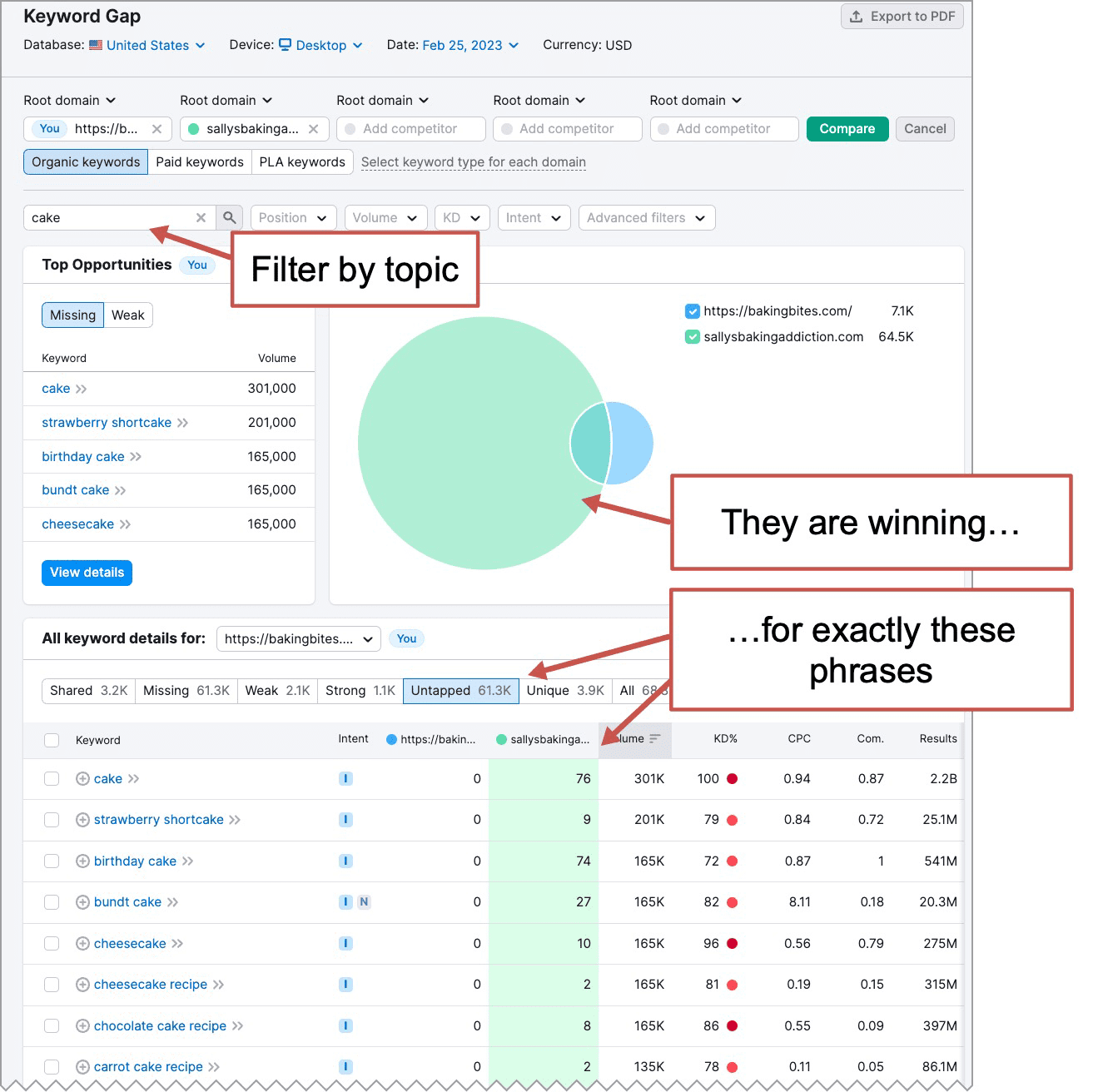
Don’t let them steal all the glory! Fight! Blog!!
19. Improve the blog posts that already rank
Chasing someone else’s phrases might work. But improving your own almost high-ranking content will definitely work. It is one of our most reliable SEO wins.
We have a detailed process in this post called Updating Content for SEO, but we’ll share the general idea here:
- Use Google Search Console to find the posts that rank, but don’t yet rank on page one of Google
- Update (or rewrite) the post to sharpen the focus on the best performing keywords and to include more of the closely related phrases.
- Make sure the new version is as detailed, as visual and as well-researched as the other pages that rank for those phrases.
- Don’t change the URL!
- Promote it just as if it’s a brand new blog post
So the blog topic comes from the current rankings. You’re letting past performance drive future performance while re-using existing URLs. It’s a shorter path to more blog traffic than finding new topics.
Your blog doesn’t need 1000 articles. It needs 100 great articles.
Here’s an example of how a single URL gets an upgraded article over time…
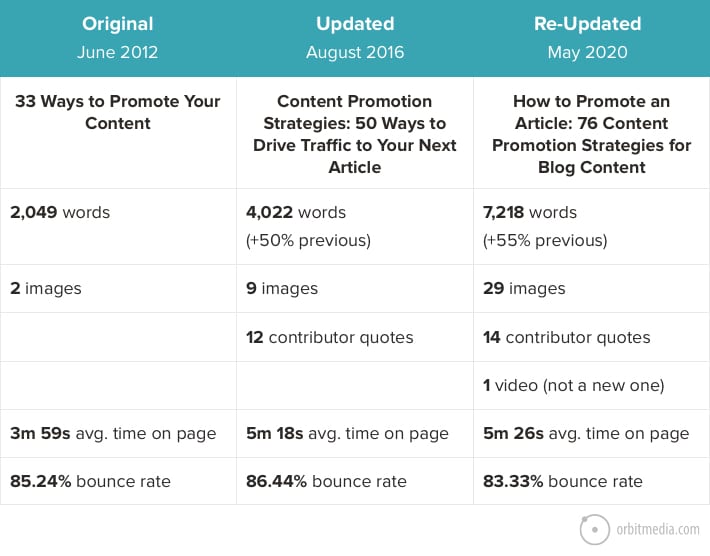
And here are the organic traffic results from that SEO effort…
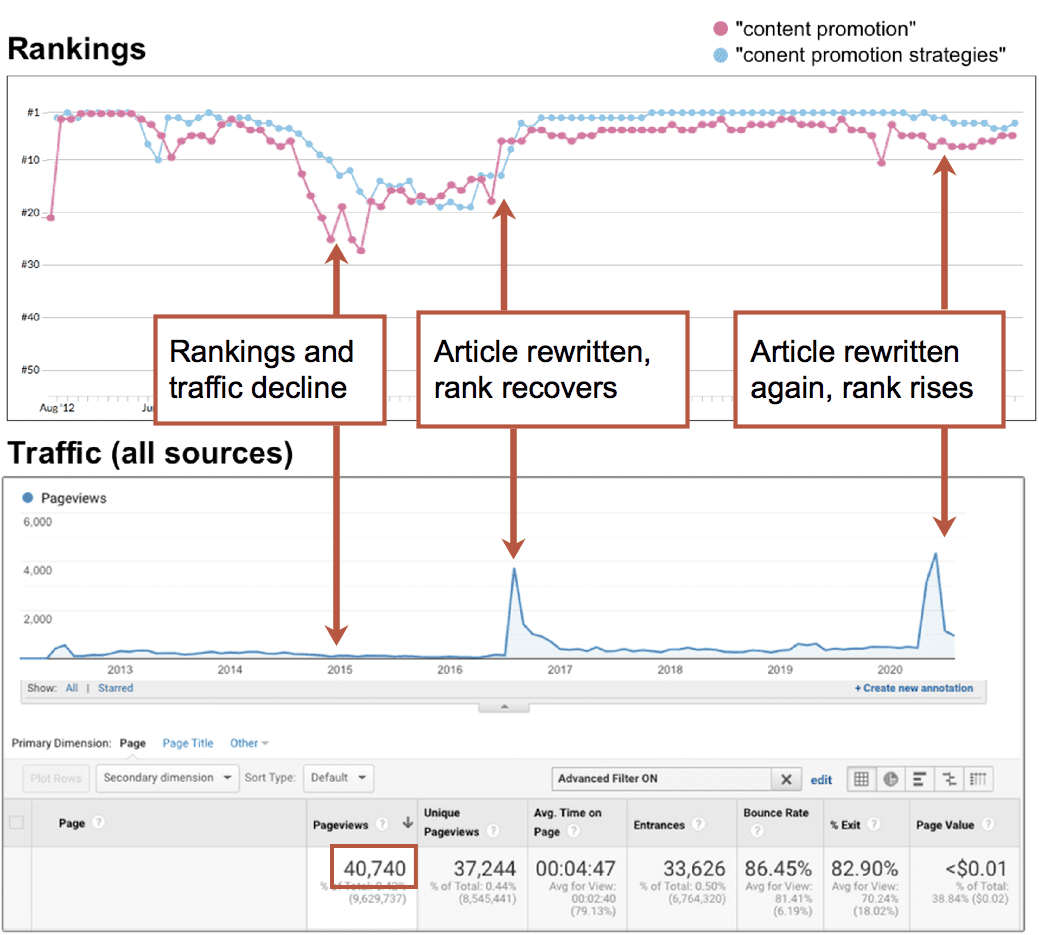
20. See what your visitors are searching for on your site
If your website has a site search tool, you have a listening tool. That little search box is one of the few places in all of digital marketing where your audience is literally telling you what they want from you. It’s magical.
You can build an exploration in Analytics to see exactly what people are searching for using the process described in our guide for site search setup using GA4. It’s not that complicated.
Once done, you can see not just what people are searching for, but also the phrases that people search for but then leave without clicking on anything. You just need to add exits to the GA4 exploration. This is what it will look like:
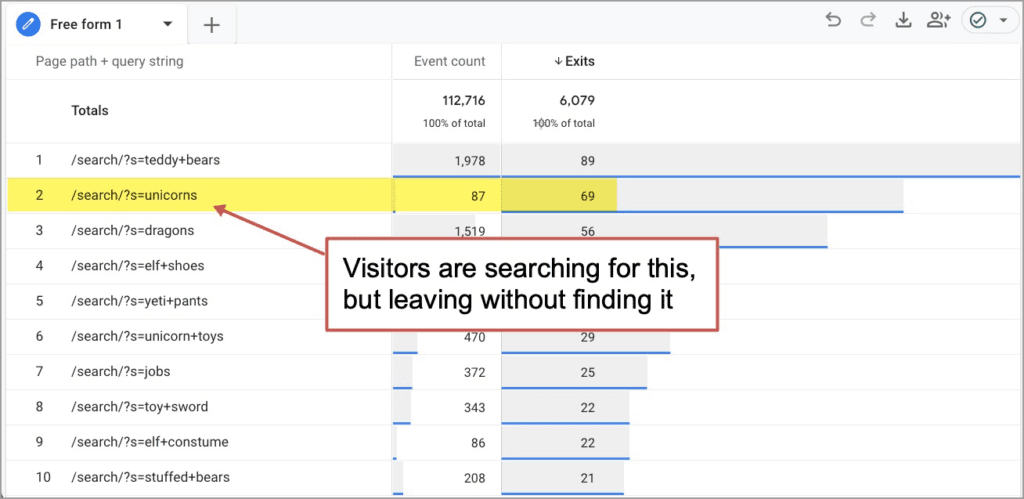
That, dear marketer, is a list of blog topics that your audience wants from you but you are not giving them.
This is a list of unmet information needs.
These are your content gaps.
This is the “The Report of Broken Dreams”
21. The “Evil Twin” of your best How-To Post
Some of your articles and topics have gotten 10x results. You know this from the social metrics, email metrics and the engagement metrics in Google Analytics. So, yes, revisit those blog topics.
But what if the article was recent?
What if you’ve already covered the topic exhaustively?
What if you’re just tapped out on that topic?
Take that well-received “how to” or “best practices” post and write it from the other angle. Write the “mistakes to avoid” article. Write the evil twin.
Here are a few examples of how the original topic becomes the evil twin on our food blog:
- Original: How to make muffins
Evil Twin: 3 Mistakes that make muffins miserable - Original: The top tips from 5 experts for beginner bakers
Evil Twin: Experts agree that this is the biggest mistake that beginners make in the kitchen - Original: 10 Beautiful cakes
Evil twin: That doesn’t look like the cookbook picture!
Here’s a visual version of that evil twin with viral potential.

Wait a while before posting the evil twin of any post unless it’s a guest post for another website. Also, make sure to change and add to it. The idea isn’t to spin content. It’s to repurpose something that performed well.
Ideas that come from your perspective and experience
Blog topics from these sources are usually more directly relevant to the product or service. And these posts are often unique to your brand. They’re specific to you. So they’re differentiated. That makes them strong middle of funnel topics.
22. Explain a process or best practice
You use tools. You have processes. Simply show in detail how you do things and you have a great article. Utility content is at the core of most content marketing programs, with 76% of bloggers publishing how-to content.
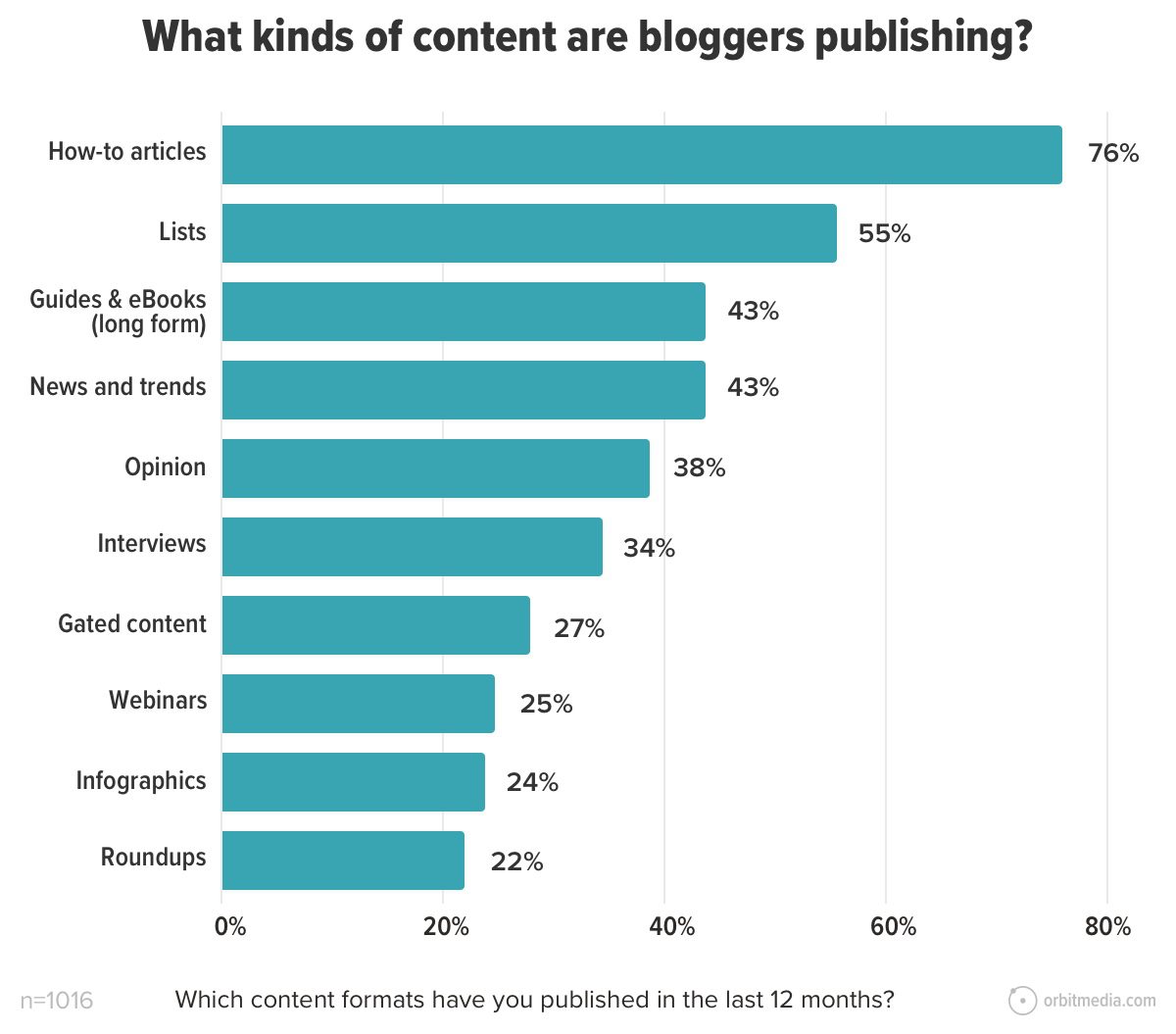
If you’re worried that yours will be just another guide in a sea of sameness, here are a few ways to make your guide stand out.
- Go big
Make yours more detailed than similar guides. Explain everything without skipping any steps. Include more examples. Show real results. - Add opinion
Include your personal perspective. Explain why you do things differently. Show how other ways are inferior. - Make it visual
Upgrade the format, adding an infographic or video.
23. Take a stand
Most brands are afraid to try. That alone makes this an opportunity.
Strong opinion content feels different, especially when the opinion is counter-narrative. The reader can immediately sense that the article is a perspective. It’s the point-of-view of a person who cares. It creates tension. This makes it more compelling and more memorable.
In fact, this is the definition of thought leadership. If no one can disagree, it isn’t true thought leadership. It’s just another article. Thought leadership and content marketing are not the same thing.
Our research into thought leadership marketing showed that strong opinion is essential.
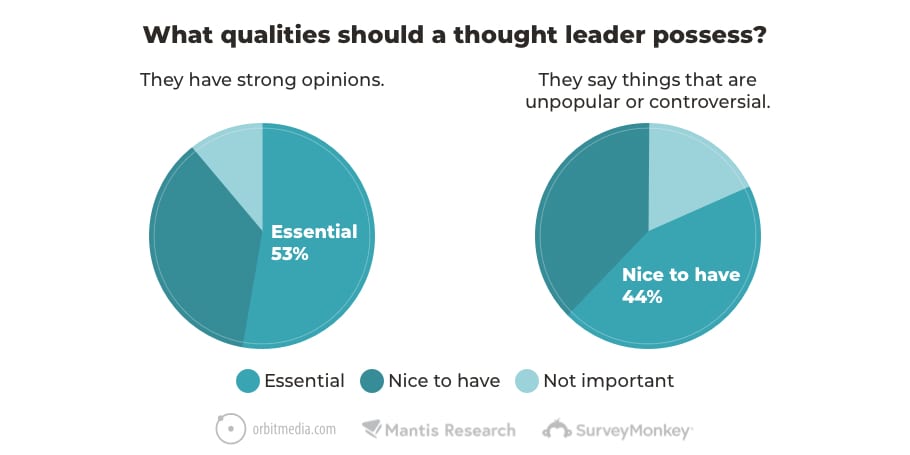
If you’d like to dip your toes into the strong opinion pool, here are some questions that may trigger a few great thought leadership topics:
- What do you believe that most people would disagree with?
- What do you predict will happen that most people think is unlikely?
- What should your readers stop doing immediately?
- What’s wrong with your industry?
Keep in mind people have strong opinions about mundane topics. Ask any blogger about the oxford comma or the word “y’all.” Probably, a fight will break out.
Ideas that come directly from your audience
When content answers questions that your prospects ask about your services, it is bottom of funnel content. This content directly supports sales. It’s sales enablement. These articles can close deals.
All content marketers should prioritize these two sources of topics because they can directly impact business outcomes.
24. Write a success story
Case studies are special. They are consumed by the high-intent visitor who is looking for specific examples of the value your business creates. And they can fit nicely into a blog, even though some of the classic blog UX elements (dates, authors, share buttons) are less important.
There are all kinds of successes you can write about: a goal you met, a problem you solved, a process you invented or a project you completed.
As Joel Klettke from Case Study Buddy shares:
 |
Joel Klettke, Case Study Buddy“A case study can go beyond just a problem solved—for example, stories can explore “Switchers” who left a competitor for you (and why) and “Upgraders” who decided to deepen your relationship (and how that impacted them). You can use case studies to disambiguate or clearly lay out a unique use case, appeal to different members of a B2B buying board, win over skeptics by featuring clients who almost didn’t convert, or even demonstrate problem-solving skills by showcasing how a relationship pivoted or overcame conflict. The opportunities are nearly endless.” |
There is a classic structure for this type of content.
- Problem
Set the stage by introducing the characters and the context, then highlight the size of the problem. - Solution
Be as specific as possible in the approach. What options were rejected? Why was this the best answer? Use quotes to add an interview-style element. - Result
Use data to highlight the impact. Use one of these numbers in the headline if possible.
These may be the only assets in your content library that you should link to from your service pages. Usually, you’d rather not have a visitor go from a sales-focused page (commercial intent) to a blog post (information intent) because that’s sending your visitors backward, upwards through the funnel.
But success stories? Link to them from everywhere.
25. Write the answers to the questions your audience is asking you
Listening is the ultimate source of topics. It’s called FAQ content and when the audience asks a question, it’s the marketers job to answer.
Let’s cap off this list with the all-time best source of topics: conversations with your audience.
Every meeting and phone call with customers and prospects…
If your business has teams for sales and customer service, go talk to them. Ask them what people are asking about. What are the top questions they’re being asked in meetings? What does every prospect need to know before they hire us?
Every question triggered by your current content…
The Q&A at the end of your webinars are topic sources. The comments on your blog, your videos and your social posts are topic sources. The trick is to capture these topics and then polish and publish them.
Every question answered in every email…
Email responses are great sources of blog topics. They’re relevant (your audience asked for it!) and they’re in a personal tone (which makes for great blog content). We all create content every day in email. Your email outbox is filled with blog posts.
If you answer a question for one person but never publish it as a blog topic, the value of your answer is short-lived. But publish that answer and you can send it to people over and over again. Visitors can find it. Google may rank it. People might share it.
Never waste a good conversation by having it in private.