Starting with a blank document? That’s hard.
Starting with a content marketing template? Much easier!
A good content template will force you to plan for promotion. It pushes you to plan for (or at least consider) the various content promotion channels: SEO, social media, email marketing and influencer collaboration. Promotion needs to be a forethought, not an afterthought.
The best content doesn’t win. The best promoted content wins.
An article is built to perform in a channel or it isn’t. This free Google Doc template will help.
Steal Orbit’s content template
Just click File > Make a Copy.
(You can also download the Word document version)
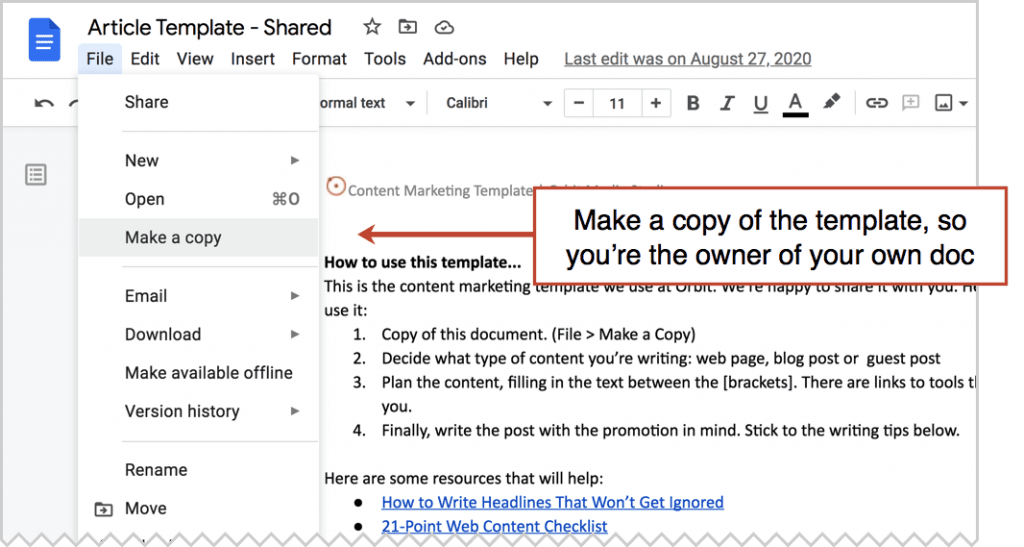
This is your master content template. Bookmark it. Share it. Customize it. It is yours.
Your new template has some helpful instructions at the top. Eventually, you’ll want to delete those or add your own editorial guidelines.
I’ve written 250+ articles since 2014 using this content marketing template. It’s been updated several times over the years as our content strategy has evolved. Here’s what the latest looks like:
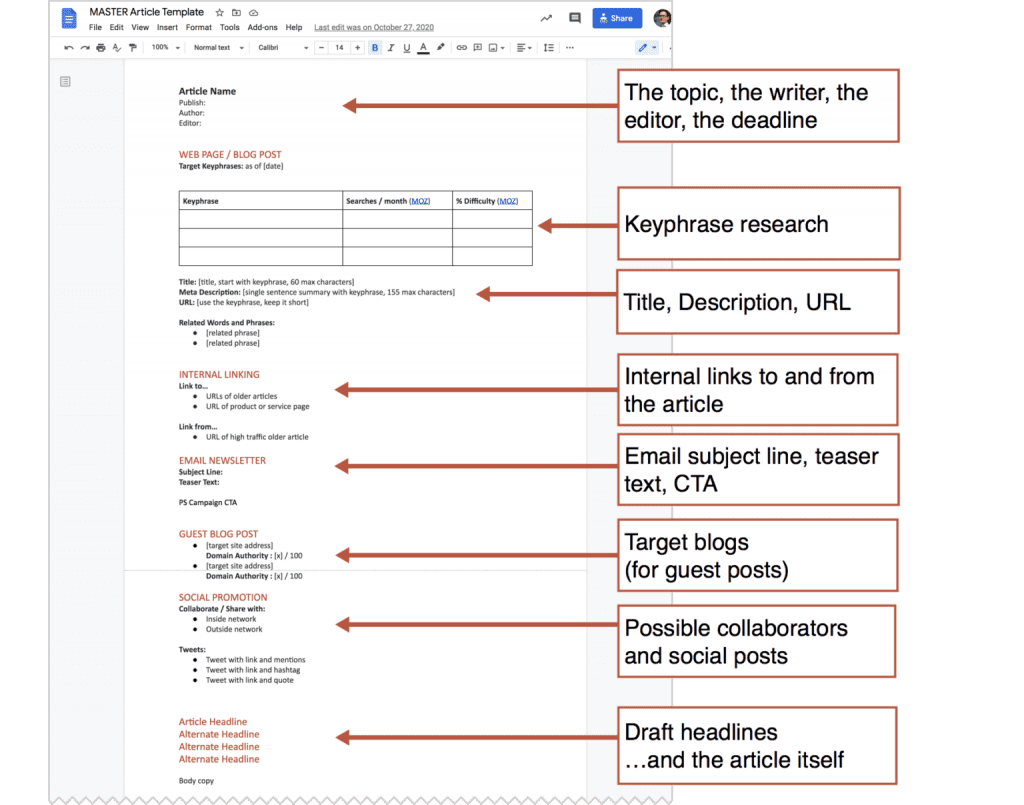
You can see that before the writing section, there are sections for promotion planning.
- Keyphrase research
- Title, description and URL
- Related words and phrases
- Internal linking
- Email marketing
- Guest blogging
- Influencer collaboration
- Social media promotion
Consider these things first and every word you write next will be more likely to be read. Do this every time and you’ll never again create content without a plan to drive traffic to it!
Here’s a quick step-by-step guide for using your new content marketing template. Go through each section, planning the promotion by filling in the text between the [brackets].
Note: not every section is relevant to every article. For example, if the article isn’t a guest post, delete that section.
Step 1: Fill in the basics
Make a copy of your master template and name it. Then enter the following:
The target publish date:
This is important because you may come back to this document later if you update it later.
Example: The article you’re reading now was first written in September of 2013. Now in May 2021, I am rewriting it. That process started by grabbing the draft of the original, which was written using our content marketing template.
The author and editor’s name:
Bloggers who work with editors are more likely to report success. If you’re a solo blogger, you can delete these from your master template.
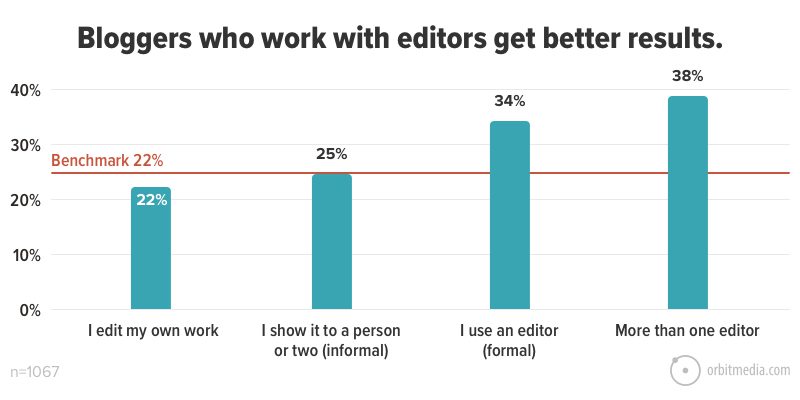
Step 2: Keyphrase research
Some topics are searched for; some are not.
Some articles have SEO opportunities; some do not.
If you are writing something that does align with a keyphrase, do the keyphrase research upfront. You’ll avoid targeting keyphrases that are too competitive. And if some of the related phrases are within reach, you’re ready to align your writing with these phrases.
We use Moz for keyword research, but there are a lot of options. Here’s what it looks like when we capture search volume and difficulty within the template.
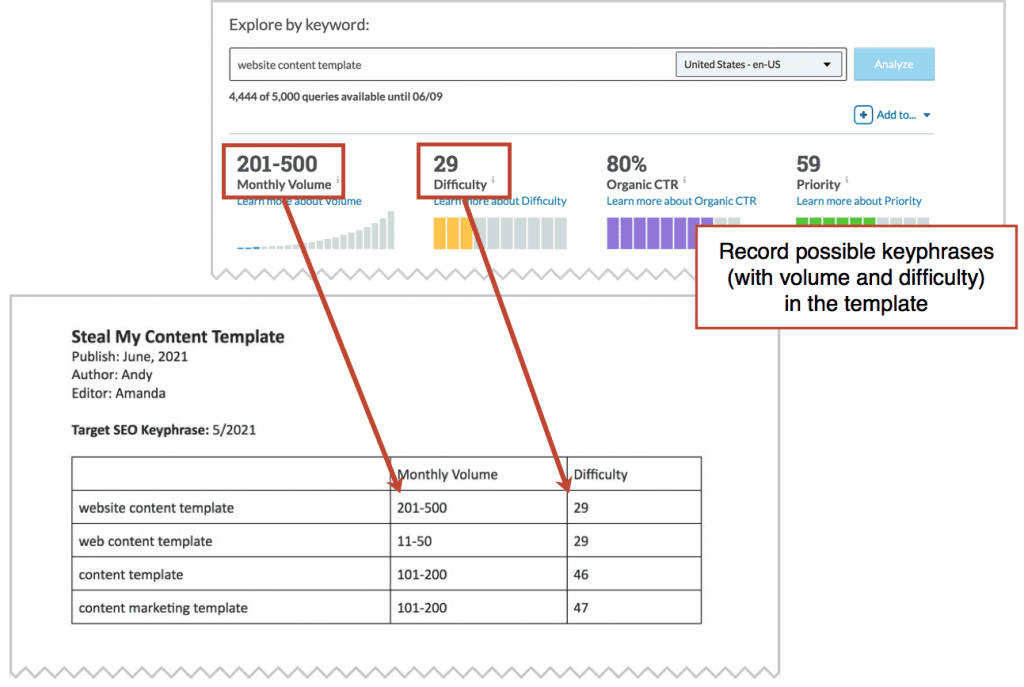
Find some good ones?
If you’re targeting a phrase, your job today will be to write the best piece of content on the web for that topic or you have no right to rank!
Step 3: Enter the title, description and URL
These little page attributes make a big difference.
They power the snippets in both search engines and social media. Here’s how the title, description and URL often form the search snippet:
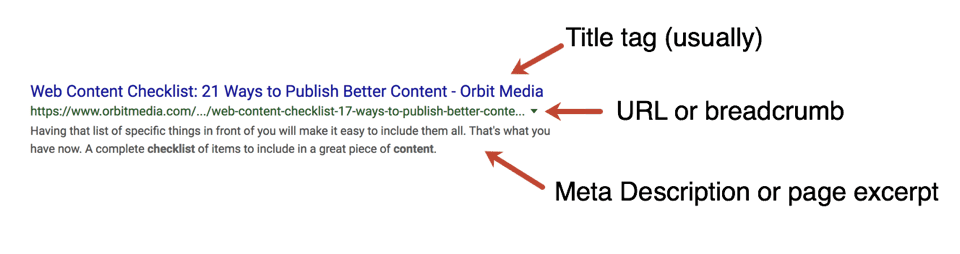
As the template suggests, title tags should be no longer than 60 characters or they’ll be truncated in search results. Meta descriptions should be no longer than 155 characters or they’ll be truncated. These are basic and fundamental SEO best practices.
The URL for your new post is important so we plan it early in our content template. Here are some URL best practices for content marketers.
- Short but descriptive
- Includes the target keyphrase
- No numbers
We want to use a URL that is easy to reuse later. If you write a list post that has the number in the URL, you may regret it if you rewrite the post a few years later.
Suppose I write an article called 3 Best Practices for URLs and publish it at www.orbitmedia.com/blog/3-url-best-practices
Two years later I updated the article and it’s now 5 Best Practices for URLs but I want to reuse the same URL because it’s been linked to and ranks well …I’d regret using the number in the URL because now there’s a mismatch with the new title. Oops.
Step 4: Capture the related words and phrases
The best SEOs don’t just target a phrase. They target a topic.
That means writing a piece that answers all the related questions, covers many of the related subtopics and incorporates lots of the related words and phrases.
Finding them and listing them early in your writing process will help guide you in writing a detailed, thorough article. This is sometimes called semantic SEO.
Here’s a quick list of free places you can find and capture phrases that are semantically related to your topic:
- Google Suggest (just start typing for your topic and see what Google recommends)
- Keywordtool.io (pulls all of the phrases out of Google suggest as if you type the next letter of the alphabet 26 times)
- Answer the Public (lists questions related to your topic)
- Related searches (at the bottom of search results pages)
- People Also Ask boxes (shows the relevant questions and answers)
Capture them in the doc. Include them in your content as you write.
If you have a small software budget, there are tools that make this kind of writing easy.
- SEMrush SEO Writing Assistant (try the Google Doc add-on!)
- MarketMuse Optimize (recommends keyword frequency, gives you a content score)
Step 5: Plan the internal links
Great content is connected. Plan those connections in advance and you won’t miss any opportunities to both guide visitors deeper and pass link equity through your site. They help you rank.
Those little links are good for both UX and SEO.
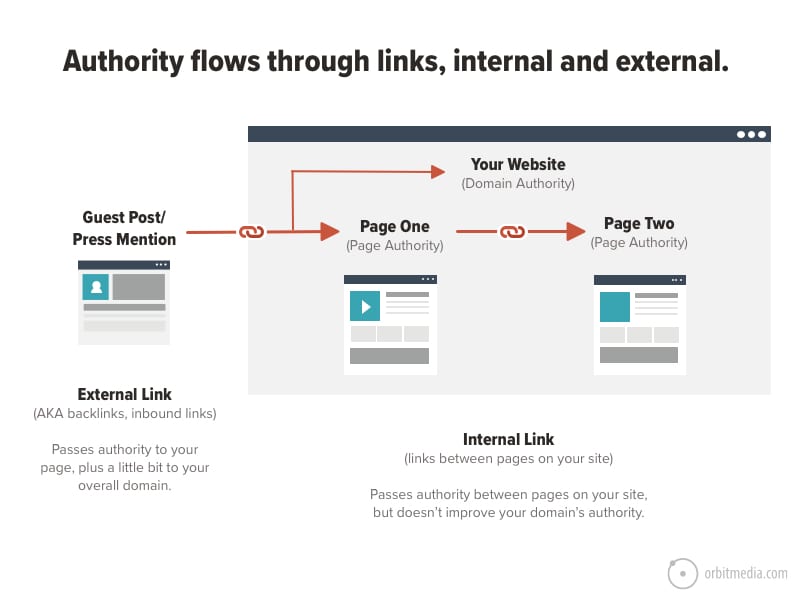
So follow internal linking best practices and plan for these three types of links:
- Link from the new article to a product or service page.
- Link from the new article to older articles
- Link from older articles to the new article
That last type of link is often overlooked. But the best content marketers know you haven’t finished publishing a new article until you’ve linked to it from an older article.
It’s easy to find old articles that are candidates for linking to the new one. Use your own site search tool or use Google.
Example: I wrote a research piece about bounce rates and I wanted to find older articles to potentially link to it. I can use the site: search operator to search just my own site for “bounce rate” and Google shows me every instance of that phrase on my site.
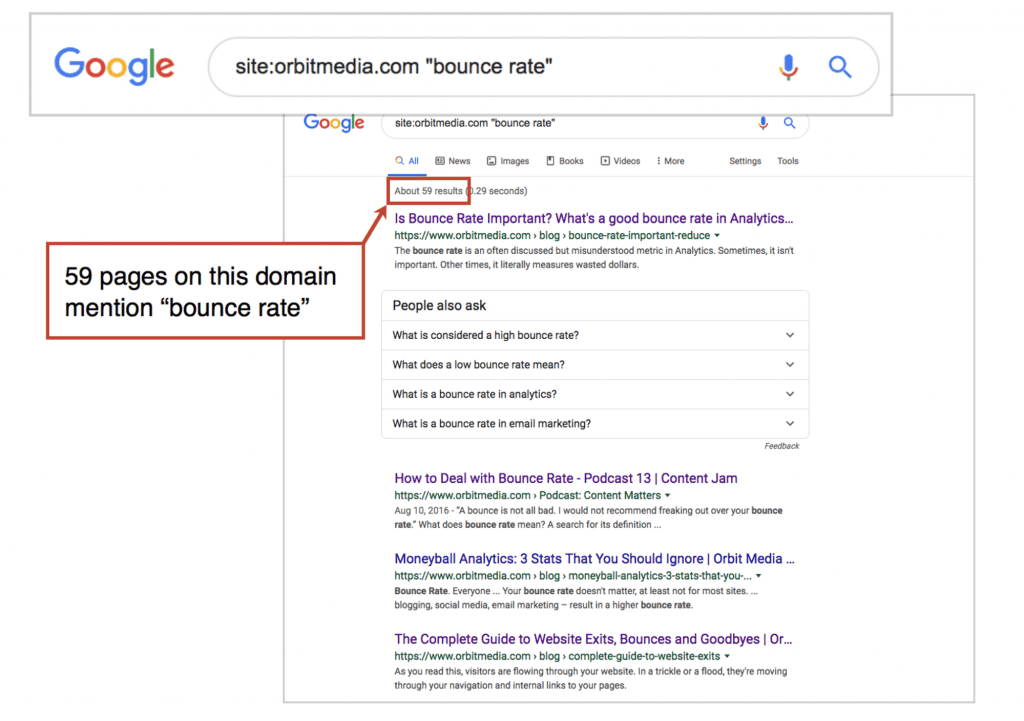
Step 6: Plan the email marketing
In this section of the template, you’ll add your plans for the email newsletter that delivers your new post to your subscribers.
- Subject line
Because it will be truncated in the mobile inbox, make sure the subject line is “front loaded” with the most impactful words. That means the specific benefits, numbers and unexpected words. - Preheader text
Also visible in the inbox, the preheader text is usually pulled from the first text in the email. It can help drive open rates, so plan it carefully. It should not be “having trouble viewing this email?”
- Teaser text
This short summary or excerpt of the article has one job: get the subscriber interested in reading more.
- Call to action
“Click here” and “read more” aren’t really calls to action. A good CTA is specific, restating what they’re about to discover. The link should have campaign tracking code on it so you can track your visitors in Analytics.
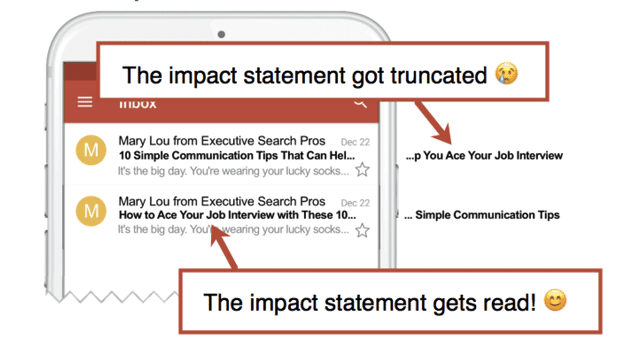
Step 7: If it’s a guest post, plan the pitch
Planning guest posts requires one extra step. List the possible host blogs. These are the sites you’ll pitch to. Ideally, you’ve already taken the time to network with the editor. They know you (or at least know of you) already.
Never send a cold email.
If one of your goals is link building then the domain of the host blog is one of your considerations. The Domain Authority of the host blog is the main factor in the value of the link. Look it up and make a note.
Step 8: Influencer collaboration
A journalist would never write an article without a source.
Why do content marketers write articles without contributor quotes?
Among the benefits: higher quality content, expands your personal network, improves the social reach of the article (assuming contributors share) Many of us have made collaborative content marketing.
Don’t wait until the last minute or your contributors won’t have time to respond. Watch your content calendar and give yourself at least a week for the outreach part of content creation.
In this section of the template, you should list your collaborators, but also anyone or any brand that was mentioned in the article or who was contacted during the research and writing process.
- Contributors who provided quotes
- Contributors who you reached out to but declined to contribute a quote.
- Sources of research cited in the article
- Companies that built tools that you mentioned
- Any brand or person you linked to from the article
- People with whom you discussed the topic
In the end, you have a list of people to reach out to after the article is live. Let them know that it’s been published, either with 1×1 emails or in social post mentions.
Speaking of collaborators, we reached out to Ross Simmonds to see how he uses templates in his writing.
 |
Ross Simmonds, Founder, Foundation Marketing“Typically, when I get started with a new article, I don’t start with a template. I’ll start with a blank word doc, craft a headline, and start placing links into the article that I will use for inspiration. I’ll also write down some of my key thoughts and build from there. It’s a very unorganized and nonlinear process but when I’m crafting most of the articles, they don’t take on a templated approach. That said, when we create content at Foundation for our clients, we start with a content brief and this would be considered a template. Those assets have a different goal than the pieces I create which are typically more along the lines of research-driven or thoughts I’ve been spending a lot of time on over the last few weeks.” |
Step 9: Social media promotion
Here’s a place to capture ideas for social media posts.
Because organic reach in social media is low you’ll need to share this new article several times at least: when the article goes live, the next day, the following week, the following month. Turn that frequency up a bit for Twitter and down a bit for LinkedIn.
When gathering ideas for social posts, consider at least one of each of these:
- Questions that are answered by the content of the article
- Numbers whenever possible
- Visuals that may not necessarily be the featured image in the social snippet
- Hashtags when relevant. Don’t overdo it unless it’s for Instagram. Apparently, the more hashtags the better on IG.
- Mentions of the contributors
Step 10: Write your article!
Now that planning is done, you’re ready to write something that performs well.
- You know which keyphrases and semantically related phrases to include.
- You know which older posts to link to.
- You know which potential collaborators to reach out to.
Here are a few of our best tips for content development.
- <h1> Header
Write lots of potential headlines, including some very long options, headlines that use effective three-word trigrams, headlines with numbers and (if the article is search optimized) headlines that include the target keyphrase. Together with the editor, you’ll narrow it down and pick a winner. Runners up can be used as social media posts. - Formatting
Designers know that white space is good, but some writers didn’t get the memo. Long, blocky paragraphs get skipped. Never write a paragraph longer than three lines. Use sections with sub-headers. Use bullet lists. Use bolding, italics, and internal links. - Images
Ideally, there is no scroll depth at which there isn’t something of visual interest. As the visitor reads and scrolls past one image, the next image is moving into view. Never miss the chance to add a visual.
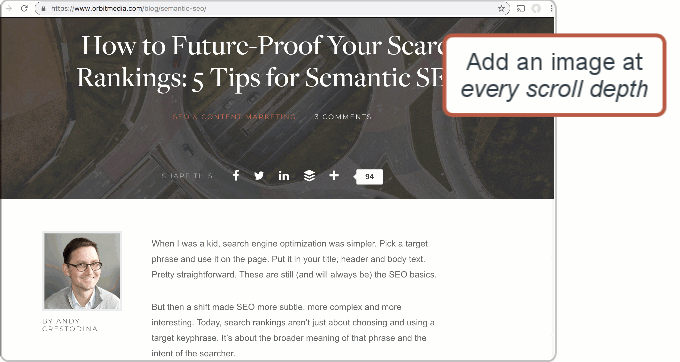
- Length
Write short words, short sentences and short paragraphs. But don’t try to write a short (or long) article. Make it as long as it needs to be. Yes, there are many studies that show a correlation between length and performance. Our annual blogger survey is one of them. It’s hard to find a content marketing strategy or editorial calendar without long-form how-to posts in it. Every post should be long enough to cover the topic completely and not a word longer.
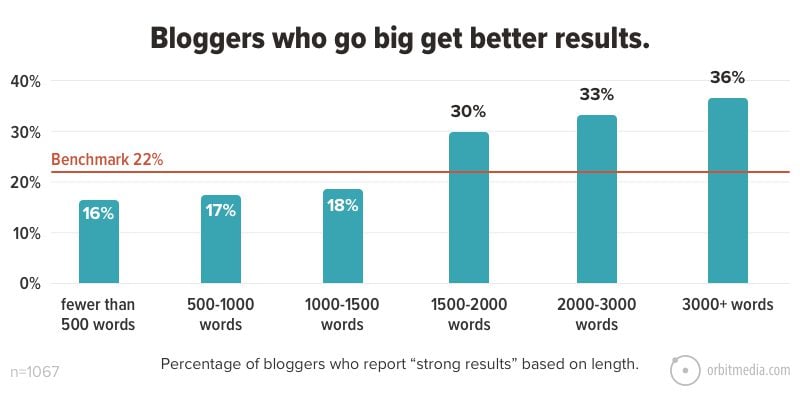
- Tone
An easy tone makes for engaged visitors. Write as if you’re talking to one person. Maybe your mom. Be courteous but informal. Be direct, get to the point and avoid jargon.
What about the call to action?
The classic CTA for articles is newsletter signup. It should be built into the template and use the three P’s of email sign up boxes.
Ship it! Editing, publishing and promotion
A few notes on the final steps in the process…
Collaborating with your editor
Since it’s a Google Doc and not a file, you can share it with the editor easily. Then you can collaborate within the document without emailing attachments around.
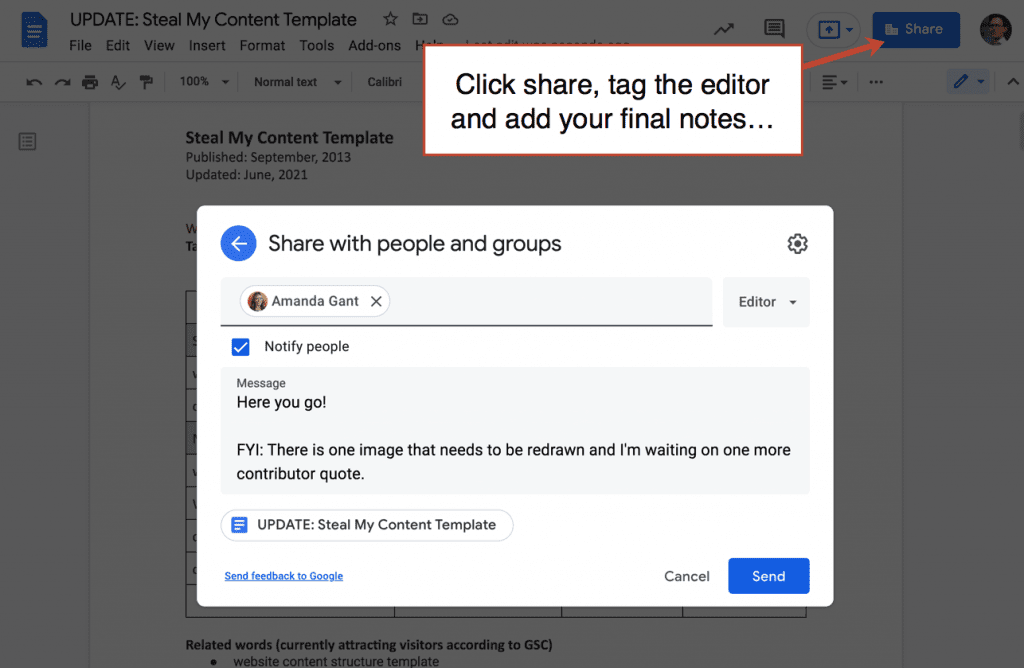
Avoiding emailing attachments whenever possible. Attachments lead to version control issues, viruses, bloated hard drives and confusion.
Changes are tracked. Comments added. Together you and the edited hammer out the final details, both for the post and for promotion.
Importing the article into your CMS
It should move nicely from the template into your content management system.
Here’s a simple and quick trick to get images out of Google Docs. Go to File > Download as Web Page (.html,zipped).
All of the images will be in your zipped file. Rename, resize (if needed) and upload them into your CMS.
If getting content out of a Google Doc and into your content management system is a hassle, try Wordable. That’s exactly what it does.
Hit publish and start promotion
After the new article is live, it’s time to start promotion. That process begins by referring back to the notes you added to the content template. These steps aren’t possible until you’ve published.
- Link to the new article from an old article
- Let the contributors know about it with a quick email
- Schedule the social media shares
- Load it into your email service provider
…and maybe a few other items from this 76-point content promotion checklist. Those items will be easier because the content was built for promotion, thanks to your robust content strategy and your new template.
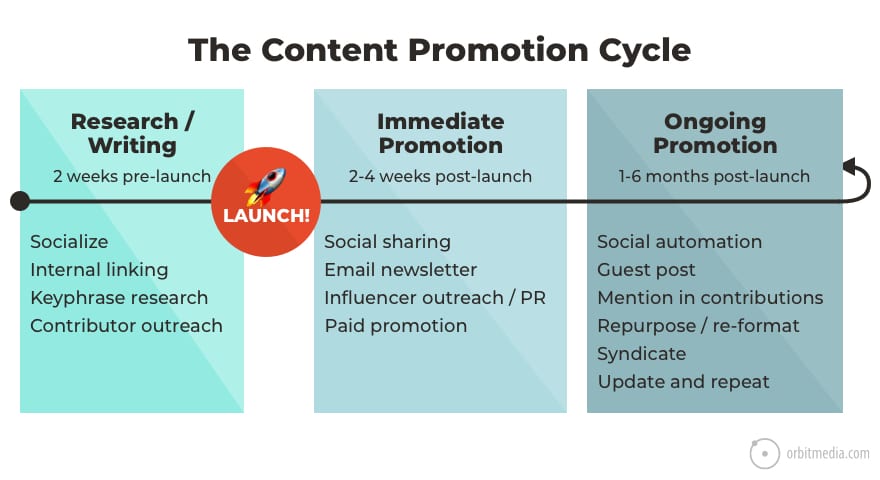
There you have it, another piece in the content strategy puzzle. Your business goals are defined. Your buyer personas in place. Your toolbelt has a content marketing plan, a content marketing matrix, a content calendar, and now your very own content marketing template.
Bonus: The content creation process in one flowchart
We got a lot of good feedback on this diagram so we’re adding it here. It shows the entire process in one diagram. Our hope is that it will guide your thinking as you consider the options, the topics and the structure of a single blog post.
You can find the post that describes each numbered box here. Enjoy!




