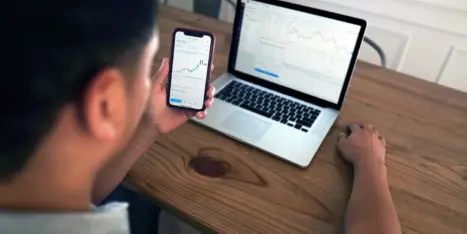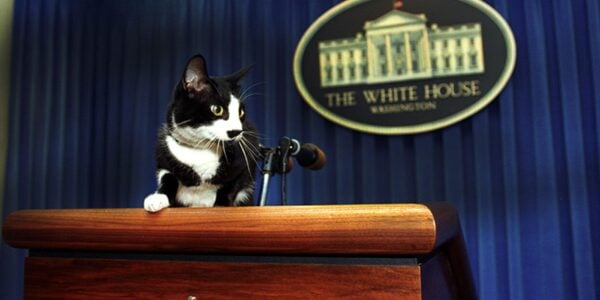The 80-20 Rule states that 80% of the results come from 20% of the causes. A small number of actions get big results.
Big in content marketing, it’s more like 90-10.
Every glimpse into every GA4 account shows this clearly. The top-performing articles drive most of the impact, both on the traffic side and the conversion side.
This is true for traffic.
A small percentage of articles get most of the visibility, especially through SEO…
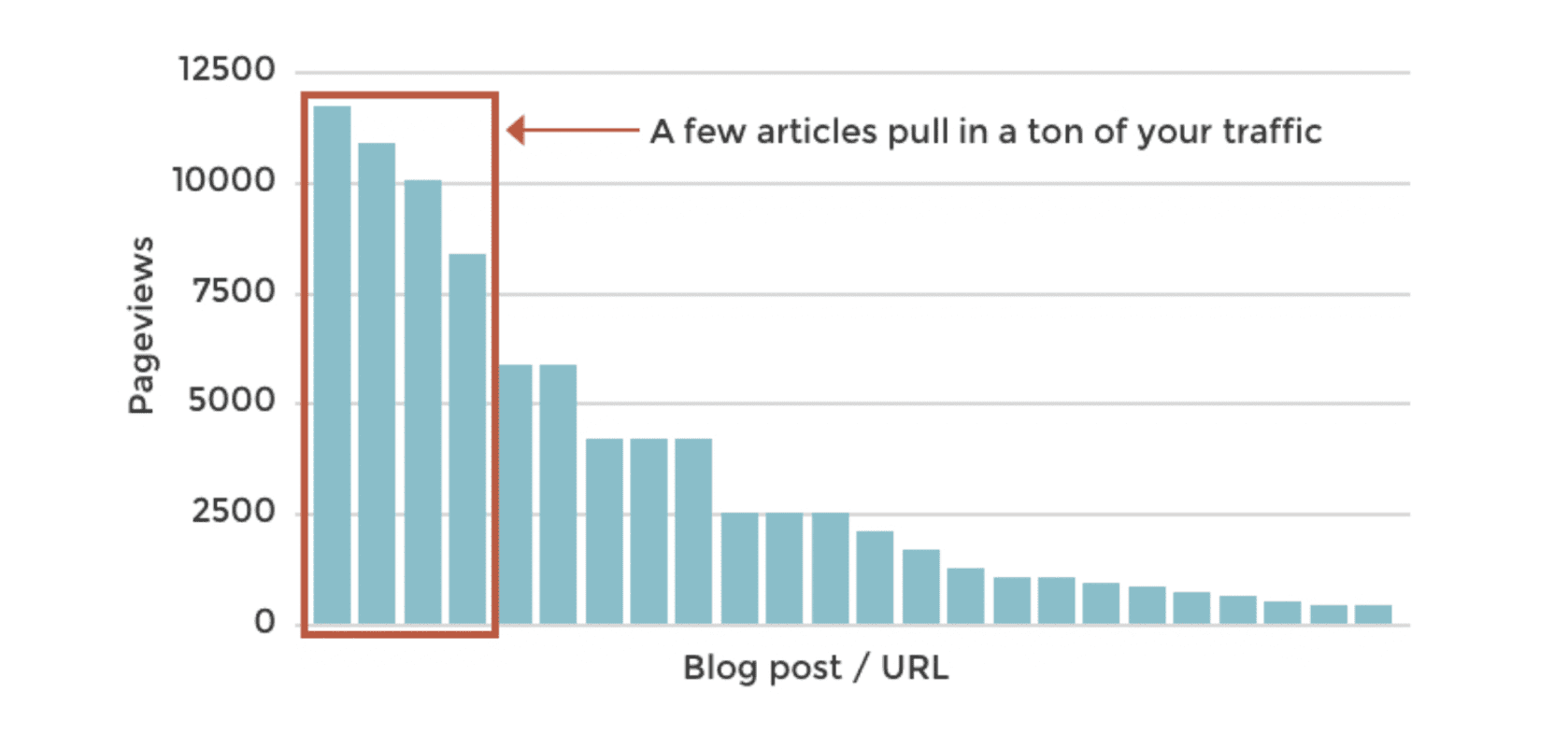
And this is true for conversions.
A few articles are much better than others at getting visitors to subscribe…
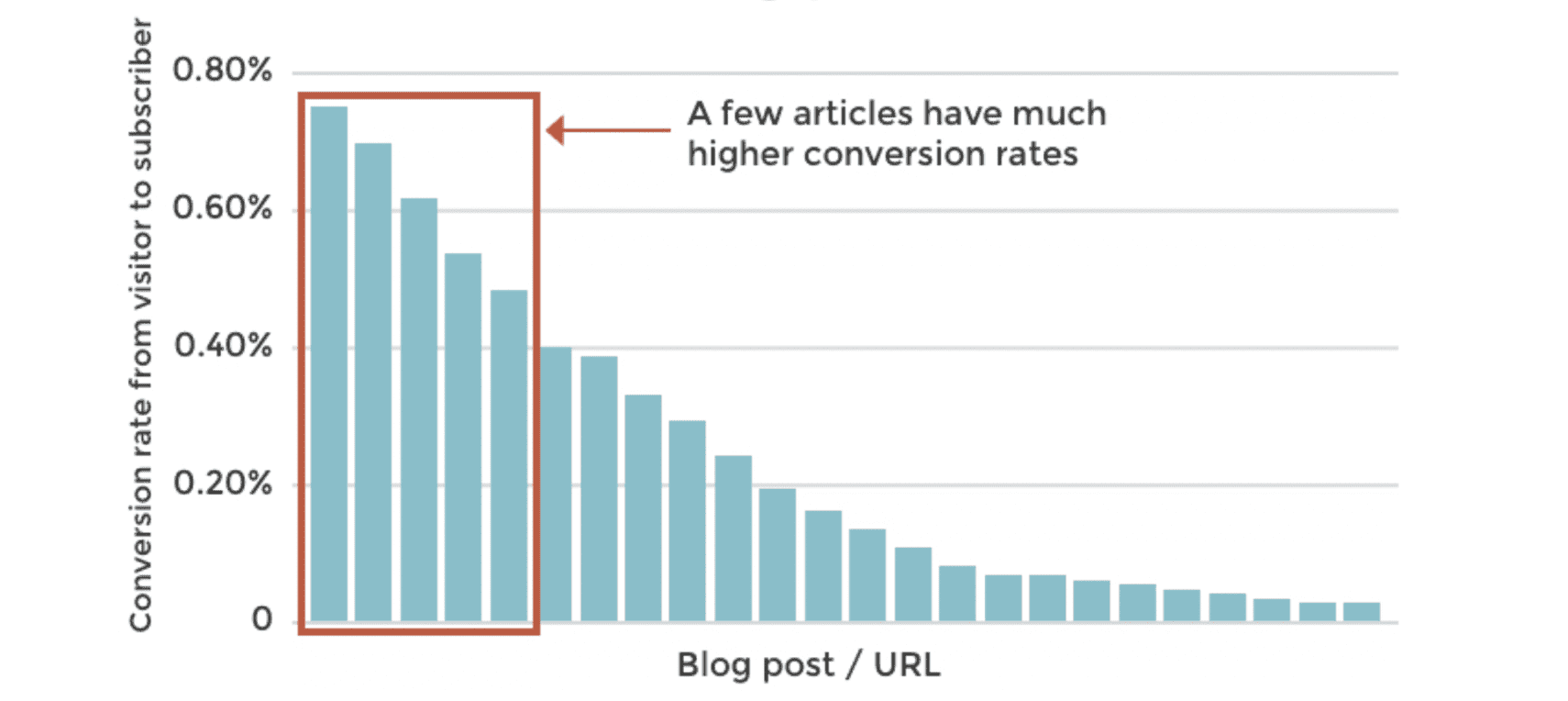
One of the main jobs of the digital marketer is to find these high-performers and then understand them better. How are they different? What makes them special? How could you create more content like these?
But the conclusions are usually the same. There are common traits that the top performers share. And when you put these traits together, you have a set of best practices for website content and content marketing.
These are our web content best practices
They are based on our experience publishing 500+ articles, surveys of 5000+ bloggers, and collaboration with 1000+ clients. We’ve combined them into one, big web content checklist.
So before you push the publish button, go through this list and make sure you’ve included everything. If you leave something off, do it deliberately.
We’ve broken this up into three separate lists, one for SEO, one for human psychology and one for additional media. Of course, there is overlap.
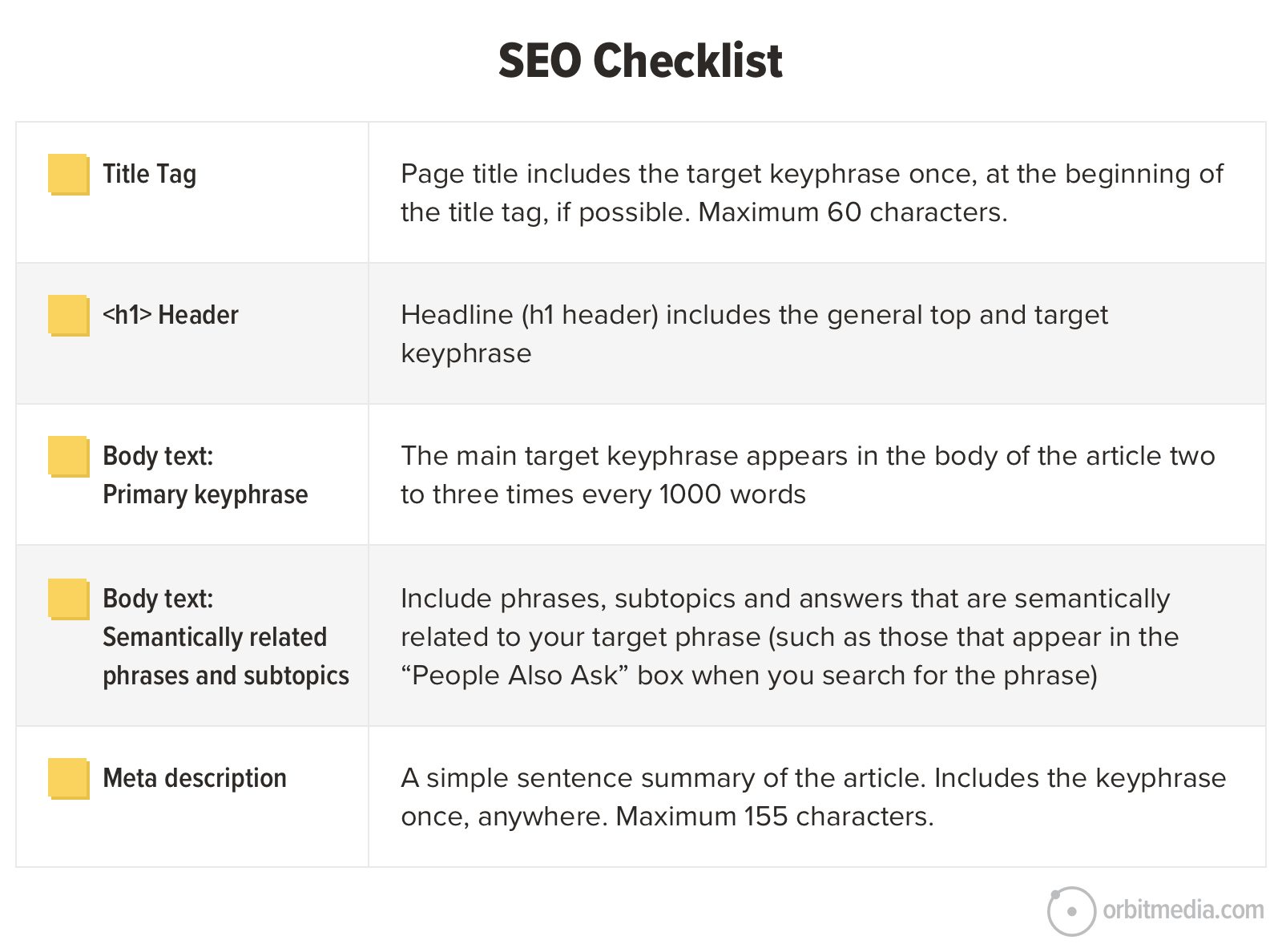
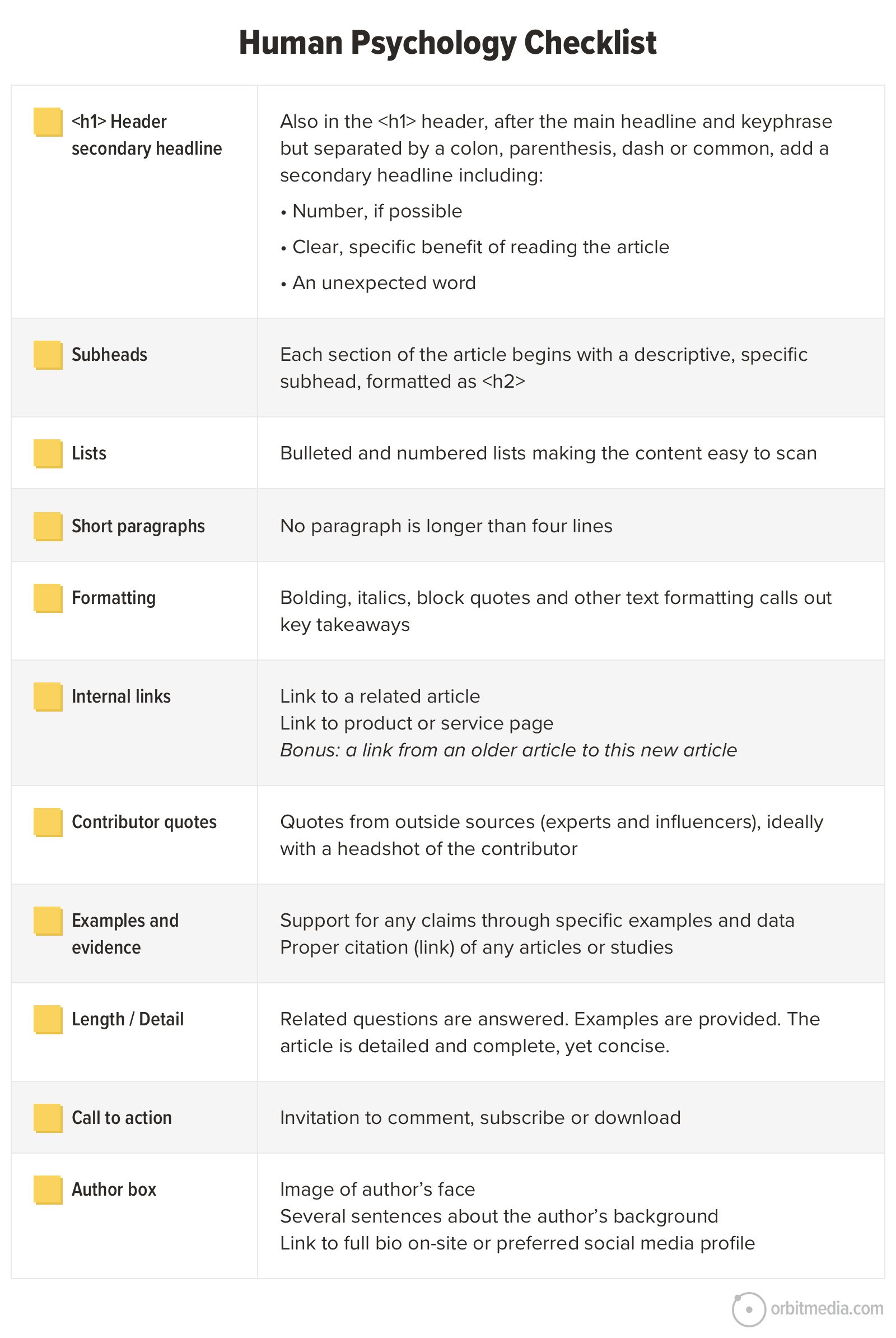
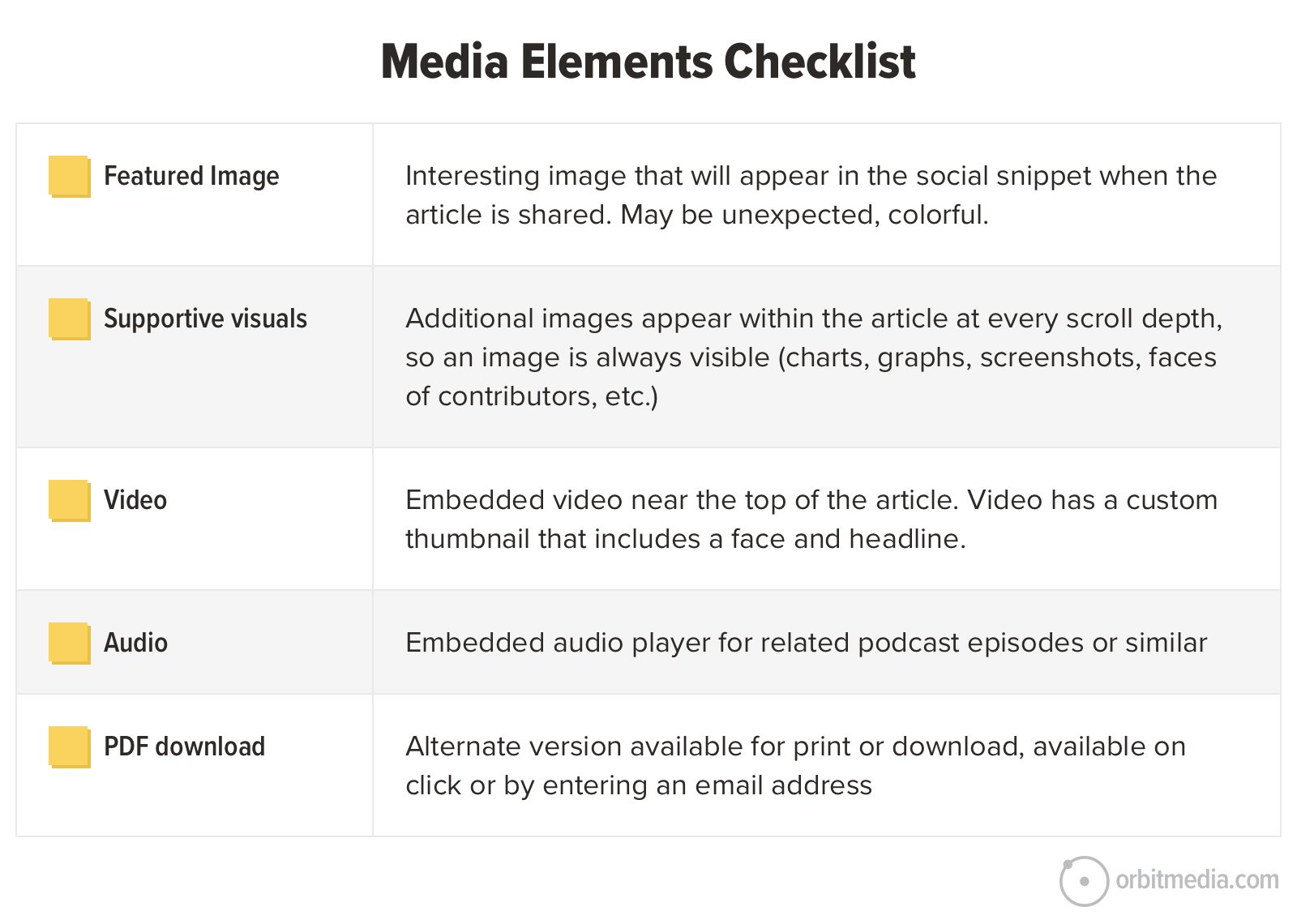
Here’s a printable PDF in case you’d like to check things off a paper list as you write your next post.
Let’s take a closer look at each item…
Search Engine Optimization (SEO) checklist
We’ll start with SEO and traffic. Makes sense. If no one sees it, nothing else matters, right?
The following elements help indicate the relevance of the article. They are key places to use target phrases and increase the likelihood that the content will rank. Just make sure that you’re targeting a keyphrase that you have a fighting chance of ranking for.
Title tag
It’s in the tab above the address bar for every page you’ve ever visited.
Title tags are the single most important element for on-page SEO. Not only are they a powerful indication of relevance, but typically the title is the link on a search results page. The ideal length is 55 characters or the rest will be truncated. Be brief.
Use the target keyphrase once in the title. If possible, use it near the beginning of the title. The prominence of the keyphrase (in other words, how close to the beginning it appears) is important.
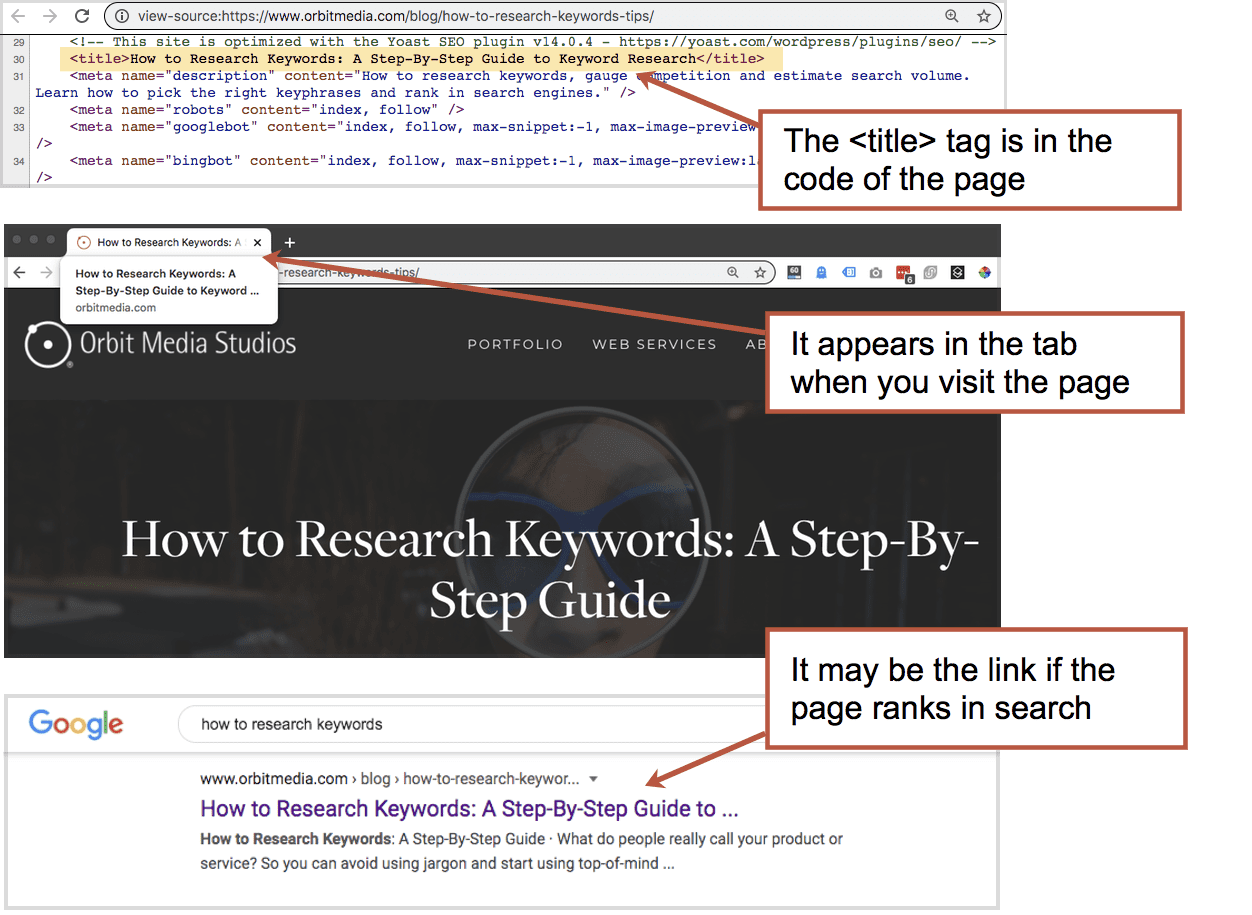
It might be tempting to put your business name at the front of the title. Don’t. SEOs have a saying: “brand last.” Start with your keyphrase, end with your business name. Remember, in content marketing your first goal is to help people. Promoting yourself comes second.
<H1> header
The header on the page should be formatted using the <h1> header tag. Use the target keyphrase once, indicating relevance to search engines and stating the general topic to headers. Beyond this, the headline should be written for readers. More on headlines in a minute.
Keyphrase use in the body text
Your target keyphrase should appear in the article. As you write, you’ll find yourself using the phrase naturally at least a few times.
There is no rule for the number of times you should use a phrase (it would be strange if there was) but if you’d like a general guideline, I’d say use the phrase 2-3 times every 1000 words. Something like that.
During editing, make sure it’s used, but not overused.
Warning: If it feels unnatural, don’t force it. Don’t overdo it on the keywords. Do not compromise your writing. If your keyword usage is obvious to a reader, you’re guilty of “keyword stuffing.” Repeating a phrase in unnatural ways is bad for readers and bad for rankings.
Semantically linked words
Here’s where SEO copywriting gets more fun.
Beyond using your target keyphrase, work in the words that are semantically related to that phrase. This is how you can target the topic, not just the keyphrase.
Indicating relevance for the more general topic is great for search rankings. A great page on your topic would certainly include closely related words and phrases, right?
For example, this article is a “website content checklist.” That’s the primary keyphrase and I’m using it, I’m sure (I’m not actually counting how many times). But a great content checklist should really touch on all the adjacent subtopics, relevant questions and related words.
So I’ll take a minute to see what Google shows as related words, topics and questions and incorporate those into this article.
Where do I find those?
- I just start searching for the phrase and see what Google suggests.
I write those words and phrases down and work those into my article. - I search for the phrase and look for a “People also ask” box.
I write those questions down and make sure to answer some of them in my content.
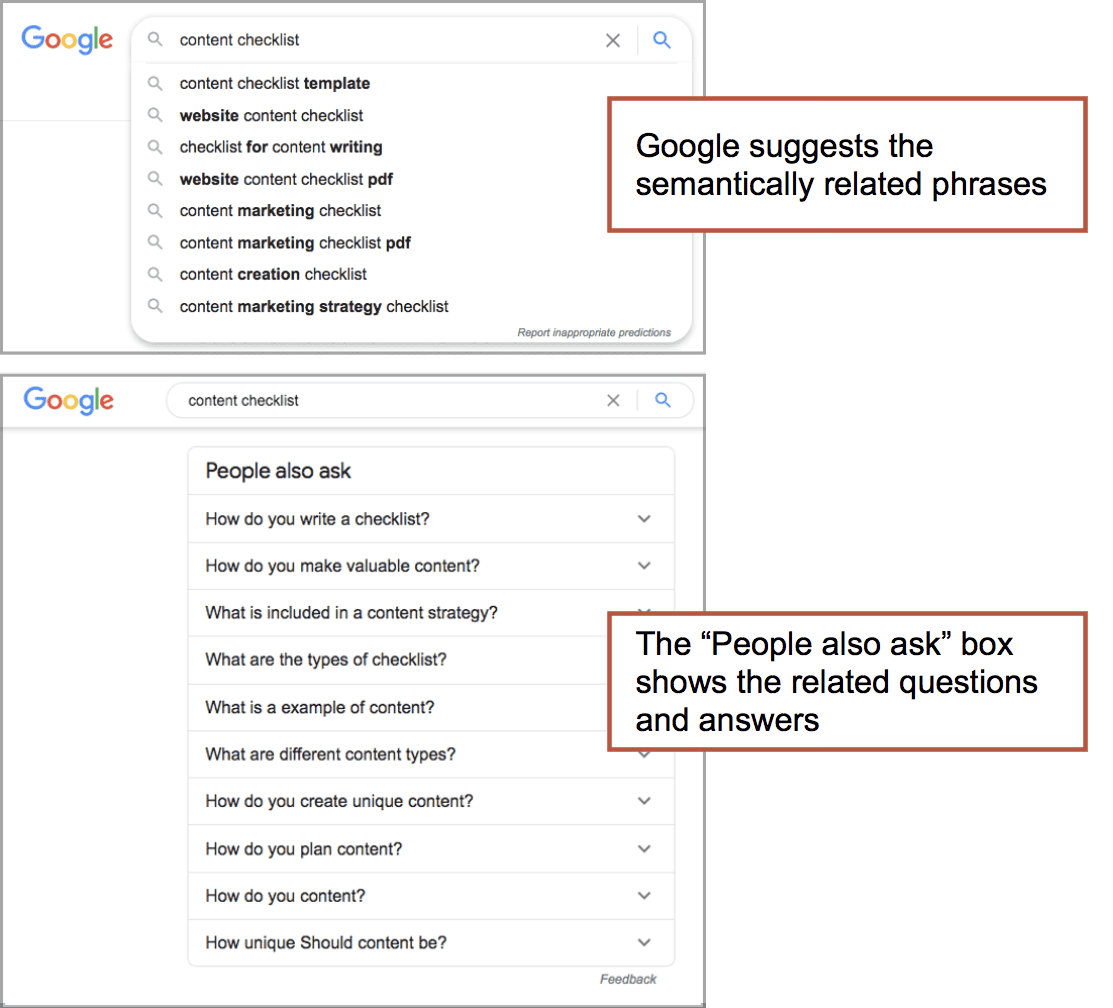
This is the key to semantic SEO and the future of search engine optimization.
During this process, you’ll find yourself writing a more detailed, helpful article. Yes, SEO can make you a better writer.
Meta description
Although meta keywords are totally useless, the meta description remains important. Just like the title, it doesn’t appear in the content of the page, but it’s highly visible in search results.
The text in the search snippet is either an excerpt from the body text or the meta description. It’s a chance to sell your article and increase the clickthrough rate. So make it good.
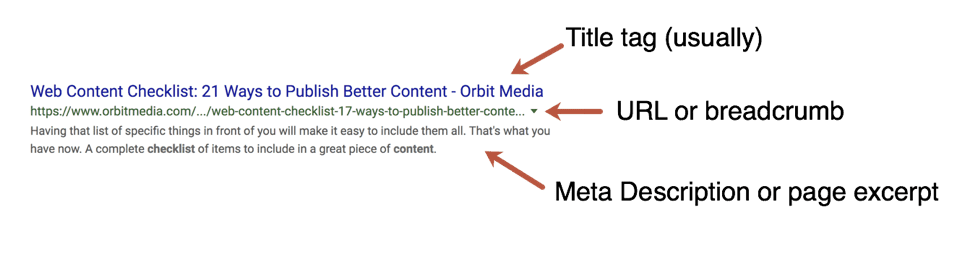
Your meta description should be a single sentence, plain English summary of the content of the page. Use your target keyphrase at least once, but not more than twice. Limit it to 155 characters to be sure that it will fit within the snippet without getting truncated.
Human psychology content checklist
Each item in this next set of elements will align the blog post with human psychology. These can improve click through rates, time on page, bounce rates and conversion rates.
H1 header secondary headline
A headline is a promise. A great headline is a strong promise, giving the reader specific benefits to slow down, click and dive into the article.
Some of the top-performing headlines and actually like two little headlines smushed together. They name the topic, then name the benefit of clicking. After the keyword, add a dash, colon or parentheses, then then add a second headline with the benefit of clicking.
Here are examples of double headlines that separate the first from the second with punctuation. Each leverages another technique to catch readers’ attention
- Use a number
The Complete Hamster Training Guide: 5 Circus Tricks Rodents Love - Promise a specific benefit
Hamster Training Tips – How To Train Your Hamster to Jump Through Hoops - Create urgency
Train Your Pet Hamster (Before He Escapes Forever) - Trigger curiosity or emotion
Hamster Training: This Furry Guy Learned This Trick in Just 10 Minutes - Ask a question
What Tricks Can You Teach A Hamster? Training Advice from a Pet Rodent Expert
Resource: How to Write Truly Great Headlines. That post has everything you need to win the click.
Subheads
Visitors aren’t really readers. They’re scanners who might read if we can slow them down. According to one study, visitors are reading 28% of words at most.
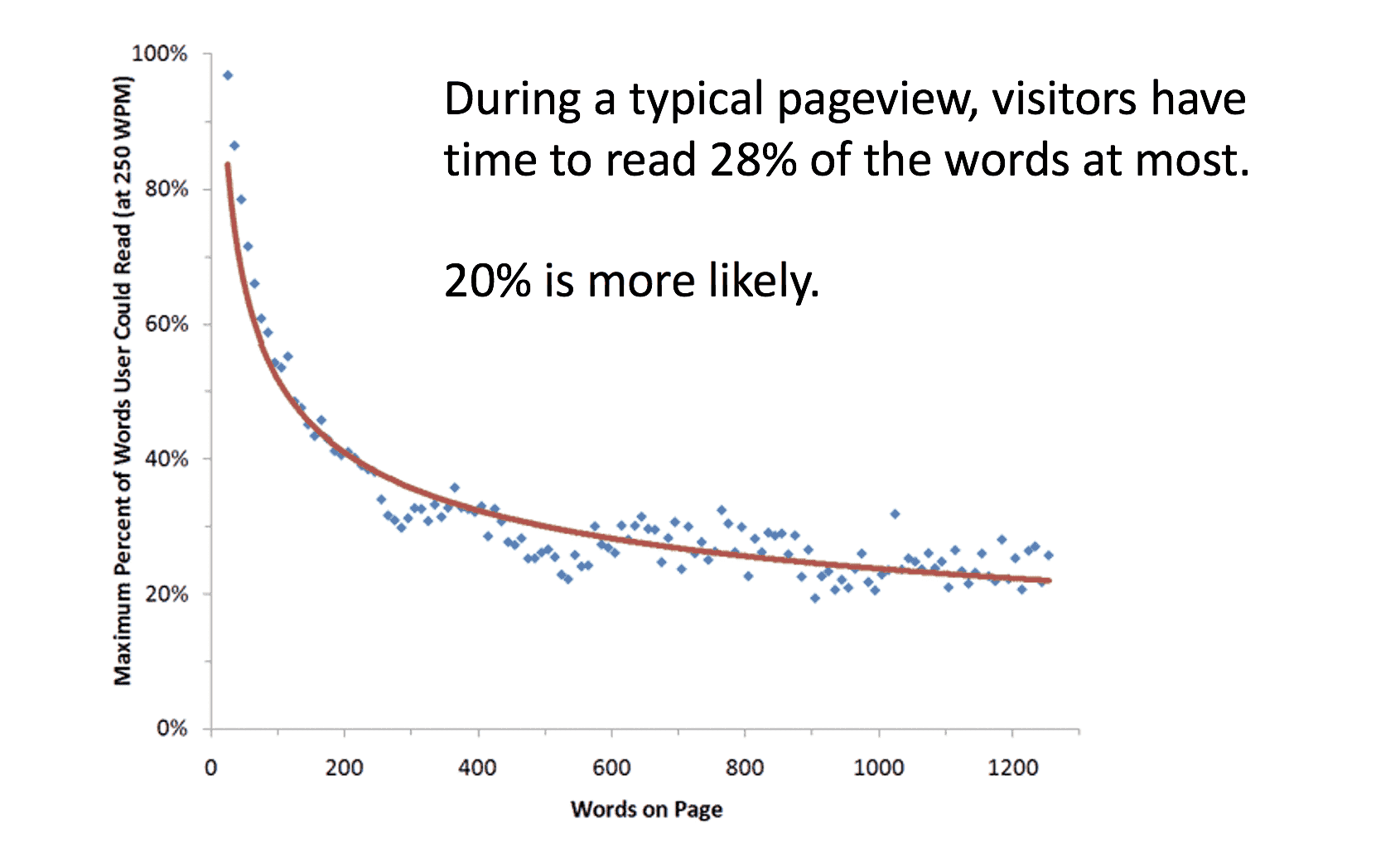
Adding subheads can slow down the scan reader. Break up your article into sections. These serve as mini-headlines for subsequent paragraphs, keeping visitors flowing through your content.
These subheads should be formatted using <h2> or <h3> tags, not just bolding.
Don’t worry too much about SEO and keywords when writing subheads. Go ahead and be as clever as you’d like. This is also a great place to use any headlines you rejected for the <h1> header.
Lists
A list-based article gives you a natural reason to use a number in your headline, telling busy readers that the article will be easy to scan. If it looks like a list, it’s an easier click.
But little lists can appear throughout the article. As in…
- Use bullet lists whenever there are three or more distinct ideas in a section
- Use numbered lists as a format for the entire article or whenever sequential ideas are presented
- Avoid list formatting when telling stories with a narrative flow
Short Paragraphs
This isn’t college and your article isn’t assigned reading. So don’t make it look like a textbook. The back button is right there in the corner and they know it.
No paragraph should be longer than four lines maximum. Occasionally, drop in a very short paragraph of one sentence or even one word to add emphasis.
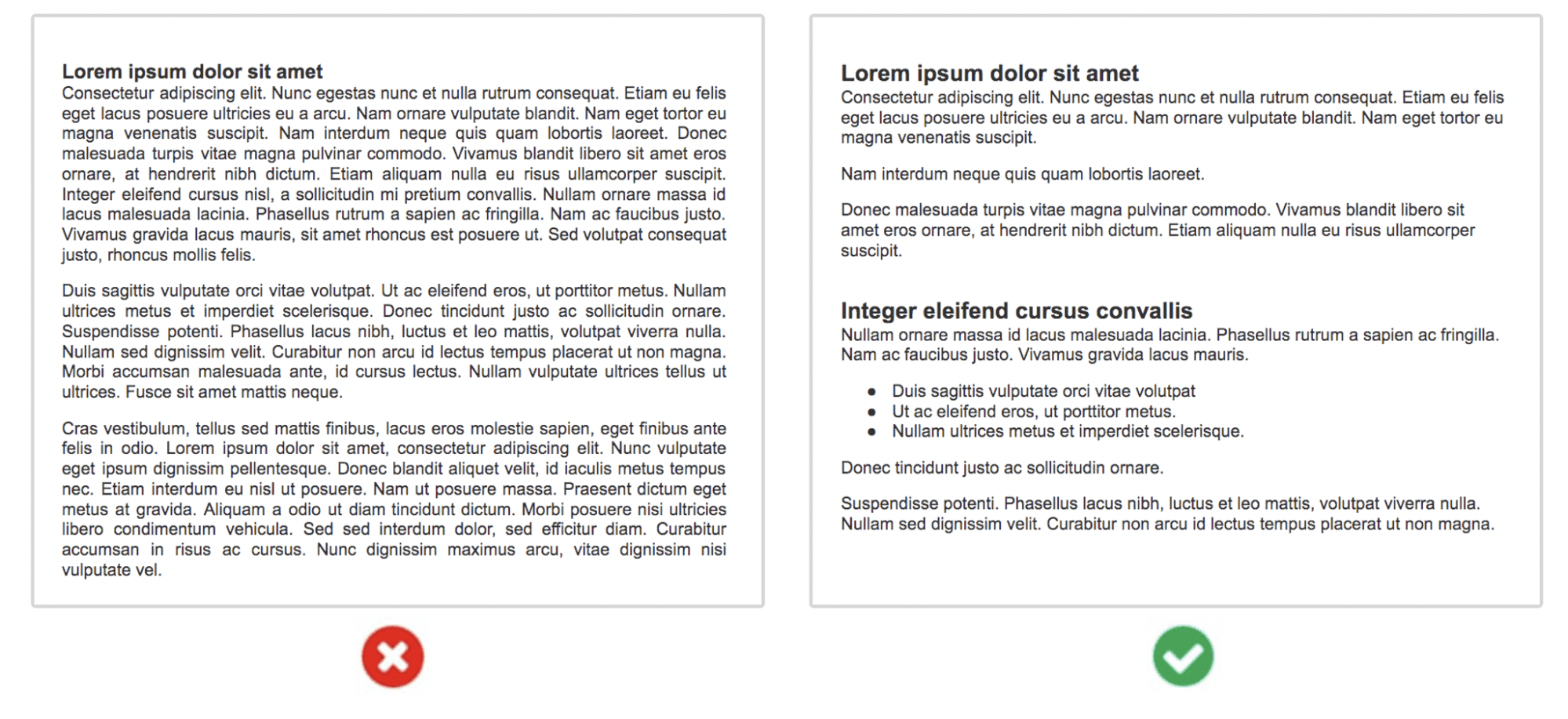
Designers have always known the power of whitespace. But somehow, writers didn’t get the memo.
Formatting
Subheads, lists and short paragraphs go a long way, but they aren’t the only way to make content more scannable.
- Bolding, Italics
Excellent ways to add emphasis and make content more easily scanned, but don’t overdo it. - Block quotes
Your website should have options to call out key messages, just as newspapers and magazines have done for years. - Personal tone
Readers are people. Write as if you’re writing for one, specific person. From you, to her.
Internal Links
Your goal is to eventually convert your reader into a lead or a customer. That means guiding them deeper into the site, and that means internal links.
“Your site is the mousetrap, your content is the cheese.” – Barry Feldman
If you don’t help make those connections between the cheese and the trap, you catch fewer mice. Here are four types of links to create every time you publish:
- Link from the new article to a relevant older article
- Link to the new article from an older article
- Link from every article to a product or service page
- Link from each article to the article of an authority or expert with supportive content (see below)
There is also an SEO benefit here. Links between pages help pass ranking potential between pages on your site, although these links have far lower impact on rankings than links from other websites. Internal links are also an easy opportunity to use target keywords in anchor text.
Resource: 3 Internal Linking Strategies for SEO
Contributor quotes
If optimizing for search means adding keywords, then optimizing for social means adding people. There are three main benefits to publishing collaborative content.
-
- Improve the quality of the article
The outside points of view adds both insight and credibility. - Improve the social reach
The contributors may share the piece, improving the social reach. An ally in creation is an ally in promotion. This is sometimes called “ego bait.” - Grow your professional network.
Every article is a networking opportunity. Most people love to contribute to things. To them, you are a press hit.
- Improve the quality of the article
Bonus: You can even use content as a way to open doors with influencers and potential clients. This is called zero-waste marketing because it creates value even before the piece is published.
Adding sources is easy. While writing, just reach out to an expert or influencer and ask them if they’d like to contribute a few sentences. If they do, add their picture and link to their website. Once it’s live, let them know.
It takes forethought, but it’s actually the least time consuming part of the content creation process.
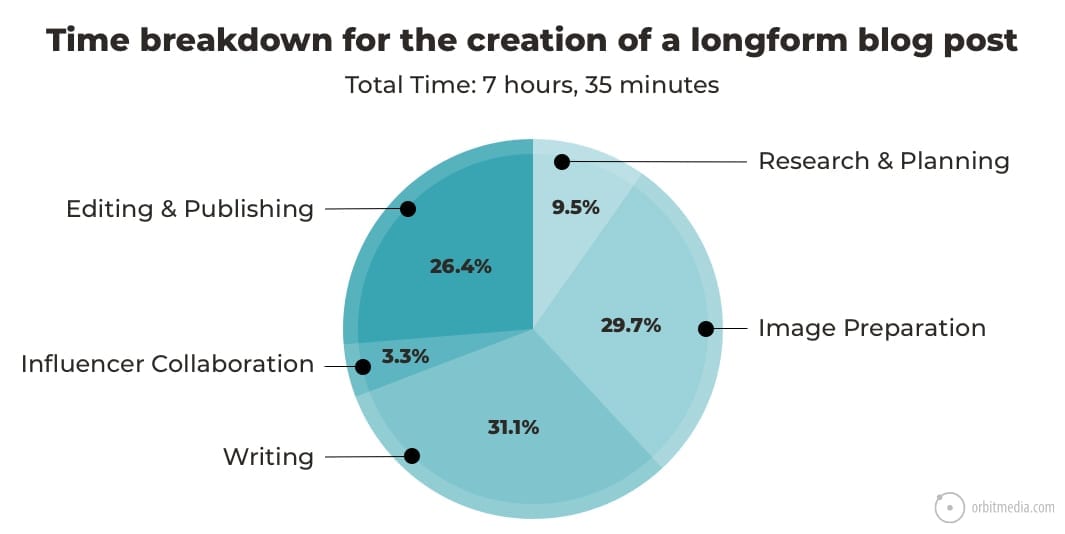
Source: How to Write a Blog Post for SEO (Step-by-step video)
Examples and evidence
Great writers add evidence to support their claims. They add examples to improve clarity. Ideally, every point in your article is supported with data and examples.
There are at least five types of evidence that you can make your content more compelling.
- Research studies and statistics
- Charts and graphs with supportive data
- Stories and case studies
- Supportive resources
- Relevant (positive or negative) examples
If you cite research from others, make sure to let them know, if only by mentioning (and tagging) them when you share the article. They might notice and then share from their own channels. More mentions, more potential social reach.
Better yet, make the article itself a research piece. When you conduct your own original research, you make your brand the primary source for new data.
Sound ambitious? Maybe not. It’s actually becoming common, according to our own research on blogging.
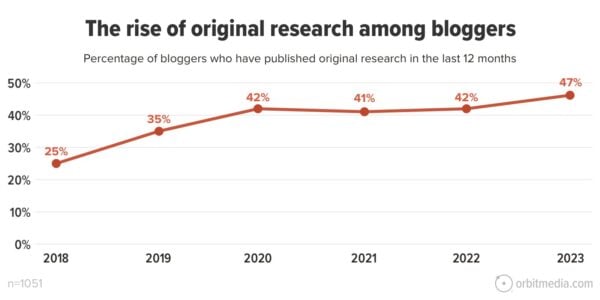
Length and detail
Great articles are complete. They answer all of the top related questions. They don’t skip steps. They don’t stop short. They cover the topic completely.
But there is no ideal length for blog posts. So don’t start with a target word count. Yes, there is an average length for blog posts: 1427 words. That’s long.
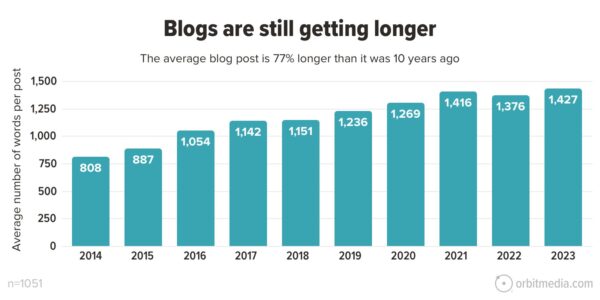
But length is not a search ranking factor. That’s why we’re in the “human psychology” section, not the “SEO” section. Using semantic SEO writing techniques may lead to higher word counts, but word count is never the point.
Yes, there are many studies that show a correlation between length and high-rankings, but writers who add length for SEO are likely adding fluff.
Do it for your readers, not for Google.
Detailed articles are engaging. They hold readers’ attention. You can check for yourself using your own data. Create a scatter plot chart using word count and time on page for your top articles.
We did and here’s what it looked like for us.
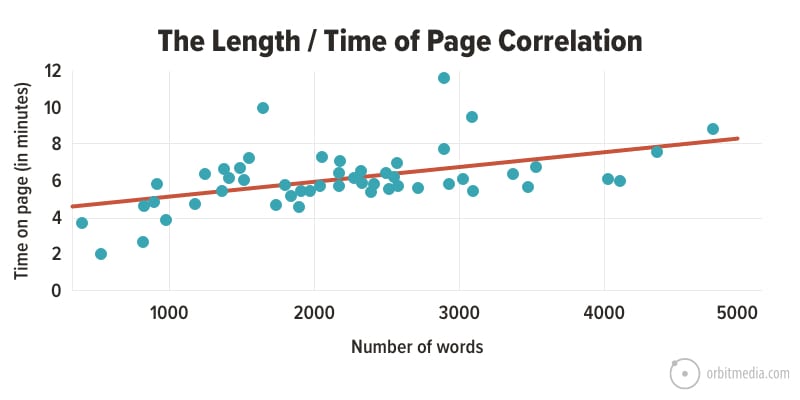
So how long should your article be? It depends on the topic.
Every blog post should be as long as necessary to cover the topic completely, and not a single word longer.
Calls to Action
Now that you’ve given your reader a detailed, high-quality, carefully constructed article, it’s time to let them show their gratitude. Every great post has a CTA.
“Subscribe.”
That’s the typical call to action for blog posts.
It’s the popup window. It’s in the right rail. It’s “in-line” within the body of the article. It’s the header of the blog. It’s the sticky footer you see below.
Wherever it appears, it should include three things: prominence, promise and proof. These are the three p’s of high converting email signup forms.

If not subscribe, the call to action can also be an invitation to leave a comment. End the post with a question they can answer with a comment. Or ask the reader to share other ideas that would complement the article. Or even invite the reader to disagree with you.
Author box
Your content management system probably makes adding a nice author box easy. Easy or hard, it’s worth the effort since it has social media and conversion benefits. The ideal author box includes the following:
- Profile picture
- Brief biography (usually just a few sentences)
- Link to the author’s bio and other articles on your website
- Link to other social media profiles
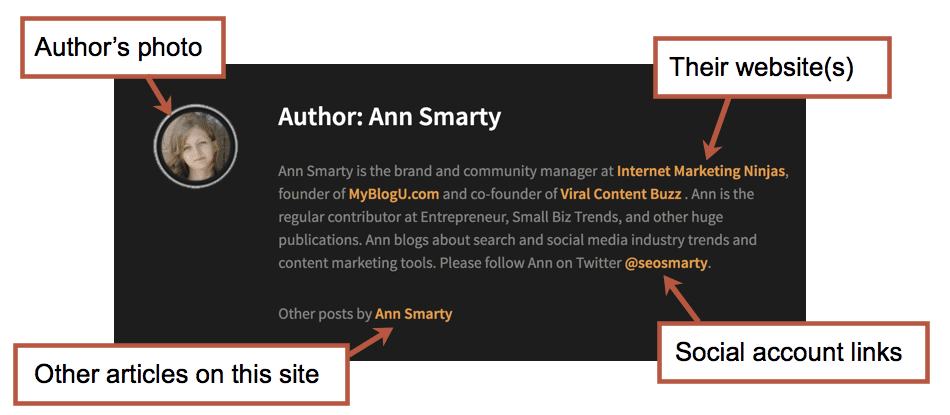
Media and visuals checklist
Here are ways to improve quality by adding more compelling media. Of course, you won’t add all of these to every article. But we recommend upgrading your content with these whenever possible. The more, the better.
Featured image
Articles with compelling images are more likely to be shared and clicked in social media. Content without a strong visual is not going to win attention in social streams. Images also make your message more memorable, thanks to the pictorial superiority effect.
Never publish an article without an image.
The featured image at the top of the article will likely be used in the social snippet if the article is shared. Most social media sites show a rectangular area of the image, which is roughly twice as wide as it is tall.
This “aspect ratio” of 16:9 means square-ish images get cropped. So images optimized for social media meet one of these two criteria:
- They have a 16:9 letterbox aspect ratio or…
- The main subject of the image is within the center vertically, rather than near the top or bottom.
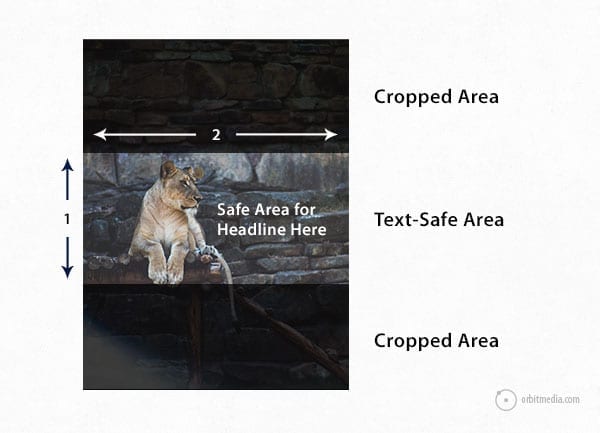
Optional: Add the headline of the article (or a version of it) into the image itself to make it more meaningful, increasing the chance that it will get clicked when shared on social media.
We put our favorite blog image research and tips into this post.
Supportive visuals
Add an image every 500 pixels or so (every three or four paragraphs) to add visual interest at every scroll depth. In other words, at no point in your article will there be a screen of all text with no images.
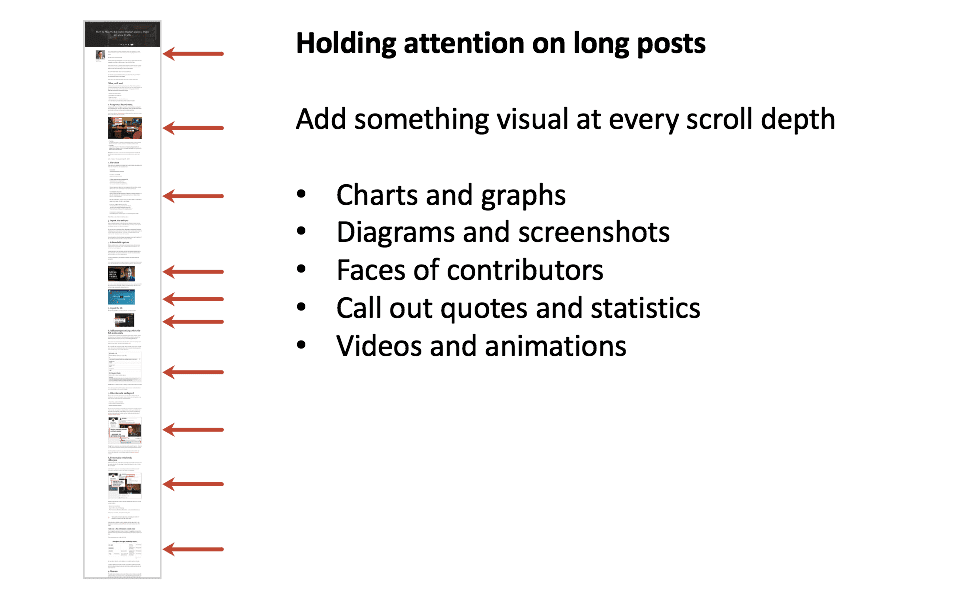
The impact is measurable. A tool like Hotjar has scroll heatmaps that show how far down your visitors flow. The impact of multiple images is often dramatic.
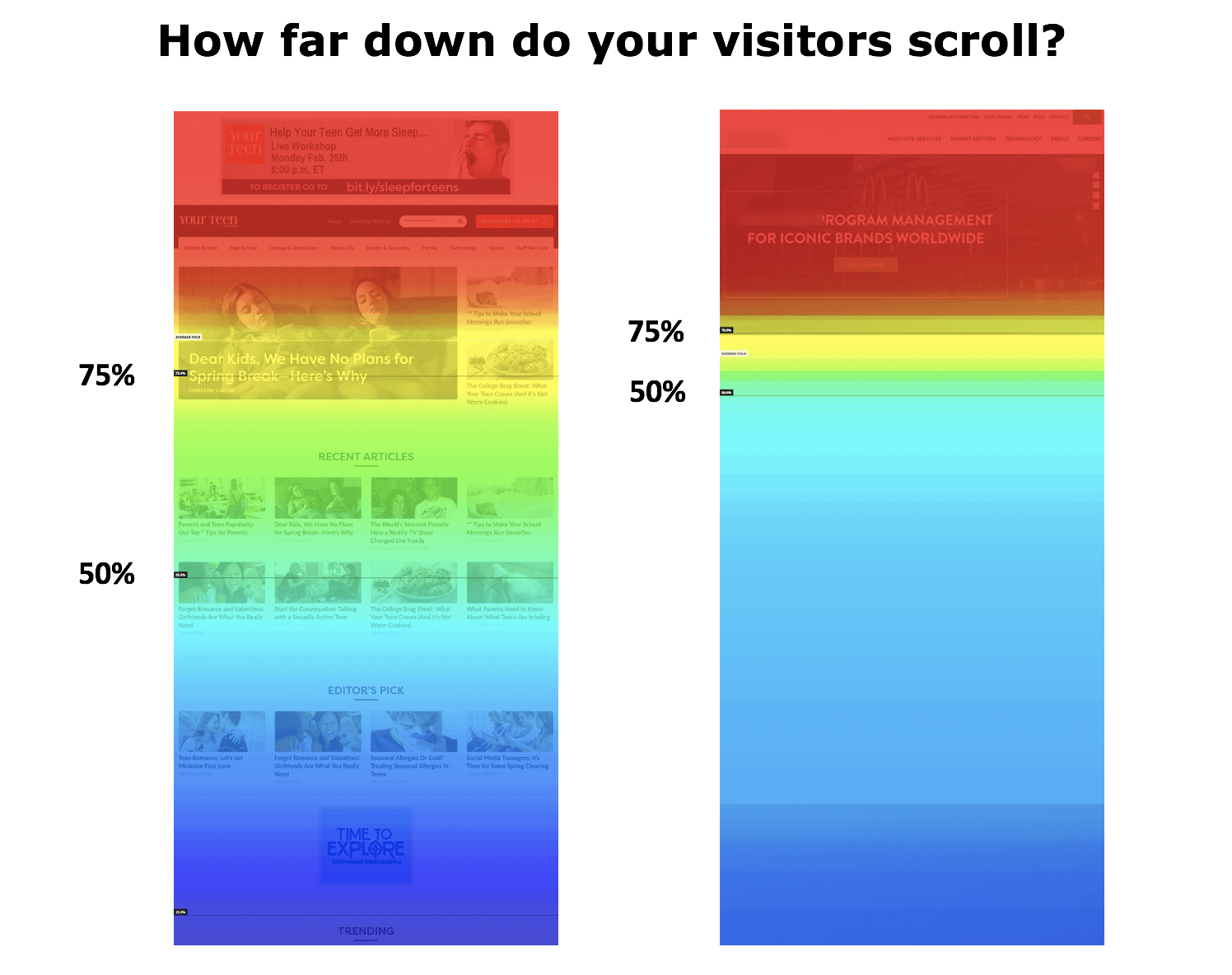
Video
The combination of movement and sound make video a super compelling format for content. Adding video to the top of your posts is a powerful content strategy and a great way to get visitors to stick around.
We track the impact of video on website engagement using event tracking in GA4. There is a huge difference in behavior between visitors who watch and visitors who do not. This is what it looks like in Analytics:
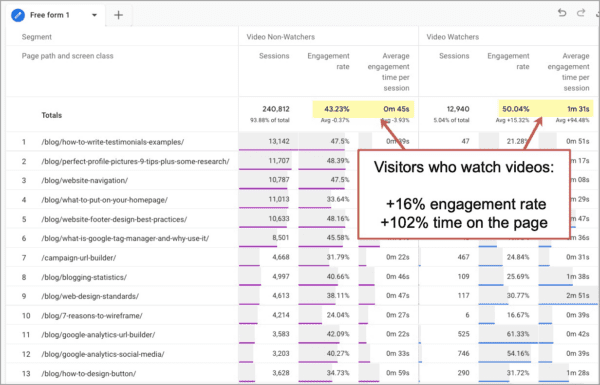
To maximize the percentage of visitors who watch the video (let’s call that the “view rate”) use a custom thumbnail with both the headline and a face. Here’s an example of a high-performing video thumbnail.
Audio
Similar to video, audio is a big media upgrade to any post. It’s also easier than you think.
- Turn the recording software on your computer
- Read the post in your own conversational tone
- Save as an mp3 file
- Upload to Soundcloud or Spreaker
- Embed the audio player of the file to the page by copying and pasting in the <iframe> code, just as you would a YouTube video.
It will look (and maybe sound) like this:
Click to Tweet
The easier it is to share, the more likely it will be shared. This is another simple way to optimize your content for social media.
Take a short, compelling quote from the article and write it as a tweet, using the link from the article, along with any hashtags and mentions. Put the tweet into Click to Tweet, then embed it into the article as a link or a little blue bird button.
It will look something like this:
[ctt template=”3″ link=”NfXvc” via=”no” ]Website content checklist: 22 things to add to your next post ✅ #contentmarketing tips on @orbiteers[/ctt]
PDF Download
The PDF is really a print simulation. It’s definitely not digital content best practices to make this the only version of an article.
But when the PDF is an alternate version of an article, added as a convenience for visitors who may want to download or print, then it’s added value.
The PDF is also a common format for the “lead magnet” or “content upgrade,” available to visitors who enter an email address. Of course, this kind of “gated content” is the cornerstone of marketing automation.
Links to PDFs can include an icon and an indication of the file size, similar to this:
| Download a PDF version of this Website Content Checklist (236 kb) > |
Or include a button like this:
“Copy is not written. Copy is assembled”
These are the words of copywriting legend Eugene Schwartz. They’ve never been more true than today, in the era of content marketing.
A great piece of digital content is assembled from many little elements, words, images, tags, media and formatting. Each adds to the results in its own small way.