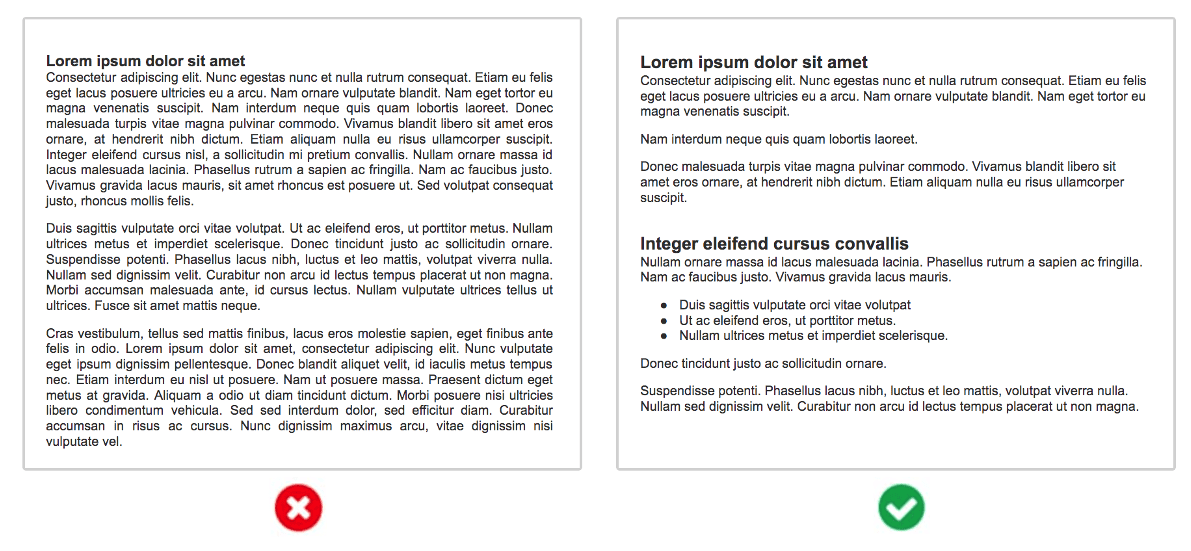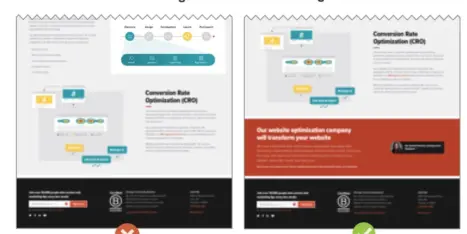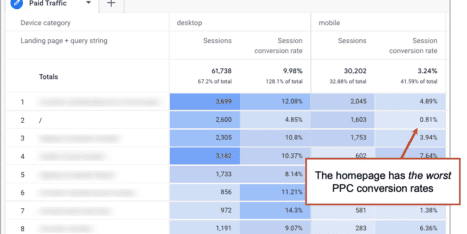SEO is slow. It can take years to build your authority and rankings. Search engine optimization is the slowest form of marketing I know of. It really is.
But there’s one big shortcut.
The key is to focus on the right pages and the right phrases. You likely already have pages that rank but don’t yet rank high.
If you use data to find a page that already ranks for a “striking distance” keyphrase, then you can update that page and improve the rank very quickly. And in the end, you’ll discover that the same changes that improve your rankings also improve engagement.
Here’s the quick summary, then we’ll go into detail.
- Find the striking distance keyphrases (Google Search Console)
- Confirm the rankings
- Check the keyphrase relevance of the page
- Find the closely related phrases
- Improve the page (ChatGPT)
- Wait a week… check the rankings!
- Measure the results (GA4)
This post is our step-by-step guide to improving your Google rankings and search traffic fast. It’s the only SEO shortcut that I know of and my most reliable SEO win. I’ve done it hundreds of times for dozens of clients and I’m happy to share it with you.
If you’ve never done this before, there may be huge opportunities to increase targeted traffic waiting to be discovered in your data. This is the shortest path to increase Google rankings with the smallest possible effort. The entire 7-step process should take less than an hour.
This process works for both service pages and blog posts. It makes no difference.
Generally, service pages rank for commercial intent phrases and blog articles rank for information intent phrases. Aligning keywords with search intent is critical for SEO. But you’ll grow your business faster if you improve the rankings and traffic for a service page, so we’ll use a service page example…
We are a commercial laboratory with a page promoting our chemical testing services. Here’s our page:
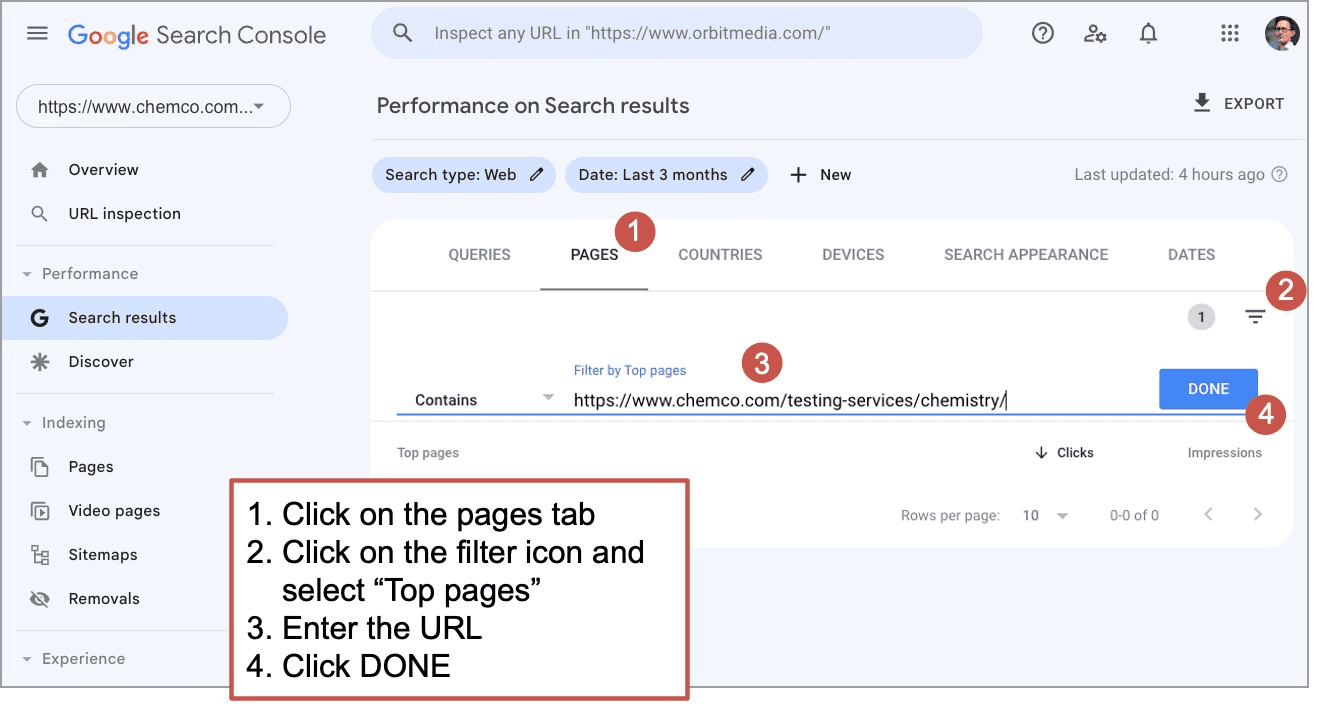
I picked this page because I noticed that it ranks on page two of Google for a useful phrase. It’ll be a fun example. Virtually every website has opportunities we can capture with this process.
1. Find the striking distance keyphrases
First, you’ll find the phrases for which the page almost ranks high.
If you don’t pay for an SEO tool that tracks your rankings, you can find them in Google Search Console, which is free. But you’ll have to connect it to your website through a simple verification process.
There are several options, but Google recommends the HTML file method. Need help? Ask your web partner.
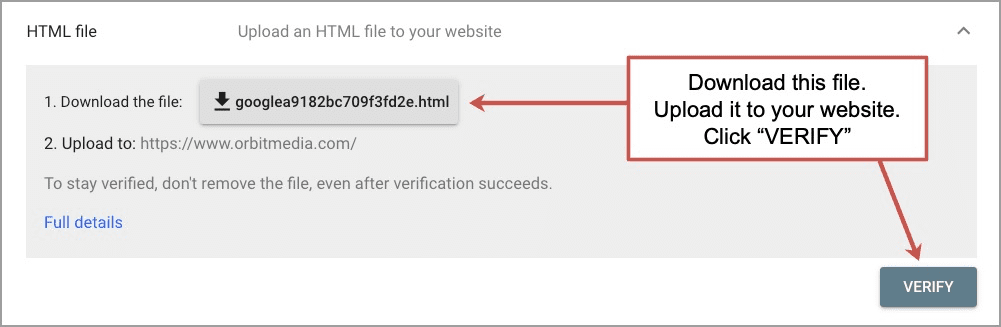
Log into Google Search Console and then follow these steps:
- Click on the “Search results” report in the left side navigation
- Click on the PAGES tab
- Click on the filter icon (it’s the triangle shape on the right) and check the “Top pages” box
- Enter the web address into the filter
- Click DONE
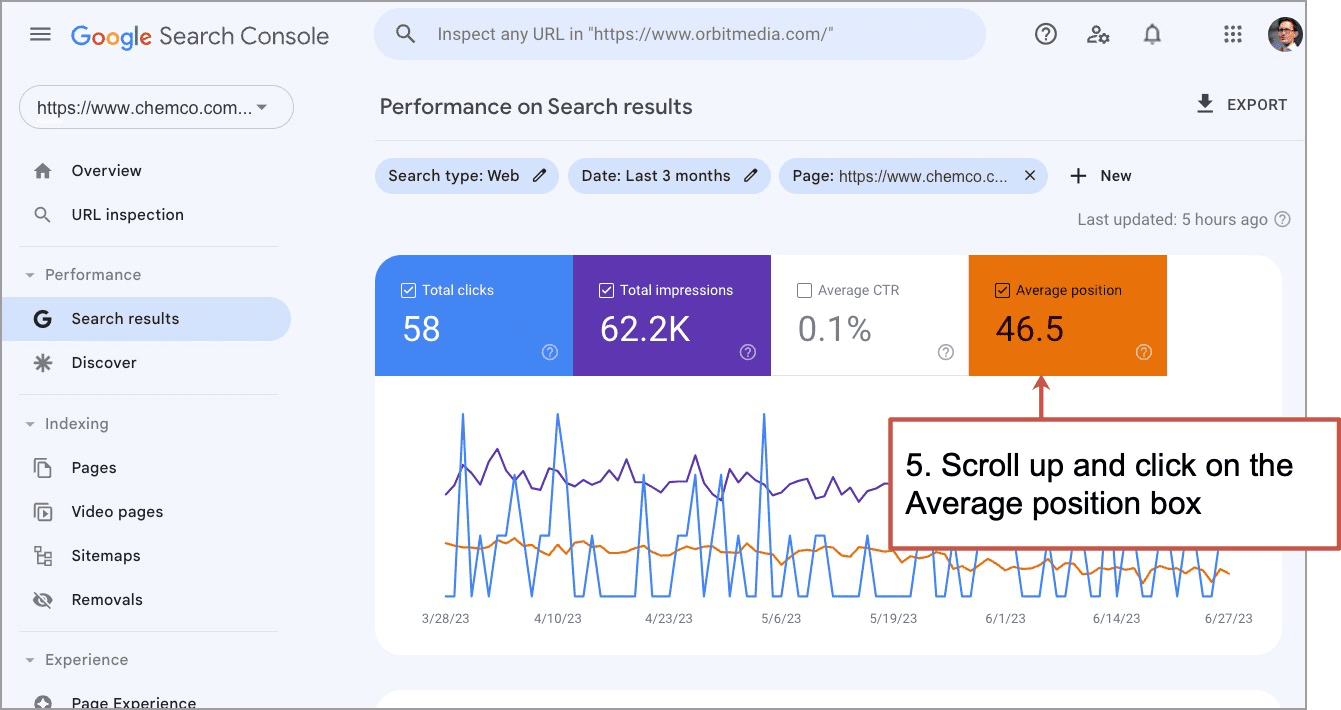
Now you’re looking at a report with only one row, the URL. On the right you’ll see Clicks and Impressions. We want to see the search rankings so we have to add that metric to this report
- Scroll up to the top and click on the “Average position” box.
- Quick on the QUERIES tab
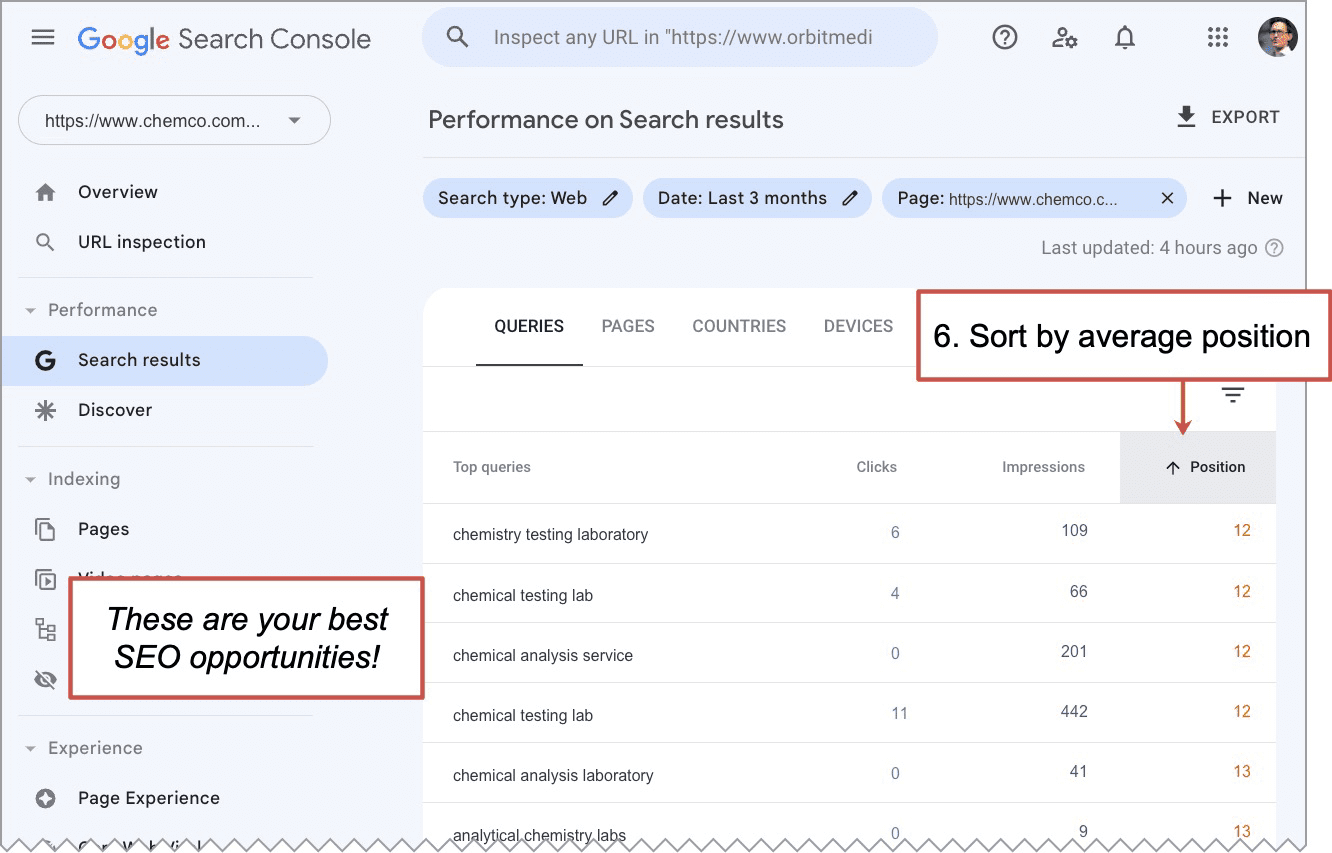
Now you can see every phrase that this URL ranks for, the number of clicks and impressions for each phrase, and the average position, which is basically the average ranking over this date range.
You’re really looking for the striking distance keyphrases, which are the phrases for which this URL ranks high, but not very high.
- Sort the report by average position, then scroll down until you find the positions below 5 but above 15.
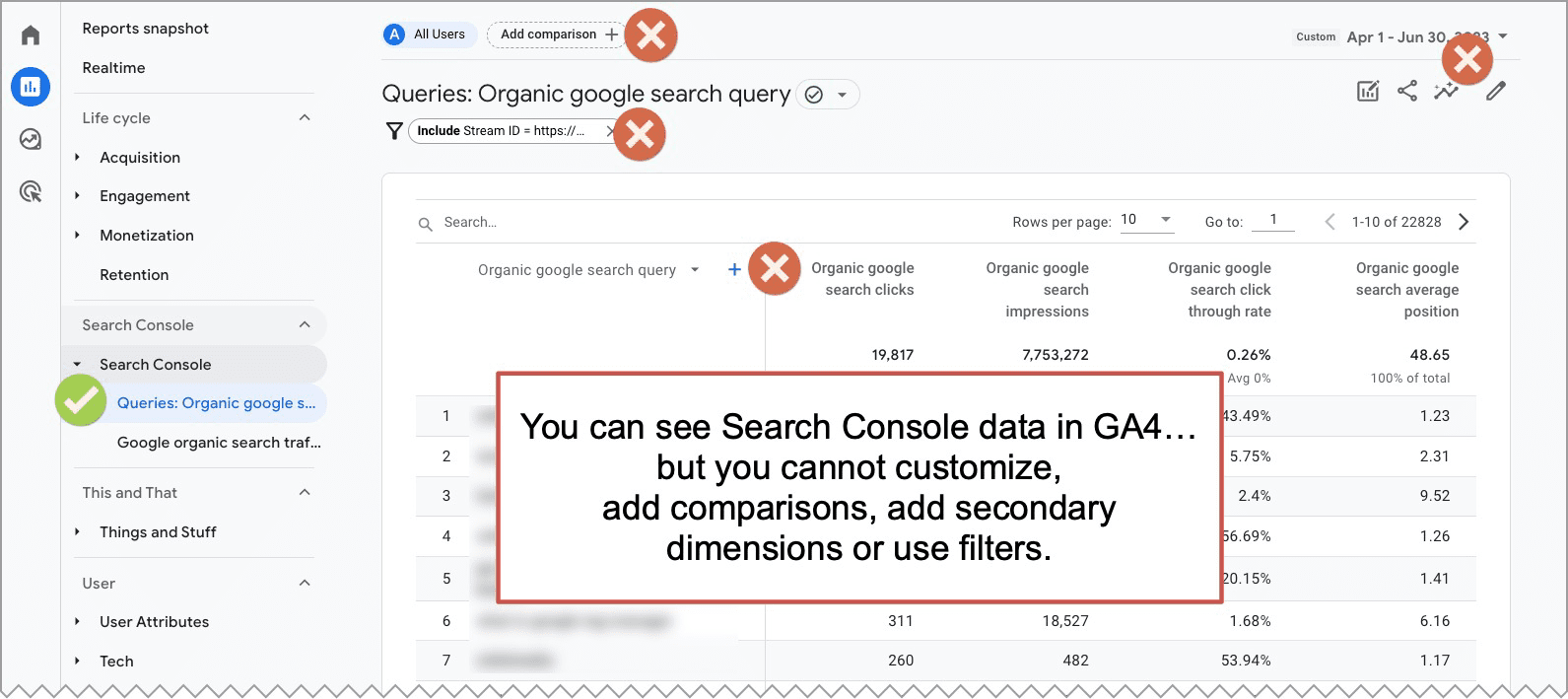
There they are. This is the low-hanging fruit. These are your best SEO opportunities for this URL.
Our goal is to improve our Google rankings for one of these. It may be obvious which of these is the most valuable. The current target keyphrase may be right in front of you.
Pick one.
If there are several closely related phrases, don’t worry about the variations too much. Targeting one will target them all. There is an easy trick for seeing if you’re looking at one keyphrase or two. Just search for them both and look at the search results. Lots of overlap? It’s really the same phrase.
Caution: When you optimize your page for a striking distance keyphrase, don’t accidentally de-optimize it for an even better keyphrase. Look again at the report. Which phrases are winning the most clicks? Are there some big winners? We don’t want to shift the keyword targeting too far from those high-performing phrases. If the top-performing phrase is already in the page title and H1 header, don’t remove it from those places.
Can I see this keyword data in GA4?
Yes, you can connect Google Search Console (GSC) to Google Analytics (GA4). This is done from the GA4 admin section. It’s one of the “Product Links” at the bottom of the Properties menu.
But once connected, none of the GA4 report features work. You can’t add filters, you can’t customize the report. Secondary dimensions and comparisons don’t work.
So you can’t view the queries and average positions for a specific page. You can’t use it for this analysis.
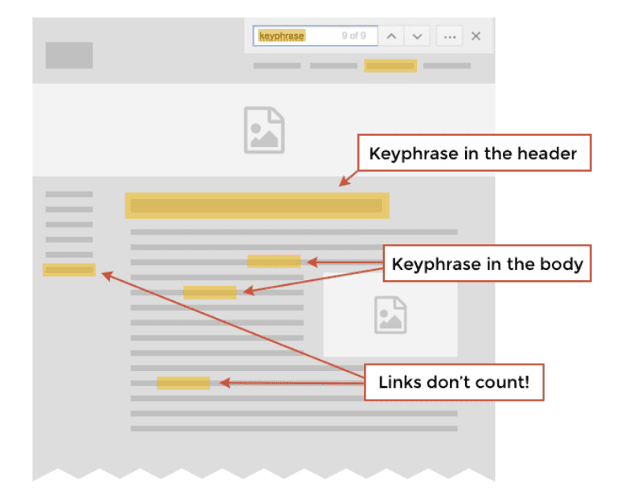
We’ll use GA4 later to set benchmarks and check results, but currently, you cannot do the analysis described above from within Google Analytics.
2. Confirm your rankings
Start by searching for the phrase in Google to confirm your rankings. You’ll immediately notice that the “average position” really isn’t the same as rankings. Sometimes, you’ll see rankings higher than the report suggests. Other times, you won’t see your site at all.
There are a lot of reasons for the discrepancies.
- Your site may rank differently today than the average across the date range in the report
- Your site may have more than one page that ranks for the phrase
- Your site may rank in a SERP feature (the local 3-pack, image search results, etc.)
- Your rankings may be pushed down by SERP features
- Your search results may be personalized for you based on your location, browsing history, etc.
You can avoid that last issue by doing a few things before you search: logging out of Google, using a “private” or “incognito” window, using a browser you don’t usually use, or using a proxy service.
Really, there is no such thing as an entirely neutral search. All searches are affected by implicit search signals. So don’t worry too much about trying to be anonymous. You’re not really looking for super accurate data. You’re looking for clues.
Find a page that ranks for a phrase but not too high? Great. Let’s keep going!
ProTip: Take a screenshot of the search results page
Sometimes, you can improve the rankings without impacting traffic at all. Some search results pages have super low clickthrough rates because they are filled with “SERP features” such as featured snippets, Google maps, videos, images, google maps, people also ask boxes, knowledge panels, etc.
If you take a screenshot of the Google SERP today, using a tool like GoFullPage, you can refer back to it if you later wonder what else appeared near your search snippet.
3. Check the keyphrase relevance of the page
Let’s start with SEO basics. Does the phrase appear on the page? Is it in the most important places? Is the phrase in the title, header and body text?
You can check using the Control + F test.
This is just the “find” feature in the browser. It shows the keyphrase usage on the page. To check if the keyphrase is in the title, look at the text in the browser tab.
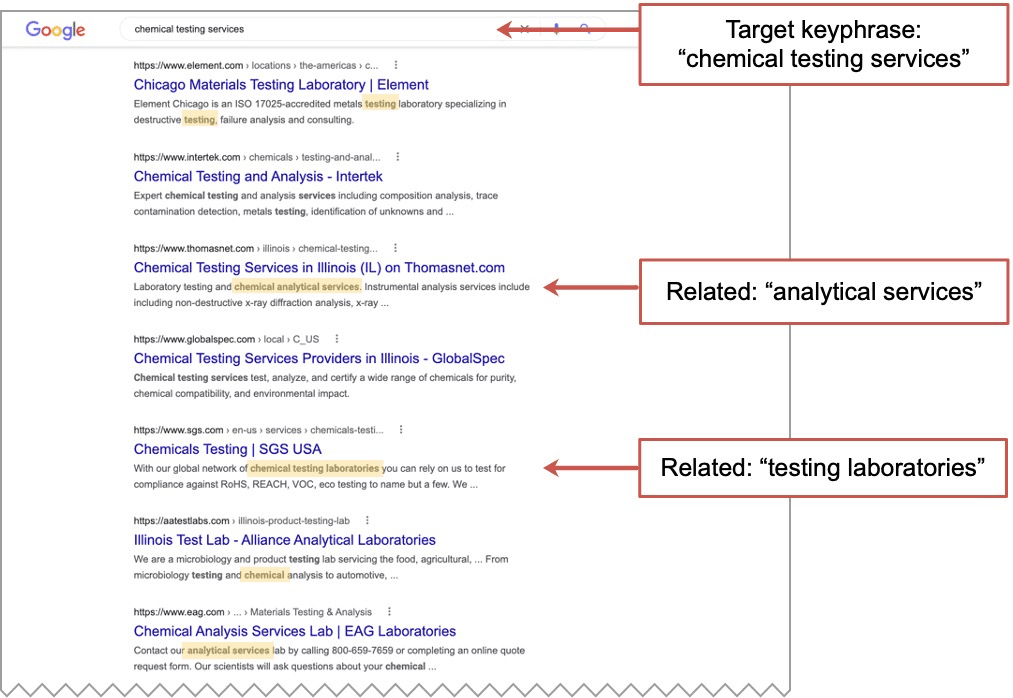
- Does the phrase appear on the page?
- Where does it appear? In the title, header and body text?
- Do the words appear all together as a “bonded phrase”, or is it broken up?
- What about the closely related phrases?
It’s possible that the phrase hardly appeared on the page at all. It’s possible the ranking was completely by accident. If so, you now have an opportunity to indicate the relevance and improve the rankings with very little effort.
If the phrase isn’t in the title, header and body text, then this page wasn’t really search-optimized. The Google rankings were accidental. You have found a page that wasn’t well-optimized.
4. Find the semantically-related phrases
Now that you’ve found the low-hanging fruit, you’re ready to do some high-impact SEO.
Search engines don’t really match letters, words and phrases. They match the searcher’s intent with pages that cover that topic. This is called Semantic SEO. So you need to go beyond the target keyword. That means touching on the related subtopics, answering the related questions.
When we do this, we spread out the keyphrase relevance and indicate to the search engine that this is a high-quality, comprehensive URL likely to satisfy the searchers information needs.
Adding detail that is closely related to the main topic improves Google rankings, by showing the search engine that the page is indeed one of the best pages for the primary keyphrase. In other words:
Target the topic, not just the keyphrase.
There are easy ways to quickly find the related phrases to include and the subtopics to cover. We’ll do this two ways: first by hand, then with a tool.
Semantic SEO by hand
I personally did this by hand for years before I ever used paid tools. The idea is to simply make a list of closely related phrases that you can refer to when you start making SEO copy edits.
You can use paper and pen.
- Google Search Console
Go back to the report from Step 1. Are there any queries in that report that aren’t actually covered in the content? If so, add them to the list. - Google suggest / autocomplete
Just start typing in your target keyphrase and see what Google suggests. Enter the phrase into KeywordTool.io to many more phrases suggested by Google, YouTube, etc. See any that should be included? Add them to the list. - People also ask box
These are the questions and answers Google believes to be related to your topic. It is a goldmine for the SEO content marketer. Enter the phrase into AnswerThePublic.com to see many more questions. Any questions your page could answer? Add them to the list. - Related searches at the bottom of a search results page
Look for related phrases at the bottom of the page. Any phrases you missed? Click a few. Keep digging. Getting any new ideas? Add them to the list. - Bolded text in the snippets on search results pages
Less obvious but just what you’re looking for. If Google bolded the text in the SERP, it shows that the phrase is semantically related, deep within Google’s top-secret ontological library. Add these to your list.
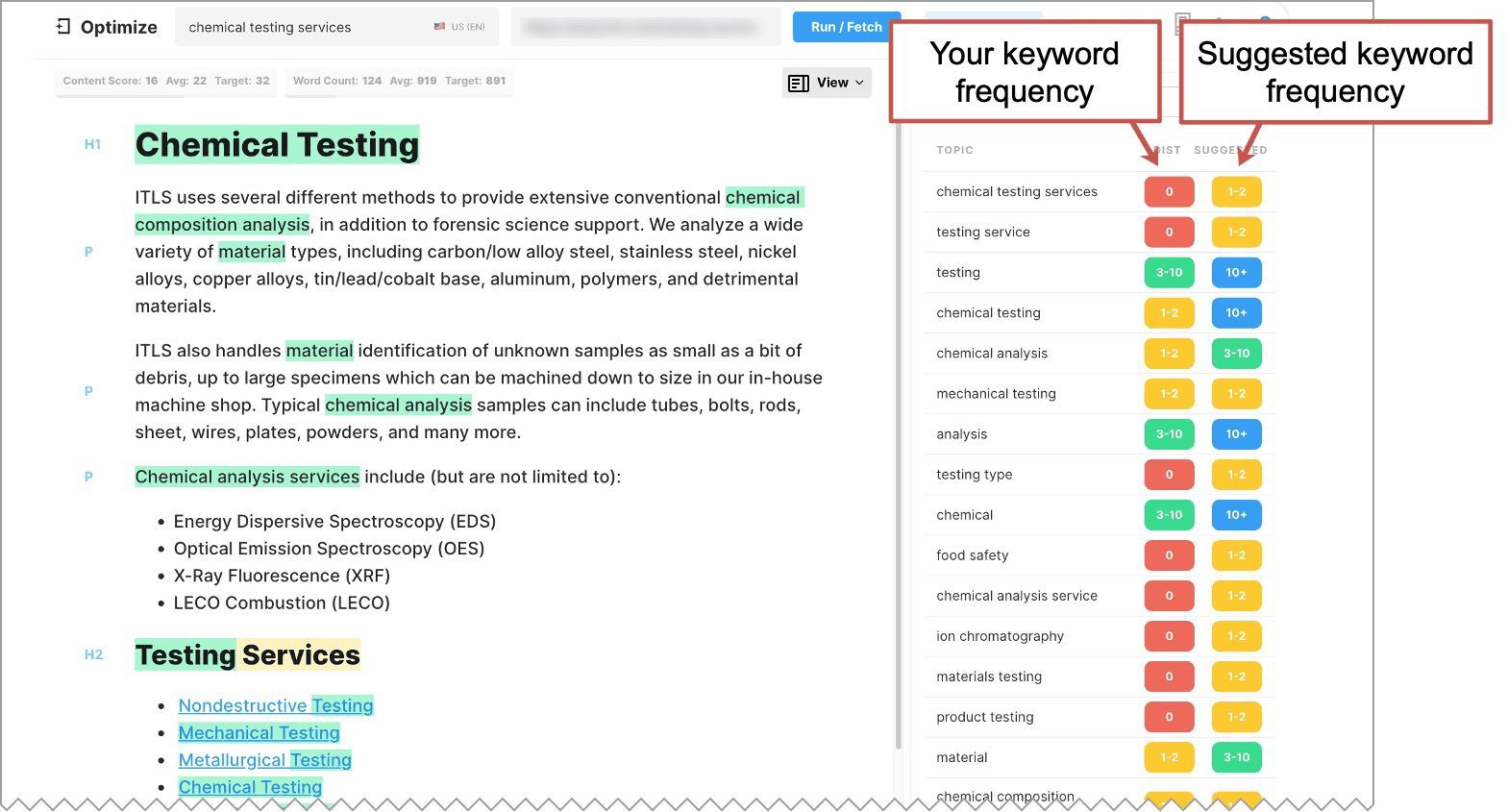
 |
Margarita Loktionova, Semrush.com“Analyzing search intent is another essential (yet simple) step in content optimization. Search intent is the reason why a user types a specific search query. Google prioritizes content that resonates the most with its users. So, analyzing the top-ranking pages can help you:
You don’t need any special tools to do it. Simply Google your target keyword and examine pages appearing in the top 10 results.” |
5. Improve the relevance of the page
Now that we have a nice list, we’re ready to do semantic SEO. Not only will this improve the rankings for our target keyphrase, it will help the page rank for dozens of other closely related keywords. That’s part of the idea.
There are no pages that rank for only one phrase.
OK! We’re ready. Time to jump in with some SEO copy edits…
Start with SEO basics: Title, header and body text
You should have no expectations for search traffic if you don’t indicate relevance in the basic ways. Quality content and keyword relevance are the most important search ranking factor, far more important than page speed or core web vitals.
Indicate the relevance using on-page SEO best practices, which we’ll summarize here.
- The target keyphrase is used once in the page title
This is the <title> tag, which is in the code, but not on the page itself. It does appear in the browser tab and it’s often the clickable link when a page ranks in search results. If your site is in WordPress, the page title may be managed within a plugin such as Yoast. Ideally, the target phrase appears at the beginning of the title and words of the phrase are kept together, with no words breaking it up. - The target keyphrase (or a close variant) is used once in the header
This is the <h1> tag, which is the headline at the top of the page. The target keyphrase, or a close variant, should appear in the header. - The target keyphrase is used at least once in the body text
There is no magic number for keyword frequency, but remember, Google is originally a research tool built by library scientists. Google loves deep content. If your page is 1500 words, it’s likely that several instances of the phrase feels natural.
First, edit the page to include the target keyphrase in these basic, highly visible places.
Next, add depth and detail to the page, incorporate the semantically related phrases. Cover those subtopics and answer related questions. Add detail and look for opportunities to include the phrases as you write.
- DON’T just squeeze in the phrases here and there.
- DON’T cram in a sentence packed with these phrases at the end of the post …tastes like copypasta.
- DON’T try to include every variant of every phrase, even if they appeared separately during your research. The idea is simply to improve the relevance. Don’t worry about plural forms and similar grammatical forms.
- DO add new, relevant sections and paragraphs that improve the quality of the page. Build up the structure of the page, turning short paragraphs into new sections, complete with bullet lists and subheads.
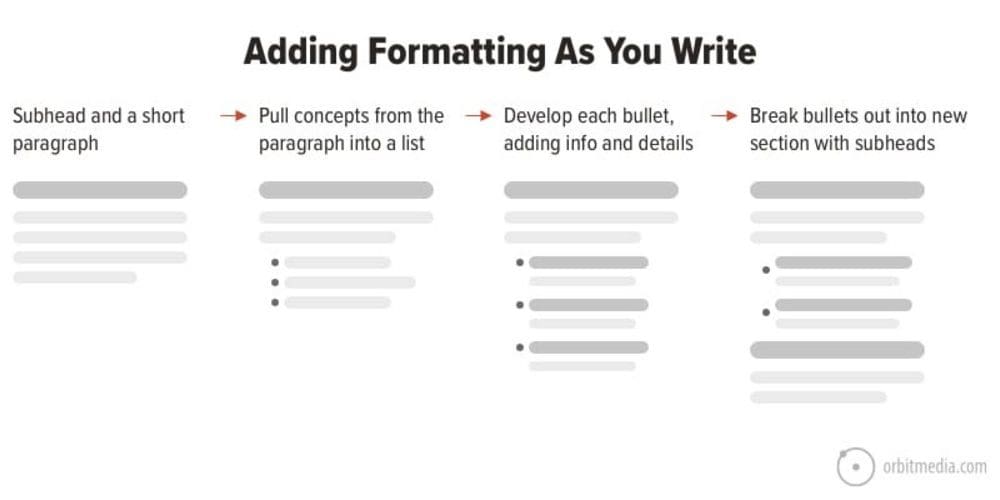
Beyond adding detail and keyword relevance, look for ways to improve the experience of your reader. Make the page more visual and scannable. Add support for the claims in the copy.
Here is a list of elements you can add to improve the quality of the page:
- Formatting (subheads, bullets)
- Contributor quotes
- Research data and stats
- Images (especially charts and diagrams)
- Examples
- Embedded video
- Internal links
If you hope to rank on page one of Google, your goal is to literally make one of the 10 best pages on the internet for the topic. Don’t just add keywords. Add value. This is really all about the reader and making it a better page in any way you can.
Semantic SEO with a tool
There are several good SEO tools that help identify the semantically related phrases and coach you through the writing. Each of these is a paid tool so you’ll need a subscription or a free trial. But they use competitive analysis to quickly uncover new ideas for improving your article.
- SEMrush On Page SEO Checker (semantic ideas report)
- SEMrush SEO Writing Assistant (writing tips as you write)
- Frase
- Surfer
- MarketMuse Optimize
Let’s take a closer look at that last tool. MarketMuse makes semantic SEO changes prescriptive and almost fun. Just enter the target keyphrase and the URL. MarketMuse will then show you several things at once:
- A list of semantically related keywords and related topics
- The keyword frequency of each for your page compared to the keyword frequency of the other high ranking pages
- Your word count compared to the word count of the other high ranking pages
It looks like this:
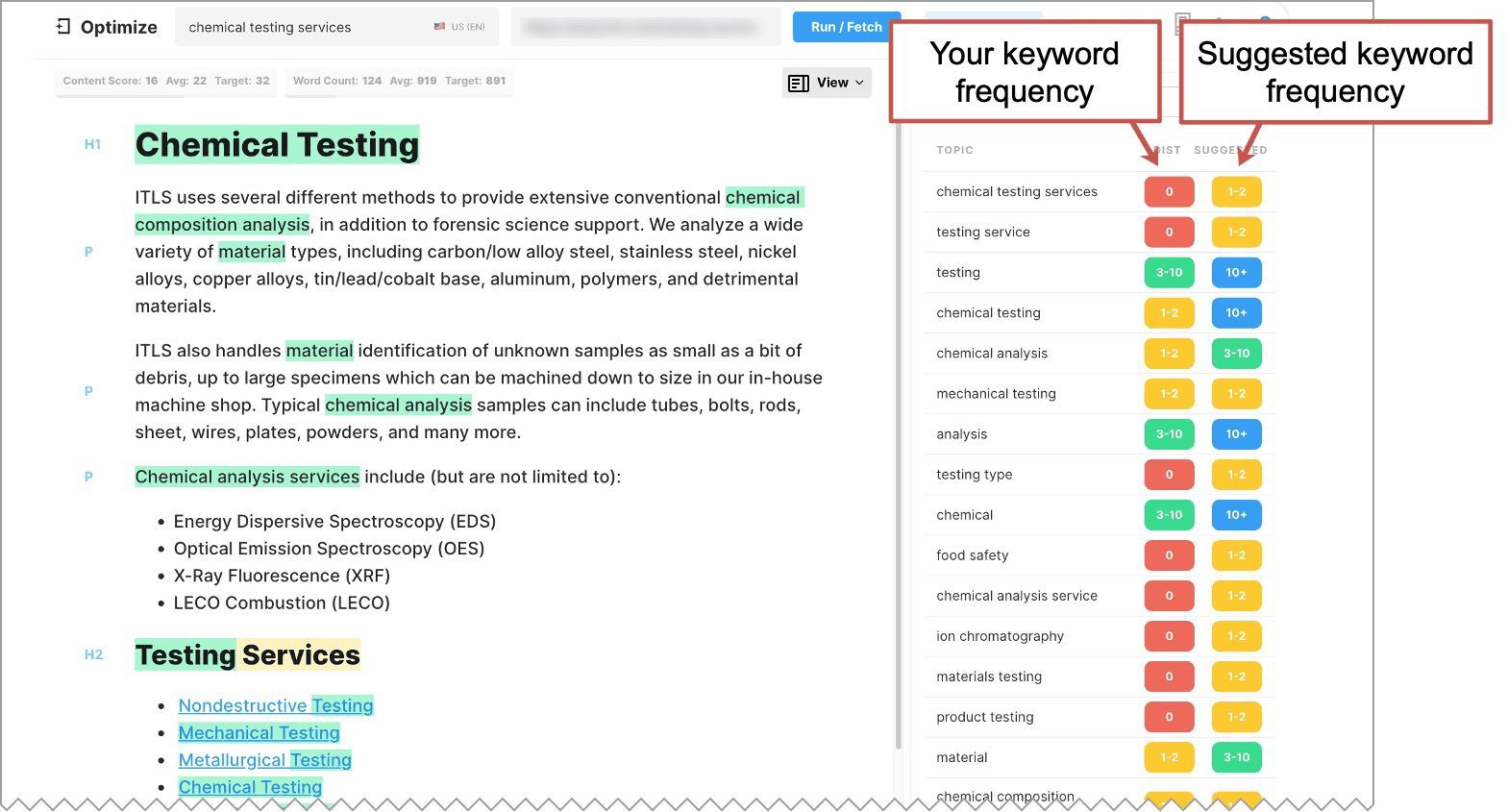
Now as you add paragraphs, it will keep updating your keyphrase usage, frequency. It also shows word count and “content score,” which is their metric for keyphrase relevance. Once you reach their target content score, move the revised content into your content management system.
How to use ChatGPT to help with SEO edits
Generative AI is amazingly good at generating language, which is partly what we’re doing here. But I don’t recommend expecting one algorithm (ChatGPT) to appease another algorithm (Google Search) without applying a lot of human help and talent.
So first, you’ll train the AI to better understand our audience and ask it to evaluate our webpage. For this, you need to create a quick AI-generated persona. We’ve published a detailed article and video showing this process, but we’ll summarize it and adapt it for SEO here.
First, ask ChatGPT to create a persona by giving it the job title, industry and basic information about the person’s role.
If you’re working on an article, ask the AI for details about their information needs. If you’re working on a service page, ask about its decision criteria for buying those services.
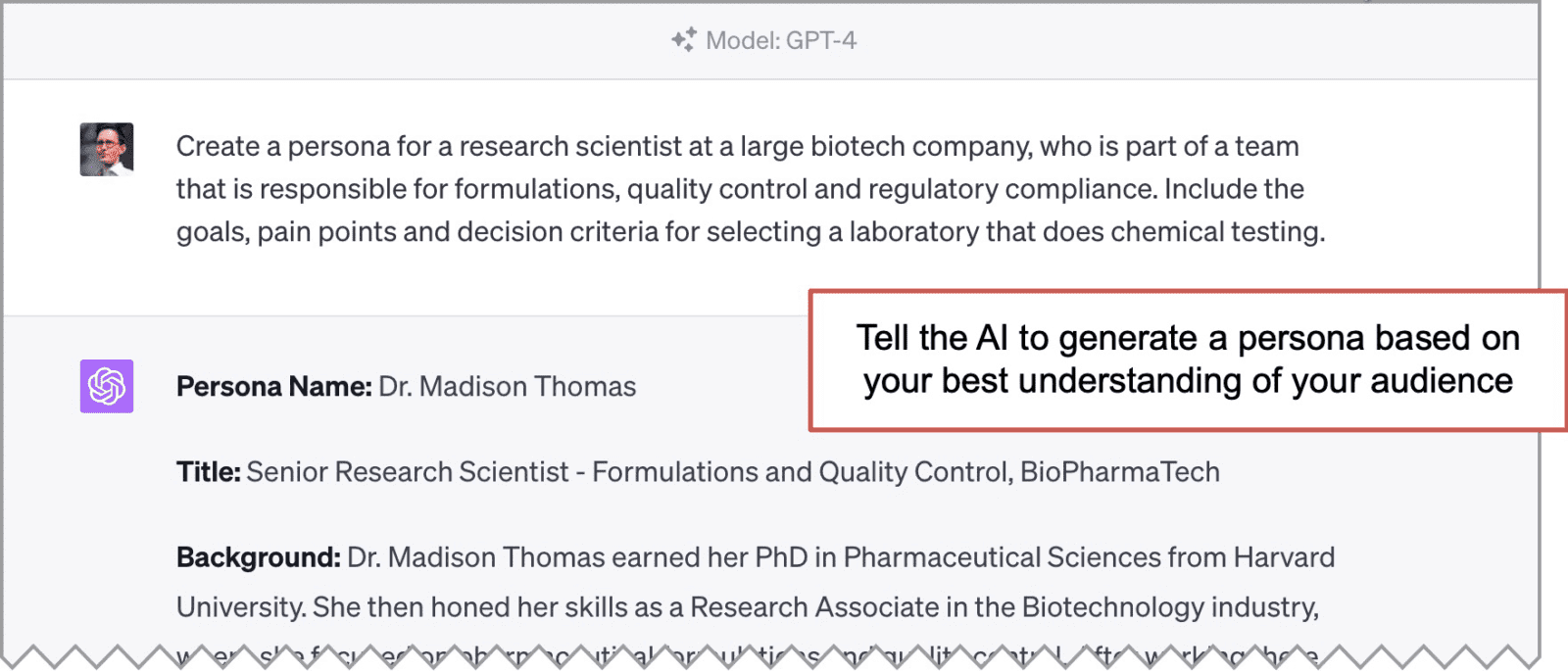
Next, you’ll give it our existing page and ask it what information is missing, based on that persona.
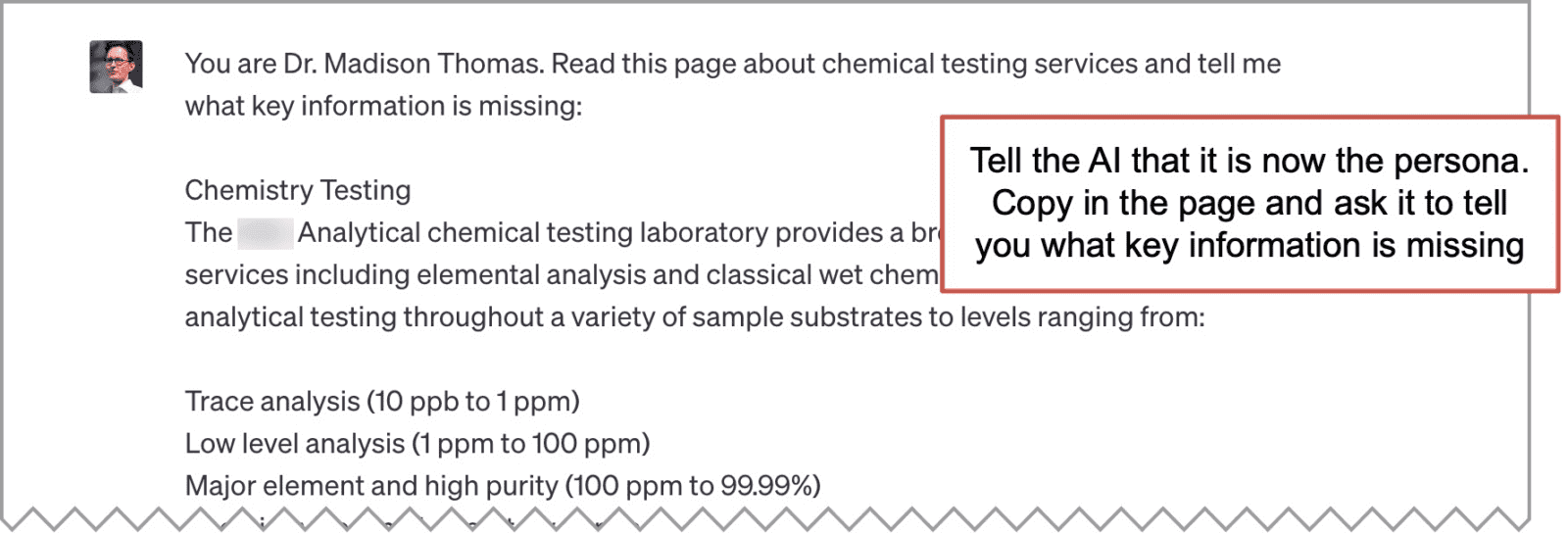
Finally, you’ll ask it to write some additional copy. To keep from reducing the keyphrase relevance on the current page, I’ll assume for now that we’re looking for additional copy to be added to the bottom of the page.
Because of how you’ve prompted the AI, this new copy fills two gaps:
- It fills in the missing key information that our persona needs before they buy
- It fills in the missing semantically related phrases that we discovered in Step 4.
Here is the prompt:
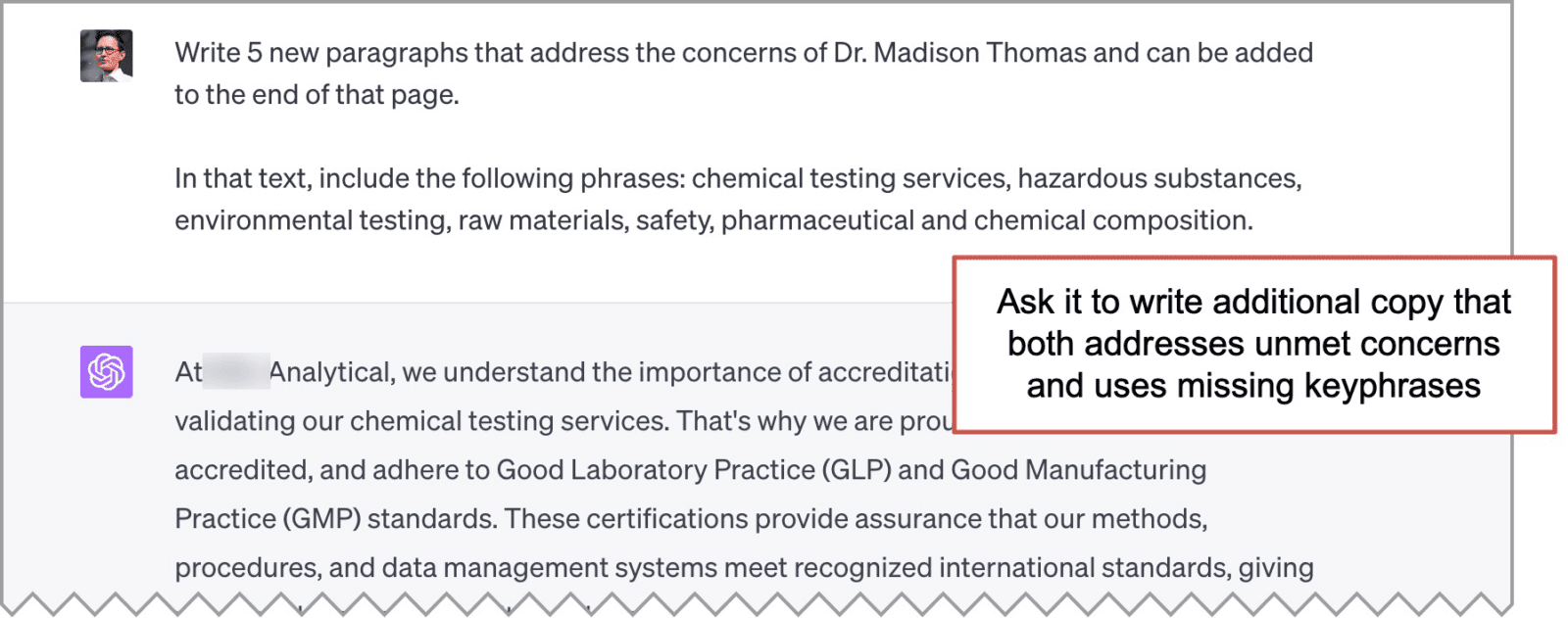
Usually, gaps are the same. The missed information that visitors are looking for are the same as the missing phrases that Google is looking for.
What’s good for search is what’s good for visitors.
Quality in search and quality for humans is the same, right? Google is trying to satisfy a human searcher after all.
Of course, you’ll need to do careful editing on any copy generated by ChatGPT. Here’s a checklist for adapting AI-generated content so it aligns with digital content best practices:
- Check it for accuracy
- Add specific examples from your business
- Add supportive images
- Add testimonials and other social proof
- Add data and statistics
- Tune it for your brand voice
- Add internal links
- Add calls to action
You can see that ChatGPT needs a lot of help from humans. AI gives us a productivity boost, possibly saving as much as 20-30% of your time, but there is still a lot of work to do by hand.
6. Publish the updates …and wait a week
You’ve got the page all polished up.
You did it by hand, with a tool or using artificial intelligence.
You made it more detailed, more comprehensive and more helpful.
Hit the publish button.
Typically, improvements to Google rankings will be visible within one week. Sometimes within a few days. If it doesn’t budge within two weeks, it’s probably not going to move at all. To see the real impact in Google Analytics, you may need to wait a month or more.
If you use a paid SEO tool, start tracking that keyphrase now if you weren’t already. Add the target keyphrase to Semrush (“Projects”) or Moz (“Campaigns”) or Ahrefs (“Rank Tracker”).
7. Measure results
Marketing is measuring. If you don’t measure your results, you’ll never know the impact of your action. You won’t improve. You can’t prove your value.
Every action we’ve taken so far is 100% measurable. The impact (or lack of impact) is visible in several places:
- Google search results (rankings)
- Semrush, Moz or Ahrefs (rankings)
- Google Search Console (clicks, impressions, average position)
- GA4 (traffic and engagement)
If the page wasn’t well optimized to begin with, a few small changes can lead to a big improvement in Google rankings.
And if the page wasn’t well written, the content upgrades can have a big impact on engagement.
I’ll use a page that I updated using the process above. It’s a post about improving email open rates, written in April 2021 and updated in August 2022.
Here’s how to measure both the engagement and SEO impact of your efforts. First we’ll use a paid SEO tool to see the improvements to Google rankings, Then we’ll do it twice in GA4, once with a report, which is a bit easier, then with an exploration, which is a bit prettier.
To measure the ranking impact in an SEO tool:
I’ll show the ranking impact in two SEO tools, both of which require subscriptions. First, here it is in Moz. Keep in mind that in Moz, you’ll need to have tracked the keyphrase before you made the changes to see the impact.
You can see here how this method can improve Google rankings fast. The rankings changed within a week:
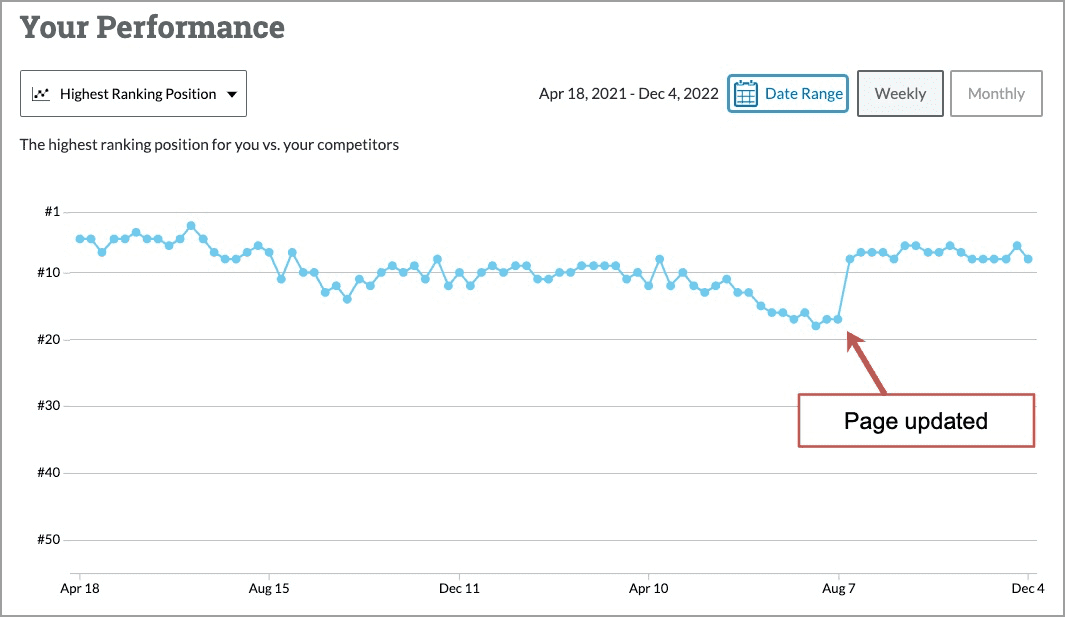
Next we’ll look at it in Semrush, which doesn’t require that you enter all keyphrases you’d like to track. You can create a project and track specific phrases, but it will also report on position changes for any phrase over any date range.
Again, you can see that this process shows how to improve Google rankings fast. The positions changed within a week:
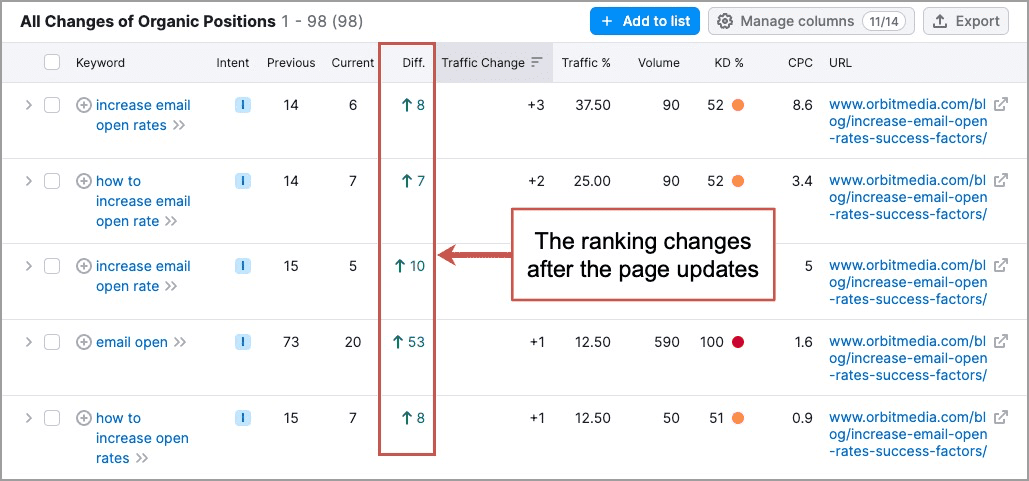
But there’s more to life than rankings. Are goals are really about traffic and engagement. So let’s move on to Google Analytics.
To measure the results using a GA4 report (easier)
This report is quick to create, but doesn’t draw one simple line chart showing impact. You can’t change the line charts in GA4 reports. They always show all of the rows. So I won’t show the line chart.
This entire process is detailed in our post about GA4 content marketing audits. Here’s a summary of the process and a single screenshot of the final report.
- Go to the Reports > Pages and Screens report. The “primary dimension” (which is the drop down above the first column) should be “Page location” which is the URLs of your pages
- Set the date range to start with the date that you updated the page and go forward a month if possible. Toggle the “compare” switch so you can see the previous period.
- Add a filter so the “session medium” is “organic.” Now the report includes only traffic from organic search.
- Search for the page by entering the URL (or part of it) in the search box above the first column.
The report should look like this:
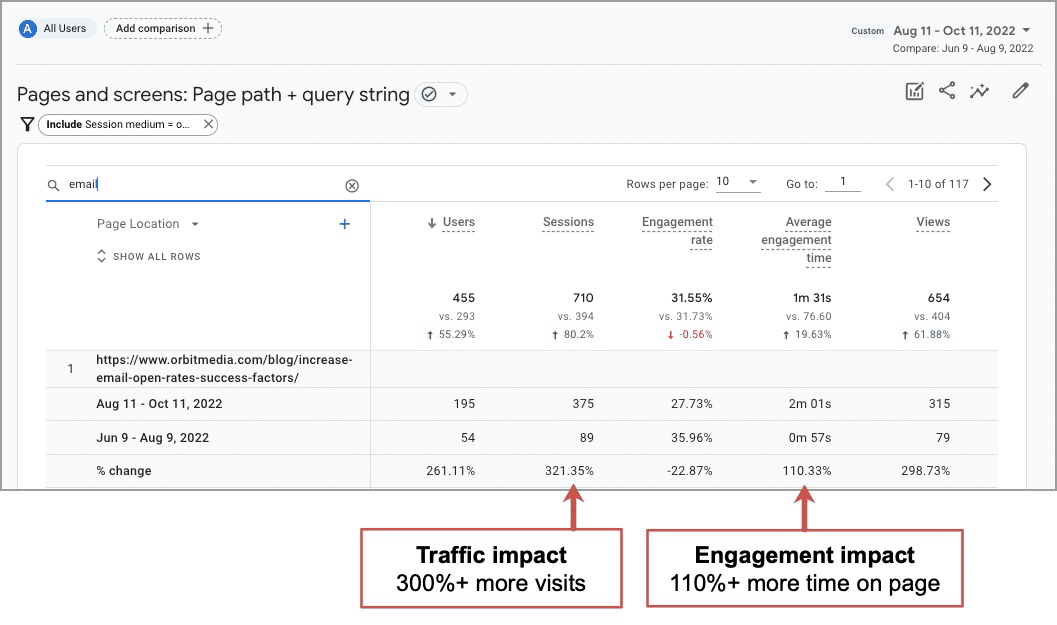
You can see that the page improvements, which may have started with an SEO goal to improve rankings, also had a huge impact on the engagement with the page. Traffic went up more 300% and average engagement time increased by more than 100%.
To measure the results using a GA4 exploration (better looking)
Now I’ll do the reporting again using a GA4 exploration. This is the only way to get a single line chart showing the traffic to a specific URL in Google Analytics. If you miss the “plot rows” feature of Universal Analytics, you’ll like this.
It’s a bunch of simple steps. I’ll list them all here. Obviously, I should make this a video!
- Go to Explorations > Blank Exploration
- Set a date range that includes the time before and after the page was updated
- In the Tab Setting column under VISUALIZATIONS, click the line chart icon
- In the Variables column, click the plus sign next to DIMENSIONS, then search for and add “Page Location” and “Sessions Medium”
- In the Variables column, click the plus sign next to METRICS, then search for and add “Sessions”
- In the Tab Settings column under ROWS, click to select dimension and choose “Page Location”
- In the Tab Settings column under VALUES, click to select metrics and choose “Sessions”
- In the Tab Settings column under FILTERS, click to select dimensions or metrics and choose “Session medium” then set the filter so it exactly matches “organic” and click APPLY
- In the Tab Settings column under FILTERS, click to select dimensions or metrics and choose “Page location” then set the filter so it exactly matches the URL you optimized and click APPLY
That’s it! Here’s what the report will look like:
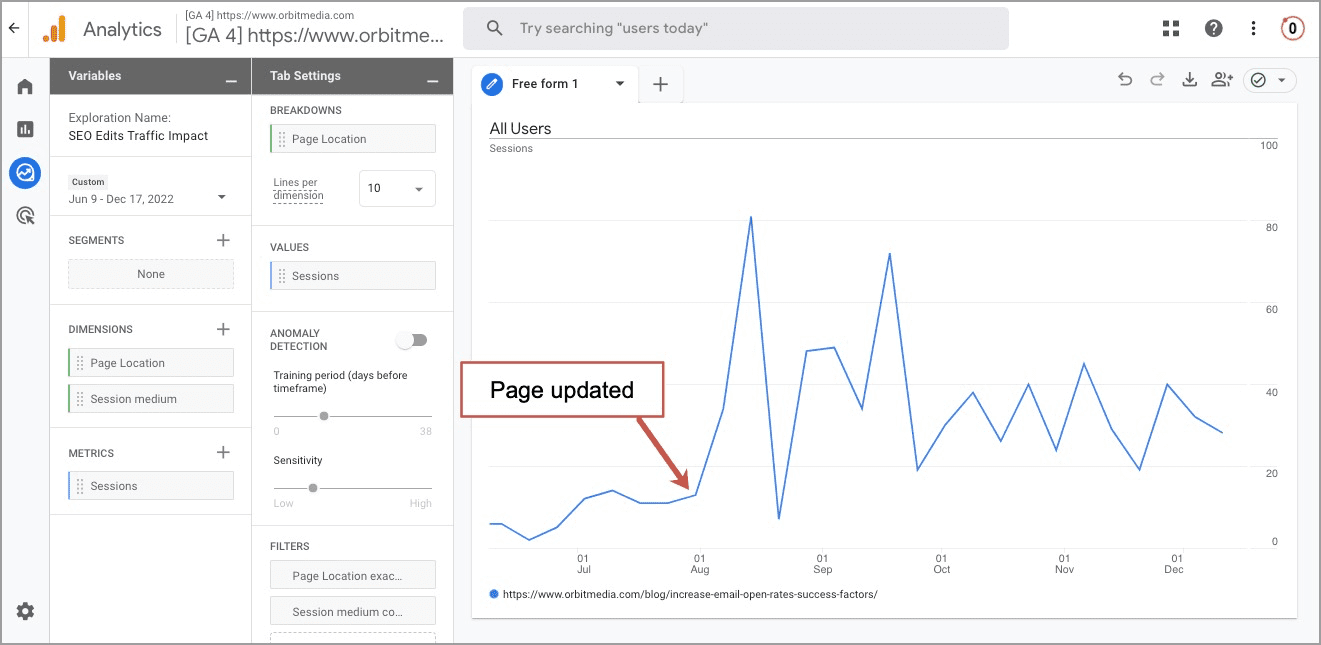
Because this is a relatively low traffic page, you can see a lot of fluctuations. To smooth it out a bit, I set a longer date range with the granularity set to “week.” Regardless, the traffic impact is obvious.
That’s why it’s called SEO…
It’s called search engine optimization because it involves iterative improvements over time. It’s not something you do once. It’s a job that’s never really finished. The opportunities are literally endless.
The total time to find a phrase and update the page with simple edits takes under an hour. For a page that is already optimized or a phrase that is more competitive, a minor rewrite might take a few hours.
Either way, the results are often dramatic and visible within a few days. Here’s an example of an email I received a week after going through these steps with a client…
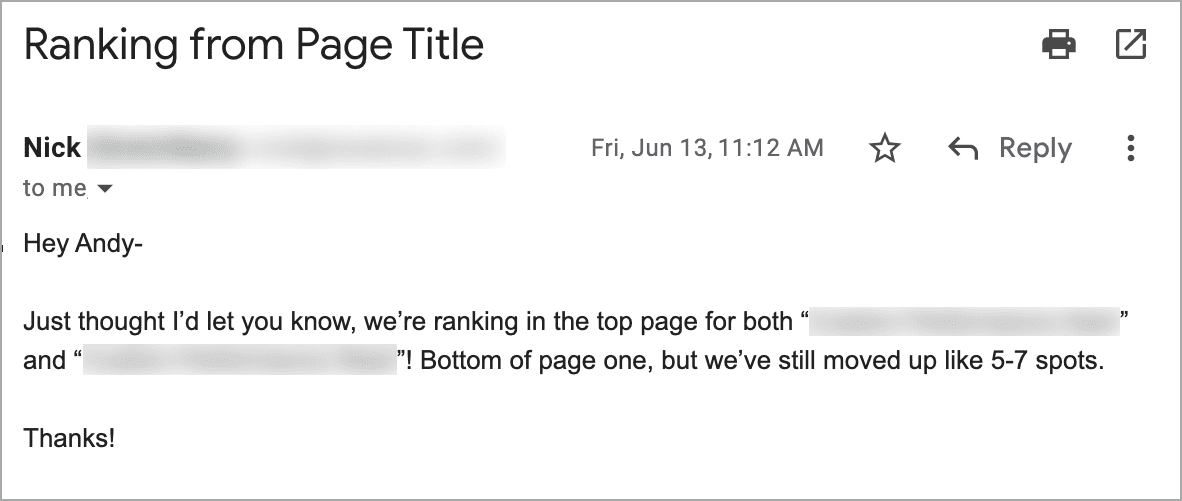
This is the fastest way to improve your rankings because it started with phrases that already have some performance. No need to worry so much about keyphrase research, site speed and backlinks. It already ranks.
The only downside is that there are only so many opportunities. Eventually, you’ll have eaten all of the low hanging fruit and you’ll have to move on to new content and new keywords.
Next: How to Write a New Blog Post for SEO (with high-speed video)
Find opportunities in the data …update the content …track the rankings/traffic improvement …repeat!