There are so many use cases for generative AI and marketing. Of course, there are some good ones for social media.
Take any social media asset and there’s probably a way to plan it, create it or improve it using AI. So let’s pick one… the LinkedIn profile.
Today we share three ways to use generative AI to improve your LinkedIn profile and the content you post on LinkedIn. These are fun examples because they showcase three completely different uses for AI: language generation, image generation and data analysis.
- Your LinkedIn Headline and About section (language generation)
- Your LinkedIn profile picture (image generation)
- Your LinkedIn content strategy (data analysis)
These AI methods also range from simple to advanced; we’ll use free tools and paid tools; one is a quick check and another requires time-intensive AI training. It’s a mini-tour of what AI can do today.
So even if you don’t use LinkedIn, this article will give you some new ideas on how to use AI for social media marketing and marketing in general.
1. Let AI suggest changes to your LinkedIn Profile
We’ll start with the fast and free: your LinkedIn headline and About section. If you give your current bio to ChatGPT, Claude or any AI tool, and ask it to suggest improvements, you may see ideas for quick improvements.
The prompt needs to include a lot of detail about you, so give it your entire profile including job titles and detailed job descriptions. It’s also helpful to add character limits and guidelines. Here’s it is:
- You are a personal branding expert, skilled at crafting LinkedIn profiles and resume cover letters. The following is a LinkedIn headline and About section for [NAME]. Your goal is to improve this profile.Suggest 5 alternative LinkedIn headlines of no more than 220 characters each that are both memorable and keyword-rich. Consider incorporating a unique value proposition and professional specialty.Then write a draft of a new, improved LinkedIn About section of no less than 2500 characters. Focus on structuring it with a clear narrative, showcasing achievements with quantifiable results, and including a call to action.
[INSERT ENTIRE LINKEDIN PROFILE]
Take a look at the response. If you’re not impressed, there are two likely reasons.
If the response is off on voice and tone, you need to coach it more. Start asking for revisions. It’s not reasonable to expect amazing results from a single prompt.
- Rewrite using a [MORE/LESS] formal tone.
- Rewrite using shorter words.
- Rewrite making it friendlier, more approachable and less self-promotional.
- Here is another LinkedIn profile. Use this as a guide for style, voice and tone.
If the response is light on details, you need to give it more data. Tell it more about yourself or give it your resume. The shorter your current LinkedIn profile, the less training data the AI has to write a better LinkedIn profile. As with the other use cases in this article, AI often requires more data than you think.
The quality of the output from AI is relative to the quantity of the input.
A lot of LinkedIn users don’t update their profile often, so the first response may be a big improvement. But keep talking to the AI and the output should keep getting better.
As always with AI, we aren’t looking for final copy. This is a draft. You’ll want to polish it up, add specific examples, add formatting and pull back from any overly promotional language. You may also want to spice it up by hand. A lot of what AI writes tastes like water.
Copy and paste the draft into a doc and go to town. Or get help from a LinkedIn or personal branding pro, such as my friend, author and personal branding expert, Catherine Morgan.
 |
Catherine Morgan, Point A to Point B Transitions“While your LinkedIn About section needs to be professional, there is also the opportunity to give readers a glimpse of how you approach your work, your leadership style, what drives you, or what you’re excited about. This human touch may be the detail that gets you a conversation.” |
All set? Make it your headline and LinkedIn summary. Then take the extra step and update any other online bios you have, including your website and other social profiles. It’s important for personal branding and SEO.
Note: Premium users may have noticed that LinkedIn has AI built in. It’s a button in the Edit sections for various parts of the page. But I don’t recommend it. You can’t give it any instructions. You can’t train it in any way. It’s like using a single longshot prompt.
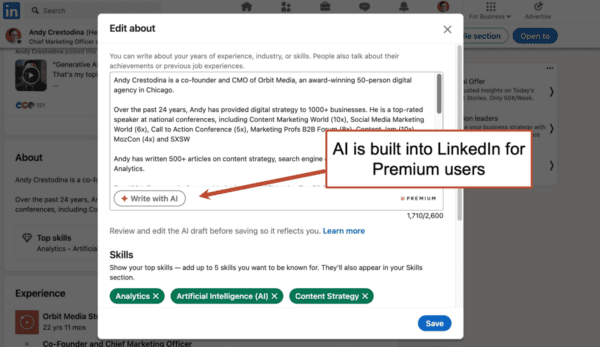
2. Let AI make you a new LinkedIn profile picture
Moving on to the most visible element in every profile, the LinkedIn profile picture. For this, we’ll use an AI headshot generator. I tried the paid tool Secta Labs which costs $50 at the time of this writing.
The first thing you’ll notice is that this AI-powered tool wants a lot of training data. It requires a minimum of 25 good quality photos. So be prepared to dig through social posts and archives. If you start capturing screenshots out of group photos, be careful not to crop them too tightly or they’ll be rejected.
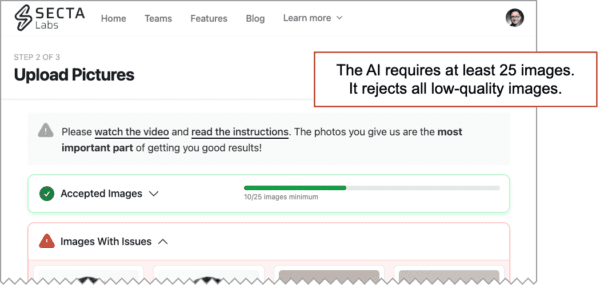
This AI headshot generator rejects photos for several reasons:
- Too small
- Tight cropping
- Low resolution
- Hats and sunglasses
It’s suddenly another tedious AI training project. But that’s what proper use of AI is all about: gathering large amounts of training data.

Reviewing these was way harder than I expected. It’s a classic Paradox of Choice problem. So many similar options. To get help, the tool lets you share a subset with others who react to them, giving you feedback.
In the end, I picked one that had a bright background color, which we recommend in our guide to profile pictures. It made my brown eyes a bit blueish, but I’ll fix that later.
To validate my choice with data, I uploaded the file to Photofeeler, which is a freemium service. You can pay $9 and 40 people will vote on your profile picture within a few hours. Or you can earn credits by voting on other profiles (business, social or dating) and then use it for free.
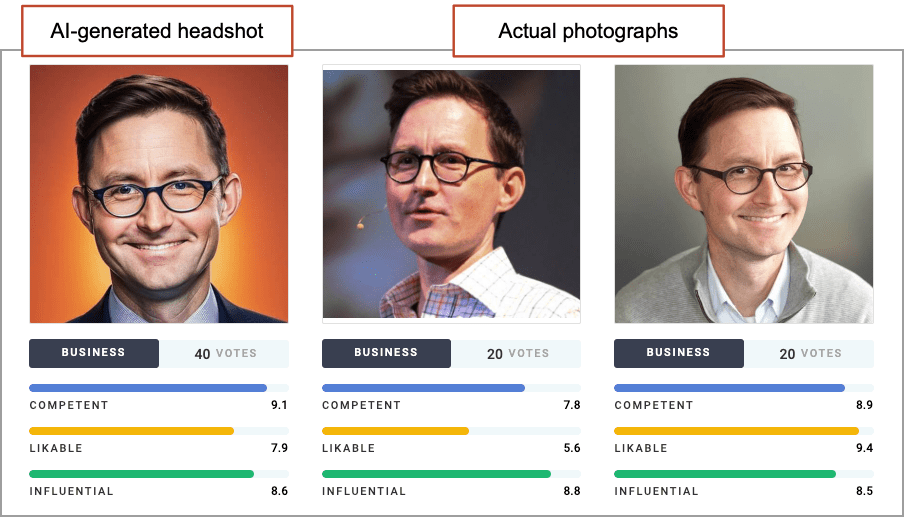
The AI generated headshot is on the left. It scored about the same as the photos I tested years ago. Maybe I just look more competent as I get older.
Now that you have your new LinkedIn headshot, try using AI to generate a LinkedIn background photo. This idea comes from veteran LinkedIn user and generative AI-pro, Nicole Leffer.
 |
Nicole Leffer, CMO AI Advisor“A great cover photo can help your profile stand out on LinkedIn and it’s so easy to create one that really represents you now with Dall-E-3 in ChatGPT! Just tell it what you do and the vibe you want to share with the world in your profile, and ask it to create you the perfect horizontal image to use as your cover photo on LinkedIn. You can even show it your profile photo (I personally color over my face before uploading a picture of me), and ask it to create your cover image with colors that will look great with your clothes and the existing background. Make a few options and test them out!” |
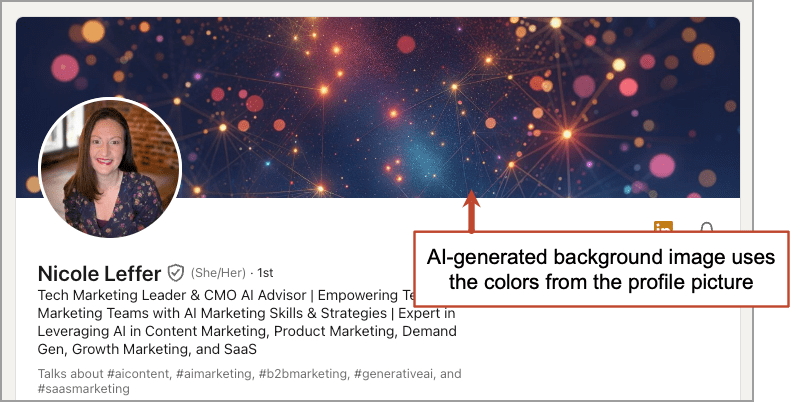
3. Let AI analyze your LinkedIn post performance
Next we’ll go beyond LinkedIn profile optimization and have LinkedIn analyze our social media marketing data. Here’s where AI can help improve you social media marketing strategy.
This method works for LinkedIn Premium users who post regularly and have Creative Mode turned on. You’ll also need a ChatGPT Plus account to upload spreadsheets for data analysis.
Social media is a data-rich environment where every action triggers data reactions. Create a post, video, poll, or article and you’ll soon have impressions, engagements, comments and maybe some reposts.
Give this data to AI. AI will give you insights into your social media strategy.
The problem is that the data from LinkedIn isn’t structured. It can’t be exported into a clean spreadsheet, even if you’re a premium user. So our first step is the very tedious and manual process of building a CSV file that has all the LinkedIn data we can get, organized nicely into columns and rows.
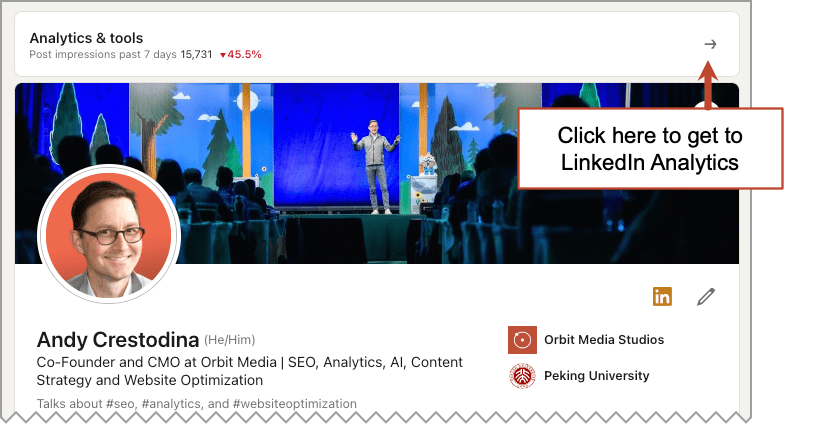
Here are the steps for turning unstructured LinkedIn data into an AI-friendly CSV fie:
- From your own profile, click on the “Analytics & tools” bar at the top
- From the Analytics menu, click on Impressions
- Set the date range to 365 days. You want as much data as possible.
- Click the blue “Export” button in the top right corner to download the data as an Excel spreadsheet. The file will have several tabs. The “TOP POSTS” tab is the most important.
- Clean it up and add more data
You’ll need to scroll through the top posts from the Analytics > Posts report, click on each and move the data into the spreadsheet one cell at a time. Pour a cup of coffee and get comfortable. This may take a while. Or engage a virtual assistant.
In the end, you want a column for “Post Text” which includes the text from each LinkedIn post. Yes, that means visiting them all and copying and pasting the text from each into a cell in this new column.
If the posts are on various topics, it’s useful to categorize all 50 posts manually. The AI can do this, but not as well as well as you can. So add “Topic Category” as another column. The categories should align with your content strategy and the categories on your blog. And if you post videos and polls, create a “Type” column and tag those.
These columns are very important. Without them, the AI can’t give input into the topics and text. It’s all just data without context, other than timing.
Once you’ve completed this brute force, data entry project, you’re data should look something like this:
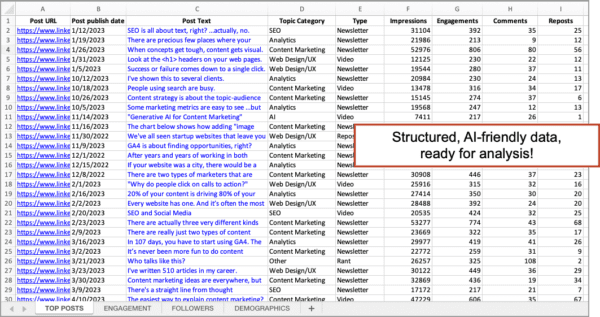
Got your LinkedIn post data into a nice, structured format? Great! Let the prompting begin.
Start with a simple role-and-goal prompt and upload the data. Then start asking for insights. There are so many possible types of analysis, I’m going to list many prompts, showing example outputs for just a few.
- You are an expert social media marketing data analyst, skilled at finding insights from data about social media posts. Your goal is to find insights from marketing data that can drive decisions about social media marketing strategy. I’m giving you data showing the performance of the top LinkedIn posts posted to a personal LinkedIn account over one year. Can you analyze?
It should confirm that it can access the file and summarize what it finds. Next we’ll begin analysis. I’ve broken up the prompts into three groups: topic analysis, post analysis and strategic analysis.
Topic analysis prompts:
- List the average impressions, average engagements, average comments, average reposts for each topic category.
- Which topic categories get the most comments, engagements and reposts per impression?
- Which topics have the greatest impact on follower growth? Follower data is in the FOLLOWERS tab?
- Create a scatter plot chart showing the average performance of topics for impressions and engagement. Use a dot for each of the topic categories.
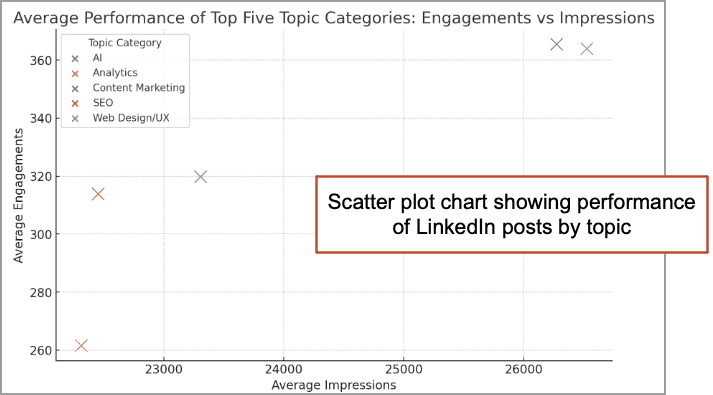
- Draw a heatmap matrix showing the normalized average impressions, average engagements, average number of comments, average number of reposts and average number of new followers for each topic category.
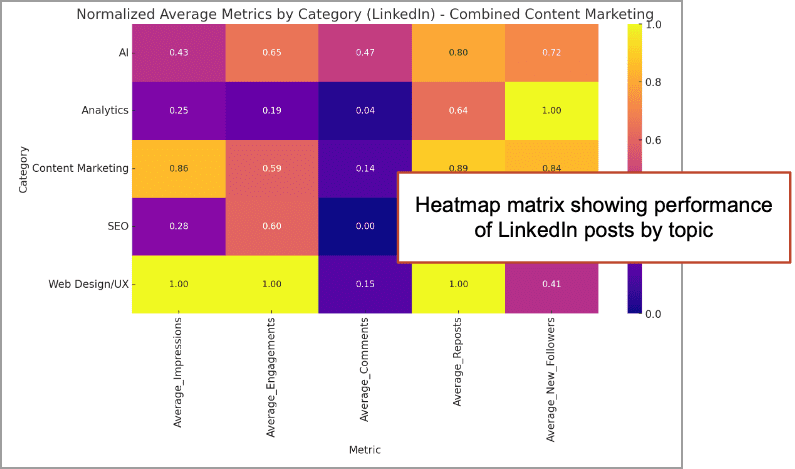
The insights from the responses may be obvious. You’ll see which topics trigger the most engagement and conversation with your audience. Focus on those. This is similar to the methods for using AI to analyze GA4 data.
Look closer and you may also see that some topics may be better for growth and visibility (impressions, new reposts, followers) while others are better for conversation and thought leadership (engagements, comments). Now you can align topics with marketing goals.
Post analysis prompts:
- How does word count, use of numbers and emojis correlate with post performance?
- How does video perform compared to non-video posts? Create a visualization showing the difference in average performance for these two types of posts.
- Using TF-IDF analysis, which specific words and which three-word trigrams are over-represented in the top performing posts?
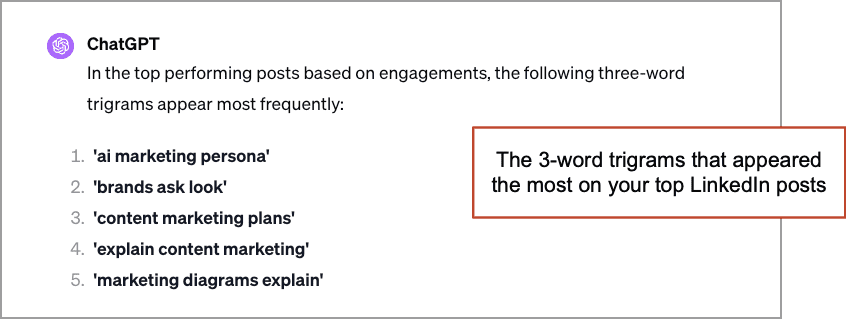
Again, the insights may be obvious. Posts with specific attributes may align closely with engagement. The data may be giving you tips for content creation, telling you to use specific language or social post length. Unfortunately, the use of specific types of images isn’t possible with this approach.
Strategic analysis prompts:
- Using semantic distance analysis, which subtopics are not represented here but likely to perform well on this LinkedIn account?
- How would you summarize the LinkedIn content strategy represented in this dataset?
That last one is especially interesting. You may have a documented LinkedIn content strategy. Does it match with what AI thinks of your LinkedIn content and its performance?
This kind of analysis takes time. So does this laborious, manual process make sense for you?
- If you’re from a brand validating your content strategy, this occasional batch-process AI-reporting is probably fine and will save you the cost of LinkedIn reporting software.
- If you’re at a social media agency, doing regular reporting for clients, a real-time process showing ongoing performance using paid services (such as SHIELD Analytics, Inlytics and AuthoredUp) are way more efficient.
But of course, the difference between AI and LinkedIn reporting tools is that AI can take the next step, beyond analysis. Here are the prompts if you’d like to take the next step:
Content generation prompts:
- Generate a list of 10 example headlines that may be used to create LinkedIn posts that drive high levels of engagement based on this data.
- Using the topics and tone of the posts in this dataset, create an example LinkedIn social media post that is likely to drive high engagement, comments and reposts.
Those prompts are similar to the idea generation prompts used by 43% of bloggers. This kind of idea generation is the most common use case for marketing artificial intelligence.
- Create a single prompt that can work as a style guide that can be given to ChatGPT so the AI can effectively write future posts in this same voice, tone and style.
You can then take that style guide, edit it, then share it with any social media marketers on your team, or use it to inform adjustments to your brand guidelines.
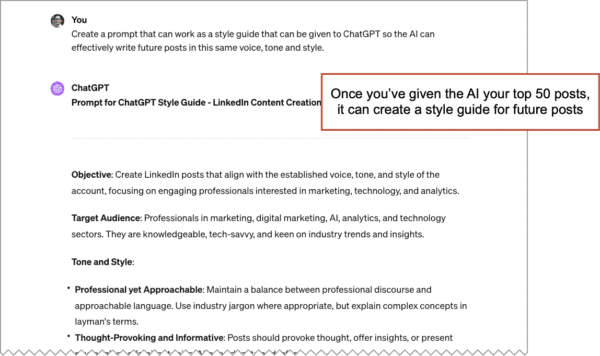
 |
Scott Aaron, Author, Podcast Host, and LinkedIn Expert“It is beyond important to understand what content is landing and what content you are posting is missing the mark. At the end of each week, I look at my post analytics to see what my audience enjoyed so I can use that data to create more content that speaks to certain pain points that my audience may have in their businesses. Many people struggle with what to post on LinkedIn, and I always tell them to “ask ChatGPT”. I am not suggesting that you copy and paste what you plug into it, what I am suggesting is that you use the output as the “bread” of your content sandwich. The meat of your sandwich is your points of view that you bring to the post itself. Now let’s go back to your top-performing content from the week. For example, let’s pretend you wrote a simple post that had 3 tips on “how to improve XYZ in your business.” You can plug that into ChatGPT and ask it to “rewrite this into a long-form newsletter article for LinkedIn that is engaging, entertaining, and informative.” Take the output and edit it so it’s in your style of wording, phrases, and punctuation. Doing this on a weekly basis will allow you to never run out of repurposed content. Remember, give them more of what they want and less of what they don’t want.” |
Training data is the key to quality
All three of these methods had one thing in common: they all rely on lots of high-quality training data. That’s the secret to AI results. It’s also what led to the breakthrough of the big players who created these AI tools.
Sure, for very simple AI use cases, no training is required. But here is what all marketing AI practitioners eventually discover: the more data (and the more structured data) we give the AI, the better the insights will be.
- Give it more data, it will give you better insights.
- Give it more on-brand content samples, it will give you better draft copy.
It’s a training challenge. So we need to invest time feeding it data. This takes time if you’re starting with unstructured data. So here is one last observation based on personal experience using AI this last year:
- Gathering training data requires little skill, but lots of time.
- The prompting process requires more skill, but very little time!
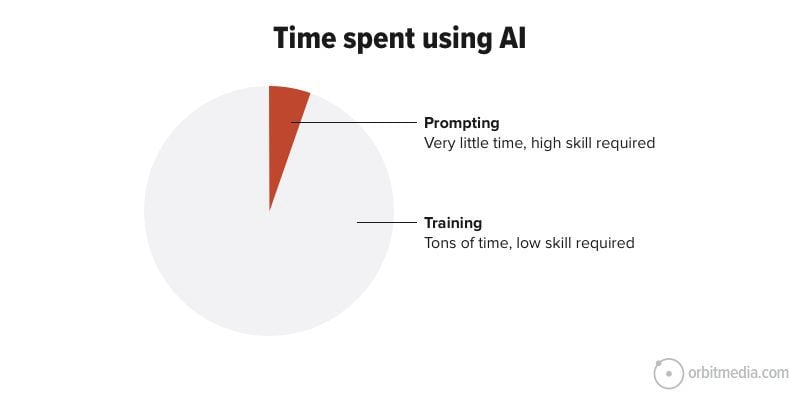
FYI, There were several interesting use cases that did not make it into this article, including tips for job seekers, LinkedIn Sales Navigator and networking. Stay tuned for a possible Part 2 of AI for LinkedIn!




