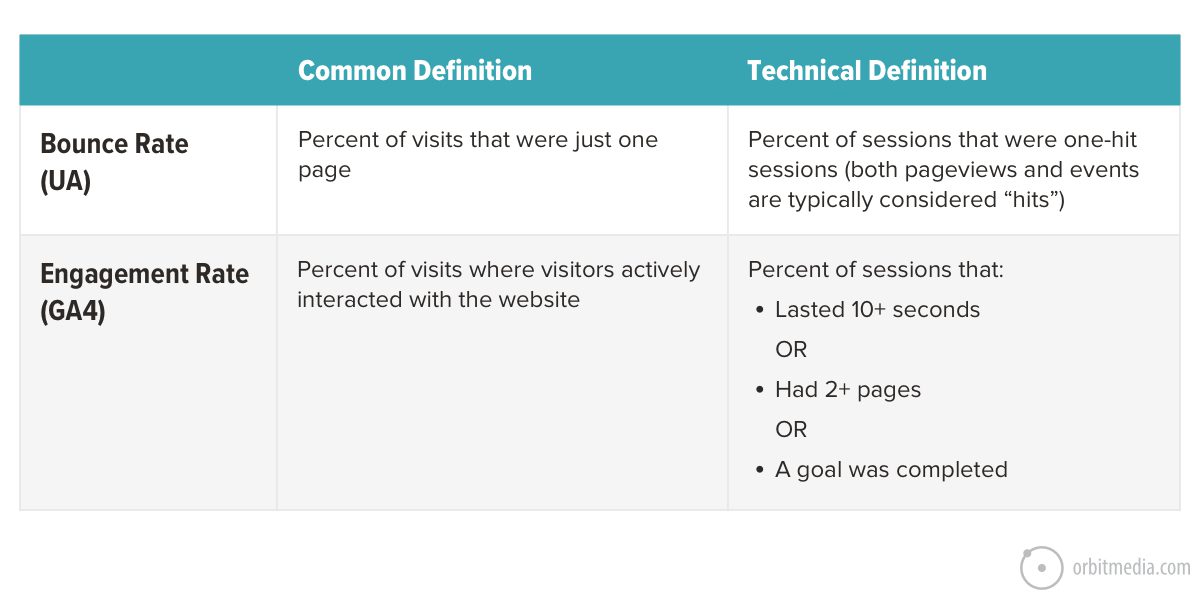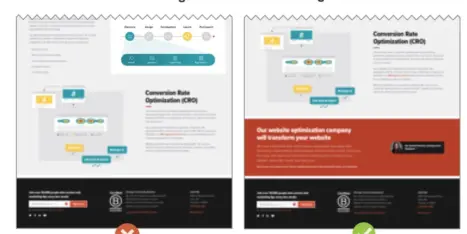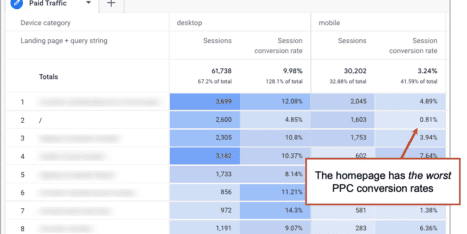Where there’s traffic, there’s hope.
Because every visit is a chance for something good to happen.
That’s why increasing website traffic is the first goal of most digital marketing strategies. It’s the equivalent of traditional marketing’s goal of brand awareness.
If we’re going to spend all this time, energy (and maybe money) to generate traffic, let’s first spend a few minutes to understand the sources of website traffic, how they’re defined and how they’re measured.
- How is website traffic measured? Categorized?
- How can I increase traffic from each traffic source?
- How accurate are traffic sources in GA4?
This guide breaks down the traffic sources of website traffic and includes tips for increasing traffic from each.
A quick breakdown of website traffic sources
Traffic flows in from all over: websites and apps, search engines and social networks, links and buttons, ad campaigns and word of mouth. Google Analytics puts these visitors into categories. These are called the “Default channel groups” in GA4.
Here is the complete list of all 18 of them…
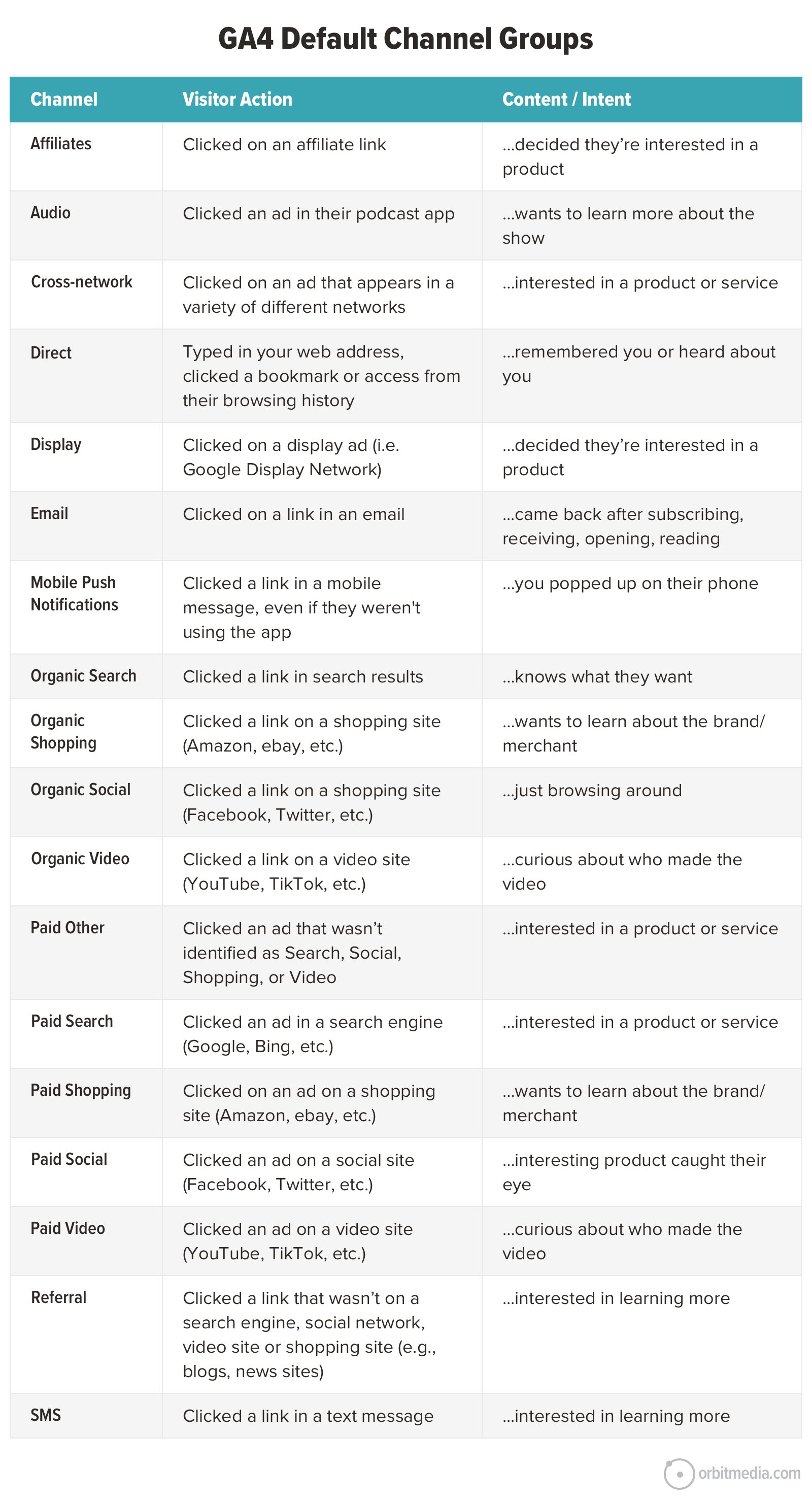
Of course, most marketers will never see most of these in their Analytics accounts. So we’ll focus on the big ones listed above.
- Organic Search
- Organic Social
- Paid Search
- Paid Social
- Referral
- Direct
Here’s how the traffic sources look in GA4. This is what the Acquisitions > Traffic Acquisition report looks like. I’ve customized it a bit, putting some of the most useful metrics (sessions, engagement rate and conversion rates) right up front.
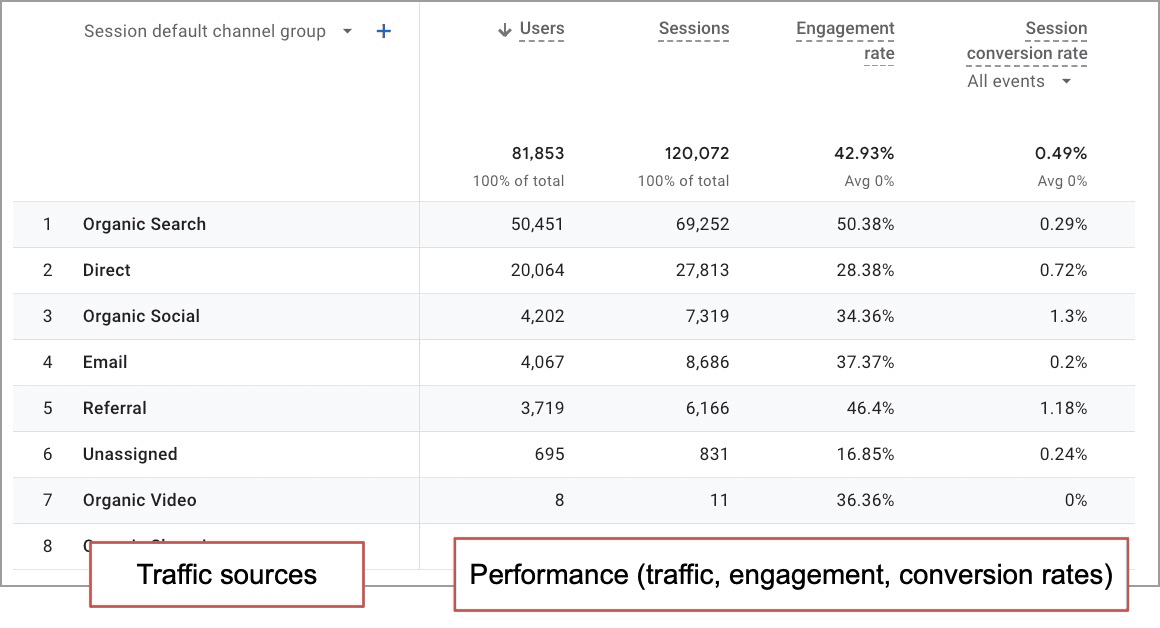
Email appears because links to the website from emails (advertising emails and newsletters) are tracked using UTM tracking codes with a URL builder. More about that below.
Let’s look more closely at each specific source of website traffic. But first, here’s a helpful way to think about the sources and the efforts that make them go.
Oars, Sails and Motors
Here’s a fun little metaphor we’ll use to help us understand the sources of traffic to websites.
Imagine weighing anchor and heading out to sea for a fishing trip. The farther you go, the more fish you’ll catch. You want to go far, go fast and you don’t want to break your bank account (or your back) in the process.
You’ve got a few options: sail, row or fire up the motor.
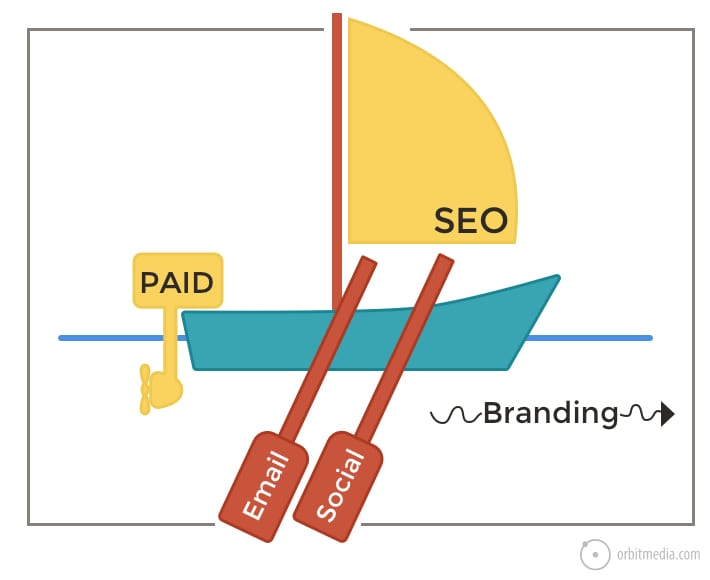
1. Paid Advertising (the motor)
Anyone can buy traffic. Social ads, pay per click Google Ads, retargeting and banner ads (usually called display ads) are certainly one way to get the boat moving.
Here are the defining traits of paid traffic.
- Advertising is fast. Pick your platform, set a budget, create your ads. Day after tomorrow, you’ll have paid traffic.
- Advertising is temporary. You’ve got to keep buying gas or the motor doesn’t run. Turn it off and it stops as quickly as it started. The other sources of traffic are more durable.
- Advertising is expensive. We all know tales of captains running huge, expensive motors at full speed and not catching a single fish.
- Advertising is targeted. The quality of the visitor is high because you often know more about them based on the click. They must be interested or they wouldn’t have tapped on your ad. But there are really two kinds of ads and therefore two kinds of targeting.
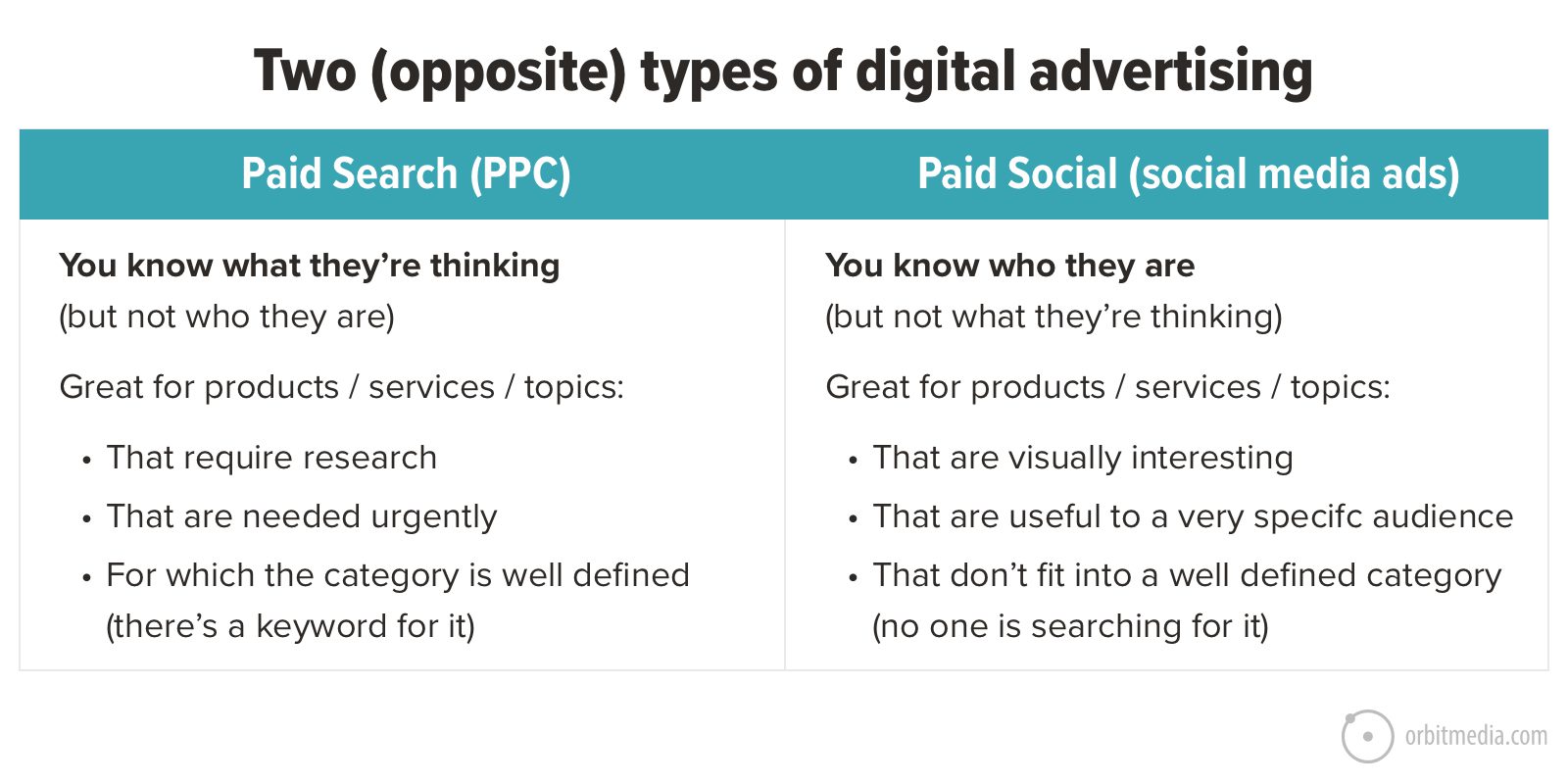
Nobody goes to Google to browse. And no one goes to Facebook to look for something specific.
A skilled digital strategist can look at a product, service or headline and know where it will perform: paid search or paid social.
User data is digital currency. It can help you run better, more empathetic and less interruptive paid campaigns like account-based marketing (ABM) and retargeting. Beyond paid search and social, digital advertising empowers marketers to reach audiences across channels and personalize ad experiences based on what we know about users and their behaviors.
How to increase website traffic with paid advertising:
Sure, anyone can buy traffic. But when you’re paying for visitors, it’s even more important that they’re qualified and able to take action.
- Choose the right advertising strategy (search, social, display, ABM, retargeting) for the right audience, content, and goals.
- Use targeting to be as relevant to the user as you can. (Without crossing the line from helpful to creepy.)
- Put yourself in the mind of your audience, and offer them something relevant and valuable enough to act on—both in your ad and on-page.
 |
Anna Yunker, analytics & search manager, WHEREOWARE“Maximize paid advertising spend by using data from other channels to accelerate your success. For example, if you have email creative performing well or an organic social post driving great engagement, mimic the successful theme, copy, or visuals to grow paid traffic with some additional funds. It’s a simple, low-cost way to test creative, content or audiences prior to supporting with paid.” |
2. Organic: Search Engine Optimization (the sails)
Just like sailors rely on the weather, SEOs are subject to the winds of Google. But sailors who know search optimization often go very far very efficiently.
Here’s why: every page can catch traffic, like a sail catches wind.
- Search traffic is durable. A page that ranks for a given phrase is likely to keep ranking. Many of the listings we see in search results have been there for months or years.
- Keyword opportunities are virtually limitless. Unlike a boat, which can only hold so many sails, there is no limit to the number of pages you can publish and phrases you can target. Some sites rank for millions of pages.
- Search is hypercompetitive. You need super high quality content because you’re competing with the 10M+ pages that are relevant for your target phrase.
Beyond that, every brand now has to compete with Google itself. Each year, there are more “SERP features” which pull attention away from organic listings and reduce click through rates to websites. This is the biggest trend in SEO.
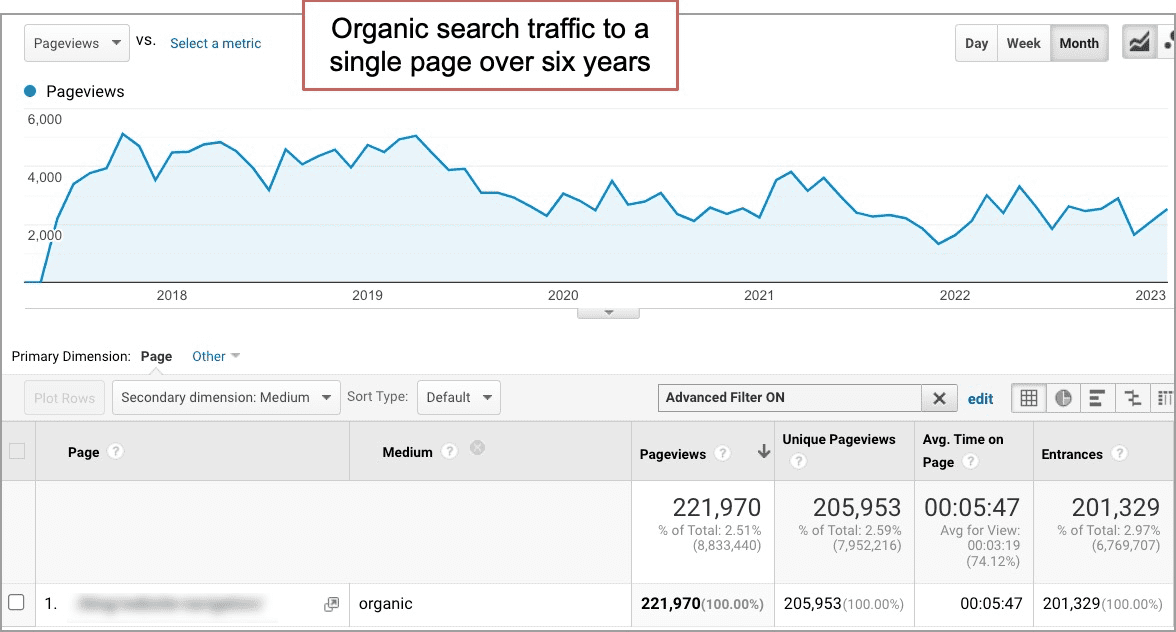
Of course, this screenshot is from Universal Analytics rather than GA4, because GA4 doesn’t keep your data for longer than 14 months.
When it works, organic search is a durable, almost passive source of “free traffic.” You get more traffic with less continued effort. You could stop marketing completely and keep pulling in visitors for years.
But it’s hard to predict and it’s often slow uncertain work. If this is your maiden voyage (new website, young domain) be patient. It’ll take a while.
⚠️ Analytics issues with organic traffic
Source matches a list of search sites
OR
Medium exactly matches organic
That’s how Google Analytics knows what traffic to put in the “organic search” default channel group in the Traffic acquisition report.
If you’re curious about that list, you can find it here.
But here’s the problem: Many of these visitors didn’t “discover” you in search at all. A lot of them were already brand-aware but forgot your web address. So they searched for your company name, saw you there in position #1 and clicked. Organic traffic! But not discovery.
So a lot of organic traffic is basically direct traffic.
You can check Google Search Console to see what percentage of your organic traffic were for branded (navigational) queries, as in your company name.
How to increase website traffic from search engines
- Target phrases based on your own Domain Authority (here’s how)
- Write very detailed pages that answer all the questions related to your topic. (One great, comprehensive page is better than lots of little pages.)
- Go back and improve or rewrite older, almost-high-ranking pages (here’s how)
3. Social Media (the oars)
Stroke! Stroke! Stroke!
Social media traffic requires social media activity. Every time you pull those oars, you can move ahead a little bit. But if you stop, you won’t coast for long. You’ll soon be dead in the water.
Here are the defining traits of social media traffic:
- Social media is unpredictable. Even with consistent activity, you’re going to see big spikes and valleys in traffic patterns. Anyone know what’s going to trend tomorrow? Is anybody really good at “viral marketing?”
- Social media isn’t just about traffic. It’s about networking, PR, customer service, influencer marketing and listening. None of these are measured in Analytics. If your only reason for being active on social media is to attract visitors, you’re probably going to be disappointed.
- (Some) social media can be delegated and/or automated. You can’t replace yourself with a robot. But the types of social posts that drive traffic can certainly be scheduled or even automated.
There are basically three kinds of social media posts, and promotional social posts (sharing your own content to drive traffic) can be managed through tools (scheduling and automation tools).
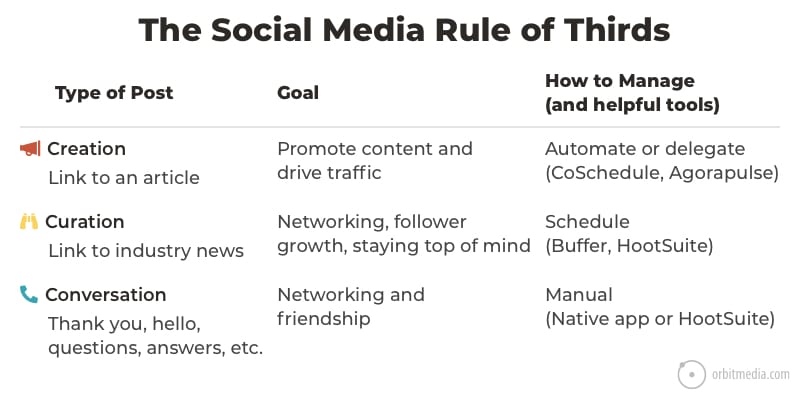
To see the ups and downs of social media traffic in your GA4 account, create an Exploration.
- Start with a “Blank” exploration
- Leave the technique as “free form” and select “line chart” as the visualization
- Click the plus next to DIMENSIONS and add “Session source” and “Session medium”
- Click the plus next to METRICS and add “Sessions”
- Drag the “Session source” dimension into the BREAKDOWNS box
- Drag the “Sessions” dimension into the VALUES box
- Drag the “Session medium” dimension into the FILTERS box and set it to “contains” “social” and click APPLY
Now you looking at a line chart showing the changes to your social media traffic over time. It should look like this. Spikey, isn’t it?
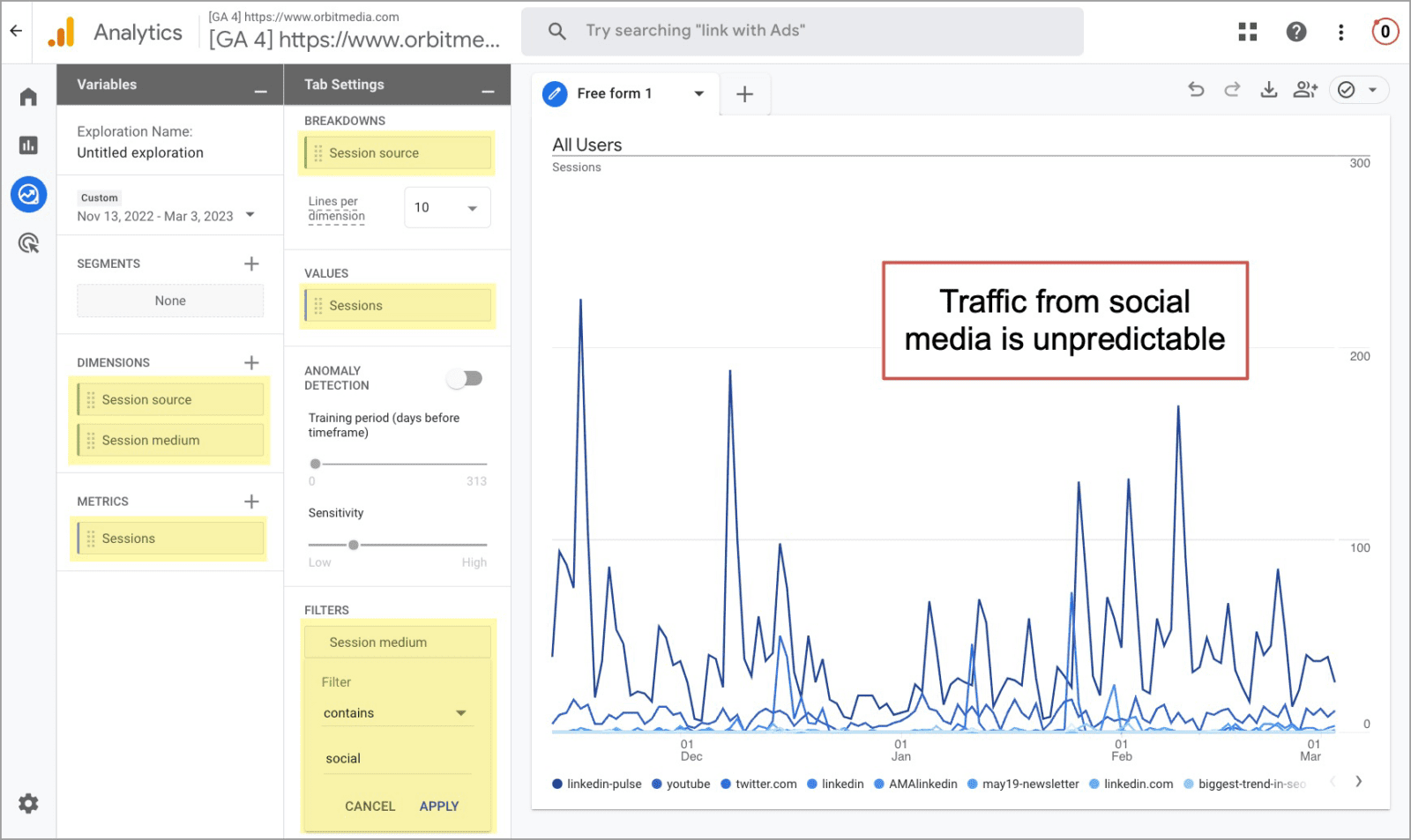
For deeper analysis, pull your GA4 data into Looker (formerly Google Data Studio) or Google Sheets.
⚠️ Analytics issue with social traffic
Source matches a regex list of social sites
OR
Medium is one of (“social”, “social-network”, “social-media”, “sm”, “social network”, “social media”)
That’s how Google Analytics knows what traffic to put in the “organic social” default channel group in the Traffic acquisition report.
So “social media traffic” drastically undercounts traffic from social shares. Here’s why:
Something like 80% of all sharing (source) is not trackable as social shares. This traffic is called “dark social” because it’s not accurately tracked by Analytics. Dark social includes:
- Clicks on links shared in text messages
- Clicks on links shared in email messages
- Clicks on links shared in messaging apps (What’s App, etc.)
- Clicks on links shared in chat applications (Gchat, Slack, etc.)
Campaign tracking code with UTM parameters would fix the problem. But these are just random visitors copying and pasting URLs out of the address bar and into an app or an email. No tracking code. So most of these will get recorded as Direct traffic. More on that in a bit.
How to increase website traffic from social media
- Sharing more content more often using every trick in the book! (here’s how)
- Create short social videos that promote your content (here’s how)
- Avoid Instagram and TikTok

4. Email Marketing (the oars)
Sometimes there is no giant tech company, such as Google or Facebook, between you and your potential visitor. That’s email. It’s the one digital channel you own and you control.
You don’t own your social followers or search rankings, but you do own your email list.
Email is very spiky like social but more consistent over time.
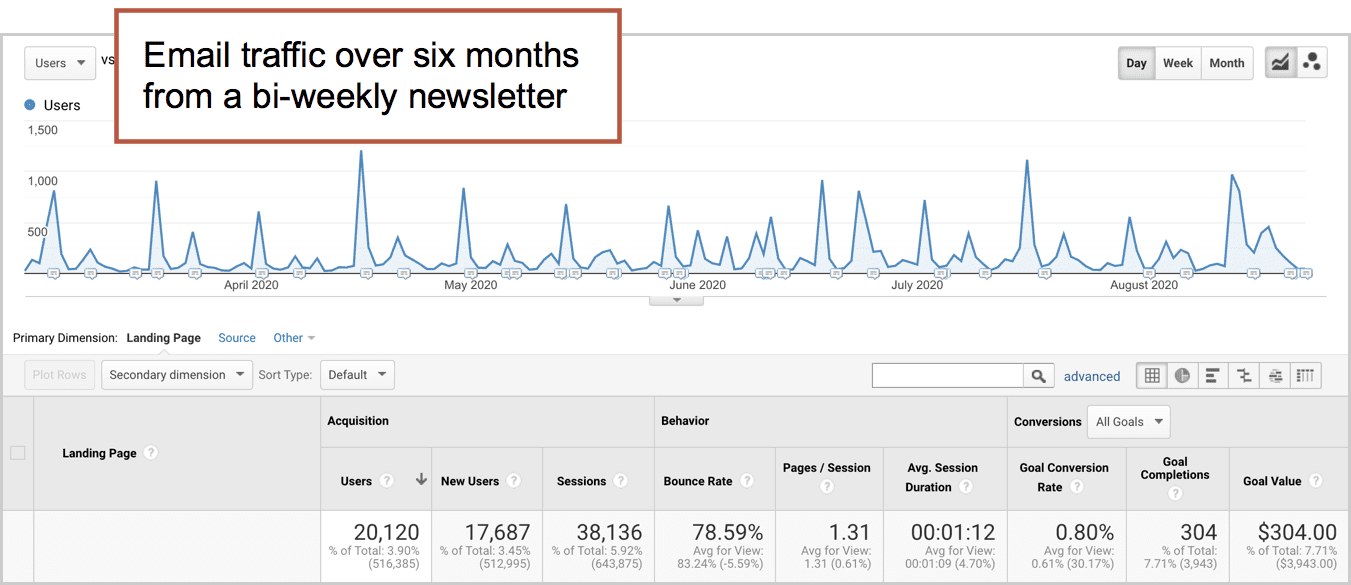
A rowing team gets results through repetition and coordination. The Olympic-level email marketers are just as consistent and organized. Here are the defining traits of an email marketing program:
- Email marketing is about consistency
Email drives the cadence of a content strategy. It’s in sync with publishing calendars, event schedules, product launches. - Email marketing is about trust
The subscriber has control. You have a sender name and subject line. To win an email visitor, you need to first build enough trust through your content to get their email address, then build your reputation in the inbox to get opened and clicked. - Email gets a little easier
Results gradually improve as you build your email list and try new things. What’s working? Ever tried sending on a weekend? Changing the sender name? Doubling frequency?
⚠️ Analytics issues: Email traffic
Source = email|e-mail|e_mail|e mail
OR
Medium = email|e-mail|e_mail|e mail
That’s how Google Analytics knows what traffic to put in the “email” default channel group in the Traffic acquisition report.
Simple, right? Yes, but only if you add tracking code. Add it to every inbound link in every email you send. It doesn’t take long. Follow these instructions and use this campaign URL builder.
How to increase website traffic from email
- Make your sender name a person, not a company (here’s how)
- Make sure your subject lines are “front loaded” with a specific promise (here’s how)
- Send more email. But first, segment your email lists. Then send targeted content to targeted audience groups.
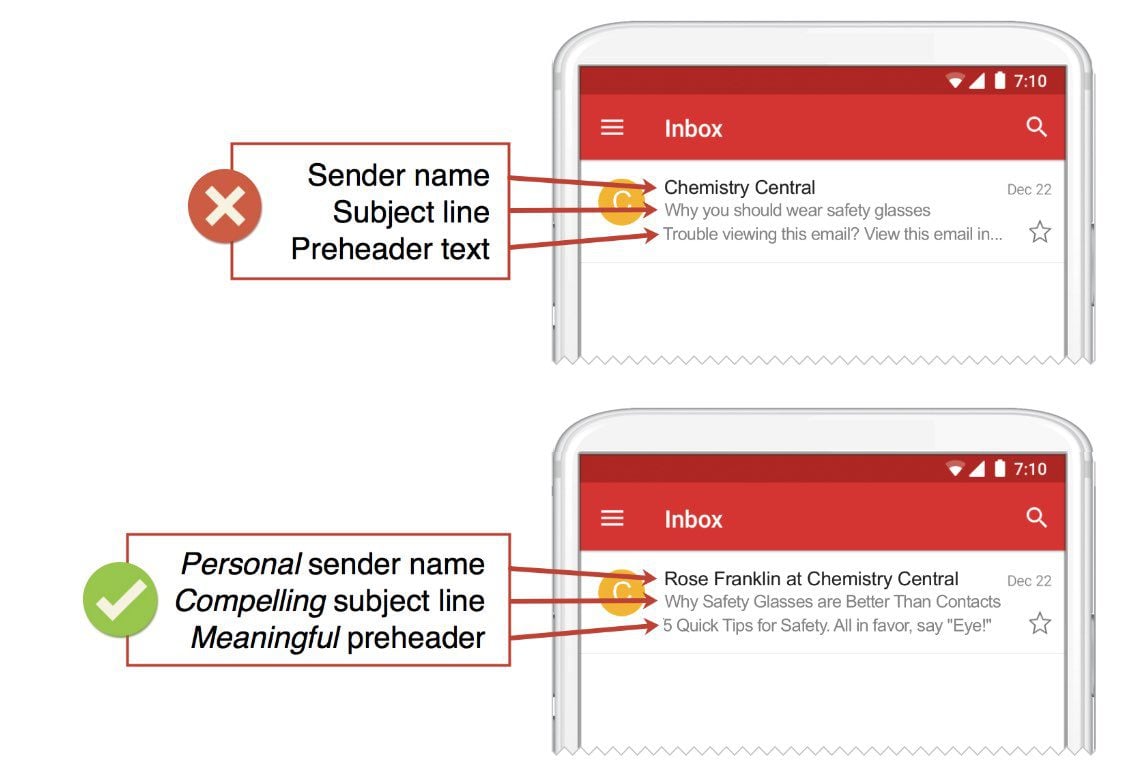
5. Direct Traffic (the current)
Just like the current under a boat, brand awareness drives traffic. They know the brand, they type the address into a browser and a direct traffic visitor arrives.
It’s probably the least discussed source of traffic, but it’s the most important. I asked my friends at SimilarWeb to share the traffic source estimates from the top online marketing companies. Direct traffic is the top traffic source by a lot, more than all other sources of traffic combined.
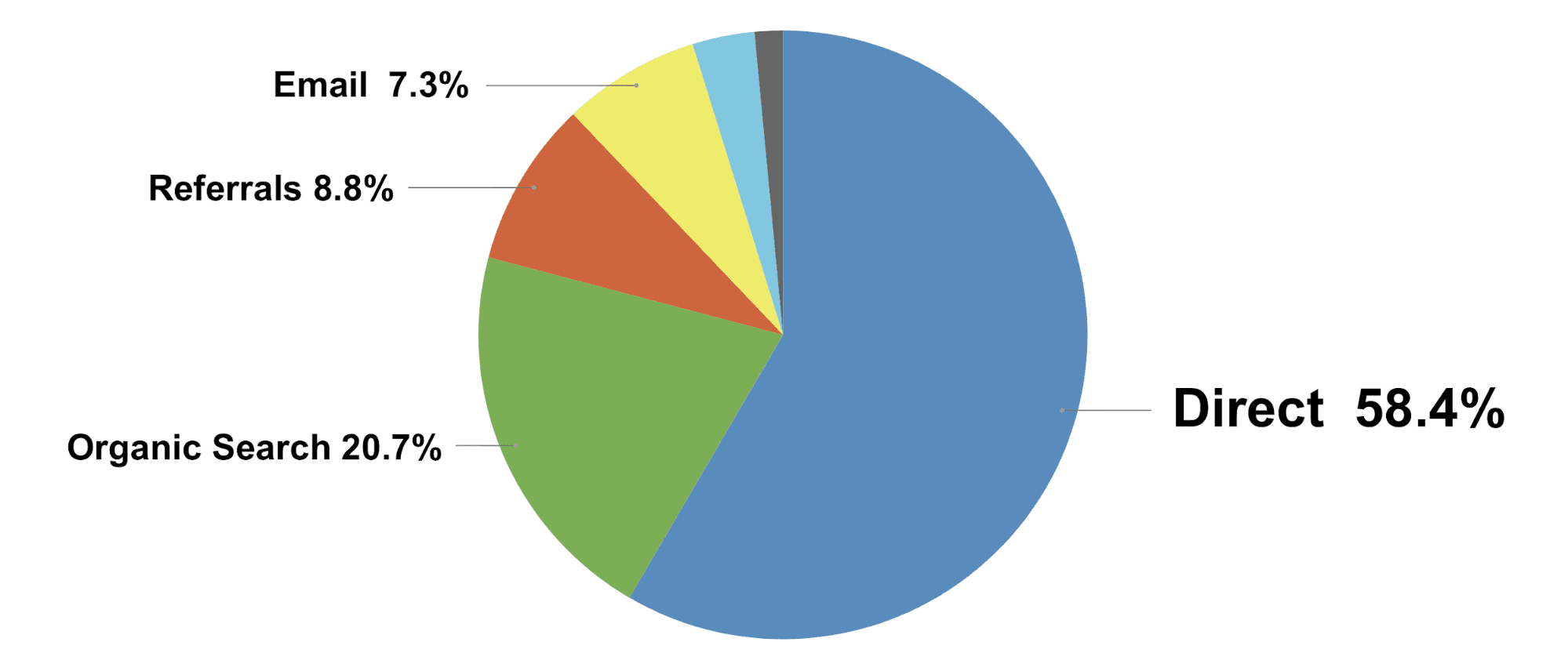
Probably most internet traffic is direct traffic, but people don’t talk about it much. There’s also a lot of confusion about it.
⚠️ Analytics issues with Direct Traffic
Source exactly matches “(direct)”
AND
Medium is one of (“(not set)”, “(none)”)
That’s how Google Analytics knows what traffic to put in the “direct” default channel group in the Traffic acquisition report. Look at that last part. If there is no medium for the visit, it gets counted as direct!
So here’s the misunderstanding:
Direct traffic is supposedly from visitors who typed your address into their browser, but it’s actually all unknown sources of traffic. It’s direct traffic if the visitor…
- Typed the URL into the address bar
- Clicked a bookmarked or in browsing history
- Clicked a link that wasn’t in a browser (PPT, PDF, QR code, app, etc.)
- “Dark Social” shares (links in email apps, chat, slack, SMS text messages)
- Incognito/private browsing mode
- Clicked a link with bad campaign tracking code
- Clicked from HTTPS to HTTP page
Any visit that isn’t from a search engine, social network or referring website and has no tracking code is lumped into direct traffic. A better name for it would be “Unknown traffic.”
There are ways to minimize these issues, but GA4 will never be 100% accurate. And that’s fine. We only need it to be accurate enough to help us make good marketing decisions.
How to increase direct traffic
This is a really interesting question that no one ever asks. I’ve never heard of anyone setting a goal to increase direct traffic. But why not, right?
Keep that current of direct visitors flowing by doing anything that builds brand awareness.
- Offline advertising (TV, radio, print, outdoor)
- Launch a useful tool
- Do more networking, live events, presentations, podcasts or anything else where people talk to each other
6. Referral Traffic (the current)
Here’s another source that people don’t talk about much, probably because it doesn’t align with a marketing activity, unlike search, social and email.
But like direct, it can be a consistent current under your boat.
Spikes usually come from news mentions and links on blog posts. Steady traffic often comes from directories.
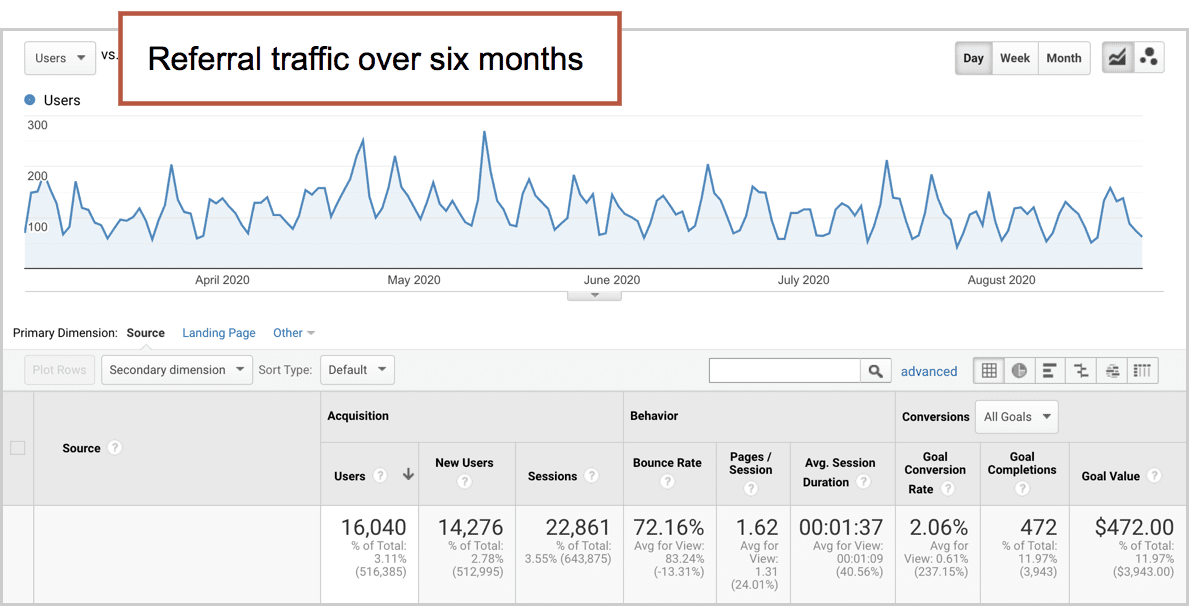
⚠️ Analytics issues with Referral Traffic
Medium is one of (“referral”, “app”, or “link”)
That’s how Google Analytics knows what traffic to put in the “direct” default channel group in the Traffic acquisition report.
That’s pretty straightforward. It should be all traffic from other non-search, non-social websites. But in reality, a lot gets caught in here, including a bit of search and a bit of social.
To see which sites are sending you visitors, check your Acquisition > Traffic acquisition report. Set the dimension to “session source” and then create a filter to only include traffic when the medium is “referral.”
In GA4, the report showing your sources of referral traffic will look like this:
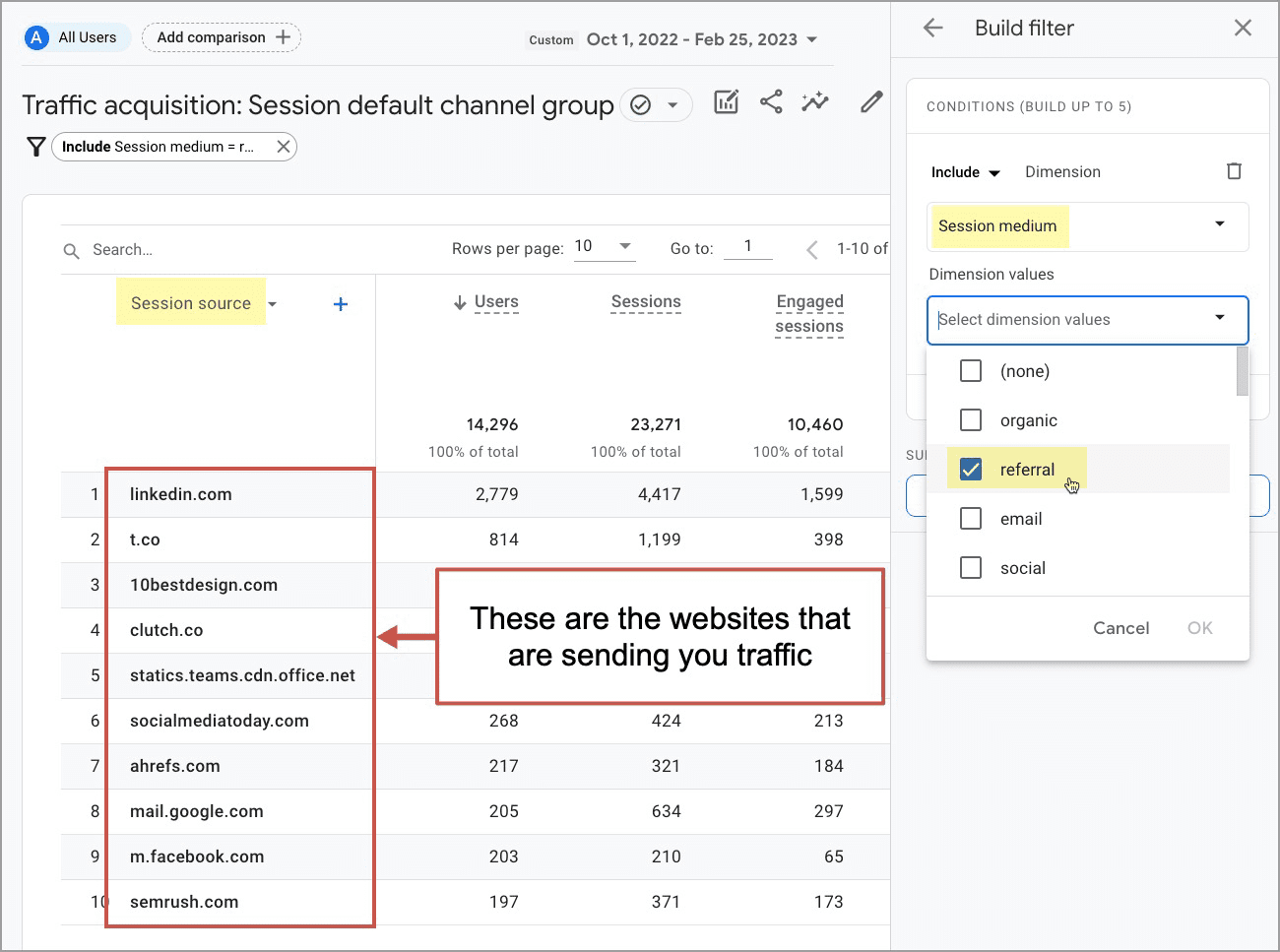
You’re likely to see referral sources that are obviously email (mail.google.com) or social media (t.co)
How to increase traffic from referral sources
- Submit your site to all relevant directories (consider paid inclusion directories if they rank for your target phrases)
- Write for other sites often (guest posting is a powerful approach to referral traffic)
- Do something newsworthy! Think of link building as digital PR.
Diversity is good, Matey!
The best fishermen don’t always go to the same lake.
The best marketers don’t rely on one source of traffic.
Smart marketers diversify their traffic sources. It’s risky to rely too heavily on one traffic source, especially search and social. We can’t control what big tech companies do with their algorithms.
A friend of mine shared the breakdown of his default channel groupings. It’s impressive. None of his traffic sources make up more than 23% of his traffic. Take a look:
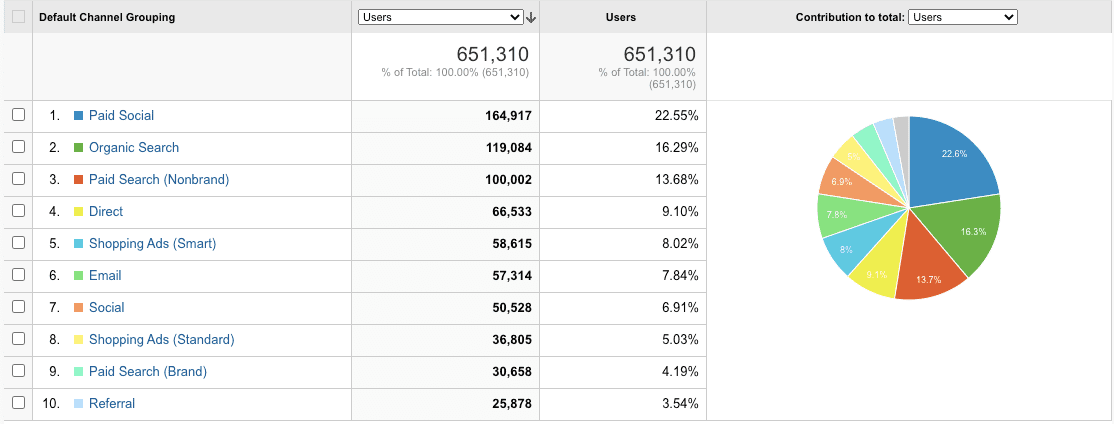
Clearly he has a budget. In fact, he has a team dedicated to each channel. Must be nice to have that kind of fishing fleet!
Read next: What’s a good engagement rate?
We looked at 65 GA4 accounts and found the average engagement rate for each of the online traffic sources. Here’s are the averages:
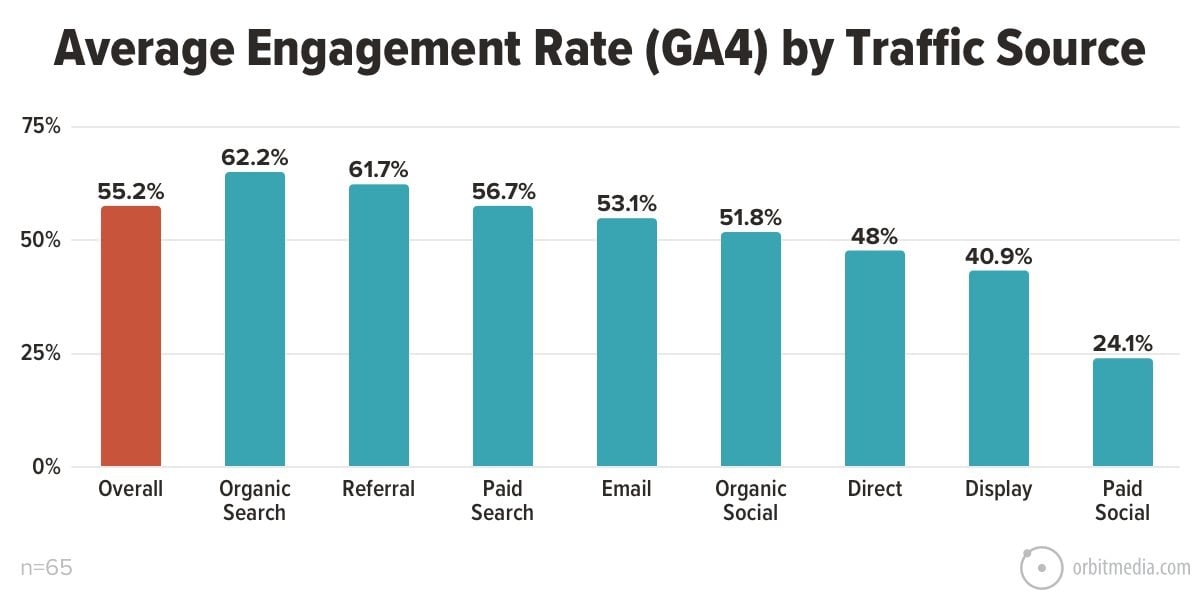
What is an engaged session? It’s a session in which the user spent 10+ seconds, visited 2+ pages or converted. Definitely a more useful metric than bounce rate.
What about bounce rate? After a review of 500 Google Analytics accounts, we found that the average bounce rate was 61%. But we are paying more attention to Engagement rate these days. It’s a more informative, more meaningful metric.