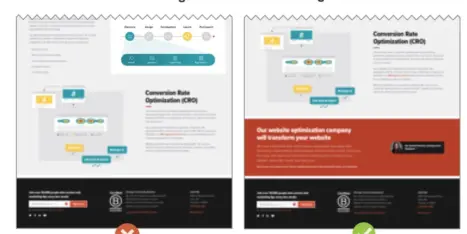I sometimes find myself on an Analytics call with a client. Often they just want a quick performance check up. We look at the top pages. We look at clickthrough rates.
Then we look at paid traffic.
Then we usually set up a quick exploration to show landing page performance. First we look at various sources, then filter for paid. Next we separate mobile and desktop.
And in that moment, we often see a huge amount of wasted ad spend.
In one case, the client adjusted their PPC ad spend and saved $70,000 per year. Another client saved $18,000. They did it by turning off ads that send traffic to specific pages that don’t convert for mobile users.
This is the GA4 exploration that shows the conversion rate from mobile traffic:
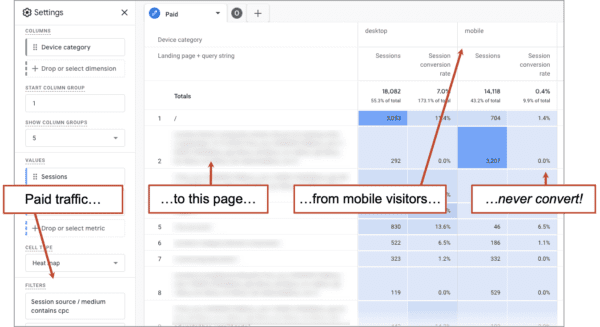
Look closely. You’ll see that this website has thousands of paid visitors with a zero percent conversion rate. They are all using mobile devices and all landing on the same page. That’s a problem.
If you do paid search (PPC) or paid social, it’s possible that as you read this, you are paying for visitors who are never going to become a B2B lead or an ecommerce customer. Starting today you can stop buying that traffic and get the same results with a lower ad spend.
 |
John Wanamaker, Retail Magnate“Half the money I spend on advertising is wasted; the trouble is I don’t know which half.” |
Wanamaker would have loved data-driven landing page optimization, if only he had lived another 100 years. In his memory, this article has three things for you:
- How to make the GA4 exploration that shows the least efficient part of your paid digital ad spend.
- 10 best practices for high-performing paid landing pages. It’s a list of the improvements that often lift conversion rates from search and social campaigns.
- The AI prompt for auditing your PPC landing pages. It’s fun.
But first, what’s a landing page? There are two definitions
Before we start reporting on conversion rates for landing pages, let’s define the term. There are actually two separate definitions for landing pages.
- Landing Page (Analytics)
noun: Any webpage that acts as the initial point of entry for a visitor, as identified by analytics tools. Regardless of the content or design, it is simply the first page viewed in a session.
It is any page that is the user’s first page. - Landing Page (Marketing Campaigns)
noun: A purpose-built webpage designed for a singular conversion goal, typically associated with paid campaigns such as pay-per-click (PPC) and paid social advertising. It maximizes conversion rates by leveraging one dedicated traffic source, directing users towards one specific call to action (CTA).
It has a single traffic source and single goal.
Of course, sometimes both definitions apply to the same page. For example, homepages are often used as campaign landing pages. But should you use your homepage as a PPC landing page? We’ll answer that question (with data) in a minute.
Do your PPC visitors on mobile devices convert?
Over and over, when I check on this for a client, the answer is the same. Mobile traffic to certain pages has a 0% conversion rate and those ads should be paused or turned off.
Of course, Google knows this and could build a feature into Google Ads that automatically optimizes your ad spend by turning off these ads, but that wouldn’t be in their best interest. So it’s up to us, dear marketers, to run this report ourselves.
Probably, there are ways to get this data in Google Ads, but we teach GA4 and web design on this blog, so we’ll use Google Analytics. There are several ways to do it. We’ll try to keep this simple.
- Go to the Exploration Section and click “Blank”
- Name the Exploration “Paid Landing Page Performance” or something similar.
Choose a nice long date range. - In the far left “Variables” column, click the plus sign (+) next to DIMENSIONS.
Search for and then check the boxes for the following Dimensions > Landing page + query string > Session medium (note: make sure to choose the one with the word ‘session’ in it) > Device category - Again, in the far left “Variables” column, click the plus sign (+) next to METRICS.
Search for and then check the boxes for the following Metrics > Sessions > Session conversion rate
Once these steps are completed, the Variables column will look like this.
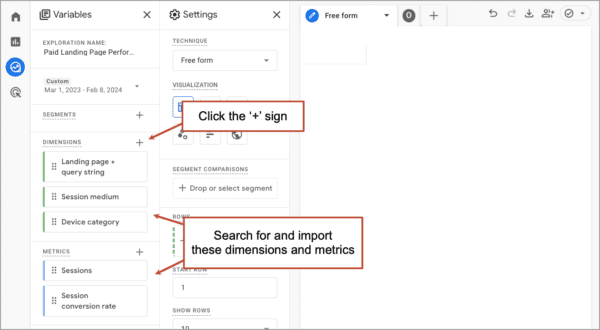
Now that your Dimensions are Metrics are selected, you’re ready to build the report by choosing them as your rows, columns and values. In the “Settings” column…
- In the ROWS box, select “Landing page + query string” as your dimension
- In the COLUMNS box, select “Device category” as your dimension
- In the VALUES box, select “Sessions” and “Session conversion rate” as your metrics
- In the FILTERS box, select “Session medium” as the dimension, where the condition “exactly matches” “Paid Search” or “CPC” or “PPC” or whatever your paid mediums are. Click “Apply”
Once these steps are completed, the Settings column will look like this.
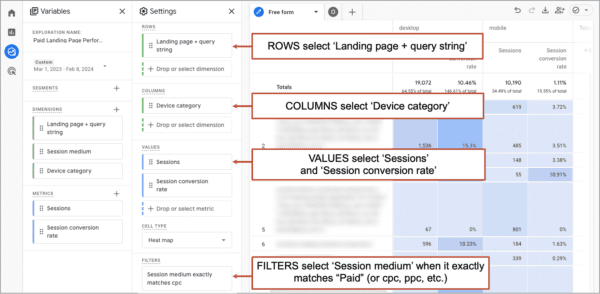
That’s it! To make the report easier to read, you may change CELL TYPE to “Heat map” and SHOW ROWS to 100. Looks nice that way.
Here’s what your report will look like:
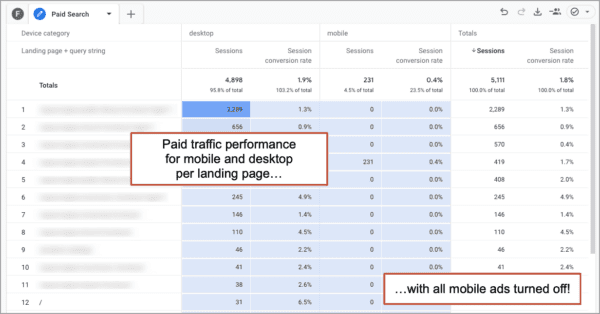
In this account, the client has already turned off all the ultra-low performing mobile ads, saving small piles of money in wasted ad spend per year, with no impact to lead generation.
Are the conversion rates all zero percent?
You’ll need to go back and set up your conversions. This means creating events for those successful actions taken by visitors (they reach a thank you page) and toggling the “Mark as conversion” switch in the Admin section under Data Display > Events. Ask your web partner or follow these instructions.
Should you send paid traffic to your homepage?
Usually, no.
That’s because homepages aren’t really focused on conversions. Homepages have a lot of elements because they have to work for everyone. Sure, your homepage has a call to action, but the paid visitor already told you what they want. So why send paid traffic to a page with so many options?
- Your homepage: you know the LEAST about your visitor
They’re built for everyone. Visitors come from everywhere. So they have all kinds of options and messages. That’s why homepages are generally a bad place to send paid traffic. - Your paid landing page: you know the MOST about your visitor
They’re built for a very specific visitor. You know exactly where they came from. You know what words they just clicked on. You know their intent. You can focus your message and tune your UX for that user, which is great for conversion rates.
This is the magic of the paid landing page. You know what they clicked on. You can give them an experience that is more focused on their needs. You can make the copy match the message from the ad.
That is the key to high conversion rates from paid traffic.
ProTip: Make many PPC landing pages
Look at the ad copy in your PPC ads, and the ad creative in your paid social ads. Do they have a variety of different messages? Do they touch on different benefits? If so, make different landing pages for different ads. Even if it’s work, it’s worth it for the conversion rate lift.
 |
Talia Wolf, Getuplift“It’s worth creating dedicated MOBILE landing pages. The go-to approach is creating your landing page on desktop and letting automatic responsive design take care of mobile. However, creating your landing page for mobile first will ensure all the elements are in the right place. It’s simple really, pages built specifically for mobile in mind get better results. If you’re using a landing page builder you can simply switch between mobile and desktop mode. You’ll be surprised how simple these builders make it to use a different hero image or headline for your mobile pages.” |
It is possible that the homepage is a great paid traffic landing page. The same exploration will tell us. In this report, I’m in another GA4 account which shows some great paid traffic conversion rates: 10% for desktop visitors and 3% for mobile.
But the homepage has the lowest landing page conversion rates when used as a paid landing page: less than 1% for mobile visitors.
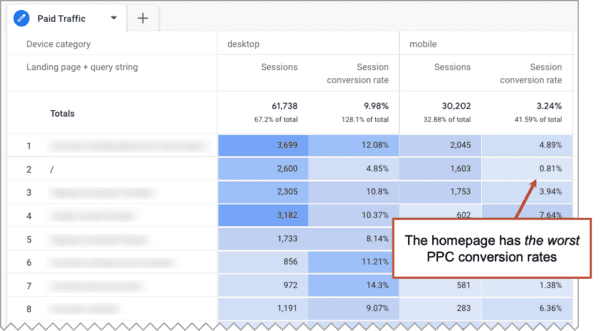
And look at the wide range of performance of the various landing pages: from 1% to 12%. That’s huge. The takeaway is clear: some ad spend is far more efficient than others.
This shows the importance of landing page tracking at the device category level.
Don’t track paid conversion rates.
Track paid conversion rates per landing page for mobile and desktop.
Tune up or turn off the worst performers and you’ll save a bundle. The reporting, analysis and campaign changes could take as little as 15 minutes.
This is when bounce rates actually matter…
Bounce rate was a popular metric back in the day, however flawed it was. The bounce rate of a page is the percentage of visits when that was the only page viewed (or technically, a bounce is a one-hit session). Engagement rate is a newer, more meaningful metric. Bounce rates are out of style.
But for the PPC landing page, bounce rate is critical.
It’s a measurement of advertising inefficiency. It shows the % of visitors you paid for but they left the site before taking action. Every bounce is a cost with no benefit. At least not an immediate, measurable benefit.
So bounce rate is a very useful landing page metric for this flavor of digital marketing, where every page view costs you money. Let’s add it. Reviewing at the landing page and device level may give you immediate insights.
In the Variables column on the far left, click the ‘+’ sign next to DIMENSIONS, the search for and import Bounce rate. Next, in the Settings column, add it as one of the VALUES.
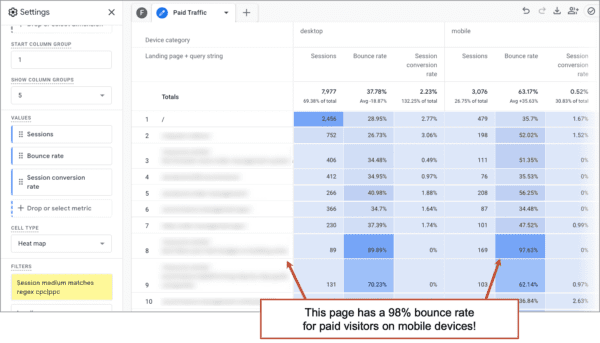
Someone should go turn off those ads immediately.
In this case, the client is in a category where Google Ads cost $10 – $25 per click. Assuming $15 per click for that landing page, removing those would save $4000 with no impact to total conversions.
Many of the landing pages for paid mobile visitors have zero percent conversion rates. Turning them all off would save $10,000 with no impact to total conversions.
How do you feel about high bounce rates? It all depends on the traffic source and landing page. For content marketing, we don’t really care. But as a PPC landing page performance metric, it’s all-important.
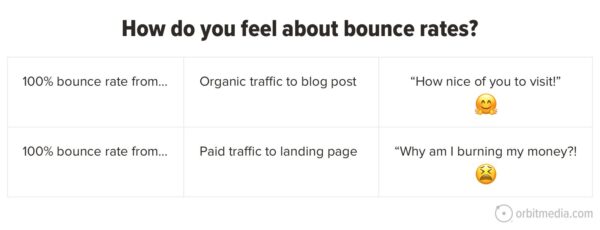
Best practices for campaign landing pages
There are thousands of articles on this topic. My friend Oli Gardner personally wrote more than 300 of them. We’ll summarize some of the classic landing page best practices here.
We’re specifically talking about campaign landing pages with paid traffic sources, paid search or paid social. So again, it’s a page with a specific source and a specific goal. We know exactly what the visitor just clicked on and exactly what we’d like them to do. This is when conversion rate optimization is both easiest and most important
These are mostly relevant to B2B lead generation websites where the visitor may want to get a demo, download a report or register for a webinar. For ecommerce, your product page may be the landing page.
1. Make the hero area match the ad and the keyword
This is the most important thing about paid traffic. The visitor has to instantly see that they’re in the right place. This is done in the H1 header and the image.
If the visitor clicked on a PPC ad that promised an AI safety checklist for data scientists…
I want to see the words “AI Safety Checklist” and “Data Scientists” high on that landing page.
If the visitor clicked on a Meta ad promising snow pants for cats…
I want to see some kitties in warm winter clothes high on that landing page.
 |
Dmitriy Naymark, Smarty Media“It’s crucial to make landing page content maximally relevant to your paid keyword and ad. Supercharge that relevance by using dynamic headlines that are triggered by custom URL parameters. No need for a whole separate landing page, a simple javascript code can allow you to change the page headline to appeal to any specific keyword. So if you have one ad promising ‘AI Safety Checklist’ and another touting ‘AI Safety software’, a dynamic script can change your H1 header instantly to whatever is best for this user at that time. We have used this solution for nearly every one of our clients in the past several years, to great effect.” |
2. Conversion opportunity (CTA or form) high on the page
A simple but specific call to action above the fold is good. An actual form may be even better.
3. A short list of clear value propositions in the hero area
These 3-4 items should list benefits of your offering or address likely objections. The order of the items should align with the prioritized information needs of the visitor.
4. Quick visual credibility high on the page
Ideally, above the fold for desktop visitors (awards, trust seals, client logos, data, a testimonial, star reviews, etc.)
5. Streamline the main navigation
Or remove the header navigation menu completely. Any click but the CTA will bring the visitor to a page less focused on conversion. Linking to case studies, about pages and the contact page may be fine. Linking to the blog may reduce session conversion rates.
 |
Dmitriy Naymark, Smarty Media“The more complex your product, the more information the user will likely need before converting. So navigation can play an important role. But don’t make assumptions, just test instead. The best way to approach this is to test landing page versions with and without navigation and following the data from there. This can also be achieved with a URL parameter and is simple to do.” |
6. Reviews or testimonials
The page should be filled with evidence, including this kind of social proof. Include 2-3 short but meaningful testimonials, complete with client logo and/or photo.
7. Service or product details
A section that briefly highlights the offer with a few specific details relevant to the ad copy that brought them here.
8. Show your team
Show faces of the people behind the business. Or add a quote from company leadership in the style of a testimonial. Or put the sales rep face near the call to action, showing who they are reaching out to.
9. FAQs
More information for visitors who keep moving down. Answer the questions that prospects most often ask during the sales process.
10. Additional calls to action
If the page is long (and it should be) a second call to action should appear farther down the page.
Don’t bother A/B testing until you’ve done the basic landing page optimization. Look closely at the pages you’re sending traffic to with your paid search, email marketing and social media marketing campaigns.
Bonus! An AI prompt for auditing your PPC landing pages
Pick a landing page with a low conversion rate according to your GA4 exploration. Take a full page screenshot using the GoFullPage Chrome extension or similar tool.
If most of the traffic is from mobile devices, use a screenshot of the mobile view. You can see the mobile view using Chrome’s “Inspect” view, which has a button that toggles between mobile and desktop views.
Upload that screenshot to ChatGPT (requires ChatGPT Plus account) along with the following prompt:
AI Prompt:
You are a conversion optimization and PPC expert, skilled at evaluating the effectiveness of campaign landing pages. Your experience has shown that high-converting landing pages have common structure. They quickly introduce the company, provide key information about the offer and encourage visitors to take action with compelling calls to action.
The following are best practices for sections and elements that appear on high performing landing pages.
- A hero section with a specific, descriptive headline that uses the same words from the PPC ad. Also a subhead and short bullet list that align with the intent of the visitor based on the ad copy.
- In the hero section, a call to action or short contact form high on the page
- High on the page, client logos, awards or other trust seals
- A section or several sections highlighting the relevant services, products, or area of expertise
- A section featuring testimonials or customer reviews
- A section call-to-action with headline, subheads and buttons
- A section with information about the company’s team, staff or leadership
- A section with headline, frequently asked questions (FAQs) or other helpful information
- A contact section with the company’s address, map, phone number, email address
- At the bottom of the page, a final contact form or call-to-action button.
I’m giving you two screenshots: one of a landing page and another of the ad that brings the visitor to that landing page.
Rate the extent to which the attached landing page meets or does not meet the above best practices.
Which words do not appear on the page, but should based on the text in the ad?
Suggest improvements and show your thinking.
And for even more AI fun and effectiveness, try any of the following prompts:
AI Prompt:
Create a colorful heatmap matrix that shows the extent to which the page aligns or does not align with the best practices, using a color scale from white to red, where red are the ways in which the page aligns best with the recommendations above.
AI Prompt:
Create an outline and draft of a new page for this ad. Apply best practices that align with best practices and are based on the persuasion copywriting techniques found in [list your favorite blog] and written by [favorite marketing blogger].
AI Prompt:
I’m giving you a screenshot of a competitor’s landing page. Create a comparison chart that shows the extent to which our page and theirs aligned with the best practices provided above.
[upload screenshot of competitor’s landing page]
But in the end, best practices are just good hypotheses. You need to test them and see what works for your brand, your messages and your visitors. Results will vary.
If you’re serious about conversions, start with your target audience and do everything you can to meet their information needs and align with their emotional triggers. Again, AI can help if you start with a persona prompt.
Know anyone else who does paid digital advertising?
But they don’t think much about landing page conversion rates or the mobile experience?
Pass this along!