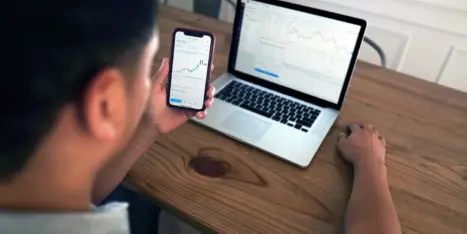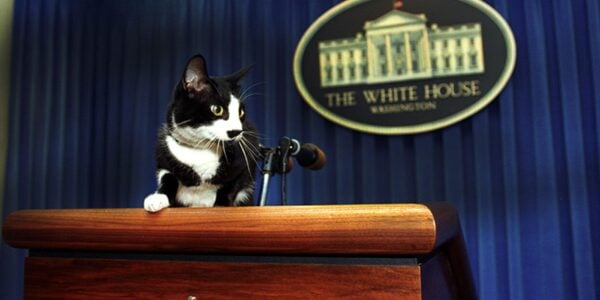You’ve seen the signs. They’re not as obvious as the colorful placards on chemical tanks, but they’re right there in your Analytics. They’re warning you about threats to your website.![]()
There are four main hazards. And just like the numbers on those hazard signs, there are ways to identify them. There are ways to keep your site safe. This is a guide guide to find and eliminate the mistakes that are hurting your website. These are the Website Hazard Guidelines.
FLAMMABLE
![]()
Some websites fail to spark interactions. If your site has a high bounce rate and low time on site, it may be difficult to use. Here are three usability problems that will keep pageviews from exploding:
- Descriptive Navigation: Does your navigation on your site look like this? About, Services, Blog, Contact, etc. If so, then you have the same navigation as millions of other websites. Use descriptive labels and let visitors see what you do at a glance.
- Internal Links: Linking from one page to the next from within the text of each page will guide visitors through your site. Internal links are both useful for visitors and good for SEO.
- Difficult to Update: Keep the home fires burning or visitors have no reason to come back. Updating the site should be easy, fast, and free. If it’s not, the site goes cold. Load fresh kindling into your blog regularly.
RADIOACTIVE
![]()
Websites can cause reactions in visitors, leading to email subscribers, lead generation, and e-commerce customers. But many sites don’t. If your site has a low conversion rate, it may be one of these three conversion rate optimization problems:
- Clear Contact Information: Your phone number or link to your contact page should be in the top right of the site in your header. It should also be in the bottom right of your footer. This is a standard web design convention that makes it easy for visitors to take action.
- Simple Signup Forms: Visitors don’t want to fill out long forms. There is an inverse relationship between the number of form fields and the conversion rates. Keep the contact form simple and the value propositions clear. That’s how to avoid a conversion meltdown.
- Thank You Pages: Visitors who acted once are likely to act again. Your thank you page is a chance to let visitors subscribe to your newsletter or follow you on social media. The ideal conversion is a chain reaction.
CORROSIVE
![]()
Setup problems can eat through your stats like acid. If you’re seeing major problems in your Analytics, like missing or inaccurate statistics, it may be a setup problem or a fundamental issue with your site.
- Filters Not Set Up: A steady trickle of false traffic may be dipping into your traffic stats. It’s from you and your office. Don’t dilute your stats. Set up filters for your own IP addresses in Analytics, and all your stats will be more accurate.
- Goals Not Set Up: Sadly, this is one of the most common hazards in web marketing. Setting up goals for leads and subscribers will let you see your conversion rate. Don’t erode away your most important metric. It only takes a minute to set up.
- Bad Robots File: This hazard will dissolve your search traffic into nothing overnight. If your robots.txt file says “noindex” then your site will never rank. Pages can also have robots tags that do the same. Another corrosive: a sitemap.xml file that says Disallow: /*
BIOHAZARD
![]()
Some sites are full of life. Others look as if a virus swept through and left no trace of human existence. If your site has a low conversion rate or few social interactions, it may be lacking that personal connection. Here are three biohazards that threaten your web marketing.
- No Social Interaction: Every site needs a pulse. Embedding a Twitter feed is a way to show something current, even if the web pages rarely change. Blog comments are even better. Make the site a center for dialog to avoid this hazard.
- No Testimonials or Social Proof: It’s hazardous if every drop of your web copy was written internally. Mix in the voices of happy customers in testimonials and reviews. This social proof can increase credibility and conversions.
- No People Pictures: Showing pictures of the team is a way to build trust. Remember, there is at least one thing unique about your business: you. So show your faces with professional photos. Stock photography is a weak antidote.
Safety First
It’s dangerous out there. One slip up and you may need a hazmat suit to clean up the mess. The key is to be alert. Be aware of the hazards, and bring your site up to code.