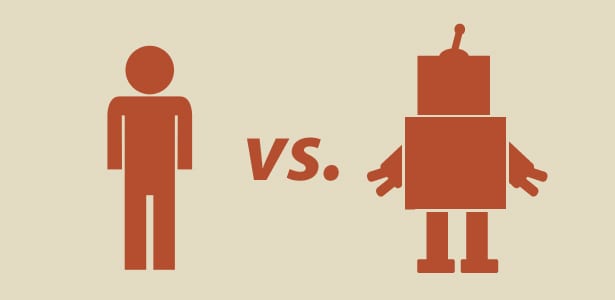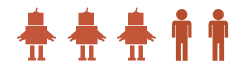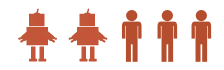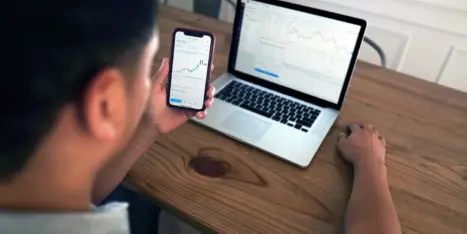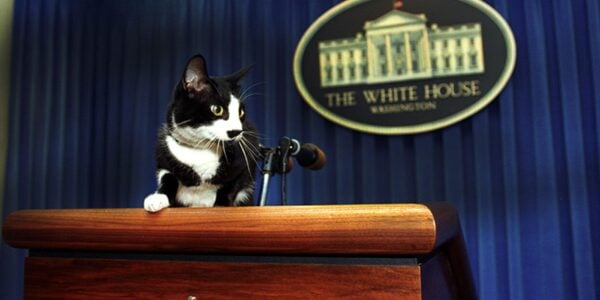When you write for web, you have two audiences: human visitors and search engine robots. You’re writing for (and fighting for) both armies. Every piece of content is a chance to rank in search and connect with readers.
But to do both, you need to carefully plan all seven aspects of your content:
The most important takeaway here is that these attributes should all be written separately. An article title is not necessarily the same as the header or email subject line. Each attribute requires a different balance between robots and humans.
Here’s a list of these attributes along with the relative importance for writing for robots versus writing for people on a scale of zero to five.
 |
The more robots, the more SEO and keyword usage must be kept in mind. |
 |
The more humans, the more you must focus on language that connects with people. |
Note: Keep in mind, you’ll need to know how to research keywords, or else your new content isn’t going to rank. Also, you’ll need a content management system that allows you to write title tags and headers separately.
Ready to win the battle for both robots and humans? Great! Here we go…
Title Tags
The title of the page is the most powerful place to indicate relevance to search engines. This is the one area that merits the most compromises for the sake of SEO. If you don’t put the keyword in the title, you’re just not likely to rank. No traffic.
But the title is also important to people. Even though it doesn’t actually appear on the web page itself, it typically appears as the link in search results pages when the page ranks. If it looks strange to people, they’re not likely to click. No traffic.
Use the target keyphrase once at the beginning of the title. (Yes, that means putting the name of your company at the end). Keep the title short, no more than 70 characters.
Examples: Each of these possible title tags begins with an SEO keyphrase, followed by a hook for readers, and ends with the brand.
- How to Build a Robot Army – 5 Tips For Engineers | Company Name
- Robot Manufacturing – Trends in Automation | Company Name
- Robot Apocalypse! Could it Really Happen? Company Name
Headers
Recent eye tracking studies have shown that the header is typically the first thing a visitor sees on a page. It’s also the one element looked at the longest. So, emphasis has to be on humans. The goal of the header is to get the visitor to jump in and start reading the first paragraph.
It’s also a great place to tell the robots what the page is about. Make sure to use the keyphrase once in the header, but not necessarily at the beginning. The header may be very similar to your title but not necessarily the same.
Examples:
- Learn How to Build a Robot In 5 Steps
- Why Are Most Robot Manufacturers Missing These Automation Trends?
- Could a Robot Apocalypse Really Happen?
Meta Description
Meta descriptions are important because, like the title, they usually appear on the search engine results page when the page ranks. It is the text under the link in search listings, also known as the “snippet.” This means it should be written for people since it will affect the clickthrough rates from search engines.
A good meta description is no longer than 155 characters (or the snippet will be truncated in Google). It is a readable, single-sentence summary of the post and uses the target keyphrase once.
Subject Lines
Subject lines have nothing to do with SEO. It’s pure human psychology. Write for humans. Here are a few tips for subject line authoring:
- Keep your subject line short. The shorter the better.
- Use questions or emotionally evocative language if appropriate.
- Use numerals if possible, especially odd numbers.
- Test your subject lines with A/B testing or by trying them as tweets first.
Body Text
Google learned to spot keyword stuffing long ago. Cramming in your target keyphrase over and over is bad for humans and robots. Don’t do it. Just keep the phrase in the back of your mind as you write, and use it when it feels natural.
Write for your readers. Keep the angle and the audience in mind or the humans will punish you with a high bounce rate and low sharing.
When you finish writing and start editing, go back and make sure you used the keyphrase at least a few times. Many SEOs recommend a “keyphrase frequency” of four to six times.
Internal Links
Smart marketers know that internal linking is critical to good website navigation. And these aren’t just links from a new post to other content. It’s even more important to link to new posts from past blog posts and future guest posts.
You’re not done posting a page until you link to it from other pages. Ideally, the text within these links includes the target keyphrase of the new page.
Example: the link text in the above paragraph includes the target phrase of the page it links to, “website navigation.”
Pro Tip: You can quickly find candidates for links on your existing pages by searching Google. A search for “site:http://www.yourwebsite.com [keyword]” will show you a list of pages on your site that include the phrase and can be quickly turned into links to the new page.
Calls to Action
A call to action is in a separate category from internal links, since this is where we deliberately guide visitors toward conversion: filling out lead forms, downloading white papers, subscribing to newsletters, even leaving comments.
A great call to action is clear and compelling. Sometimes they’re short and sweet. Other times, they create urgency, often using the psychology of loss aversion. Either way, it’s all about humans.
Robots or Humans? Who wins?
You do. Because now you know how to balance your writing for each of the attributes and for all of your content. You know how to drive traffic through search, social, and email by crafting each aspect of your content separately and deliberately.
Before the content quality police skewer me in the comments, notice that at no point do I recommend ignoring humans. That would be spamming. When in doubt, write for readers, not robots. Make sense?