Google wants to “provide a searcher with the most useful and relevant information.” The question:
How does it understand that info’s usefulness and relevance?
The algorithm is complex, with dozens of factors to consider. One signal among those many is dwell time. It makes sense: The longer users stay on your page before going back to the SEPR, the more obvious it is for Google that your information is relevant and, thus, worth ranking higher.
Can you do anything to influence dwell time and retain visitors on your page longer?
This article shares seven writing techniques to use for that. The only catch: They will only work if your content 100% meets user search intent.
What is dwell time?
Dwell time refers to the amount of time a user spends on a webpage after clicking on a search engine page result but before returning to that search results page.
It’s a non-direct ranking factor allowing Google to gauge the quality and relevance of a webpage’s content to a user’s search query. If a user quickly returns to the search results page (a short dwell time), it may signal that the content did not meet their needs or expectations. Conversely, a longer dwell time suggests the content was engaging and valuable to the user.
First mentioned by Duane Forrester, former Senior Project Manager at Bing, in 2011, dwell time can influence rankings: Pages with higher dwell times seem more relevant for search engines and could get rewarded with higher ranks over time.
Let’s not confuse dwell time with bounce rate and time on page:
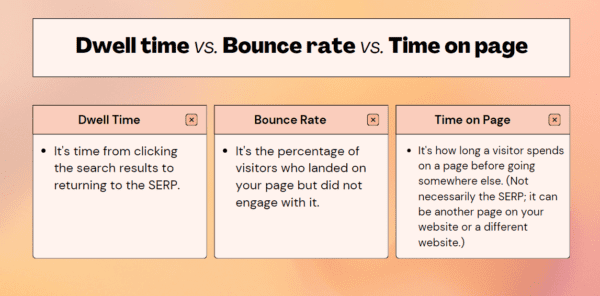 Writing tricks that help influence dwell time
Writing tricks that help influence dwell time
Website owners and SEO specialists focus on search intent and content quality to optimize dwell time. For even better results, it’s also worth addressing the psychology of online reading and the human brain’s visual nature.
The below writing tactics will help:
1. Emphasize content introductions
You know that users don’t read but scan content today. Once they click your title in the SERP, they’ll see an introductory section that serves three purposes:
- Hook the audience so they keep reading
- Set expectations
- Help the audience understand what they get from the content
Online reading is 25% slower than print. Why make it challenging for users from the very beginning? Make the intro section visually readable and easy to digest for the audience to see your content is worth further investigation.
For that, consider proven intro formulas. Some of the most popular include PAS, SPY, and APP.
PAS – Problem, Agitate, Solve:
Start your introduction with a problem relevant to your targets’ pains and needs. Proceed with a decision, agitating the audience to learn more. Finally, promise to solve the problem with a short preview of what they’ll get from your content.
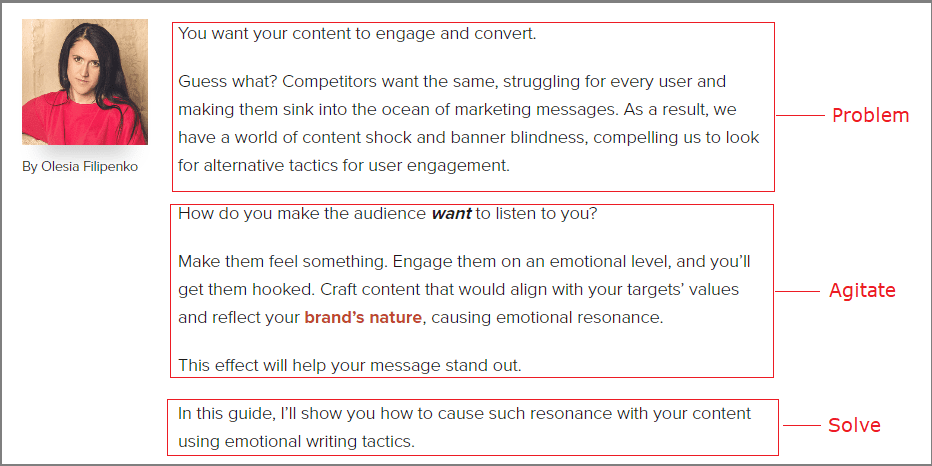 SPY – Short, Pain, Yay:
SPY – Short, Pain, Yay:
Start with a short hook to grab the audience’s attention. It can be a question, an intriguing quote, or a controversial statement – something that will yay: surprising, unusual, or unexpected. The task here is to make the audience crave more.
For extra effect, ensure you refer to your targets’ pain points. By communicating awareness of their problems, you’ll gain their sympathy.
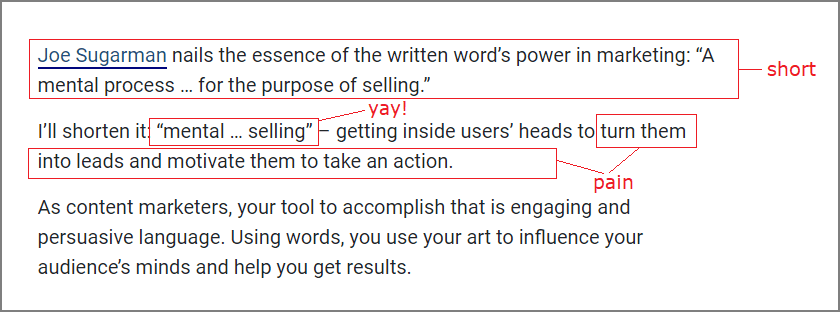
APP – Agree, Promise, Preview:
Crafted by Brian Dean (Backlinko), this introduction formula lets you keep introductions short, straightforward, and appealing. That’s how it works:
- Start with a problem your audience would agree
- Promise a solution
- Preview your content for them to understand what you have for them
These are foundational copywriting concepts that are used to build landing page copy, email campaigns, social media ad copy etc. They effectively engage, resonate with, and persuade the target audience to take a desired action, which directly translates to a higher dwell time and conversion rates.
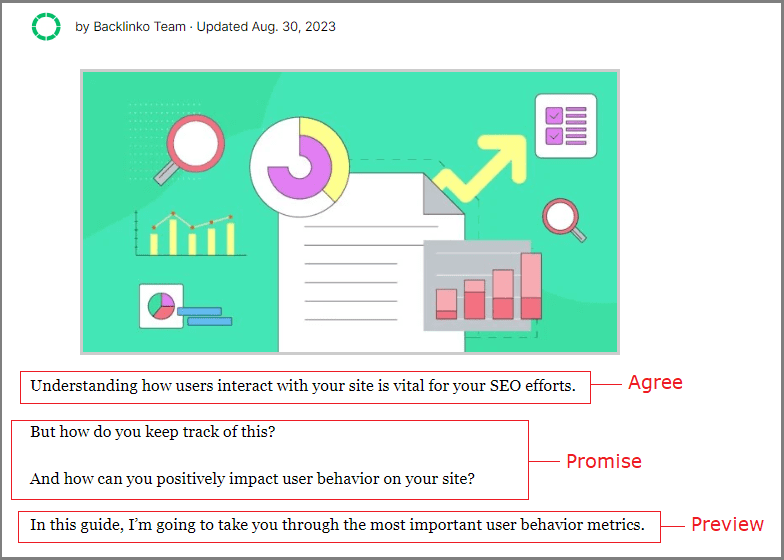
2. Provide scannable structure
Given the scannable nature of modern users, they pay attention to only 20% of the words on your webpage. They skim subheads, tables of content, and visuals to understand if your content is worth their effort.
With that in mind, structure it so they won’t escape once they open your page.
Make the subheads stand out:
Format them for faster scanning. When hard-to-see, subheads don’t serve their purpose – to help visitors understand what’s in your content that’s worth further investigation. Ensure your subheads are of a different font size, color, or bolded at least: It serves better content usability.
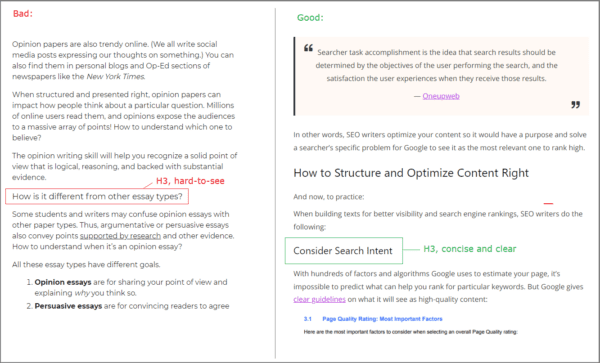 Write subheads so they cover relevant subtopics to the issue you reveal in the content. Even if a user searches for the answer to one particular question, finding it can lead to more questions. So, outline your content asset accordingly to keep users consuming it longer.
Write subheads so they cover relevant subtopics to the issue you reveal in the content. Even if a user searches for the answer to one particular question, finding it can lead to more questions. So, outline your content asset accordingly to keep users consuming it longer.
Make subheads intriguing yet informative enough. Keep them concise and clear: Use short phrases/sentences; start with active verbs when applicable.
Use simple text structure:
Complex structures confuse readers and make them get lost in your content. When outlining your asset, try to keep it maximum of three levels: Title – H2 – H3 – H3 – H2. Structures like Title – H2 – H3 – H4 – H4 – H3 – H2 are harder to grasp, boosting the chances a visitor will leave your page.
The structure Title – H2 – H2 – H2 works best. When scanning, users see this content won’t take much energy to consume.
Write short paragraphs; consider text fields:
Paragraphs navigate users around your text and give them so-called rest points. It’s about the psychology of online reading again: Short paragraphs get read, and long ones get skipped.
You don’t want visitors to start skipping your content’s entire sections, do you? Otherwise, they’ll leave the page itself. As a general rule, write paragraphs no longer than 3-4 lines.
A tiny catch:
Line length is also critical to consider. Take time to format your webpage layout so that all three typographical dimensions (font size, line height, and line length) look pleasing to the human eye.
14px font size is the minimum for easy-to-read content. The larger the font size, the longer your line becomes, meaning you should adjust the proper line height for balance. Tools like GRT calculators can help you establish line height based on the golden ratio (1.618).
Speaking of line length, make it between 50-75 characters. It’s the optimal length; shorter or longer lines hurt the readability of your online content.
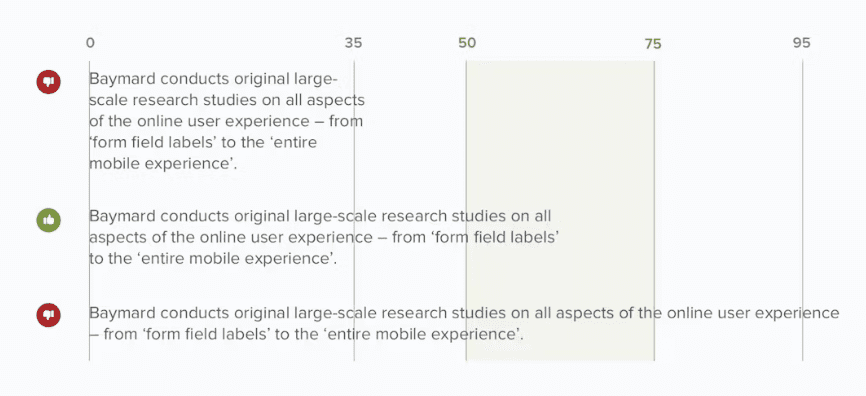 If you can’t make the entire page’s line length short enough, there’s still one tiny trick to influence reading experience and, thus, dwell time: Make the intro part of your text shorter than the rest.
If you can’t make the entire page’s line length short enough, there’s still one tiny trick to influence reading experience and, thus, dwell time: Make the intro part of your text shorter than the rest.
Half-wide images below headlines can help here:
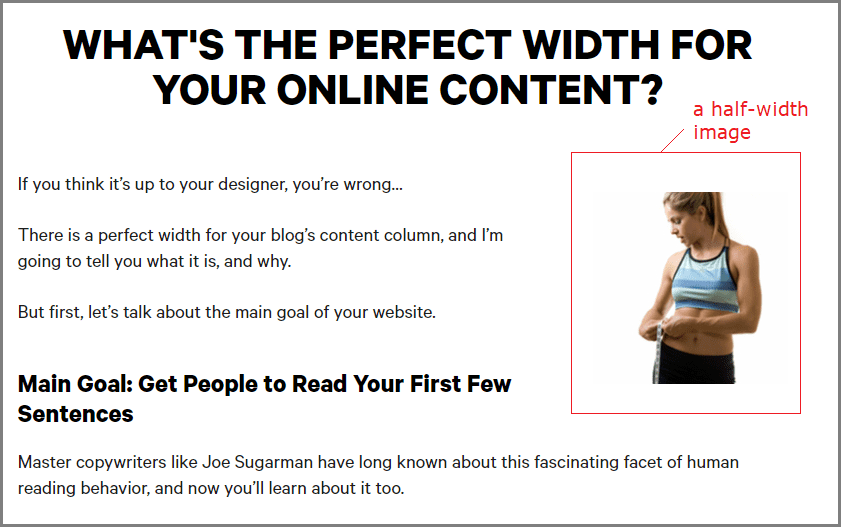
3. Use bucket brigades
Once upon a time, when there were no fire trucks or pressure hoses, firefighters passed buckets of water to each other in a human chain. It was critical to keep the chain unbroken and pass the water smoothly; otherwise, it would spill, and the last person in the chain would have nothing to throw into the fire.
Likewise, content writers build texts so each paragraph flows smoothly into the next, keeping readers glued to the page. Their “bucket brigades” are conversational words and phrases connecting one idea to another.
Also known as transitional words, these bucket brigades serve to:
- Link all the ideas and arguments in your content together
- Evoke curiosity for readers to keep glued and continue investigating
- Improve readability: Set the rhythm, give readers some rest, and make the text easier to scan.
Here’s how they look in the text:
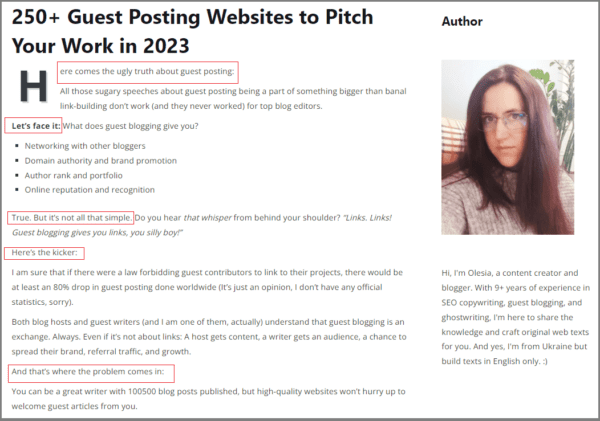 Sprinkle transitional phrases throughout your content for readers to stay on your webpage longer. How do you know which ones to use? Get inspired by Rob Powell’s list at SmartBlogger, or address oldy but goldy 502 transitions by Write Online.
Sprinkle transitional phrases throughout your content for readers to stay on your webpage longer. How do you know which ones to use? Get inspired by Rob Powell’s list at SmartBlogger, or address oldy but goldy 502 transitions by Write Online.
4. Place CTAs
The common practice is to place calls to action at the end of content assets to guide a reader’s further steps. That’s right, but it will hardly influence a page’s dwell time:
Visitors might leave the page before they even notice your CTA.
The solution is simple:
Try placing some kind of CTAs in the content’s intro. For example, you can mention a bonus in the end to motivate further investigation and, thus, improve dwell time a bit:
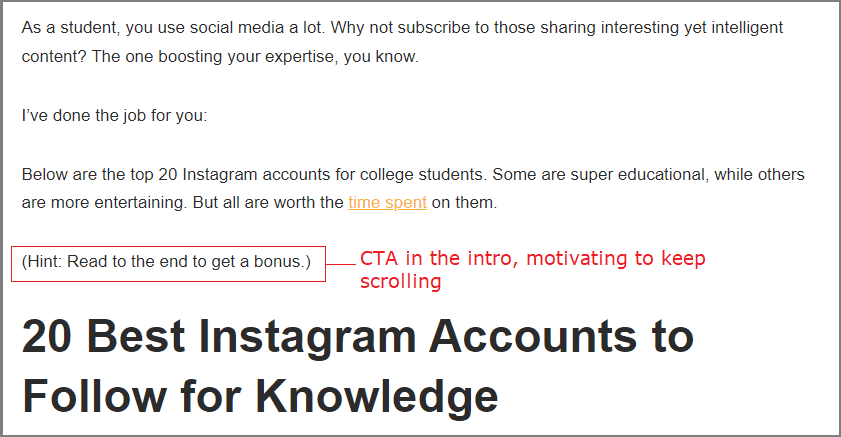 Or, try to place a unique value proposition in the middle: Design it for better visibility so that users notice it when scanning. If relevant, add some interactive elements to appeal to visitors’ social instincts and engage them with your page.
Or, try to place a unique value proposition in the middle: Design it for better visibility so that users notice it when scanning. If relevant, add some interactive elements to appeal to visitors’ social instincts and engage them with your page.
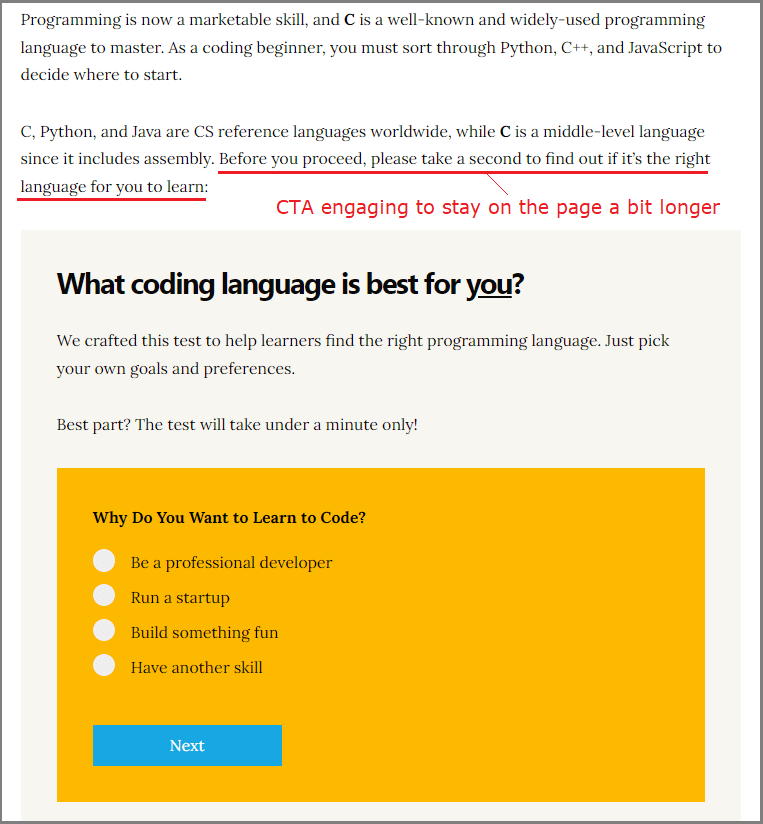
5. Write long content
It stands to reason that content length depends on the type of page you create. But:
When it comes to blog posts, try to publish comprehensive, data-driven, long-form articles. Logical enough, no? More content on the page means visitors will spend more time consuming it, and, as a result, dwell time increases.
Also, longer content naturally covers more keywords, thus helping you rank for multiple terms.
The catch?
Content length itself costs nothing. Quality calls the shot: SEO trends for 2024 emphasize the importance of E.E.A.T. and more reward for those focusing on unique, user-based content. The latter is due to the rise of AI, leading to the enormous boost of AI-generated texts on websites in all niches.
We see the reaction:
Dozens of AI detectors are here, websites specify they’ll check their contributors’ works for AI presence, and job opportunities for content writers mention “not using AI text generators.” For example, I’ve got this one lately:
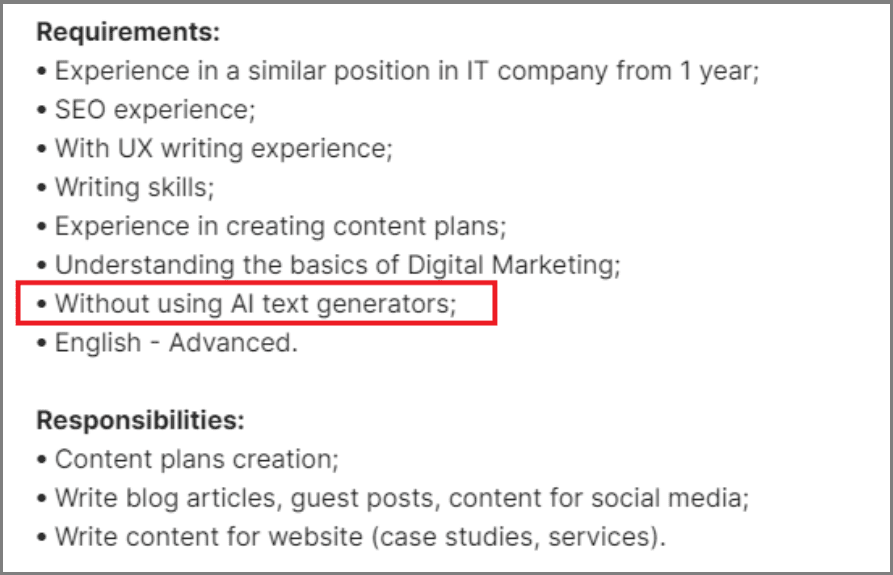 Long story short:
Long story short:
Creative and well-researched content will win in the foreseeable future. Users will click away if they see low-quality content on the page, so ensure you craft original and valuable posts for them.
A bonus tip for those writing and publishing list posts:
Start with the most unique tip for readers, continue with those important ones, and finish with the unique tips again. It can help improve the scroll depth:
Most users come to learn something new, and they might leave your page fast if they see well-known info from the start. Give them something they haven’t heard before – and they’ll keep reading to learn more.
6. Use custom visuals and tools
We know that most people are visual learners; more than that, the human brain processes pictures 60,000 faster than words. All this makes visual content rock. To make it rock for the dwell time of your webpage, take a step further:
Say no to generic visuals, even if taken from royalty-free collections at Unsplash, Pexels, or others. Craft custom visuals with added value: screenshots, graphs, tables, infographics, etc.
Why bother?
- Custom visuals boost your chances to get into Image Packs of Google’s Featured Snippets.
- They encourage shares, mentioning you as a source, thus growing your backlink portfolio.
- Custom visuals serve for better user experience and higher engagement: Visitors will explore them in detail, thus spending more time on the page.
Besides images, consider videos or interactive elements to include in the content. Quizzes, carousels, calculators, calendars, or interactive maps – these tools engage users with your page, influencing dwell time and bounce rate by far.
7. Include relevant links
It’s about adding click-worthy internal links to your webpage. By encouraging visitors to check other pages, you don’t let them back to Google SERPs.
Agile internal linking benefits SEO: Visitors spend more time exploring a website, thus passing authority between pages and reducing the risk of weak user signals.
Help them click your internal links:
- Make them visible. Sounds obvious; however, many websites still don’t emphasize links within content; users don’t see they can click there. Like here:
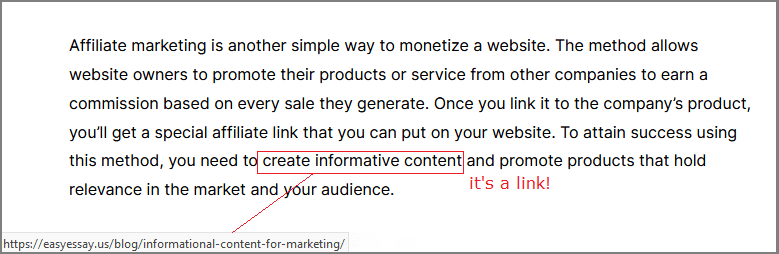
- Link to relevant content, complementing the information you share. Users are more open to clicking through the anchors that lead them to the extra info on the topic.
- Make each link a mini CTA, compelling enough to encourage clicks. Like here:
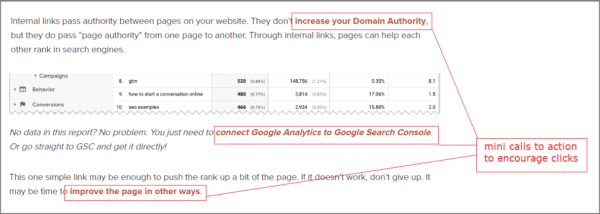 Start writing with a dwell time in mind
Start writing with a dwell time in mind
Dwell time is a non-direct yet worthwhile factor influencing your webpage authority and rankings in SERPs. You can impact it by organizing and structuring content with the psychology of online reading in mind.
Emphasize intros and avoid web typography blunders. Consider content usability to make it easy to scan: Use simple text structure, place engaging CTAs strategically, remember internal links, and craft custom images with added value for users.
Focus on unique, user-based content. When comprehensive and satisfying user search intent, it will keep visitors glued to your page. All you need is to provide a smooth reading experience with the tiny writing tricks discussed here.




