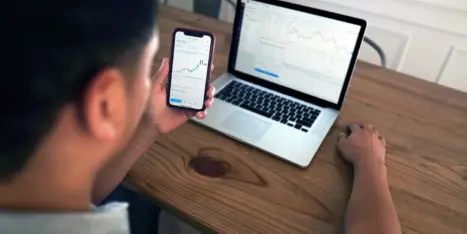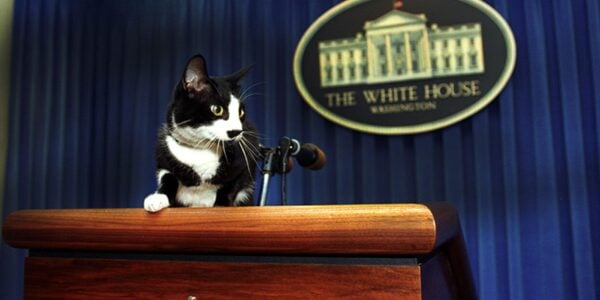Orbit recently launched a website, Illinois Innovation Network. As I do with most of our clients, I walked through their Analytics with them a few weeks after their website launched. I wanted to make sure they know where to find their website data and how to interpret it.
During my chat with the client, I noticed that most of the keyword phrases for which people were searching were combinations of words in their business name, such as “Illinois innovation council” and “Illinois technology association.”
Completely normal, but not very actionable. So, I dug deeper and found some non-branded keyword phrases that were bringing traffic to the site. One keyword phrase stuck out, “IT hiring trends 2013.”
After the call, I proceeded to do some more research. What I found was that this blog post was unintentionally ranking on page one of Google for IT hiring trends 2013 and on page three for IT hiring trends.
My conclusion: We can get that to rank a lot higher. IIN’s response (and I’m paraphrasing): “Let’s do it!” So, we did.
Illinois Innovation Network went from ranking #7 for IT hiring trends 2013 to #2 and from ranking #33 for IT hiring trends to #5.
Here’s how I did it:
- Keyword Research – I wanted to see which keyword phrase was more competitive. The keyword phrase “IT hiring trends 2013” had 260 searches per month and the keyword phrase “IT hiring trends” was getting 1900 searches per month.
- On-page SEO – The next step was to follow on-page SEO best practices and tweak the title tag, page description, and add the keyword phrase within the content three to four times.
- Internal Linking – I reviewed past blog posts to find any internal linking opportunities and linked those pages to the page I was optimizing. For more information on internal linking, read this blog post by Andy Crestodina.
- Make edits – Once I had all of this information, I proceeded making the following updates:
Step 1
I moved the keyphrase to the front of the header, since the placement of a keyphrase is an indication of relevance, and closer to the front is better.
- Old: 2013 Quarter 2 Report – Hiring trends in IT-related occupations
- New: IT Hiring Trends – 2013 Quarter 2 Report
Step 2
I updated the title tag to include the keyword phrases. Notice that I managed to include both keyword phrases: ‘IT hiring trends’ and ‘IT hiring trends 2013’.
- IT Hiring Trends 2013
Step 3
I created a new page description to include the keyword phrase.
- The IT hiring trends in 2013 indicate a growing demand for temporary and project-based employees, which is reshaping how companies recruit and hire IT labor.
Step 4
I modified the first sentence of the first paragraph to include the keyword phrase.
- Old: Growing demand for temporary and project-based employees is reshaping how companies recruit and hire IT labor.
- New: IT hiring trends in 2013 indicate a growing demand for temporary and project-based employees, which is reshaping how companies recruit and hire IT labor.
Step 5
In the last sentence of the first paragraph, I modified:
- Old: Fieldglass’ Chief Technology Officer Sean Chou shared his insights on the company’s strategy for local IT workforce recruitment and development.
- New: Fieldglass’ Chief Technology Officer Sean Chou shared his insights on the company’s strategy for local IT workforce recruitment, development, and the ongoing IT hiring trends.
Step 6
I added a call to action at the end of the post and included the keyword phrase.
- These are just a few of the IT hiring trends in 2013. If you have any insights or would like to share your company’s strategy, we’d love to hear about it in the comments below.
Step 7
I updated the PDF link at the top.
- Old: Download the full report here.
- New: Download the full IT hiring trends 2013 report here.
Step 8
I linked from this post to the IT hiring trends post using the keyword phrase in the link – see paragraph 4.
“11 percent of total postings (see also IT hiring trends 2013 report).”
Step 9
I waited…12 days to be exact. Here’s what happened.
Results
Keyword: IT hiring trends
Before, they ranked #32 on page three…
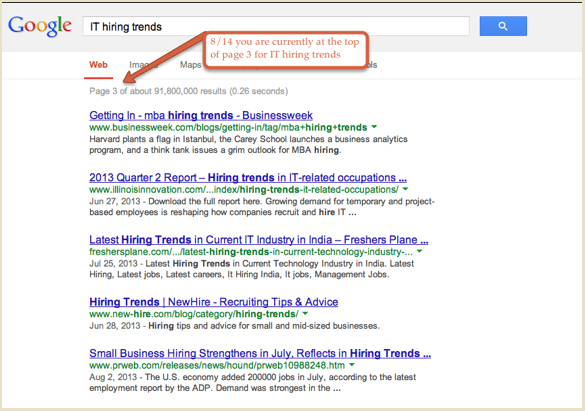
After, they climbed to #3 on page one in Google!
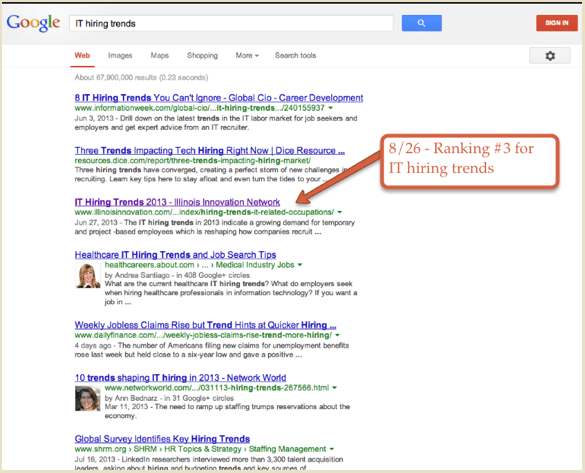
Keyword: IT hiring trends 2013
Before, they ranked #7…
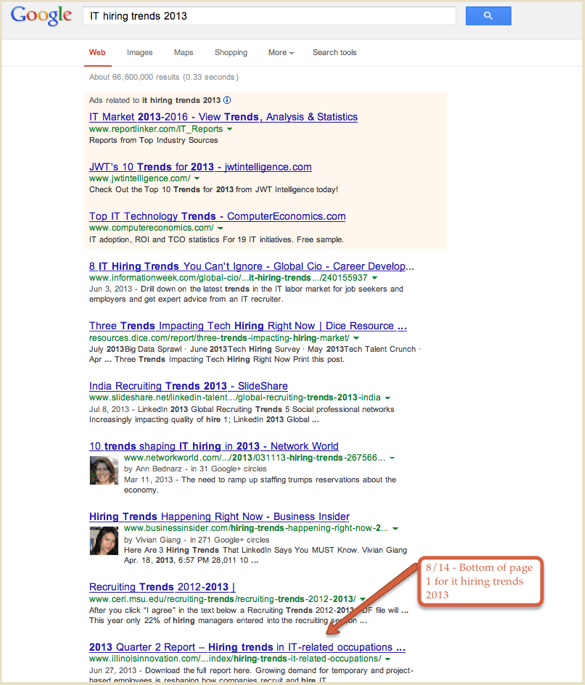
After, they rose three spots to #3 on page one in Google.
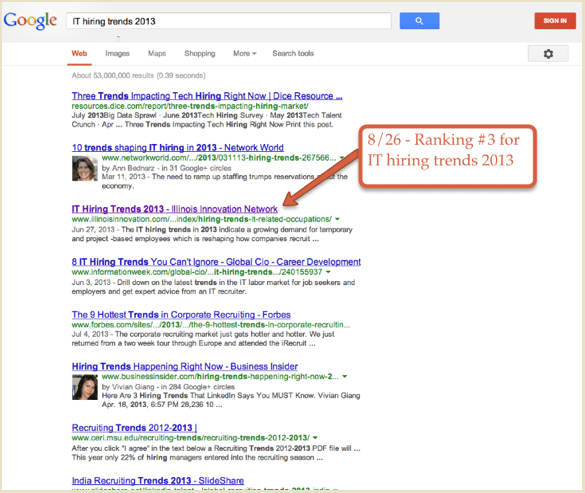
I love seeing that small tweaks can have such big results. If you have any tips on how to get your blog posts to rank, I’d love to hear them in the comments below.
Note: rankings may have changed since this post was written.