Let’s talk about some changes you can make to your site architecture to make sure it’s optimized for your core keywords.
1. Check and update your navigational links for keywords
Your navigational links are the links on every page that users take advantage of to reach the most important pages on your site. This includes your footer and sidebar, but the header menu is by far the most important.
In most circumstances, every one of your core keywords should be present, in some form, in the header menu of your site.
This does not mean that you should include any alternative keywords with the same meaning in your main navigation. It does mean that every core keyword that has a unique meaning should be represented in your main navigation.
Start by evaluating your existing navigational links
Change the anchor text of your navigational links to include your core keywords for any pages that are appropriate.
Do you have existing landing pages that target your core keywords?
If so, make sure to move these into your main navigation.
Are any core keywords still missing?
Create new landing pages targeting your core keyword phrases, and include them in the main navigation.
Will this create clutter in your main navigation?
Evaluate what’s there and ask what can be moved to the footer and sidebar. “About” pages, “help,” pages, “FAQs” and other similar pages are worth considering for relocation, since they are not directly related to your core products.
Don’t forget to take advantage of dropdown menus. Consider consolidating your non-core keyword links into a single dropdown for company information, and placing your most important core keywords front and center, outside of any dropdowns.
If what’s left looks awkward for the user experience, you may need to consider reevaluating your core keywords. They should be primarily what your site is about. If they don’t fit in as front-and-center links in your main navigation, odds are they shouldn’t be core keywords.
2. Remove any keyword-stuffing from your main navigation
As stated above, you want to make sure that your core keywords are represented. This is not the same as stuffing every variation of your core keywords into the navigation, repeating your core keywords, or repeating fragments of your core keywords.
Avoid drop down menus structured like this:
- Samsung
- Samsung Galaxy
- Samsung Galaxy S
- Samsung Galaxy S2
- Samsung Galaxy S3
- Samsung Galaxy S4
- Samsung Galaxy S5
- Samsung Galaxy S6
- Samsung Galaxy S7
- Samsung Galaxy
And structure them like this instead:
- Samsung
- Galaxy
- S
- S2
- S3
- S4
- S5
- S6
- S7
- Galaxy
Also, avoid scattershot main navigations that look like this:
- Samsung Galaxy
- Samsung Mobile
- Samsung Galaxy S3
- Samsung Phones
- Samsung Smartphone
- Samsung S2
On top of the repetition, this is just a series of keywords with no organizational structure. That’s not just bad for users, it makes it difficult for Google to categorize and understand your content.
3. Check your site’s internal links
Paste your homepage URL into Screaming Frog and hit “Start.”
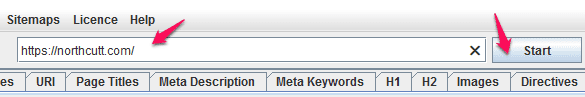
Wait for the progress bar to reach 100%, meaning that Screaming Frog has crawled all of the links on your site:
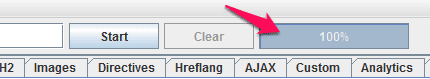
Make sure that you are in the “Internal” tab, and set the “Filter” to “HTML”:
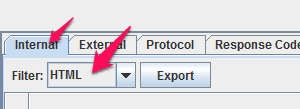
Move the horizontal scroll bar to the right until you find the “Inlinks” column, and sort it descending, with the arrow pointing down:
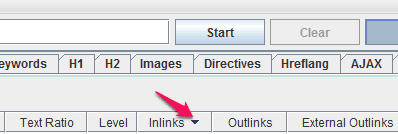
Take a look at what’s at the top of this list. The top pages should be your homepage and the landing pages associated with your core keywords. If this is not the case, you have some restructuring to do.
The most common reason this happens is because your core keywords are not listed in your main navigation. We’ve already covered that above, so you need to look for other causes. Here are the two most common.
Extraneous pages are linked from multiple places in the navigation
While the core keywords are in the main menu navigation, other pages have links from the menu navigation, sidebar, and footer, causing them to have roughly three times as many inlinks. If these other pages are really so important that they are linked in all of these locations, they ought to have core keywords associated with them as well. If not, you need to pare down these links. Keep them to one location only, and don’t repeat them. Likewise, if your core keywords are as important as they should be, consider linking to them from the footer and sidebar as well. Don’t clutter your site, of course. UX should come first.
Extraneous pages are linked to more often from main page content, blog content, etc.
Links that arise naturally from linking to other pages on your site in context are certainly not the kind of thing you should pare down. However, if these types of links are causing non-core keywords to receive more internal links than your core keyword landing pages, it means that your core keyword landing pages need more love. Look for natural places to link to your core landing pages from within your pages and blog posts, and develop a process to ensure that these types of links will be added regularly in the future.
Related post: Website Navigation: 9 Best Practices, Design Tips and Warnings



