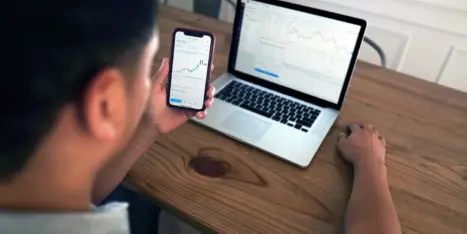Recently, a potential client told me that cost would be a factor in his web-site project. I paused for a minute, trying to remember a project that didn”t involve budget concerns.
I couldn’t think of any.
Every day, I talk to clients about the opportunities and challenges of building web sites. So every day, I talk about budgets and look for resourceful solutions.
And here’s my best suggestion: focus on leveraging existing tools for maximum value and functionality.
Of course, Orbit often builds custom applications and features. Take Mighty-Site for example: several hundred clients use this content-management tool, which we built in-house and continue to develop as we grow and learn – which means we can tailor the program for any design or feature.
But in many cases, existing tools provide fantastic solutions that cost far less than custom-made programs. By integrating these features into your site, you can avoid the added cost and headache of building an application from the ground up.
Below, we have collected a short list of such top-notch options. These aren’t the only tools that do what they do, but we think they’re the best options out there – and each provides a far better approach than building a feature from scratch.
I now present the Third-Party-Tool Hall of Fame:
Google Maps: Maps and Driving Directions
Familiar to users and easy to integrate into any web site, Google Maps lets you mark your location with your actual logo. And it can update all your locations when an Excel spreadsheet is uploaded. This works well for real-estate companies or anyone with more than one location.
The downside: your map will display a Google logo in the bottom-right corner, and even if it didn’t, it would still look like a Google map.
Regardless, if you want online visitors to know where you are, this is the best way to tell them.
Flickr: Photo Galleries
This gem of a tool lets you embed galleries into your site transparently (i.e., without displaying the Flickr name).
Images are easy to view: click on a thumbnail to scroll through full-size pictures without any pop-up windows. Best of all, Flickr resizes your photos for you.
For businesses that want to avoid using Photoshop to resize, save, name, and organize multiple versions of each image, this is a great way to make a gallery.
Word Press: Blogs
Search engines and individuals associate a web site’s relevance with how often it is updated, and a blog provides a great forum for making continuous additions to your site.
WordPress provides a free, easy-to-use platform that installs directly to your server, allowing you complete control over publishing & managing your blog.
So, we come to the classic question in the software world: “Build or Buy?”
Consider your options carefully: What will you gain by building a feature from scratch? Will the result justify your investment?
If a great tool already exists, be wary of any web-design company that recommends building an application from scratch. Savvy firms stay abreast of the industry’s latest developments and recommend what’s best for you.
If you haven’t joined already, sign up for the Orbiter newsletter today. Every month, we’ll e-mail great articles like this one directly to your inbox.