Lead generation is the process of attracting potential customers to your business, educating them on your offerings and encouraging them to convert and become a customer. Inbound lead generation involves attracting customers through content such as blog posts, ebooks, online guides, etc. Outbound lead generation involves more traditional tactics, such as cold calling, email marketing and direct mail.
A website serves as both a platform for publishing and a machine for generating inbound leads.
However, simply having a website that explains what you do and how to contact you isn’t enough. Websites tend to target high-quality leads. These prospects are research-based and are likely to compare your company to a handful of others. Data shows that over 75% of B2B purchasers aren’t interested in speaking to a salesperson until they’ve done their own research.

So, If you’re hoping to bring in (and win over) more leads, a comprehensive lead generation strategy is a must. We know these users are researching their options, so your website needs to set you apart from the competition.
The role of websites in online lead generation
One of the best ways to generate leads is through a well-researched, beautifully designed website. A quality lead gen website is designed to attract more users, educate them and encourage them to convert. This is done through extensive strategy and content planning that aligns with the psychology of the visitor as well as the marketing goals of the business.
A website consists of a specific set of pages, each with a specific job that is aligned with the user journey. This may include:
- Attracting the user: Bringing users in with helpful, useful or interesting content such as a blog post.
- Educating the user: The basics of what your company does and who your clients are.
- Gaining trust: Explaining who your team is, why you’re good at what you do and proof that you’ve done it well.
- Encouraging action: Provide a simple way for users to contact you.
Your website is the foundation for all of your digital marketing efforts. Your site is the center of everything, from storytelling in multiple formats (text, video, imagery), to publishing new content, to hosting landing pages for every campaign and more.
At the end of the day, lead generation websites exist to help users get from point A (searching for a company like yours) to point B (a thank-you page following a conversion).
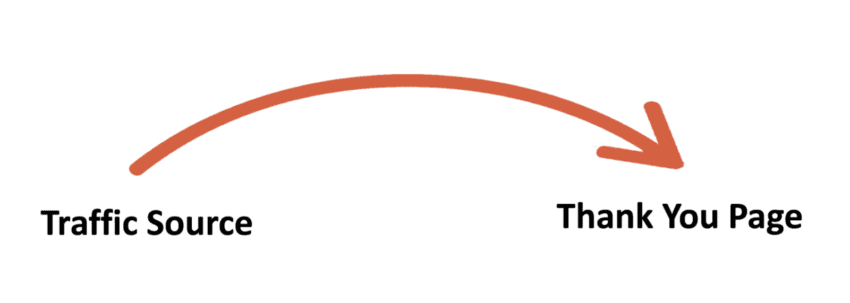
Orbit is an award-winning digital marketing and web design agency with over 20 years of experience building high-performing lead-generation websites. Explore Orbit’s work
How your website can drive more leads
Now that we’ve established how important your website is for lead generation, how can you actually use your website to reach more prospects? Here’s what you need to know.
Content strategy
Content strategy involves researching your target audience and adjusting your website and content accordingly. How can you get your service pages to rank highly for relevant keyphrases? What are people searching for? How do your users interact with your website?
A well-thought-out content marketing strategy helps you:
- Better understand your target audience’s information needs (so you can answer their questions and address their concerns)
- Create and align content to support every step of the conversion funnel
- Use data-driven empathy to craft tailored content for different audience segments
SEO and keyword optimization
A huge piece of content strategy that deserves its own section: search engine optimization. When you know what your target audience is searching for, you can match your website to meet their needs. This means updating on-page copy to include relevant keywords, and ensuring your off-page and technical SEO is in good shape so your site works properly and ranks highly.
Some key ways to support your SEO include:
- Adding your target keyphrase into your heading, title tag and body copy.
- Including semantic keyphrases throughout your website
- Ensuring your title tags are all unique
Get more tips on SEO best practices
User experience and website design
Are you more likely to give your business to a company that has an outdated, confusing website, or a company with a streamlined, modern and easy-to-use website?
A site that provides a positive user experience is more likely to support your lead generation efforts than a site with poor UX. Thought-out design and development help showcase your offerings and move visitors through your site and conversion funnel. Factors such as page speed and responsiveness can also affect how your site appeals to users, which influences both SEO and UX.
Social proof and trust signals
You have to do more than just tell your visitors what you do, you have to show them why they should choose you. Providing social proof on your site can go an extremely long way.
As we’ve seen already, many buyers are doing their own research before contacting or speaking to a sales team. If you’re not displaying proof of your work on your website, you could be driving users away.
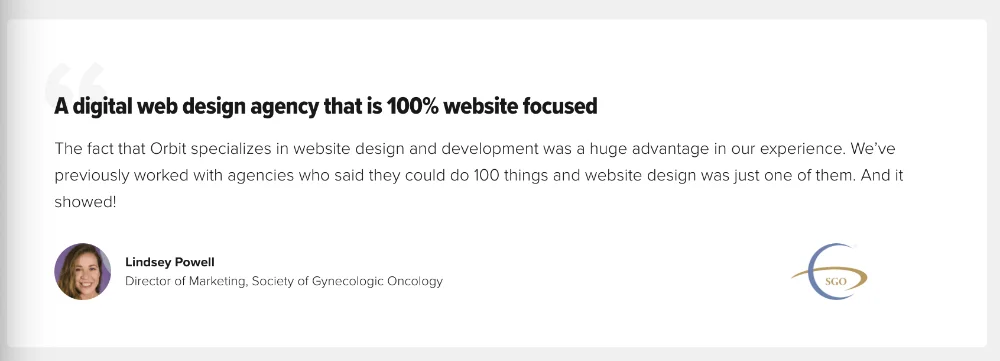
Highlight testimonials from happy clients, case studies with proof of what your company can do and any certifications, awards or honorable mentions.
Forms and email capture
So you’ve optimized your site for search, you’ve demonstrated your experience and you’ve captivated users with beautiful design. You’ve won them over, but how can you make that final step to connect with your soon-to-be client?
An easy but effective way to capture information from your audience is to provide an email capture or contact form on every page, especially high-traffic pages. A high-quality and high-converting form will follow the three P’s:
- Prominence: The form stands out visually from the rest of the page. Use images or icons, bolded text, high-contrast colors and other attention-grabbing elements.
- Promise: Tell your audience what they’re going to receive after filling out the form. (A follow-up phone call, a downloadable guide, bi-weekly newsletter updates, etc.)
- Proof: Give evidence that signing up is something they want to do. (Get expert advice for free!)
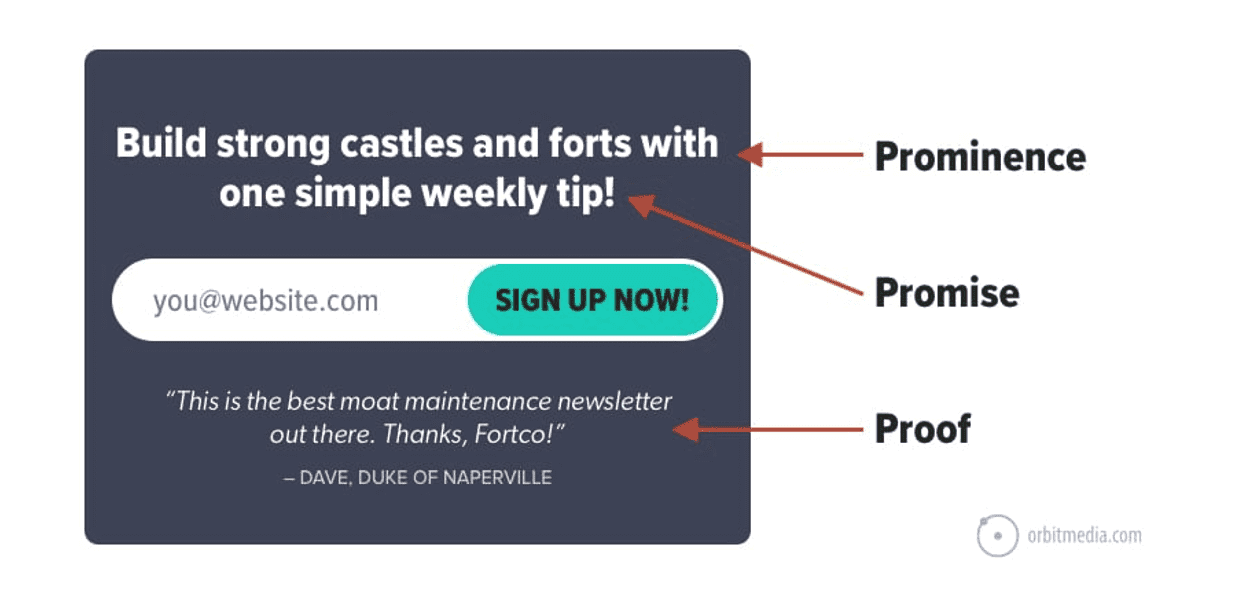
CTAs and landing pages
CTAs and landing pages exist to drive visitors further down the conversion funnel. When deliberately placed and optimized for search and the user journey, CTAs and landing pages can be extremely effective. Think about where the user is on their journey and cater your CTA or page copy to match their needs and intent.
Awareness → Consideration → Conversion → Loyalty
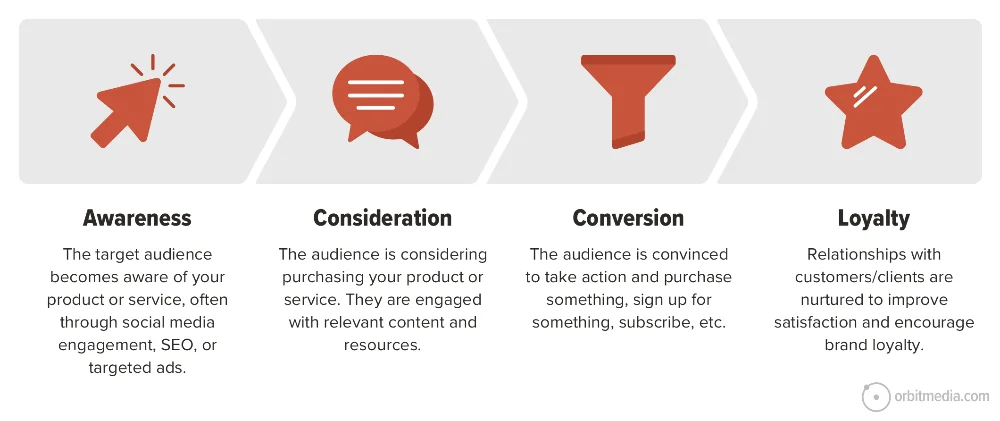
Is the user still learning about your company? Ensure you are guiding them towards informational content. Are they aware of what you do, but want proof that you can do it well? Guide them to social proof, evidence, case studies and testimonials. Are they ready to convert? The right words can drive them to action.
Measuring and analyzing performance
Measuring and analyzing site performance through platforms such as Google Analytics helps you gather real-time data, optimize content, test campaigns and more. Some important factors you may want to consider when pulling reports and analyzing your data:
- General traffic levels: Do you notice any seasonality, when is your traffic the highest and the lowest? Are you generally attracting more visitors over time? Are visitors exploring more than one page of your site?
- Traffic sources: Where are your visitors coming from? What platforms, channels, keyphrases or campaigns are the most effective?
- Content performance: What pages have the highest traffic sources? Which have the highest conversions? What seems to be working, and what doesn’t?
- Conversion: Total traffic X conversion rate = # of new leads generated. Are you converting leads over time? Is your conversion rate improving?
- Length/time on page: How much time are visitors spending on your page, and how long is the content on that page? What is the first thing they are seeing, especially if they don’t scroll?
- Previous page path: Review user journeys to see how visitors are navigating through your site. What seems to be drawing their attention? What important information is missing on high-traffic pages?
Reviewing these key metrics can give you a better idea of what your site is doing well and what you can improve on. (We put together some useful reports for SEO and lead generation here)
Tools and technology
It’s important to have a few useful tools and platforms set up to help you collect and analyze your data. There are countless options available, but you’ll want to ensure that you have a collection of tools that work well together to encourage seamless B2B lead generation.
Forms and surveys
Lead capture tools are best for creating forms or surveys that capture important information from your visitors, such as a contact form. Many of these tools will also organize information so you can filter and view submissions at a higher level.
SEO tools
Tools such as Semrush, Moz, Google Search Console and many others aid in SEO analysis, provide valuable insights and can help you optimize your content. Learn what you are ranking for, what you could be running for and other missed opportunities through keyphrase research.
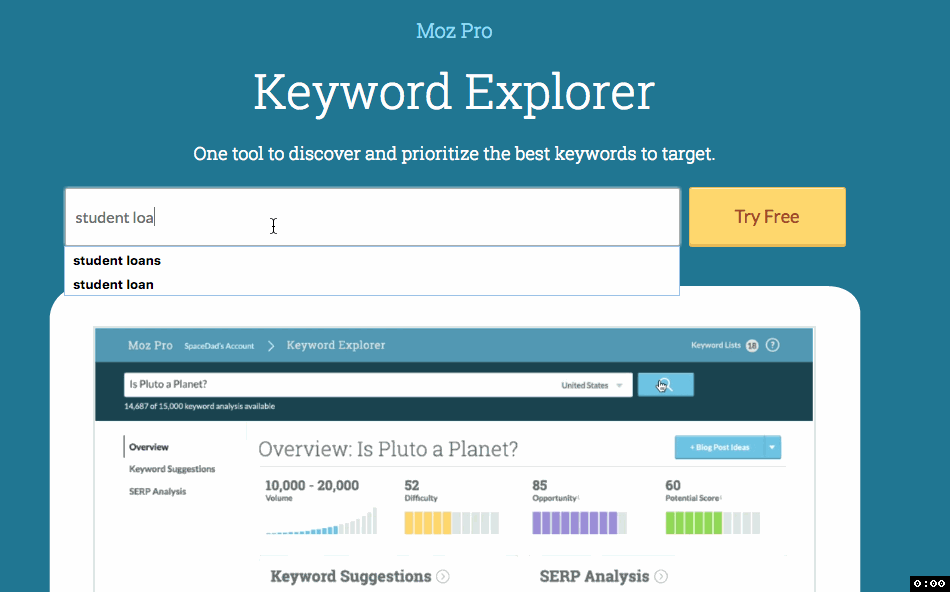
CRM tools
Customer relationship management (CRM) tools are used to track communications and nurture relationships with clients and potential leads. This can help organize communications with leads, improve follow-ups with prospects, offer valuable insights and provide opportunities to segment and personalize messages.
CRO tools
Conversion rate optimization (CRO) directly impacts lead generation and can be assessed using a wide range of tools. Some tools employ pop-ups, widgets and forms to attract and capture leads. Many tools can also give you insight into how users interact with your website, through clicks, navigation, general user journeys and more. Analyzing these results can help identify potential roadblocks and improve user experience, with the hopes of driving more users to convert.
The list goes on! There are many tools and platforms available that can give you insight into how users are interacting with your site. The best lead generation tools are those that seamlessly integrate with one another as well as your existing platforms and software.
Successful lead gen websites
The Orbit team has been creating and optimizing websites for search, lead generation and conversion for over 20 years. We’ve seen tremendous growth in a range of companies, leading to improvements in search results, sales and lead generation.
Plum Diamonds
Plum crafts premium lab-grown diamond engagement rings and jewelry without compromising quality, beauty, or ethics. Before partnering with Orbit Media, right-fit leads had a hard time finding Plum in search results. Issues included:
- Broken and duplicate links
- Unoptimized keyword targets on category pages
- UI that clashed with indexability
To improve their lead generation efforts, we prioritized technical SEO fixes and improvements, including:
- Restructuring Plum’s category page subfolder
- Fixing URL structures
- Deep content strategy and bolstering copy sitewide
- Optimizing meta titles and descriptions site-wide
The results?
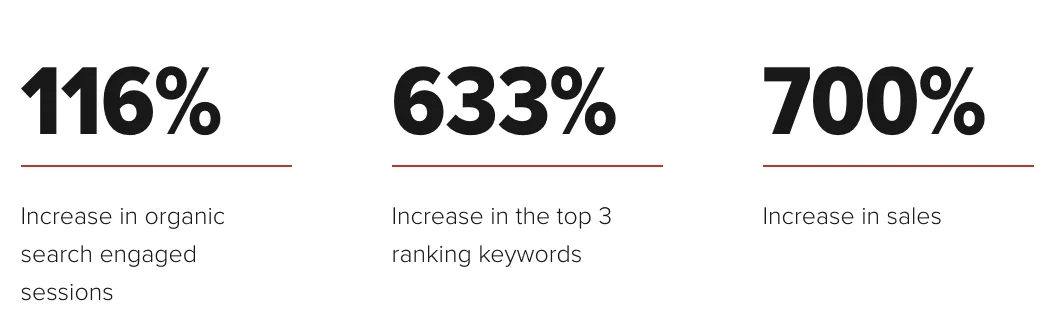
- 7X more sales in six months
- 633% increase in top lead-gen keyword rankings
- Engaged sessions from organic search are now up 116%
View the full Plum Diamonds case study
Help your business grow
Your website serves as the foundation for your digital marketing efforts and is a useful platform and machine for generating leads. Learning how to effectively leverage your site can greatly improve your conversion rate, bringing in more quality leads and helping your business grow.
There are a lot of steps you can take to ensure you’re generating leads through your website. Orbit’s expertise can save you time and effort and set you up with a site that ranks, converts and effectively tells your story.
We have been designing high-performing lead-generation websites for over 20 years. Let us take your site to the next level. Schedule a call with a web strategist today →




