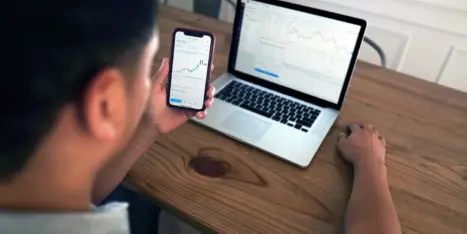The web connects people to information, resources, and one another. That’s what makes it great.
Naturally, when you design and build web sites, as Orbit does, you get frequent requests to make those connections happen.
You can take advantage of third-party tools on your site in a myriad of different ways. The question is, how closely do you want to be tied to those tools? And how do you want your visitors to perceive the relationship?
This month, we’ll look at 4 degrees of integration – 4 ways that your web site can connect to other sites and tools.
4th: Linking (Distant Acquaintances)
Linking a site to another tool is simple, fast, and costs nothing. It’s not really integration, but it is a connection.
If you have a blog hosted with a blogging service such as Blogger, you can link to it from your site.
If you do this, you might want your blog to look like your web site. This can be as simple as changing the header and applying a style sheet. Talk to your web designer for details.
3rd: Embedding (Getting Intimate)
Let’s take the last example to the next level: It’s possible to put that blog you’ve been writing right into your web page. By embedding this feature, you’ll ensure that visitors don’t leave your site to read it.
To do this, you can use an iFrame. This sounds technical, but it’s actually very simple. Basically, it’s a way to have part of a web page come from somewhere else.
Using an iFrame is sort of like making your web page a window that visitors can look through to see something that’s hosted elsewhere – and they won’t even notice it. As with linking, you may still need to match the look of the embedded blog to make it appear seamless.
Embedding is the simplest form of integration. Let’s look at a few more examples:
YouTube has become a popular embedded tool, and for good reason. Rather than hosting online video yourself, you can simply copy and paste some code into your site, and the video will appear on your web page (no need for an iFrame).
Another example: your e-mail marketing tool (e.g., Constant Contact) should allow for embedding. Add a newsletter sign-up box to your site, and when people enter their e-mail address, it’s instantly added to your list – no data entry needed. Although the sign-up box looks like it’s on your site, it actually comes from code that Constant Contact provided.
Want an even closer relationship between your e-mail tools and your site? Put code from Constant Contact into your site to archive your old newsletters. That’s what we do.
2nd: Offline Integration (Long-Distance Relationship)
In embedding, we integrate visually – we put things together so they look like they’re one. In offline integration, we make connections behind the scenes.
Suppose your site collects information such as orders, leads, or job applicants. Eventually, you may gather so much data that it becomes time consuming to manually enter the info into another program, e.g., an accounting system, CRM, or recruiting system.
Offline integration can help you move this data easily: it creates a simple way to export information from one place and import it into another. The data can be downloaded as a spreadsheet (like Excel), and as long as the formatting is correct, it’ll work like magic.
I call this “offline” integration because once you download the data, it’s on your computer, so it’s offline. Then you upload it to its desired location. (That’s the downside to this approach: it isn’t automatic.)
Other names for this type of integration include batch processing, export/import, manual processing, or sneakernet – an old term used by software developers who put data on a disk or tape and literally walked it across the room to another computer. The network was the sneakers on their feet!
Orbit often sets up offline integration for clients who wish to save data-entry time and avoid the programming costs of automatic or true integration. It takes a little effort on the part of the web-site administrator – but much less than entering all that info by hand.
1st: True Integration (Wedding Bells)
If you use software to help you with your taxes, the program you use probably files your forms for you. The IRS doesn’t need to download your information; it goes right into their database, immediately and automatically. The two systems are virtually married.
This is ideal: it’s the most seamless and efficient way to integrate two systems. But it’s also the trickiest and most expensive to program. It’s a big commitment to join two systems together in digital matrimony, but if you’re willing to put in the effort, you’ll enjoy huge advantages.
Here’s an example: Orbit’s shopping cart (known as Mighty-Cart). This integrated ecommerce tool knows the weight of each product and calculates the shipping distance, so it instantly communicates with the UPS and FedEx web sites to find actual shipping costs. It’s automatic and so fast that the shopper never knows what happened. True integration.
Bottom Line
Integrate well and you’ll save costs with pre-built features that you didn’t pay to develop. Integrate well and you’ll save time (and mistakes) by avoiding manual data entry. Integrate well and your site will look and function seamlessly.
Balance the costs and benefits to decide what level of integration is right for you and your customers.
If you haven’t joined already, sign up for the Orbiter newsletter today. Every month, we’ll e-mail great articles like this one directly to your inbox.