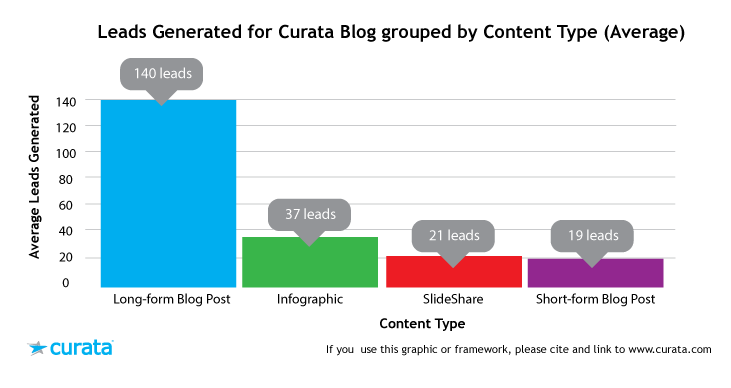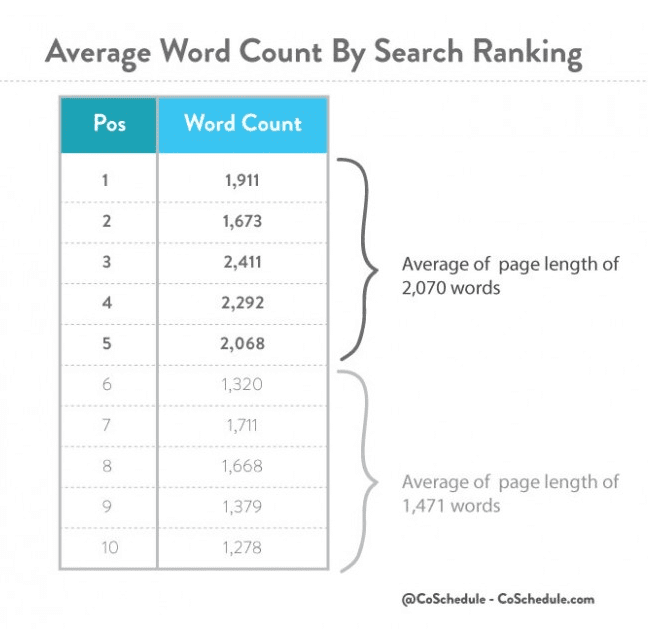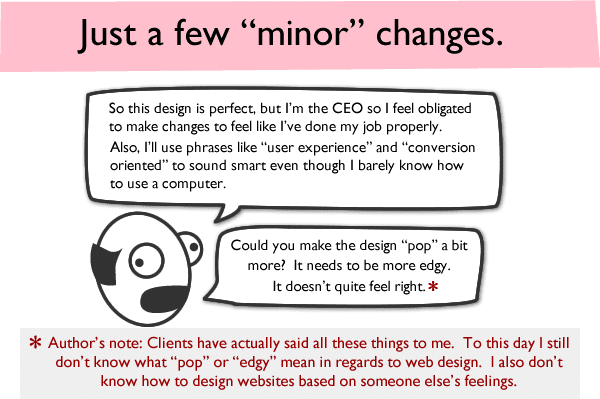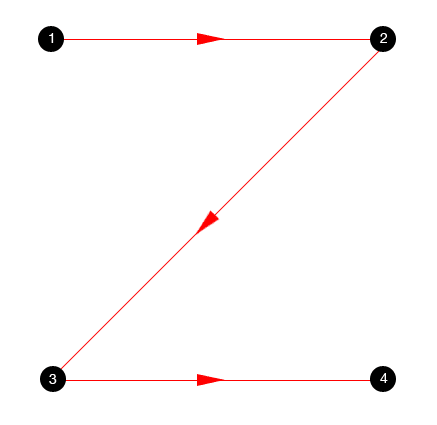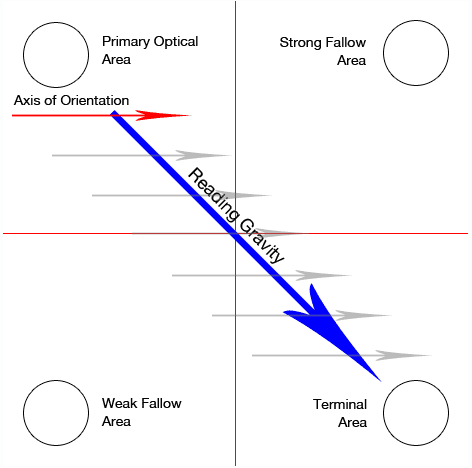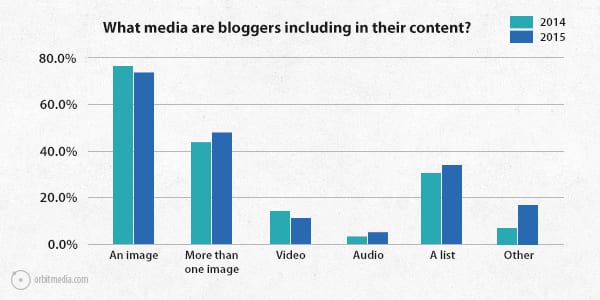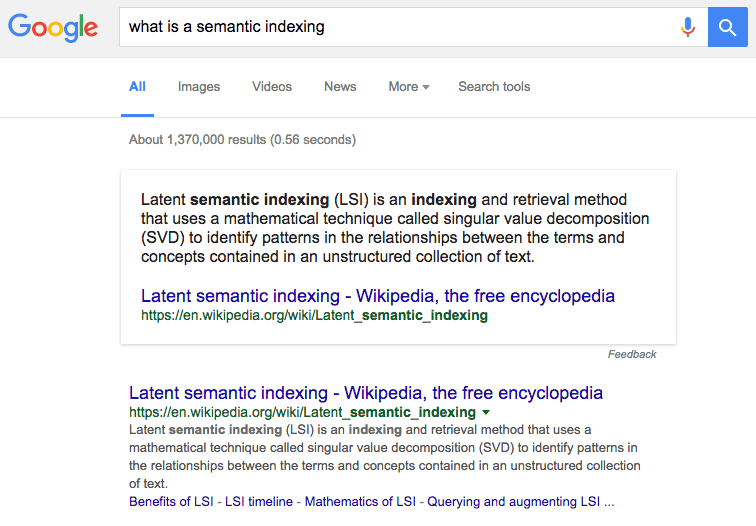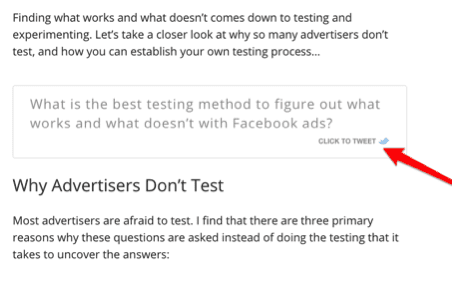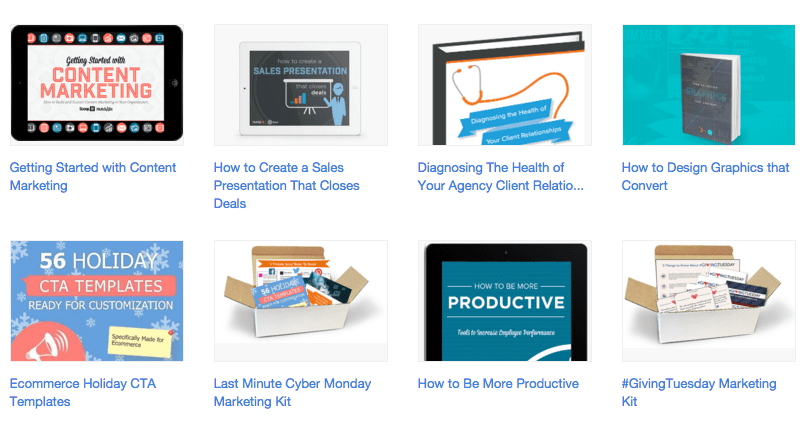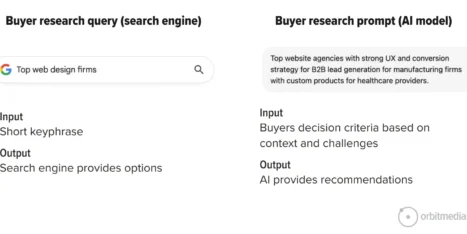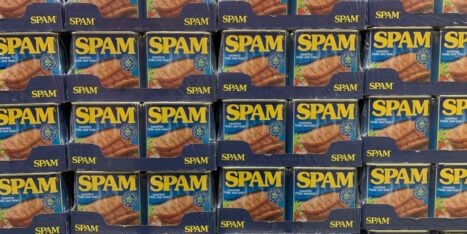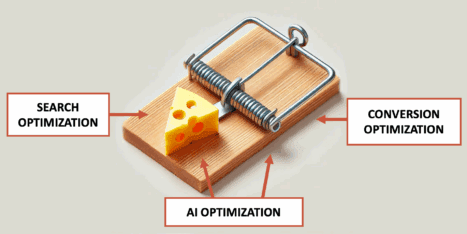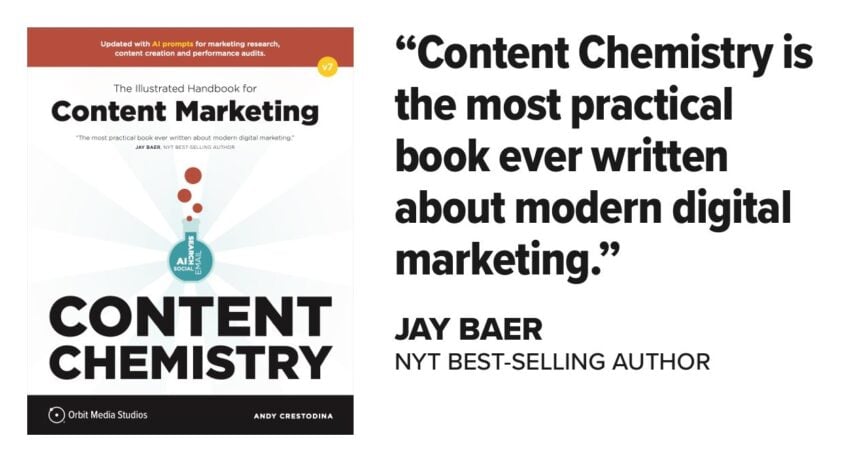It’s hard not to notice the newest trend in content marketing. Just scroll through recent posts on any of your favorite blogs and you’ll see it: I bet practically every one of them begins with “Publish more big content.”
These blog posts probably feature long-form guides, tutorials that are a couple of thousand words long or in-depth blog posts that get to the bottom of specific issues or user problems.
And you know what? It only makes sense to follow this advice:
First off, big content goes viral
Last year BuzzFeed discovered that its long posts, those that were 3,000 words or more, on average received 123 percent more shares.
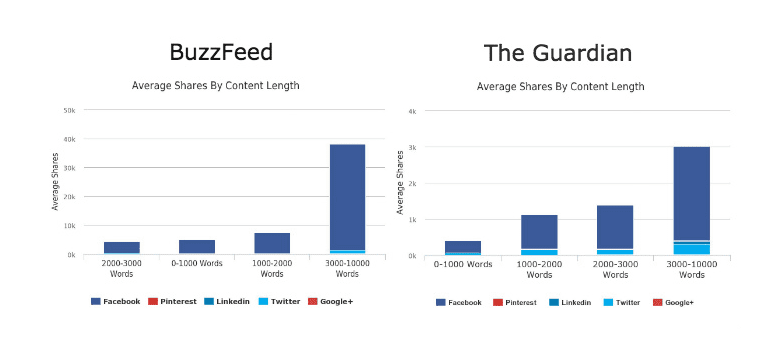 Long content helps generate leads
Long content helps generate leads
Curata reports to have received seven times more leads from long-form content than any other type.
Long-form posts tend to rank better
According to CoSchedule, the top five pages in SERPs are close to 2000 words long or even longer, indicating that long-form content can also help you achieve higher rankings.
Longer posts attract way more links than other types of content
HubSpot discovered that posts on its blog that are longer than 2,500 words received the most backlinks:
It therefore goes without saying that long-form content – ultimate guides, in-depth blog posts or lengthy tutorials – provides the biggest value for your content marketing efforts.
And if you’re wondering how to create big content, then I’ve got something really special for you:
1. Start with a strong introduction
It doesn’t matter which online reading pattern you believe most people use…
The F-Pattern:
The Z-Pattern:
Or perhaps the Gutenberg Diagram:
…one thing is certain:
Readers spend the most time at the beginning of your piece.
What’s more, they often check your content in a hurry, as they need to discover very quickly if it can help them overcome their problem.
So start by clearly explaining what your guide is about and hint at some of the specific aspects of the problem you’re trying to solve.
Also, keep your introduction short. As a rule, the longer the content you aim to create, the shorter its opening section should be.
2. Adhere to a strict, clear structure
Fact: not every reader is going to read your entire guide.
Most will skim it in search of whatever information they lack to overcome their problem.
This reading pattern in which a reader scans the page looking for clues as to where the information they’re looking for is located is often called the “spotted pattern.”
To make the information easier for them to find, follow a strict, clear format when constructing the piece:
- Include headlines describing the contents of each section
- Use subheadlines to guide readers through each section
- Bold, underline and highlight words and phrases denoting key information
- Display quotations in block quotes
Finally, use visuals and illustrations to provide cues as to where key information is located. At minimum, use multiple images. But if possible, add videos, checklists, infographics and other media to further enrich your content.
3. Expand your content’s reach by leveraging long tail and semantic keywords
Keywords should be the backbone of any content you create. After all, you want potential customers to find your content when they’re googling for answers and solutions to their problems.
But publishing long-form content gives you another opportunity: to leverage many long tail and semantic keywords and position your piece in front of a larger, more relevant audience.
Let’s face it, there are only so many keywords you can include in a short article, unless you want to keyword stuff it of course.
But when you’re writing four to five thousand words, you can sprinkle your piece with many more relevant phrases that could help it rank for a greater number of queries.
The simplest way to find a relevant long tail is to use key phrases from Google Autosuggest – these data are always available and relevant, so if you are not already using any tools for keyword research, it could be great solution.
We also use our own tool, SEMrush SEO Ideas, which provides a number of things for improving your SEO presence, including ideas for new keywords that can be implemented in the text for a better ranking.
4. Target the Answer Box
The idea behind the Answer Box is simple – to give a searcher an answer to their question without having them to sift through an entire article to find it.
Most of the time, the Answer Box appears at the top of search results:
To increase its reach, construct your content to be featured in the Answer Box. Here are a couple of ways that are believed to help achieve this:
- Make sure your site works properly on both mobile and desktop
- Make sure your site is already ranked in the first two pages of results
The question for which you’d like to be featured should be set in a heading or subheading, and you should follow it with a one-sentence answer.
Try avoiding providing unnecessarily long answers. Remember, the Answer Box is small and Google is more likely to pick a succinct answer over an elaborate one.
5. Use Click to Tweet to entice readers to share your content
Asking users to share your post’s title and URL is a good way to promote your content.
Quite often, however, you can attract more social media traffic by sharing some intriguing quotes or other information from the post.
But to achieve it, you really have two options:
- Leave it up to a reader to pick a relevant passage and include in a tweet
- Select intriguing passages and offer an easy way to share them
And guess which option offers a greater chance for success?
Enter Click to Tweet
Click to Tweet is a service that allows you to include boxes (like the one you see in the image below) that contain information you want readers to share.
Whoever clicks on the box will have the message automatically added to their Twitter status box.
So select the most intriguing or enticing facts, statistics or information in the guide and create Click to Tweet boxes for them. Then position those boxes close to their respectable passages to entice users intrigued by this information to share it.
6. Make social sharing buttons prominent
Another way to increase the likelihood of a user sharing your content is by making sharing buttons more prominent.
Most websites place sharing buttons at the beginning of their content as well as below it. This location might work for traditional posts; however, when you’re publishing long content, you should also give readers a chance to share it without having to scroll up or down a lengthy page.
Most social sharing button plugins allow you to set them to “float,” meaning they’ll stay visible, typically on one side of the screen, when the user scrolls the content.
7. Add social sharing buttons to images too
According to this infographic by Ethos3, visual content is more than 40 times more likely to be shared on social media. And so you should make it easy for your readers to share any visuals you include in the guide.
The most effective way to do it is by enabling social sharing for images. Social sharing buttons will then get displayed whenever a user moves their cursor above the image.
Most social sharing applications like SumoMe or GetSocial offer the option to include sharing buttons for visuals as well.
8. Feature a beautifully designed form
If you’re aiming to use content to generate leads, wrap it up with a beautiful email capture form.
Why?
Because, for one, users trust a good design, as Dr. Brent Coker points out in his online trust study:
As aesthetically orientated humans, we’re psychologically hardwired to trust beautiful people, and the same goes for websites.
HubSpot’s e-books design
But also, because a beautiful design attracts attention. After scrolling through long-form content, users are likely to overlook a bland form. An attractive design, however, stands a greater chance at grabbing their attention.
9. Avoid CAPTCHAs if possible
We all loathe spam, I agree.
At the same time, users seem to share a similar resentment towards filling in CAPTCHAs.
According to a recent study on CAPTCHAs’ effect on conversion rates, for instance, leaving them on could potentially cost you 3.2 percent of overall conversions.
10. A/B test your forms to increase conversions
Finally, leave nothing to chance. If you distribute your new e-book through your website, test various elements of your signup form to come up with the highest-converting option.
This is a very effective way to increase your subscribers. For readers it’s a fair exchange – they give you their email in exchange for useful information, so don’t lose the chance to get the most from it!
Last year we created The Ultimate Guide to Twitter Chats – half of it was published on our blog, but for the full version users had to enter their email. In three months, this signup form generated 75 percent of all subscriptions to our blog’s newsletter.
Start by establishing the best placement for the form, the amount of information you should ask for. And then test what call to action entices the most readers to sign up.
Conclusion
Big content rocks! Long-form guides, tutorials and in-depth blog posts go viral, generate leads and rank much better than shorter content.
But in order to achieve it all, you need to create your big content with certain rules in mind.
In this post, I highlighted the most important ones for you.
What’s left to do now? Simply implement them the next time you are working on long-form content. If you have anything to include in this list, let us know in the comments below.