How Can We Help? Let’s Talk!
H2 – Text / Image Page Block Photo with Shadow
The paragraph text that immediately follows the h2 can have the .intro class applied to it. Note, though, we should be mindful with how much text we enlarge here.
This is standard paragraph text sizing. Visually, a couple of sentences of this text styling helps this whole page block looks best.
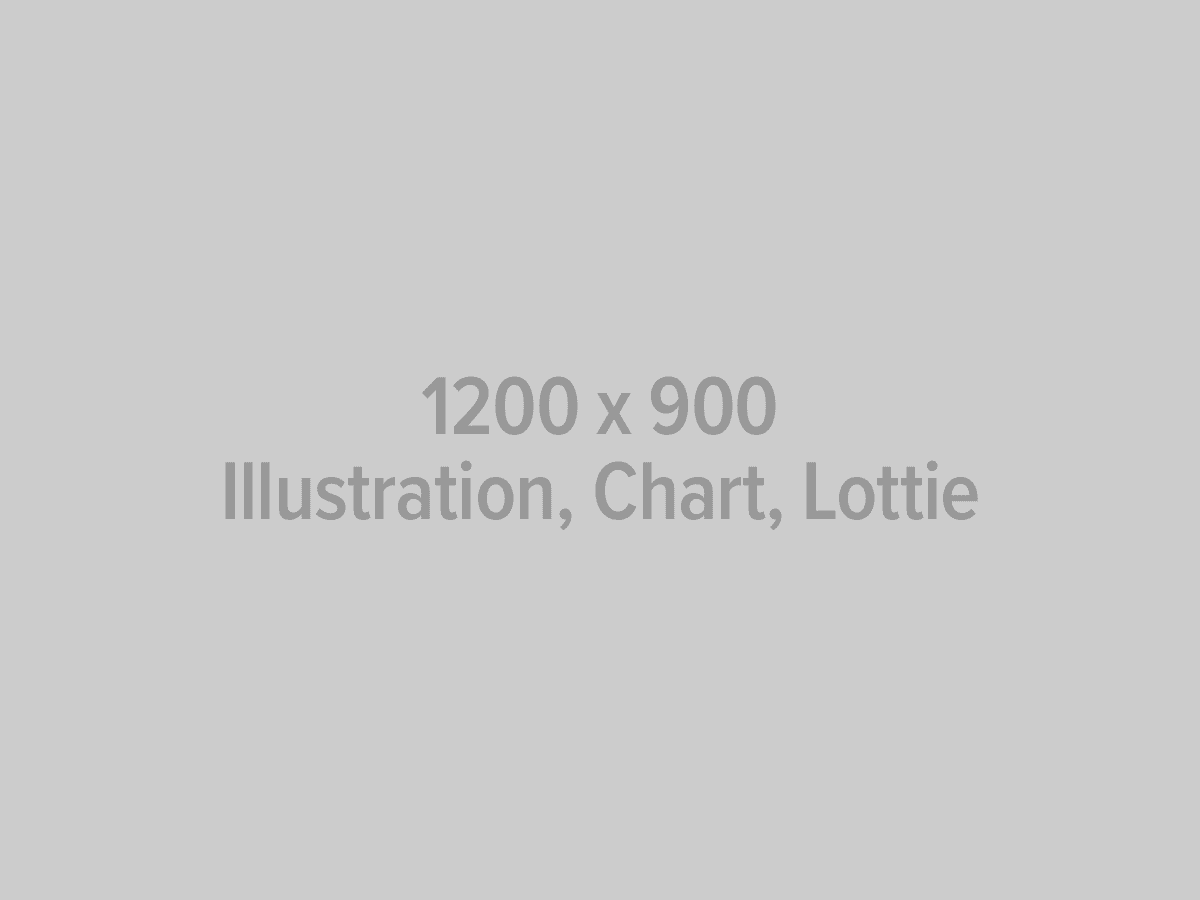
H2 – Text / Image Block Photo with Illustration/Chart
The paragraph text that immediately follows the h2 can have the .intro class applied to it. Note, though, we should be mindful with how much text we enlarge here.
This is standard paragraph text sizing. Visually, a couple of sentences of this text styling helps this whole page block looks best.
Test header content
H2 – Text / Image Block with Lottie
The paragraph text that immediately follows the h2 can have the .intro class applied to it. Note, though, we should be mindful with how much text we enlarge here.
This is standard paragraph text sizing. Visually, a couple of sentences of this text styling helps this whole page block looks best.
May not use this one, came from sandbox, but keeping in for now.