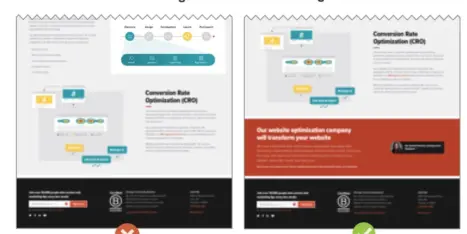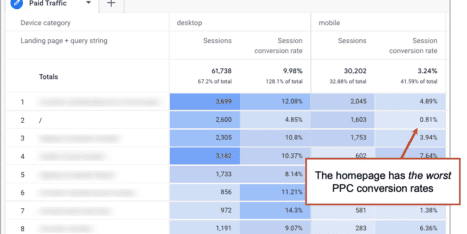Every web design is a combination of hundreds of little decisions.
Web designers make recommendations and judgment calls, thinking about the client, their visitors and a dozen other things. These decisions affect search rankings, load time, conversion rates and yes, Analytics.
- Are goals and conversions easy to track?
- Is content performance easy to measure?
- Does the site make it easy to see what visitors want?
Here is a checklist of ways in which web design decisions can help or hurt your Analytics. If you keep these in mind during your project, setting up Analytics (and measuring the results of the new site) will be a whole lot easier.
1. Blog in a directory vs. blog on a subdomain
Where does the blog live? Is it in a directory or on a subdomain?
Analytics impact: Tracking content performance
The location of the blog content can make tracking easy and automatic …or require you to do some fancy Analytics work. Here is a comparison:
Option 1: Blog in a directory (www.company.com/blog)
Want to see the performance of your blog posts? Just go to Behavior > Site Content > All Pages report and type blog into the filter box. Voilà! There they are.
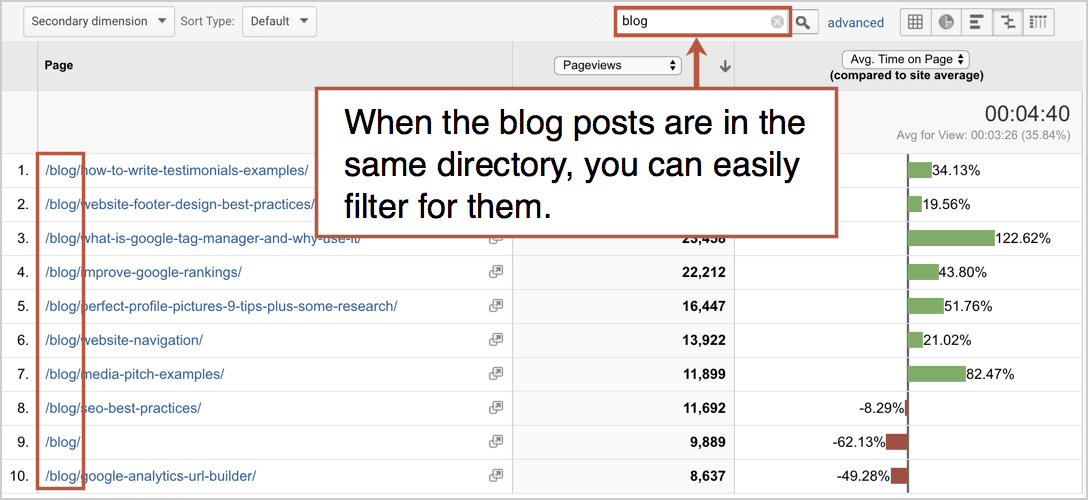
This isn’t just for the blog. Anytime you want to track content of a similar type (products, jobs, recipes, etc.) it’s nice to have it in a directory.
Option 2: Blog on a subdomain (blog.company.com)
These make it easy to use a third-party tool. Want to host your blog on Hubspot? Build a content hub at Uberflip? No problem. They host, no hassle. Just put it on a subdomain and link to it from your main navigation.
But what does this look like in Analytics? Not great. You can set up a separate view for your blog, and track those visitors, but you still have a big problem tracking people as they move between the blog and the main site.
When a visitor clicks to go to your blog, it looks like they left. A visitor who starts on the blog and then goes to your site looks like two visitors. And if they hit the back button they are recorded as three separate visits!
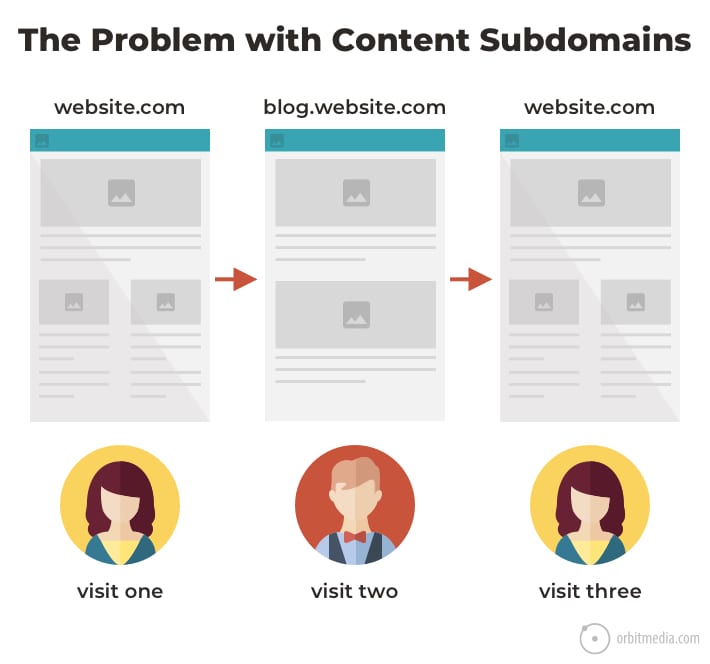
Traffic is over-reported and success and failure look the same. That’s bad.
The fix: Set up a filter for tracking subdomain traffic
You can create a new view and set up a filter so that all traffic on your domain (traffic to every subdomain) are recorded within that view. It’s a bit complicated, so here’s a video with the step-by-step process.
Warning! Never set up your blog on a separate domain, such as www.companyblog.com or company.blogspot.com. This makes tracking in one Analytics view impossible, and it’s also a huge problem for your search rankings because it dilutes your Domain Authority.
2. Thank you pages vs. Thank you messages
What happens after someone fills out a form? How does the website say thank you?
Analytics impact: Goal tracking
Some websites don’t have thank you pages. Instead, they show a little thank you messages on the same page. This makes tracking tough.
By default, Analytics only tracks pageviews, recording when visitors go from page to page. So the easiest type of goal to set up is a “destination goal” which records when a visitor reaches a certain page. To set up these goals, you simply tell Analytics the destination, the thank you page.
The thank you page is also a great opportunity to welcome your new lead. Give them more content, set expectations, say hello. This is your first interaction with your new prospect. Make it a good one!
You can also offer them another conversion. This website has an offer to subscribe to our newsletter on the thank you page after the contact form. Each year, hundreds of people subscribe to our newsletter from that thank you page.
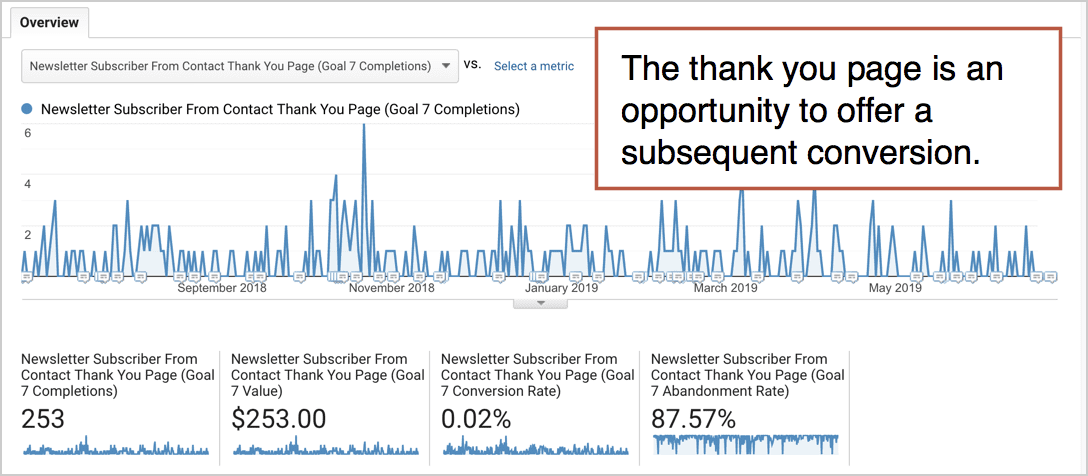
The fix: Event tracking
If your website has thank you messages, you’ll need to set up “event tracking.” This is a way to track non-pageview interactions, such as button clicks that don’t take the visitor anywhere. It requires more fancy Analytics setup, usually through Google Tag Manager. Not necessary or recommended.
3. Contact page form vs. Email addresses
Does your contact page have a contact form? Or does it have email links?
Analytics impact: Goal tracking
Some web designers skip the contact form completely. They just add an email link and call it a day. You’ll find email addresses all over websites, in footers, in headers and on team pages. But they punch a hole in your conversion data.
Compare:
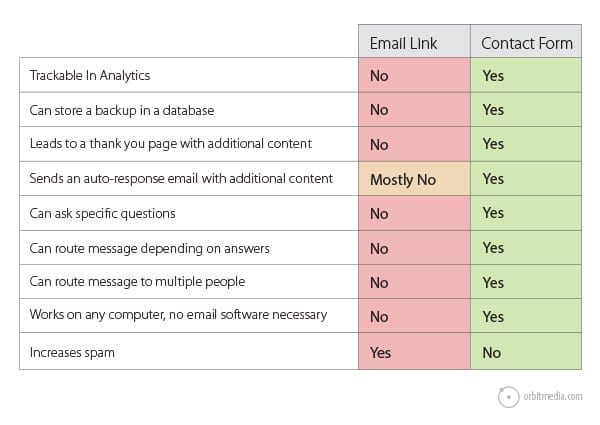
This is why email links made it to our list of 15 things to remove from your site immediately.
The fix: More event tracking
But why? Let’s just use contact forms.
4. Pages with URLs vs. popups, tabs, expandable content areas
Does your site have a page for everything? Or do some interactions just show more on the same URL?
Analytics impact: Content performance tracking
Here again, those non-pageview interactions are trouble. Every click by every visitor is a choice, usually to see more information. But you can’t easily see that they made that choice if it doesn’t bring them to a new page.
Here’s an example of two “pages.” The visitor is on a recruiting site browsing jobs. They decide they’d like to learn more about a certain job so they click. They now see more information, but the URL never changed …because the information is in a popup window.
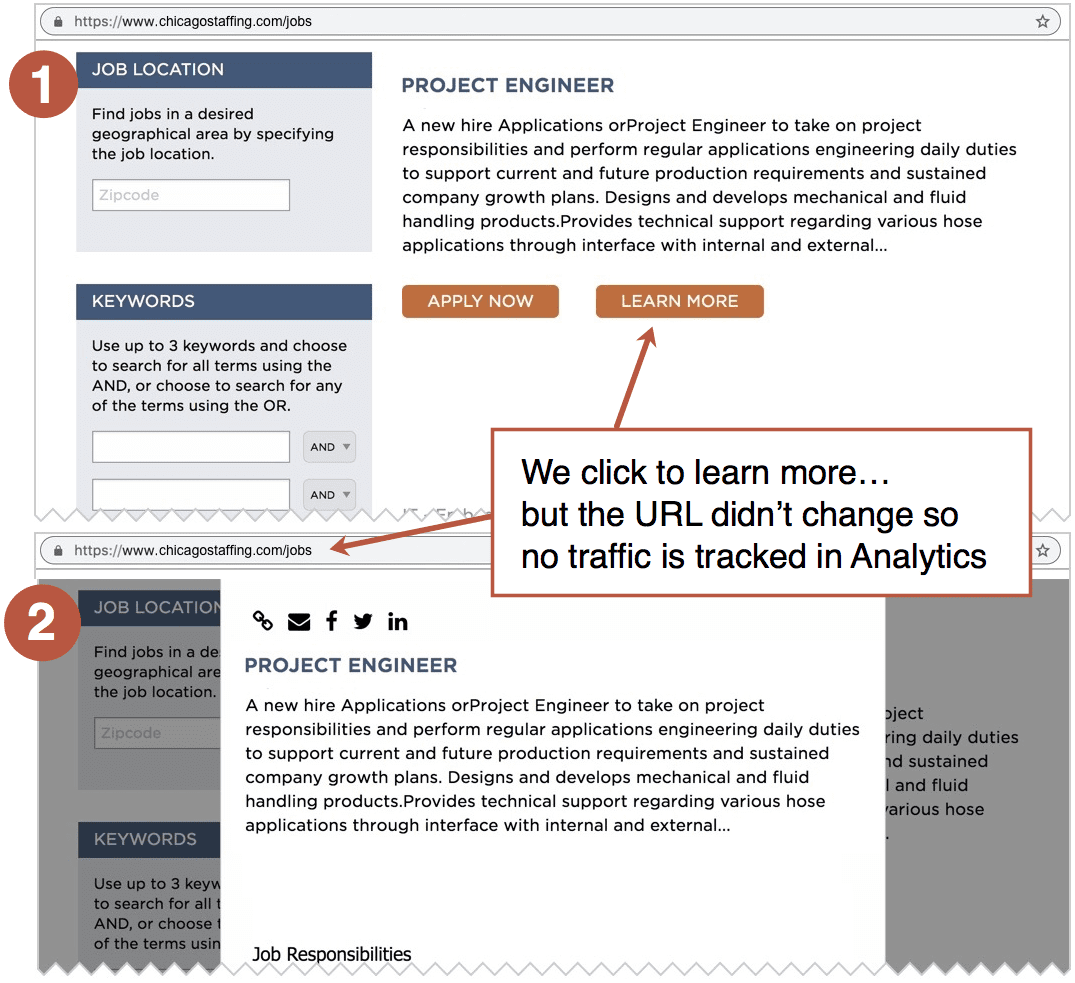
In Analytics, it will look like this URL has some very long visits and a very high exit rate. When in fact, the visitor may be browsing dozens of jobs. Wouldn’t it be nice to know which jobs are getting the most views?
There are a surprising number of non-pageview interactions that aren’t tracked by default. Here’s a list of 16 blind spots in Analytics.
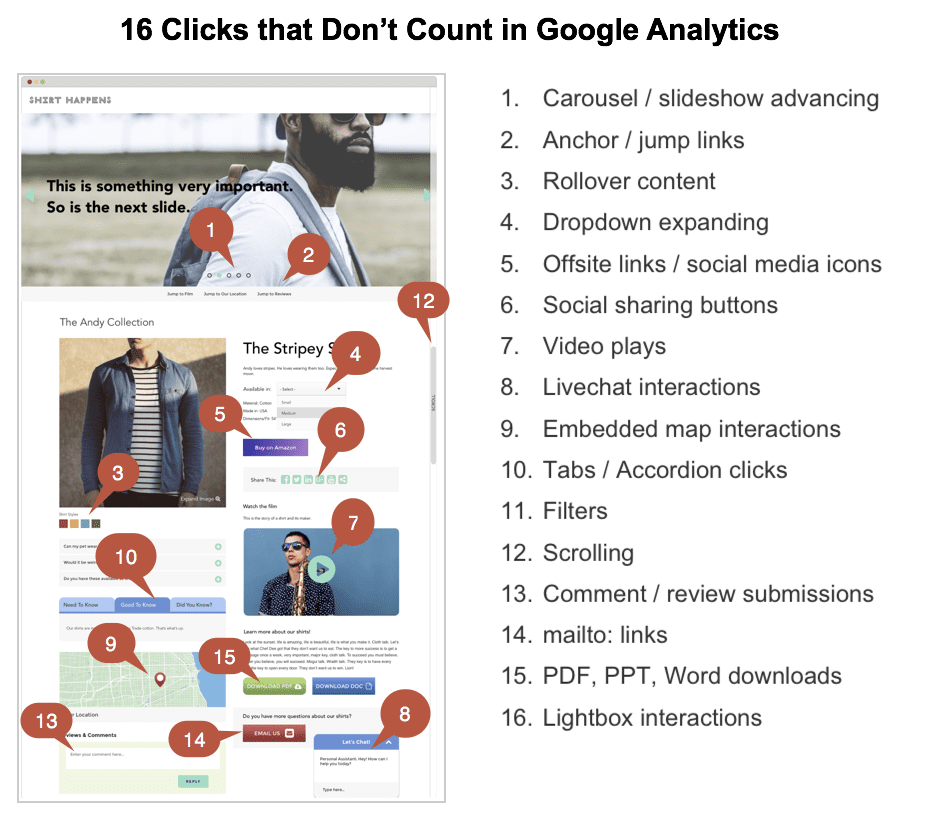
Every time a designer builds these into a site, they create a tiny gap in Analytics. Usually, it’s no big deal. Sometimes, it’s a disaster.
The fix: Site structure
Even though you could fix the Analytics issue with tons of event tracking, it won’t solve the other issues. No URL means no search rankings, no easy sharing and more friction for visitors who use the back button.
5. The multi-topic page vs. A page for each topic
When to use long pages? Is there a page for each topic? Each service?
Analytics impact: Content performance tracking
Beyond popups and tabs, some websites make Analytics difficult because they aren’t organized. They combine everything on one page. The same problem is caused by a different mistake. This time it’s about content, not usability.
Some web designers will put many topics on one page, without making a page for each separate topic. It’s a content strategy mistake that causes big Analytics issues.
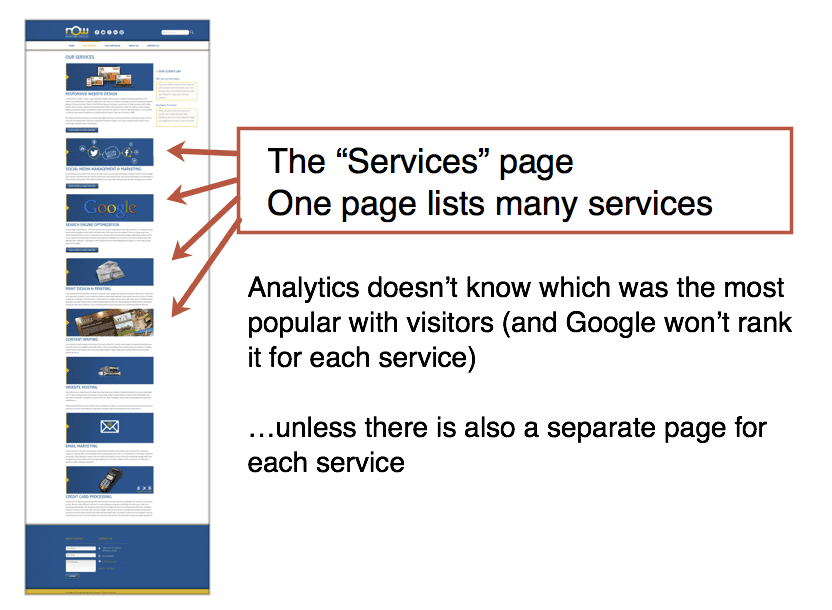
It’s also a disaster for SEO. Why? Google doesn’t rank websites. It ranks web pages. If you hope to rank for something, you need a page on that topic. No page, no rank.
 |
Kelsey Jones, Founder, Six Stories“If your page is covering different topics that require different sections or headers, put them on different pages. Let’s say you’re a pet boarding and grooming facility. You could separate out your pages three different ways:
Think about what is most useful to your customer. Would pet owners want dog grooming information when they are a cat owner? Probably not. So in this case, separating by type of pet is the best way to go.” |
This is common (and destructive) on services pages, but happens everywhere. Ever seen a team page that lists everybody? With no bio page for each team member? That’s a missed opportunity to rank for each person’s name, and to measure the traffic to each person’s bio.
The fix: Separate the content
If it’s a topic, service, product, location or person, it gets a page. Separate the content and give every entity its own URL.
6. Integrated email sign up forms vs. capturing addresses on-site
What happens when a visitor subscribes to the newsletter? Do they stay on the site? Or do they land on a page on a different domain?
Analytics impact: Goal tracking
Here’s another web design decision that affects conversion tracking. Connecting your signup form to your email service provider can save you time. Every new subscriber goes right into your list. But it can cause problems.
First, you can’t use a destination goal. The visitor left the site, so there isn’t a goal URL. Tracking the conversion requires events. If the thank you is on another domain, Analytics thinks they left, so it looks like a failure, not a success.
This decision also goes beyond Analytics, into messaging and marketing.
You don’t have control of the thank you pages on your email service providers website. And that thank you page is an opportunity to offer more and get more in return. But if you send them away, all bets are off.
![]()
Ask a few questions before deciding if and how to integrate.
- How much control do you want over your visitors’ experience and your Analytics?
- How often do you send email? How much work would it take to import that list of subscribers into your email system before sending each email?
The fix: Don’t send subscribers away
Either send the signups into your email provider through backend integration or just collect the address on your website, in your own database, then move them manually before sending a newsletter.
It takes a few minutes to export/import, but you’ll give your subscribers a better experience and you’ll get more accurate tracking in Analytics.
7. Site search with query parameters vs. path-based URLs
Does the site have a search bar? How is it built? What appears in URL on the search results page?
Analytics impact: Tracking of search terms
When your visitor types something into your site’s search box, they land on a search results page. If the phrase they searched for is in the address bar with an equal sign and a parameter in front of it, you’ll have easy access to a very valuable report in Analytics.
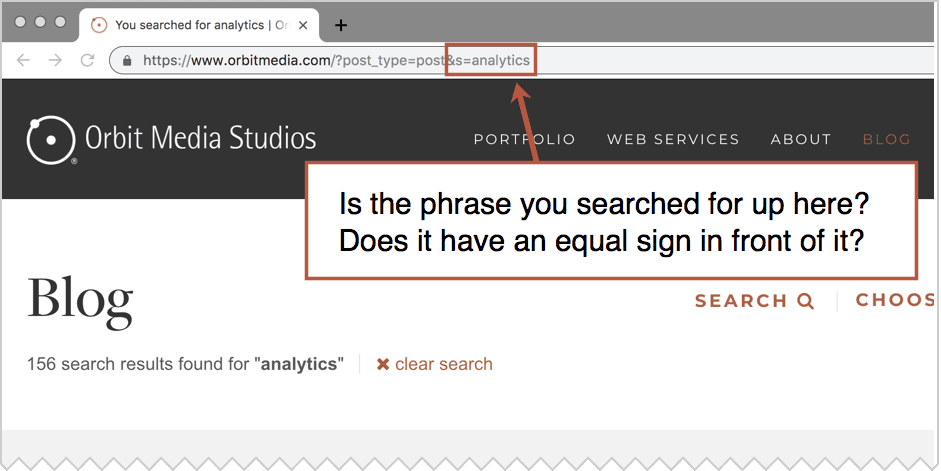
The Site Search > Search Terms Report shows every phrase that visitors entered into your search box. Search tools for visitors are listening tools for marketers. It’s a gold mine for website planners. With a few simple settings, it turns into The Report of Broken Dreams. So useful.
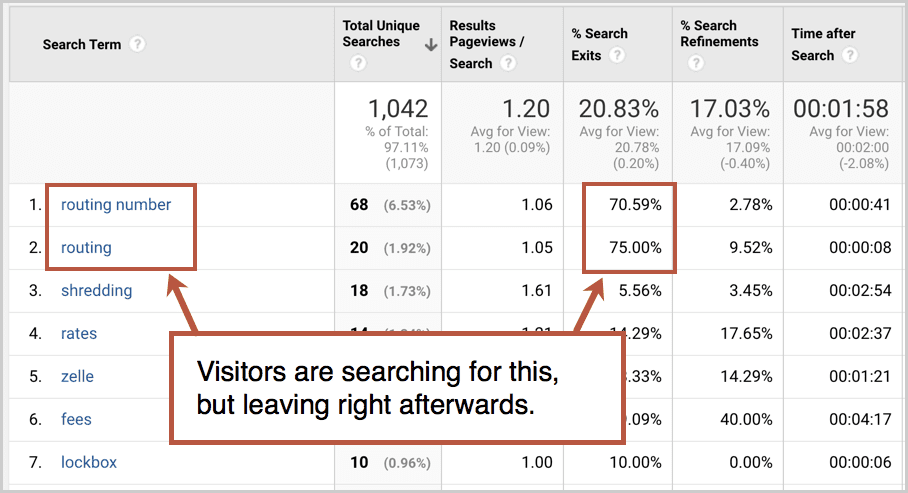
And it’s easy to set up if the address bar shows the phrase. It takes just a few clicks. You can find the instructions here.
The fix: Set up a filter to pull the query from your page path
If your web developers built things differently, if the search term isn’t in the address bar, you’ll need to set up an advanced filter to pull the query from the “page path.” Not fun.
Can’t web designers and Analytics get along?
Analytics is hard enough. Let’s not make it harder than it has to be. Work with designers and developers who understand how Analytics and websites can play nicely together.
Redesigning your site? Not sure if your designers are building it so future measurement is easy? Send them this article with them ASAP! Or just let us take care of your project.